Operating system concepts
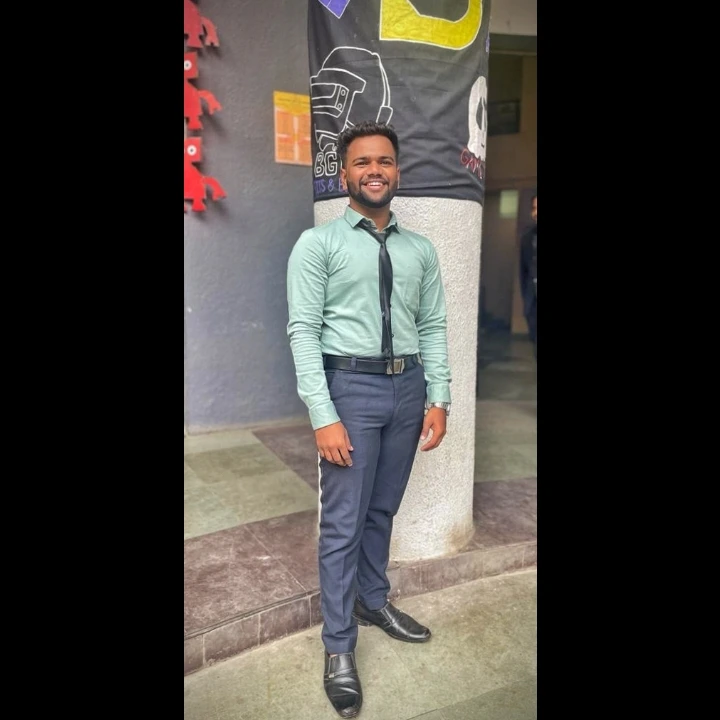 vivek sutar
vivek sutar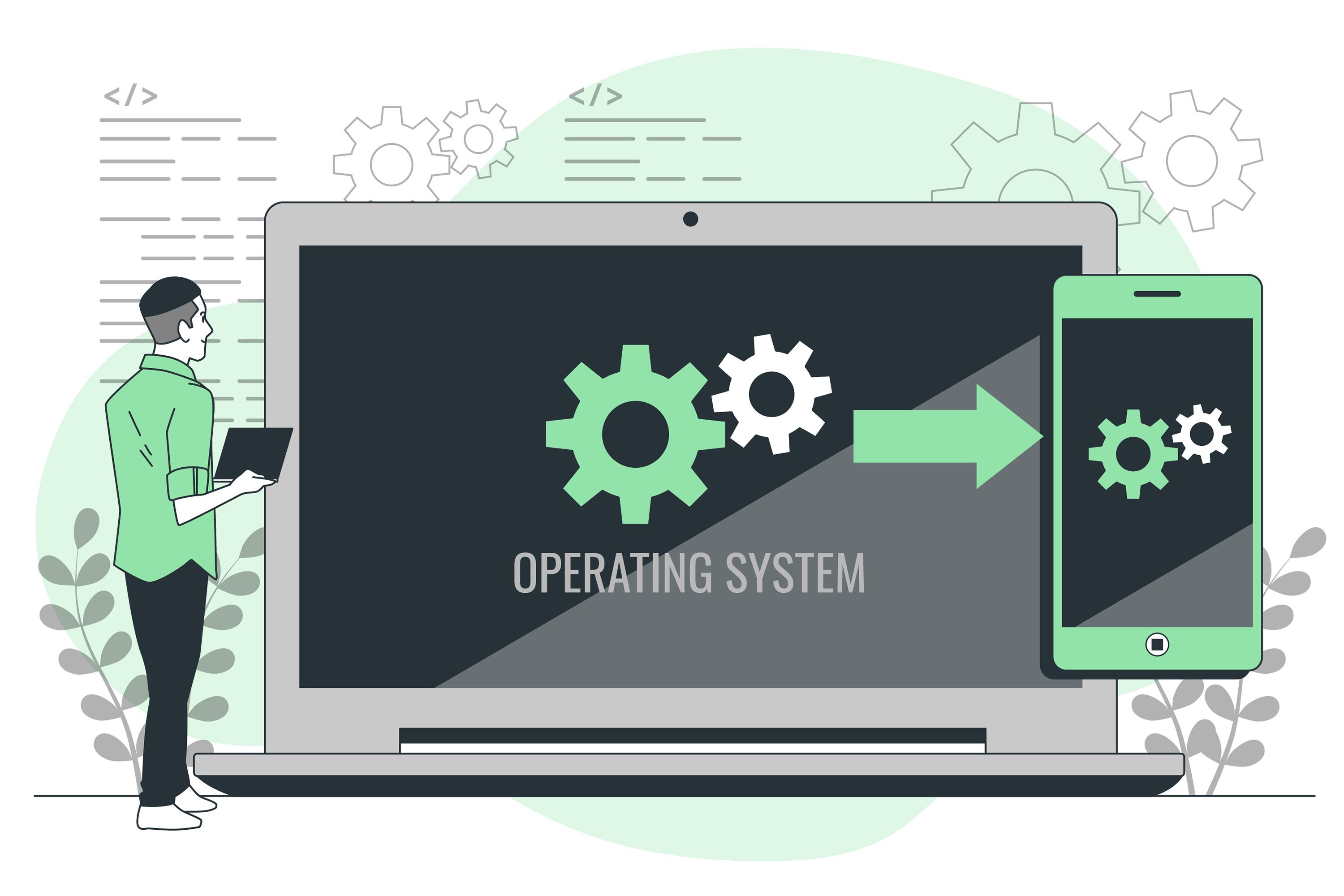
Certainly! Below is an in-depth explanation of various concepts related to operating systems, organized into different sections. Each section provides detailed insights into the respective topic, aiming to give you a comprehensive understanding of operating system fundamentals.
Introduction to Operating Systems
An operating system (OS) is a crucial piece of software that acts as an intermediary between computer hardware and user applications. It manages hardware resources, provides essential services to applications, and enables users to interact with the computer efficiently.
Process Management
Processes and Threads
A process is an instance of a program in execution. Each process has its memory space, containing program code, data, and stack. Threads are lightweight processes within a process, sharing the same memory space. The OS manages processes, including creation, scheduling, and termination.
Process Scheduling
Process scheduling is the mechanism by which the OS decides which process gets to use the CPU and for how long. Various scheduling algorithms, such as First Come First Serve (FCFS), Round Robin, and Shortest Job Next (SJN), determine the order in which processes are executed.
Interprocess Communication (IPC)
Processes often need to communicate and synchronize with each other. IPC mechanisms like pipes, shared memory, and message passing facilitate interprocess communication, allowing processes to exchange data and coordinate their actions.
Memory Management
Memory Allocation
Memory management involves allocating memory space to processes efficiently, ensuring optimal usage of available memory resources. Techniques like contiguous allocation, paging, and segmentation are used to manage memory allocation effectively.
Virtual Memory
Virtual memory is a memory management technique that uses disk space as an extension of RAM. It allows programs to use more memory than is physically available by swapping data between RAM and disk when needed. Virtual memory improves system performance by reducing the need for physical memory.
Paging and Segmentation
Paging and segmentation are memory management techniques used to divide memory into smaller units for management and allocation. Paging divides memory into fixed-size pages, while segmentation divides memory into variable-sized segments. Combined, these techniques provide efficient memory management and address space isolation for processes.
File System Management
File System Basics
A file system is a method used by operating systems to store, retrieve, and organize files on storage devices like hard drives. It provides a hierarchical structure for organizing files and directories, enabling users to access and manage data efficiently.
File Operations
File operations include creating, deleting, reading, writing, and modifying files. The OS ensures security, access control, and file organization by managing file permissions, maintaining file metadata, and enforcing file system consistency.
File System Types
Different file system types, such as FAT32, NTFS (Windows), and ext4 (Linux), have their structures and features. Each file system type has its advantages and limitations, depending on factors like performance, reliability, and compatibility.
Device Management
Device Drivers
Device drivers are software components that allow the OS to communicate with hardware devices such as printers, keyboards, and network adapters. They provide an abstraction layer between the OS and hardware, enabling standardized communication interfaces for device interaction.
I/O Operations
Input/Output (I/O) operations involve transferring data between the CPU, memory, and I/O devices like disks and network interfaces. The OS manages I/O operations efficiently to minimize waiting time and maximize throughput, utilizing techniques like buffering, caching, and I/O scheduling.
Interrupt Handling
Interrupt handling is the mechanism by which the OS responds to hardware interrupts generated by devices. When a hardware event occurs, such as data arrival on a network interface, the device sends an interrupt signal to the CPU, triggering the OS to handle the interrupt and service the device.
User Interface
Command Line Interface (CLI)
A Command Line Interface (CLI) allows users to interact with the computer using text commands. Users type commands into a command-line shell, which interprets the commands and executes them on behalf of the user. CLI provides flexibility and control over system operations but requires users to have knowledge of command syntax and semantics.
Graphical User Interface (GUI)
A Graphical User Interface (GUI) allows users to interact with the computer using graphical elements like windows, icons, buttons, and menus. GUIs provide a visually intuitive interface for performing tasks, making computing more accessible to users with varying levels of technical expertise.
Shell
The shell is the interface between the user and the operating system, interpreting user commands and executing them. It provides features like command parsing, job control, and scripting capabilities, allowing users to automate tasks and customize their computing environment.
Security and Protection
Authentication and Authorization
Authentication verifies the identity of users, ensuring they are who they claim to be. Authorization determines the access rights of authenticated users, specifying what actions they are allowed to perform and what resources they can access.
Data Encryption
Data encryption is the process of encoding data in such a way that only authorized users can access it. Encryption algorithms like AES (Advanced Encryption Standard) and RSA (Rivest-Shamir-Adleman) are used to encrypt sensitive data, protecting it from unauthorized access and tampering.
Firewalls and Antivirus
Firewalls and antivirus software are tools used to protect computer systems from unauthorized access and malicious software. Firewalls monitor network traffic and filter incoming and outgoing connections to prevent unauthorized access. Antivirus software detects, removes, and prevents the spread of malware, viruses, and other malicious threats.
This comprehensive overview covers various essential concepts related to operating systems, providing you with a solid foundation for understanding how operating systems work and how they manage computer resources to facilitate efficient and secure computing environments.
Subscribe to my newsletter
Read articles from vivek sutar directly inside your inbox. Subscribe to the newsletter, and don't miss out.
Written by
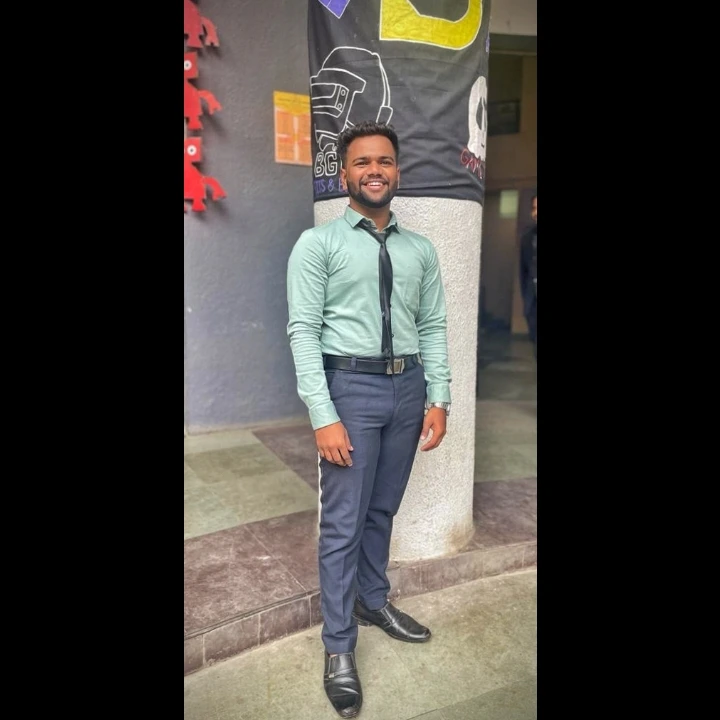
vivek sutar
vivek sutar
Web Developer | Data Analyst