Palindrome Number
 Edward Anil Joseph
Edward Anil Joseph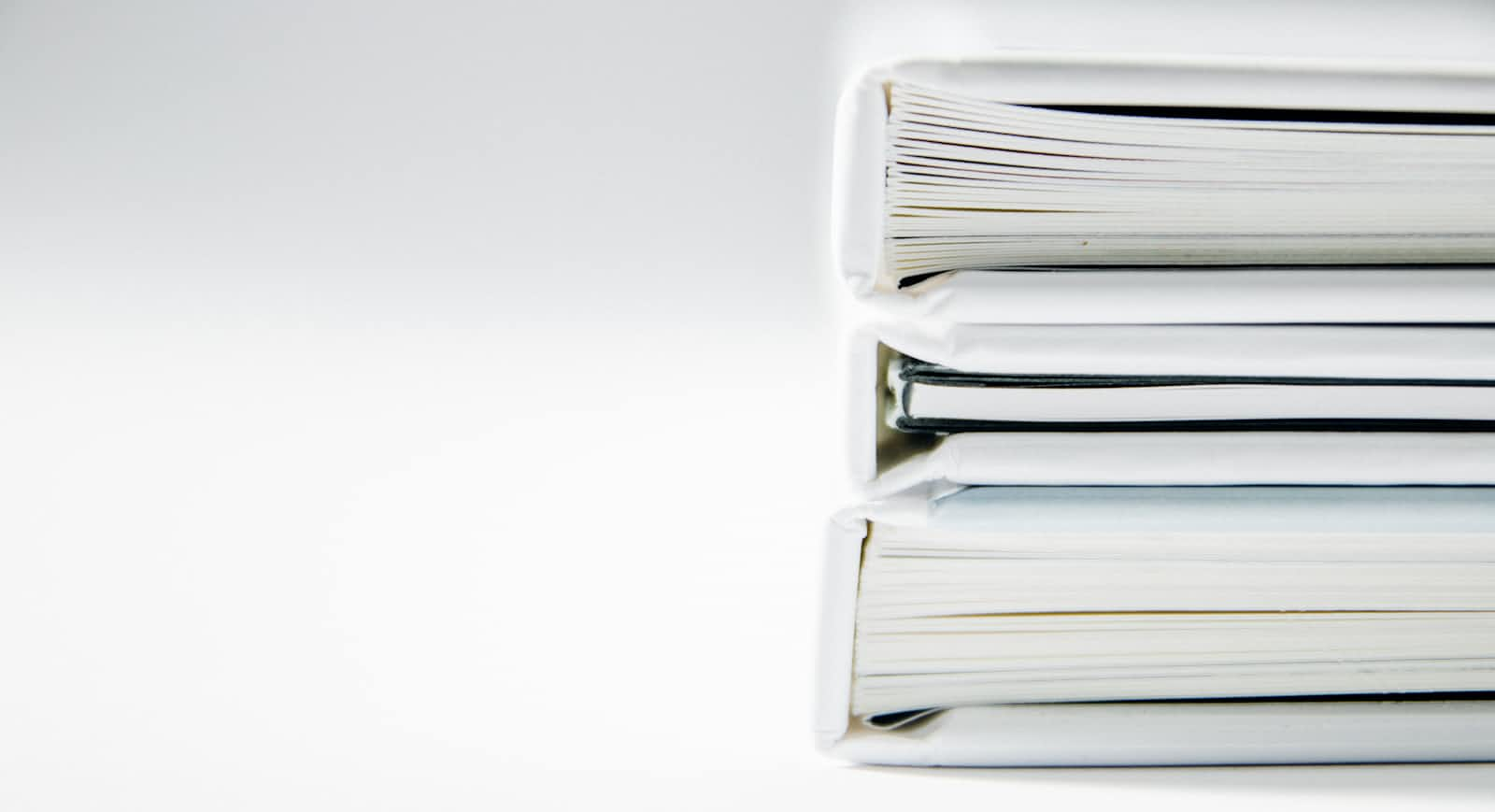
Given an integer x, return true if x is a palindrome , andfalseotherwise.
Example 1:
Input: x = 121
Output: true
Explanation: 121 reads as 121 from left to right and from right to left.
Example 2:
Input: x = -121
Output: false
Explanation: From left to right, it reads -121. From right to left, it becomes 121-. Therefore it is not a palindrome.
Example 3:
Input: x = 10
Output: false
Explanation: Reads 01 from right to left. Therefore it is not a palindrome.
Constraints:
-2<sup>31</sup> <= x <= 2<sup>31</sup> - 1
Solution
Initial Solution was to use the default "Reverse" function of C#
public class Solution {
public bool IsPalindrome(int x) {
return string.Concat(x.ToString().Reverse()) == x.ToString();
}
}
This had a Runtime of 65 ms and Memory of 37.92 MB
Another solution is to convert it into array of characters and reversing the array.
public class Solution {
public bool IsPalindrome(int x) {
string strNumber = "";
string strReversed = "";
strNumber = x.ToString();
char[] charArray = strNumber.ToCharArray();
Array.Reverse(charArray);
strReversed = new string(charArray);
if(strNumber == strReversed)
return true;
else
return false;
}
}
This had a Runtime of 36 ms and Memory of 34.17 MB
Here's how the code works step-by-step:
Converting the number to a string:
strNumber = x.ToString();: This line converts the integerxto a string and stores it in the variablestrNumber. This is necessary because we need to compare individual digits of the number, which is easier to do with strings.
Reversing the string:
charArray = strNumber.ToCharArray();: This line converts the stringstrNumberinto an array of characters, where each character is a separate element in the array.Array.Reverse(charArray);: This line reverses the order of the characters in the array.strReversed = new string(charArray);: This line creates a new string from the reversed character array and stores it in the variablestrReversed.
Checking for palindrome:
if(strNumber == strReversed): This line compares the original stringstrNumberwith the reversed stringstrReversed. If they are equal, it means the number is a palindrome.
In simpler terms:
The code first converts the number to a string, then reverses the order of its digits. Finally, it compares the original and reversed strings to see if they are the same. If they are, the number is a palindrome; otherwise, it's not.
Subscribe to my newsletter
Read articles from Edward Anil Joseph directly inside your inbox. Subscribe to the newsletter, and don't miss out.
Written by
