Unleashing the Power of Progressive Web Applications (PWAs) in Frontend Development
 Yunus ÖZCAN
Yunus ÖZCAN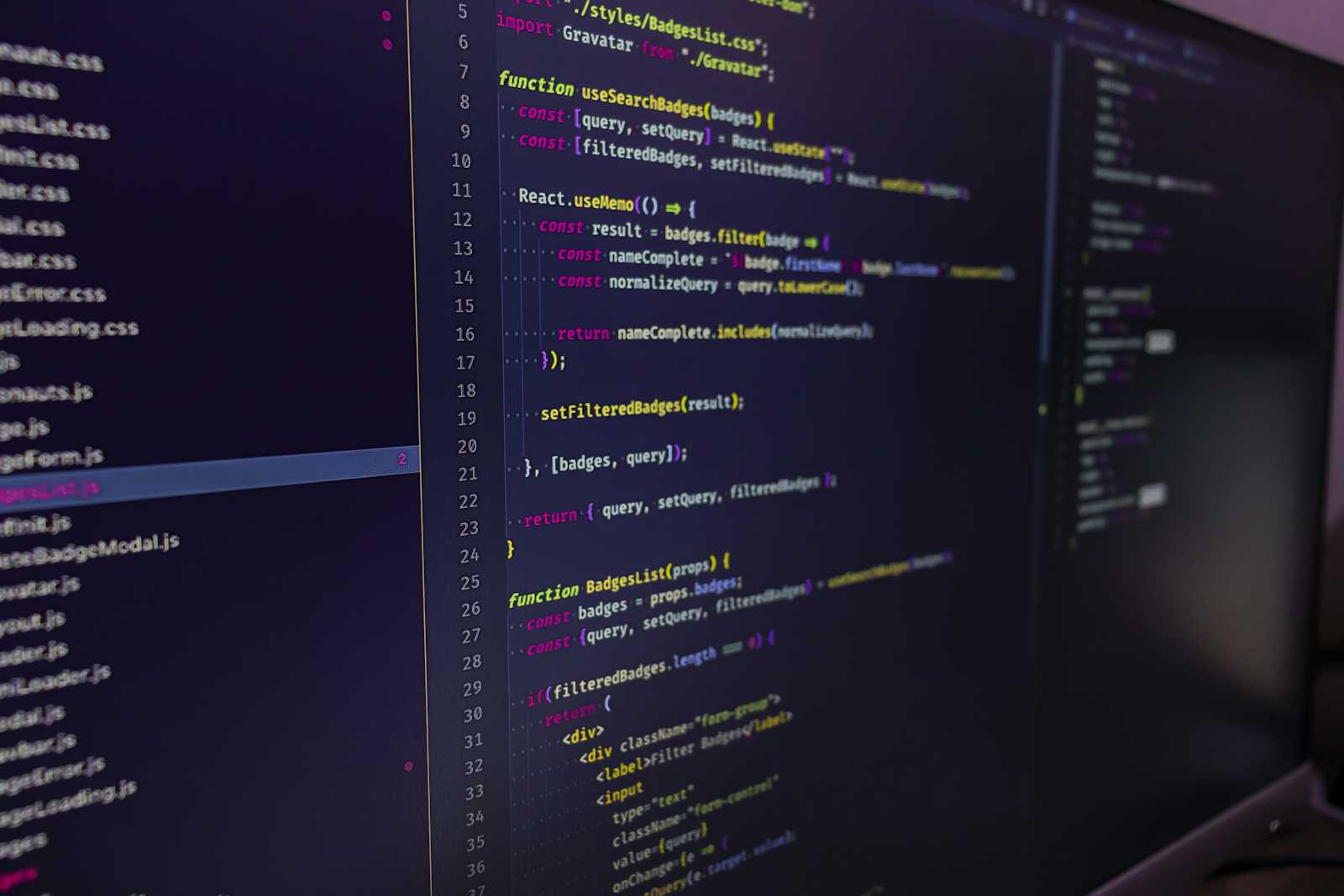
As frontend developers, we are constantly seeking ways to elevate the performance and user experience of web applications to the next level. In recent years, Progressive Web Applications (PWAs) have emerged as a game-changing technology, offering the seamless experience of native mobile apps within the browser environment. In this article, we will delve into the architecture, features, and development strategies of PWAs, showcasing how they revolutionize the web landscape.
Understanding Progressive Web Applications (PWAs)
Progressive Web Applications are web applications that leverage modern web technologies to provide users with a native app-like experience. Unlike traditional web apps, PWAs offer features such as offline access, push notifications, and home screen installation, blurring the lines between web and native mobile apps.
Key Features of PWAs:
Offline Functionality: PWAs utilize service workers to cache resources, allowing users to access content even when offline. This feature ensures reliability and resilience, especially in areas with poor or unreliable network connectivity.
Responsive Design: PWAs are built with responsive design principles, ensuring seamless usability across various devices and screen sizes. This adaptability is crucial for delivering a consistent experience to users across desktops, tablets, and smartphones.
App-like Interactions: PWAs mimic the smooth interactions and transitions commonly associated with native mobile apps. This includes gestures, animations, and smooth page transitions, enhancing the overall user experience.
Push Notifications: PWAs can send push notifications to users, keeping them engaged and informed even when they are not actively using the application. This feature enables timely updates and personalized communication with users.
Building Progressive Web Applications
Now, let's explore how to develop PWAs and harness their full potential in frontend development.
1. Service Workers:
Service workers are the cornerstone of PWA development, responsible for handling network requests, caching resources, and enabling offline functionality. Below is a simple example of a service worker implementation:
self.addEventListener('install', function(event) {
event.waitUntil(
caches.open('app-cache').then(function(cache) {
return cache.addAll([
'/',
'/styles/main.css',
'/scripts/main.js',
'/images/logo.png'
]);
})
);
});
self.addEventListener('fetch', function(event) {
event.respondWith(
caches.match(event.request).then(function(response) {
return response || fetch(event.request);
})
);
});
2. Web App Manifest:
The web app manifest is a JSON file that provides metadata about the PWA, such as its name, icons, and display mode. Here's an example of a basic manifest file:
{
"name": "My PWA",
"short_name": "PWA",
"icons": [
{
"src": "images/icon.png",
"sizes": "192x192",
"type": "image/png"
}
],
"start_url": "/index.html",
"display": "standalone",
"theme_color": "#ffffff",
"background_color": "#ffffff"
}
3. Adding Service Worker and Manifest to HTML:
To enable service worker and manifest in your HTML, add the following code to your <head> section:
<link rel="manifest" href="/manifest.json">
<script>
if ('serviceWorker' in navigator) {
window.addEventListener('load', function() {
navigator.serviceWorker.register('/sw.js');
});
}
</script>
Conclusion
Progressive Web Applications represent a paradigm shift in frontend development, offering the best of both web and native app experiences. By understanding their architecture, features, and development techniques, frontend developers can leverage PWAs to deliver fast, reliable, and engaging user experiences across all devices. Embrace the power of PWAs and elevate your web applications to new heights of performance and usability.
Subscribe to my newsletter
Read articles from Yunus ÖZCAN directly inside your inbox. Subscribe to the newsletter, and don't miss out.
Written by
