Exploring Networking in Docker: A Comprehensive Guide
 SWATHI PUNREDDY
SWATHI PUNREDDY
Introduction:
Docker has revolutionized the way we develop, deploy, and manage applications by providing a lightweight and efficient containerization platform. One of the key features of Docker is its networking capabilities, which allow containers to communicate with each other and with external networks. In this blog post, we will delve into the various types of networking in Docker and how they can be used to create scalable and robust containerized applications.
Understanding Docker Networking:
Docker networking enables communication between Docker containers as well as with the outside world. By default, Docker containers are isolated from each other and from the host machine. However, Docker provides several networking options to enable connectivity as per the requirements of the application.
Types of Networking in Docker:
Bridge Networking:
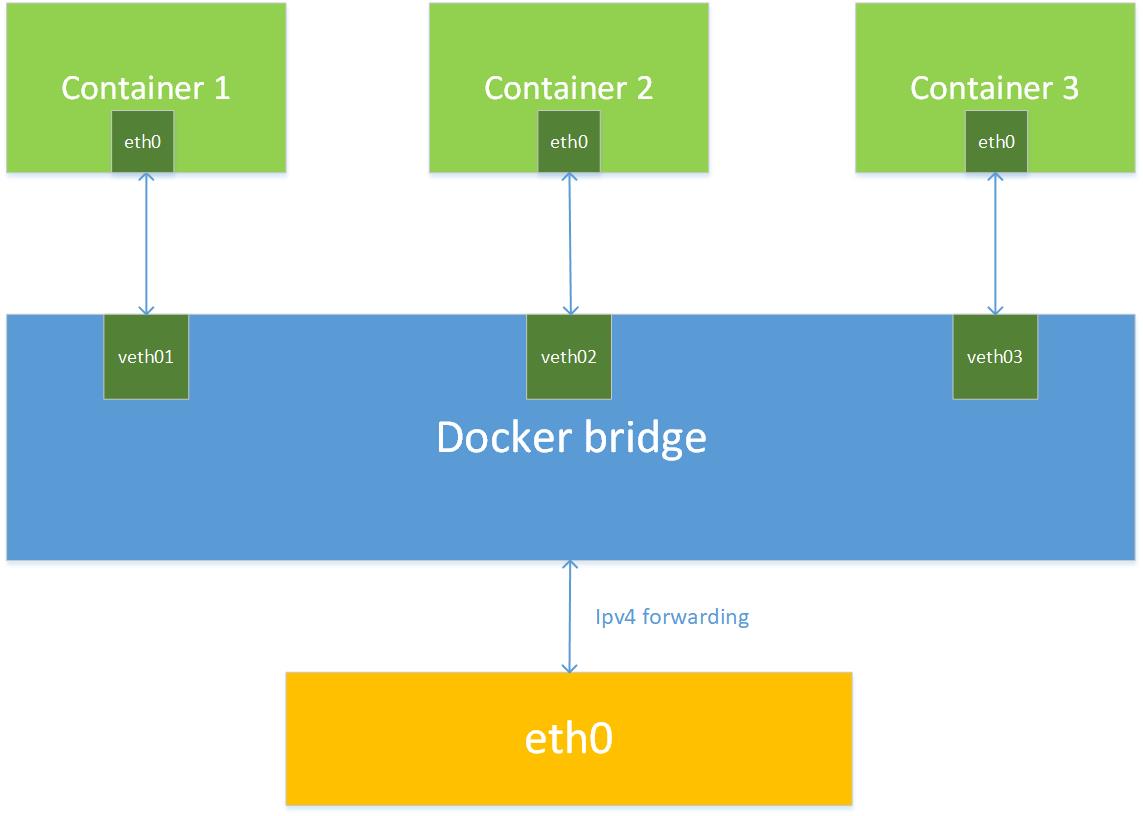
Bridge networking is the default networking mode in Docker.
Each container in this mode gets its own IP address on a virtual network.
Containers can communicate with each other using these IP addresses.
Docker creates a bridge network interface on the host machine, and containers are connected to this bridge.
This mode is suitable for most applications where containers need to communicate with each other on the same host.
Host Networking:
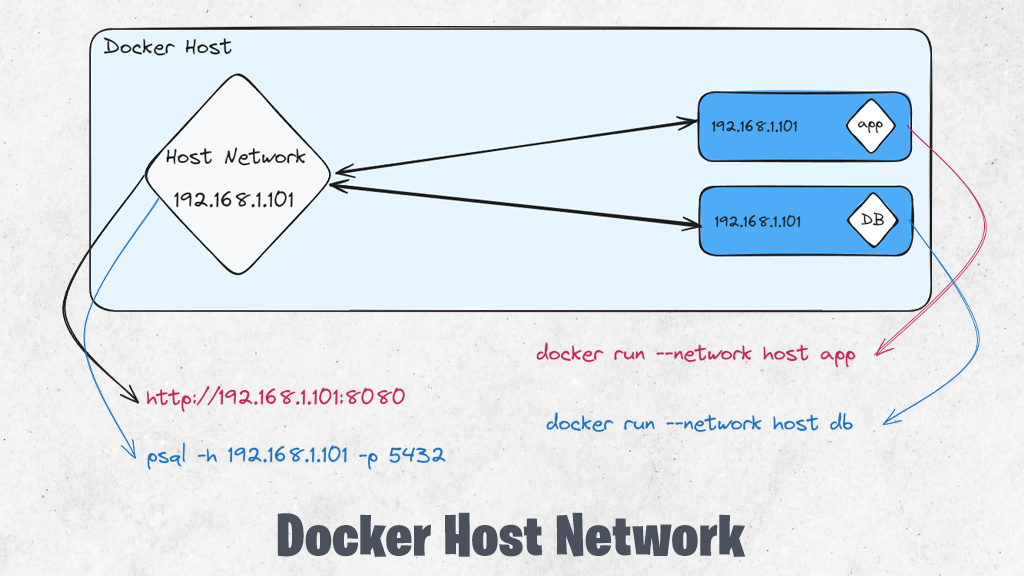
In host networking mode, containers share the network namespace with the host.
This means that containers bypass Docker's network isolation and use the host's network directly.
Containers have access to the host's network interfaces and can bind to host ports directly.
Host networking mode provides better network performance but sacrifices network isolation between containers.
It is suitable for applications that require high network throughput or need to bind to specific host ports.
Overlay Networking:
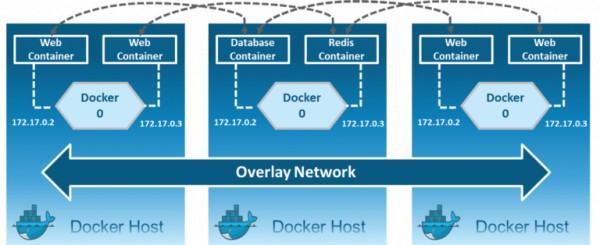
Overlay networking allows containers to communicate across multiple Docker hosts.
It creates a virtual network that spans multiple Docker hosts, enabling seamless communication between containers running on different hosts.
This mode is useful for deploying distributed applications across multiple hosts or in a container orchestration environment like Docker Swarm or Kubernetes.
Docker uses VXLAN (Virtual Extensible LAN) to encapsulate and route overlay network traffic between hosts.
Macvlan Networking:
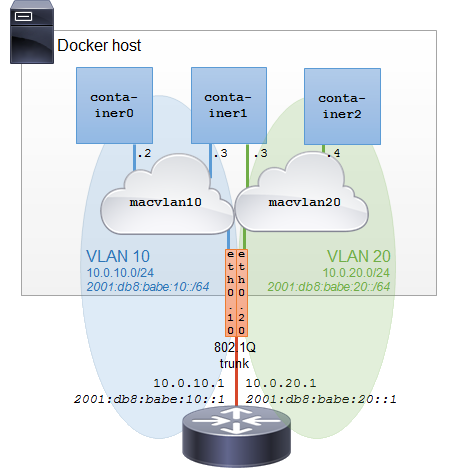
Macvlan networking assigns each container a MAC address from the host's physical network interface.
This allows containers to appear as separate physical devices on the network, with their own MAC addresses and IP addresses.
Containers can communicate directly with other devices on the physical network.
Macvlan networking is useful for scenarios where containers need direct access to the physical network, such as when running network appliances or legacy applications.
None Networking:
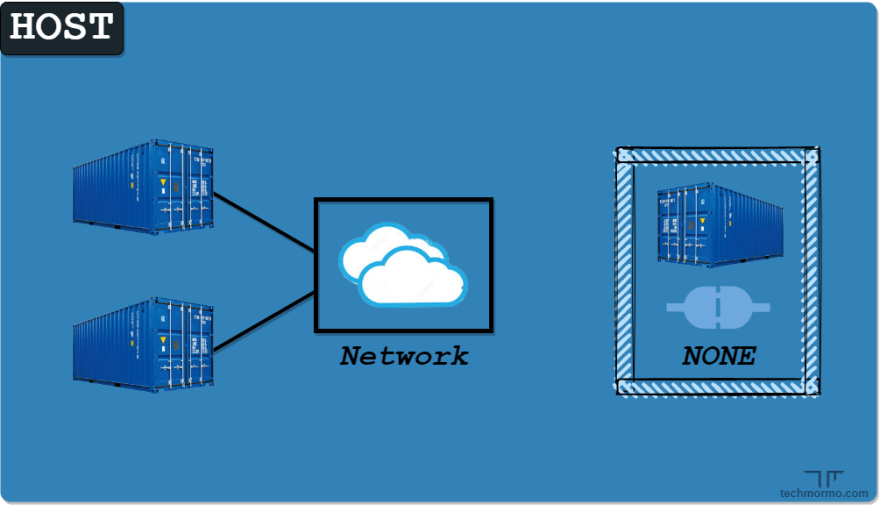
None networking mode disables networking entirely for a container.
Containers in this mode have no network interfaces and cannot communicate with the network or other containers.
This mode is useful for running isolated containers for debugging or security purposes.
Network Plugins:
Docker supports the use of network plugins, which are third-party extensions that can be used to create custom networking solutions.
These plugins enable integration with various networking technologies and infrastructure, such as SDN (Software Defined Networking) solutions, cloud networking services, and other specialized networking setups.
Examples of Docker network plugins include Calico, Weave, Flannel, Cilium, and many others.
Network plugins allow users to tailor Docker networking to specific requirements, such as advanced security policies, network segmentation, and integration with external systems.
External Networks:
Docker containers can also connect to external networks outside of the Docker host.
This allows containers to communicate with resources outside of the Docker environment, such as databases, APIs, or other services hosted on different machines or in the cloud.
External networks can be accessed using standard networking protocols like TCP/IP or HTTP, and containers can interact with them just like any other networked application.
Docker provides features like port mapping and environment variable configuration to facilitate communication between containers and external networks.
Conclusion:
Networking is a crucial aspect of containerized applications, and Docker provides a variety of networking options to suit different use cases. Understanding these networking modes and choosing the appropriate one for your application is essential for building scalable, resilient, and efficient containerized architectures. Whether you need isolated communication between containers on the same host or seamless communication across multiple hosts in a distributed environment, Docker networking has got you covered.
Subscribe to my newsletter
Read articles from SWATHI PUNREDDY directly inside your inbox. Subscribe to the newsletter, and don't miss out.
Written by
