What are the Accessibility Practices for Alt Text in Images?
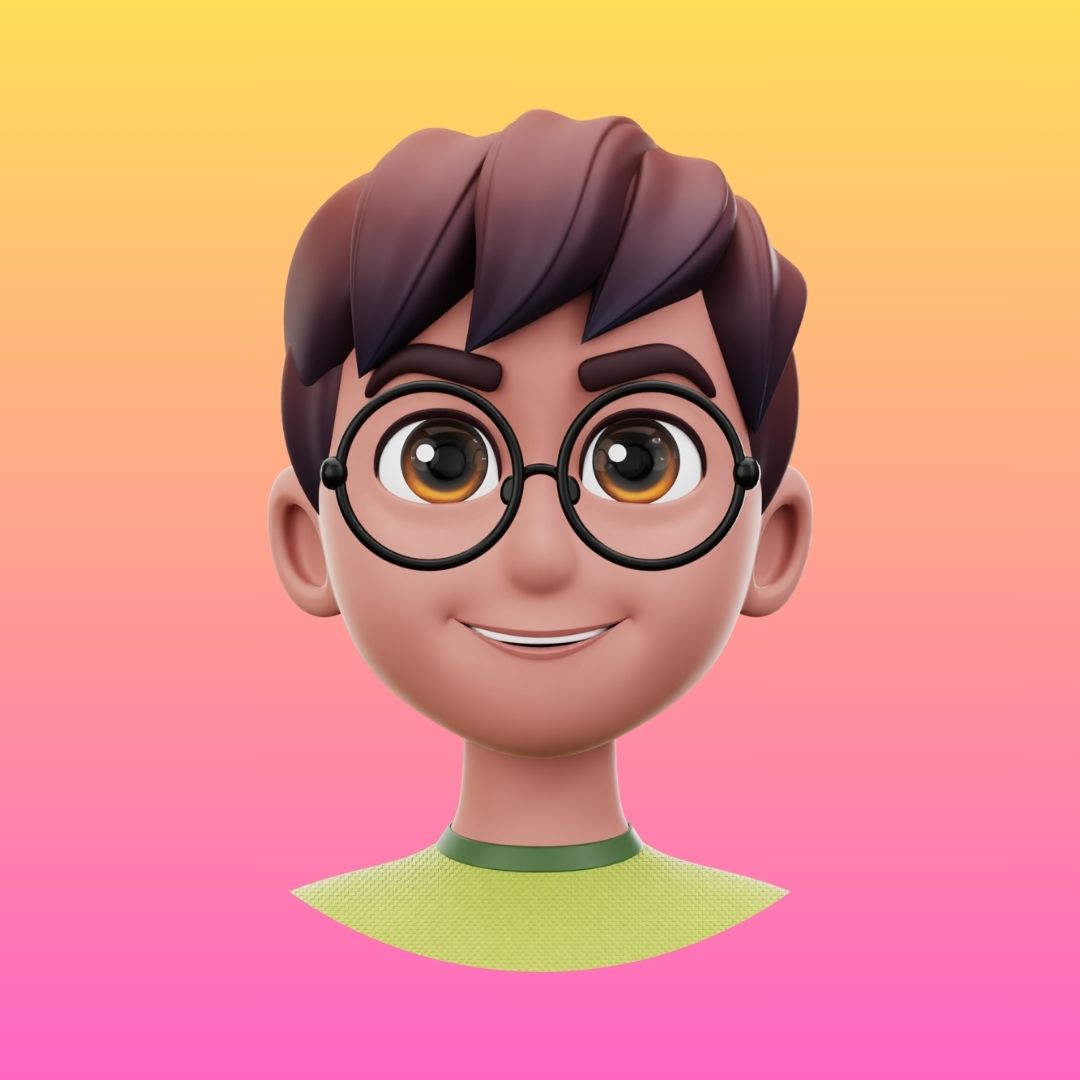 Aakash Saxena
Aakash Saxena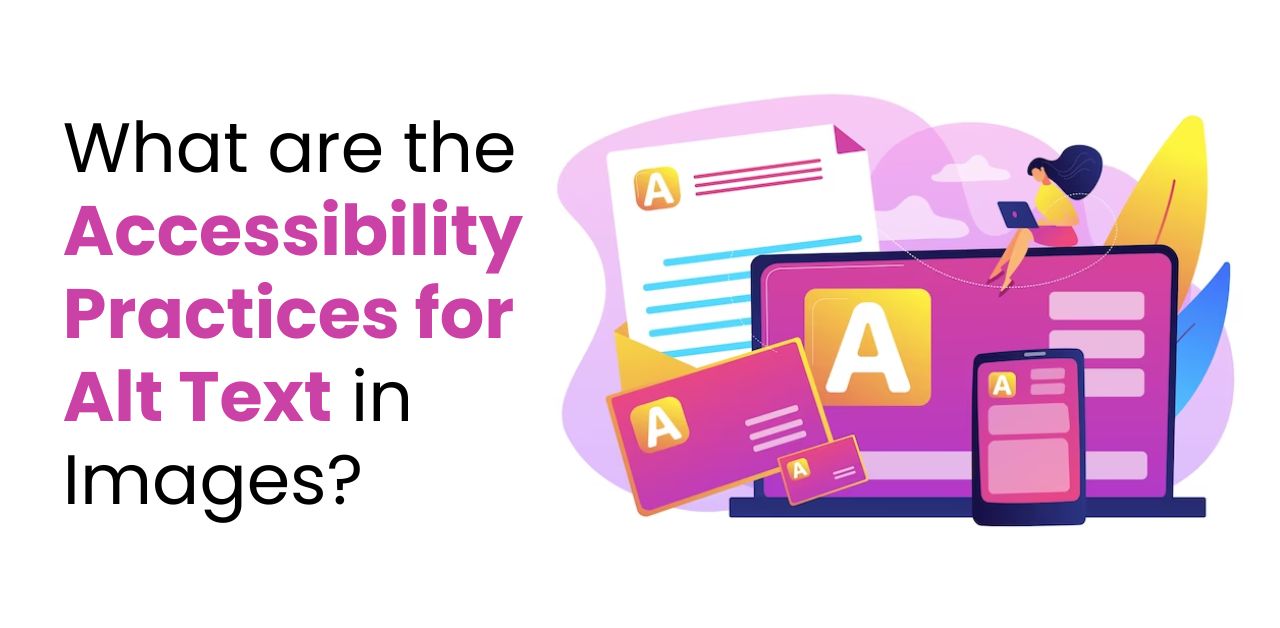
Since accessibility has become an essential digital prerequisite for website content, every content should be available to every user. Regardless of a user's ability, text, image, or video content should be easily available online. In this regard, alt or alternative text uses image content to convey its message to users who cannot comprehend the image.
The alt text for images accessibility is read aloud by use of a screen reader to help the user understand it easily. Buy content creators should adhere to the tips on creating appropriate and standard alt text for an image. It should include the following:
Alt text is necessary for non-decorative images
Don't use the words ‘image of’ or ‘photo of’
In case of a decorative image, keep the alt text field blank
Do not add the text in place of the title
Try to make appropriate use of alt text for images accessibility so that content is available to users who are completely or partially blind. If the user is searching for vital information available in the form of an image, its alt-text version must be correctly added online.
Why is Alt Text Essential Use with An Image?
Alt text has more than one benefit, and it boosts page optimization. It can increase the reach among the potential audience. So, one has to be careful about the use of relevant alt text with an image or video content.
An alt text is essential to add as it makes non-text content accessible and increases its reach. Without alt text, people using a screen reader cannot access or understand an image content. It is an unfair way to exclude users with visual problems. It can negatively impact brand image and lower the conversion rate. So, why take a chance with a step that can adversely impact your brand?
Can Alt Text Enhance Content Accessibility?
Alt text makes content more inclusive and accessible. There are various users with any extent of disability issues. Try to implement the best uses of assistive technology for disabled persons. Every website owner should be aware that every digital content should be easily accessible.
For this, the content crafting team should abide by WCAG rules. Try to adhere to the right framework for content creation to get suitable results. These standards help ensure accessibility. In this regard, alt text is a way to make content accessible for such users. It helps a brand create an inclusive image.
What Could be the Best Practices to Include Text to Image?
The main purpose of adding alt text to an image is to improve accessibility. But what if a creator isn’t aware of implementing the best practices? Some of them are:
Avoid Keyword Stuffing:
In the case of keyword stuffing with many references, search engines fail to comprehend alt texts. Pick relevant keywords if you want an image to rank in the search engine.
Decide on the Right Purpose of Image:
The alt text images should determine their purpose to help potential users reach them easily. If an image has a text, alt text should also include it. If images have buttons, the text description should explain the effect or destination for its functional purpose.
Give Short Alt Text:
Try to add concise alt-text images and keep it catchy. Avoid using long words and unnecessary adjectives. Remember, users browse through the images quickly and won’t spend too much time comprehending them.
The Final Thoughts
So, hire a professional alt text writing service to create accurate and functional content. Do not write long and precise options; they are impactful. Try to check the expertise of the writing service before relying on them to get appropriate alt text for image content.
Subscribe to my newsletter
Read articles from Aakash Saxena directly inside your inbox. Subscribe to the newsletter, and don't miss out.
Written by
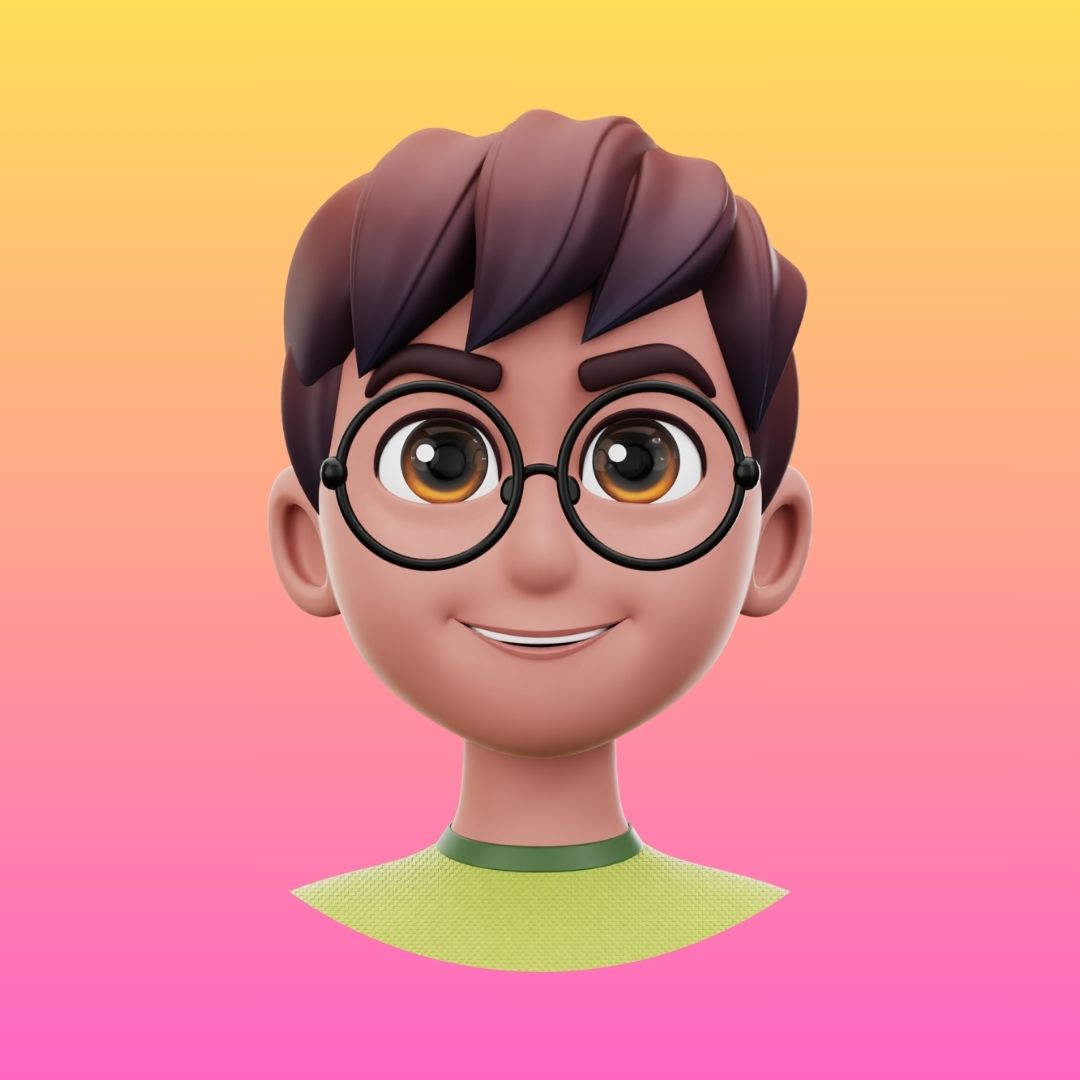
Aakash Saxena
Aakash Saxena
Hi, I'm Aakash Saxena, a Media Partner at Acadecraft. Specializing in Learning Solutions, E-learning, and Accessibility Services, I'm dedicated to shaping impactful educational experiences. Crafting accessible and engaging content is my forte, as I work towards revolutionizing the learning landscape at Acadecraft.