Day 39: Setting up an Application Load Balancer with AWS EC2 🚀 ☁
 Rahul sharma
Rahul sharmaTable of contents
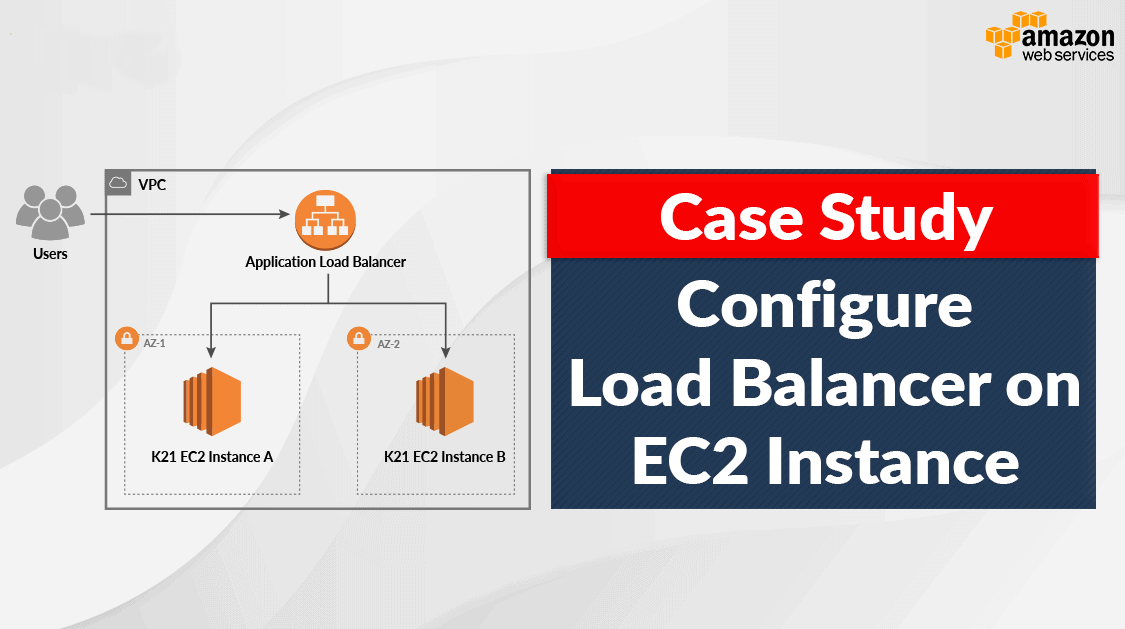
Setting up an Application Load Balancer (ALB) with AWS EC2 is a great way to distribute incoming traffic across multiple EC2 instances and improve the availability and fault tolerance of your application. Here's how you can do it:
🔧 Step 1: Launch EC2 Instances
- Launch one or more EC2 instances to host your application. Ensure that your instances are properly configured with the necessary software and settings.
🛠️ Step 2: Configure Security Groups
- Create or configure security groups for your EC2 instances to allow inbound traffic on the ports that your application listens to (e.g., port 80 for HTTP).
🔑 Step 3: Set up Target Groups
- Create target groups to group your EC2 instances logically. Define the target type (instance or IP) and specify the protocol and port on which your instances are listening (e.g., HTTP on port 80).
🌐 Step 4: Create Application Load Balancer
Go to the EC2 dashboard and navigate to the "Load Balancers" section.
Click on "Create Load Balancer" and choose "Application Load Balancer".
Configure the load balancer settings, including the listener configuration (e.g., HTTP or HTTPS), availability zones, security settings, and tagging.
🔗 Step 5: Configure Listener
Add a listener to the load balancer, specifying the protocol (HTTP or HTTPS) and port (e.g., port 80).
Attach the target group created in Step 3 to the listener.
🔒 Step 6: Configure Security Settings
- Set up security policies, SSL certificates (if using HTTPS), and other security settings as needed.
🔁 Step 7: Register Targets
- Register your EC2 instances with the target group created in Step 3. This allows the ALB to route traffic to your instances.
🔄 Step 8: Test the Configuration
- Once everything is set up, test your ALB configuration by accessing the load balancer's DNS name or IP address in a web browser.
📊 Step 9: Monitor and Scale
Monitor the performance of your ALB and EC2 instances using Amazon Cloud Watch metrics.
Implement auto-scaling policies to automatically scale your EC2 instances based on demand.
What is Load Balancing?
In AWS, load balancing is a service provided by Elastic Load Balancing (ELB), which helps distribute incoming application or network traffic across multiple targets, such as EC2 instances, containers, IP addresses, and Lambda functions, in multiple availability zones.
There are mainly three types of load balancers offered by AWS:
Application Load Balancer (ALB):
Operates at the application layer (Layer 7) of the OSI model.
Ideal for HTTP and HTTPS traffic.
Supports advanced routing features, content-based routing, and path-based routing.
Integrates with services like AWS WAF (Web Application Firewall) for enhanced security.
Provides support for containerized applications through Amazon ECS (Elastic Container Service) and Kubernetes.
Network Load Balancer (NLB):
Operates at the transport layer (Layer 4) of the OSI model.
Capable of handling high volumes of traffic with ultra-low latency.
Suitable for TCP, UDP, and TLS traffic.
Best suited for scenarios requiring static IP addresses or preserving the source IP address of the client.
Often used for extreme performance requirements or TCP/UDP-based protocols.
Classic Load Balancer (CLB):
The original load balancer offering in AWS.
Provides basic load balancing across multiple EC2 instances.
Supports both Layer 4 and Layer 7 load balancing.
Not recommended for new deployments; ALB and NLB offer more features and better performance.
Key features of AWS load balancers include:
Automatic Scaling: Load balancers can scale automatically to handle varying levels of incoming traffic.
High Availability: They distribute traffic across multiple availability zones to ensure high availability and fault tolerance.
Health Checks: Load balancers regularly check the health of registered targets and route traffic only to healthy instances.
Security: Integration with AWS Identity and Access Management (IAM) for fine-grained access control and SSL/TLS termination for encrypted traffic.
Monitoring and Logging: Integration with Amazon CloudWatch for monitoring and logging of load balancer metrics and access logs.
Overall, AWS load balancing services help improve the availability, scalability, and fault tolerance of applications deployed in the AWS cloud environment
Elastic Load Balancing:
Elastic Load Balancing (ELB) is a fully managed load balancing service provided by Amazon Web Services (AWS). It automatically distributes incoming application or network traffic across multiple targets, such as Amazon EC2 instances, containers, IP addresses, and Lambda functions, to ensure high availability, fault tolerance, and scalability of applications.
Key features of Elastic Load Balancing include:
Managed Load Balancing: ELB is a fully managed service, meaning AWS takes care of the operational aspects such as deployment, scaling, and maintenance of the load balancers, allowing users to focus on their applications.
High Availability: ELB distributes traffic across multiple availability zones within a region, ensuring that applications remain available even if one availability zone experiences a failure.
Auto Scaling Integration: ELB seamlessly integrates with AWS Auto Scaling, allowing the automatic addition or removal of EC2 instances based on demand. This ensures that the application can handle varying levels of traffic without manual intervention.
Health Checks: ELB regularly monitors the health of registered targets and routes traffic only to healthy instances. If a target fails health checks, ELB stops sending traffic to it until it passes health checks again.
Security: ELB supports SSL/TLS termination, allowing it to decrypt incoming encrypted traffic and distribute it to backend instances securely. Additionally, it integrates with AWS Identity and Access Management (IAM) for fine-grained access control.
Advanced Routing: With Application Load Balancer (ALB), ELB provides advanced routing capabilities at the application layer (Layer 7), including content-based routing, path-based routing, and host-based routing.
Logging and Monitoring: ELB integrates with Amazon CloudWatch, allowing users to monitor performance metrics, set alarms, and create dashboards to gain insights into load balancer health and traffic patterns. Access logs can also be enabled to capture detailed information about incoming requests.
Overall, Elastic Load Balancing simplifies the process of distributing incoming traffic across multiple targets, improving the availability, scalability, and reliability of applications deployed in AWS cloud environments.
ChatGPT can make mistakes. Consider checking important in
Subscribe to my newsletter
Read articles from Rahul sharma directly inside your inbox. Subscribe to the newsletter, and don't miss out.
Written by
