Day 6: Handling Events in React
 Dhaval Patel (techbydhaval)
Dhaval Patel (techbydhaval)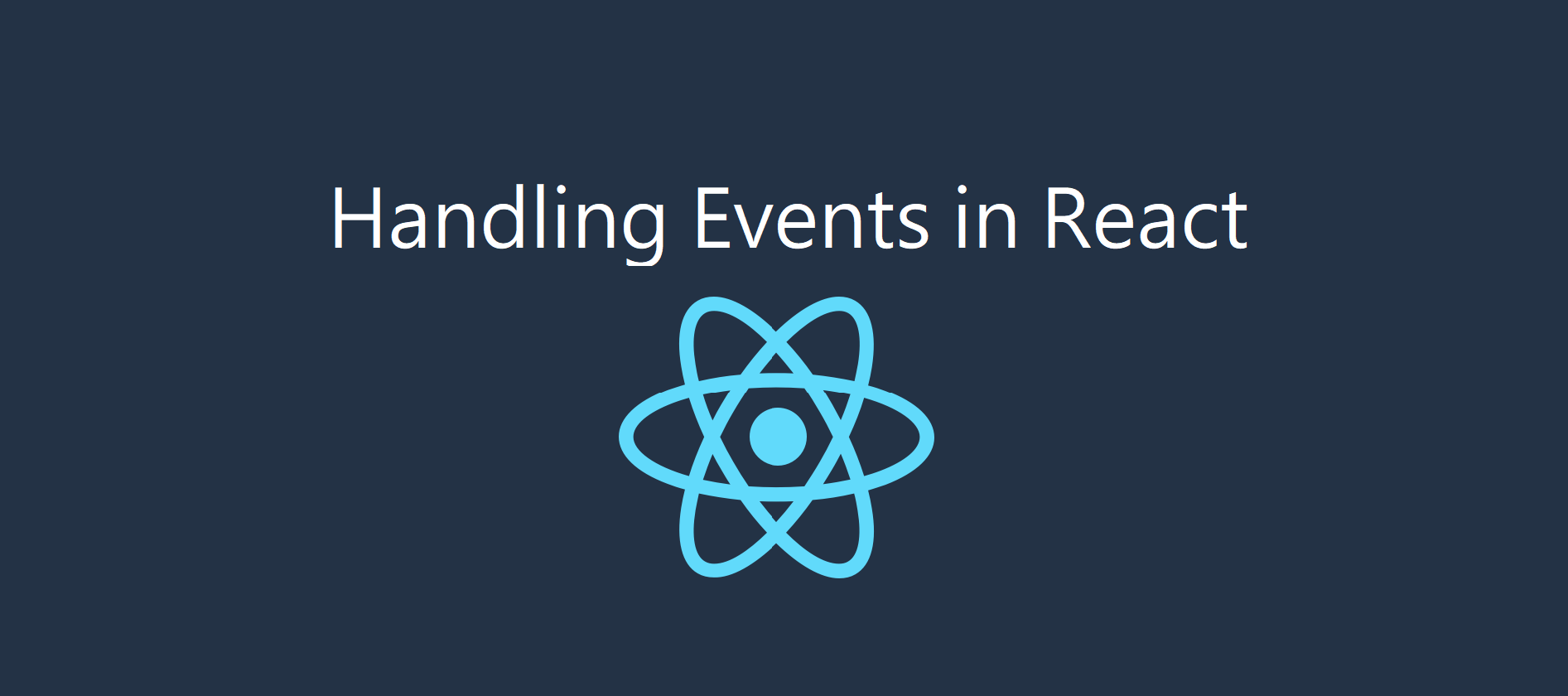
Introduction
Welcome back to Day 6 of our 30-day blog series on React.js! Today, we'll explore how to handle events in React components. Handling events allows us to add interactivity to our applications, enabling users to interact with and manipulate the UI.
Event Handling in React
In React, event handling is similar to handling events in traditional HTML, but with a few differences. React uses camelCase naming convention for event handlers and passes the event object as an argument to the event handler function.
Here's an example of how to handle events in React components:
// Class Component with Event Handling
class Button extends React.Component {
handleClick() {
console.log('Button clicked!');
}
render() {
return <button onClick={this.handleClick}>Click me</button>;
}
}
In the above example:
The
Buttoncomponent defines a method handleClick() to handle the click event.In the render method, the
handleClickmethod is passed as the event handler to theonClickattribute of the button element.
Passing Arguments to Event Handlers Sometimes, we need to pass additional data to the event handler function. In such cases, we can use arrow functions or bind method to pass arguments to the event handler.
// Functional Component with Event Handling and Argument
function GreetButton() {
function handleClick(name) {
console.log(`Hello, ${name}!`);
}
return <button onClick={() => handleClick('React')}>Greet</button>;
}
In the above example:
The GreetButton component renders a button that, when clicked, calls the handleClick function with the argument React.
Synthetic Events in React React provides a cross-browser compatible event system called SyntheticEvent, which is a wrapper around the native browser events. Synthetic events behave identically across different browsers and have additional features such as event pooling for performance optimization.
Handling events is essential for adding interactivity to React applications. Whether it's handling click events, input events, or other user interactions, understanding how to handle events effectively is crucial for building dynamic and interactive UIs.
Stay tuned for tomorrow's post, where we'll explore conditional rendering in React and how to conditionally render components based on certain conditions.
Subscribe to my newsletter
Read articles from Dhaval Patel (techbydhaval) directly inside your inbox. Subscribe to the newsletter, and don't miss out.
Written by

Dhaval Patel (techbydhaval)
Dhaval Patel (techbydhaval)
Full-stack .NET developer with 8.5 years of experience in ASP.NET, .NET Core, C#, SQL, Angular/React, building scalable web apps, and APIs in Agile teams.