Understanding NPM
 Nehal Ingole
Nehal Ingole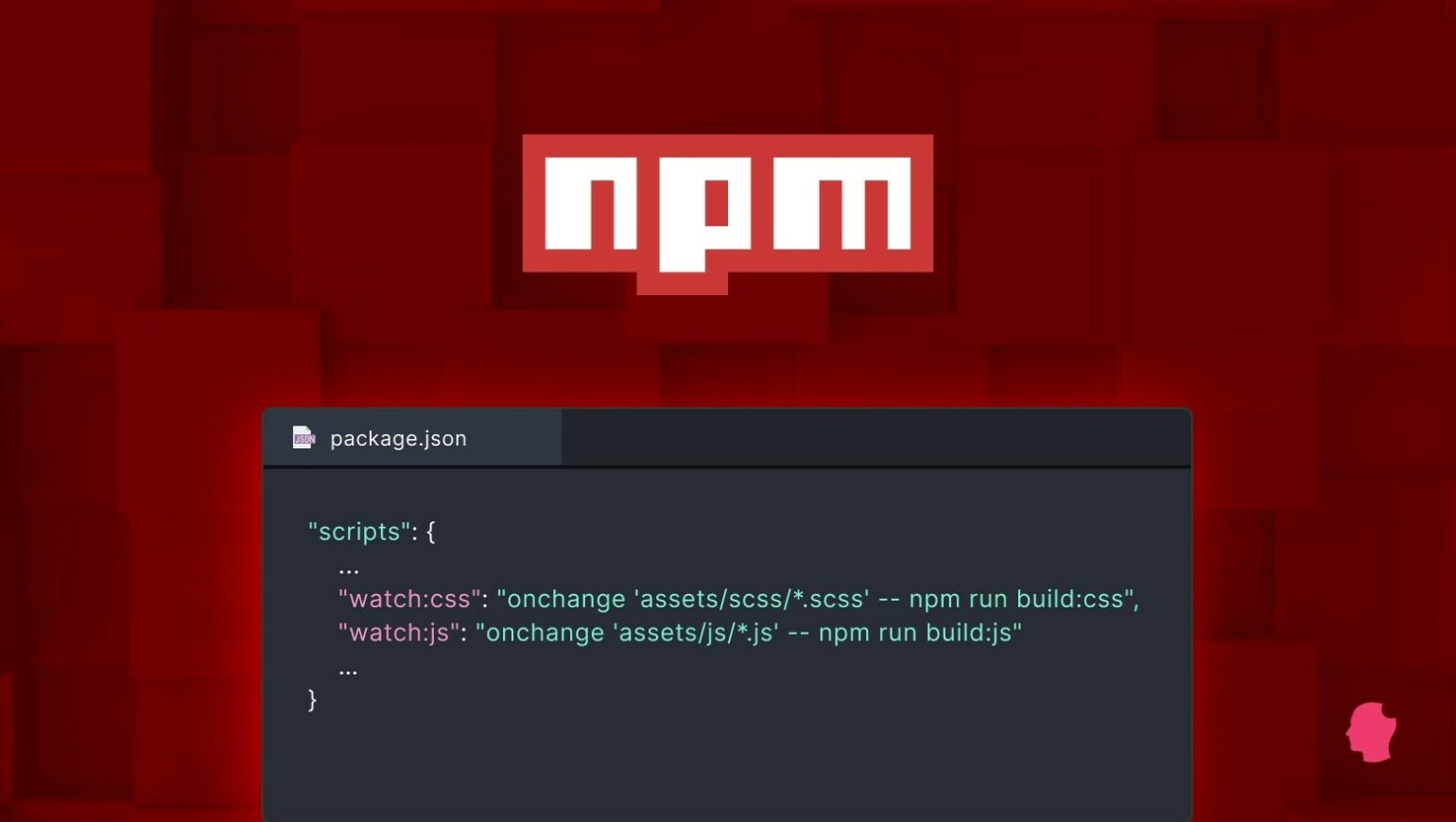
Introduction
In the ever-expanding landscape of web development, managing dependencies and packages efficiently is crucial. Node Package Manager (NPM) stands out as a cornerstone tool in this realm. In this comprehensive guide, we delve into what NPM is, how it works, its significance, and how companies utilize it to streamline their development processes.
What is NPM?
NPM, short for Node Package Manager, is a powerful tool designed primarily for JavaScript, specifically for Node.js. It serves as a centralized repository for open-source Node.js projects and manages their dependencies. With over a million packages available, NPM simplifies the process of sharing and reusing code, enabling developers to focus on building innovative solutions rather than reinventing the wheel.

How NPM Works
NPM operates through a command-line interface (CLI) that interacts with its registry, a massive database of JavaScript packages. Developers can use the CLI to install, manage, and publish packages effortlessly. Here's a brief overview of how NPM works:
Installing Packages: Developers can install packages from the NPM registry using the
npm installcommand followed by the package name. NPM resolves dependencies automatically, ensuring that all required packages are downloaded and installed.Managing Dependencies: NPM generates a
package.jsonfile within each project, which serves as a manifest detailing project metadata and dependencies. Developers can specify dependencies and their versions in this file, allowing for consistent and reproducible builds across different environments.Publishing Packages: Developers can contribute their code to the NPM ecosystem by publishing packages to the registry. This process involves creating a package, defining its metadata, and publishing it using the
npm publishcommand.Versioning: NPM employs semantic versioning (SemVer) to manage package versions effectively. Each package version consists of three numbers: MAJOR.MINOR.PATCH, indicating backward compatibility, new features, and bug fixes, respectively.
Uses of NPM in Companies
Numerous companies leverage NPM to streamline their development workflows, enhance productivity, and accelerate time-to-market. Let's explore how some leading companies utilize NPM and highlight their notable packages:
Facebook: Facebook utilizes NPM extensively for its web development projects. Notable packages include
react, a JavaScript library for building user interfaces, andjest, a testing framework for JavaScript.Google: Google relies on NPM for various web development initiatives. Key packages include
angular, a platform for building web and mobile applications, andwebpack, a module bundler for JavaScript applications.Microsoft: Microsoft embraces NPM within its development ecosystem. Noteworthy packages include
typescript, a superset of JavaScript that adds static typing, andvscode, a popular source code editor.Netflix: Netflix leverages NPM to enhance its streaming platform and user experience. Notable packages include
express, a fast, unopinionated web framework for Node.js, andaxios, a promise-based HTTP client for the browser and Node.js.Uber: Uber utilizes NPM to support its vast array of services and applications. Key packages include
babel, a JavaScript compiler that transforms code for compatibility across different environments, andlodash, a utility library for simplifying JavaScript programming.
Conclusion
Node Package Manager (NPM) plays a pivotal role in modern web development, offering a centralized platform for sharing, discovering, and managing JavaScript packages. Its seamless integration with Node.js empowers developers to build robust applications efficiently. As evidenced by the practices of leading tech companies, NPM continues to drive innovation and collaboration within the developer community, shaping the future of web development.
As we conclude this comprehensive guide to Node Package Manager (NPM), we hope you've gained valuable insights into the inner workings of this essential tool in the JavaScript ecosystem. From its role in simplifying dependency management to its widespread adoption by industry leaders, NPM continues to shape the landscape of modern web development.
To stay updated on the latest trends, insights, and discussions in the world of technology and software development, consider following us on LinkedIn and Twitter. Join our community on Hashnode, where you can engage with like-minded professionals, share your experiences, and continue your learning journey.
Thank you for joining us on this exploration of NPM. We look forward to connecting with you further and embarking on future adventures in the dynamic realm of web development.
Connect with us:
Hashnode: https://hashnode.com/@Nehal71
Twitter : https://twitter.com/IngoleNehal
Keep coding, keep learning, and keep building amazing things with NPM!
Subscribe to my newsletter
Read articles from Nehal Ingole directly inside your inbox. Subscribe to the newsletter, and don't miss out.
Written by

Nehal Ingole
Nehal Ingole
🚀 Greetings World! 🌐 Meet a dynamic Frontend Developer, UI/UX Designer, and avid explorer of Cloud & DevOps realms! Uncover the journey of a professional deeply passionate about crafting seamless user experiences, designing visually stunning interfaces, and navigating the cloud with a DevOps mindset. 🔧 Skills Snapshot: Frontend Mastery: HTML, CSS, and JavaScript expert, specializing in React, Angular, and Vue.js. Design Wizardry: Proficient in wireframing, prototyping, and Adobe Creative Suite and Figma for captivating designs. Cloud Maestro: Fluent in AWS, Azure, and Google Cloud Platform, adept at architecting scalable solutions. DevOps Guru: Skilled in Docker, Kubernetes, Jenkins, and Git, contributing to efficient development workflows. 🔗 Let's Connect: Open to collaborating on exciting projects and sharing industry insights, I invite connections for networking or discussions. Reach out for potential collaborations. 📧 Contact Me: GitHub: GitHub Profile Email: nehalingole2001@gmail.com Mobile: 7397966719 Figma: Figma Profile Twitter: Twitter Profile HashNode: HashNode Profile LinkedIn : LinkedIn Profile