Day 18 : Docker for DevOps Engineers
 Prathmesh Vibhute
Prathmesh Vibhute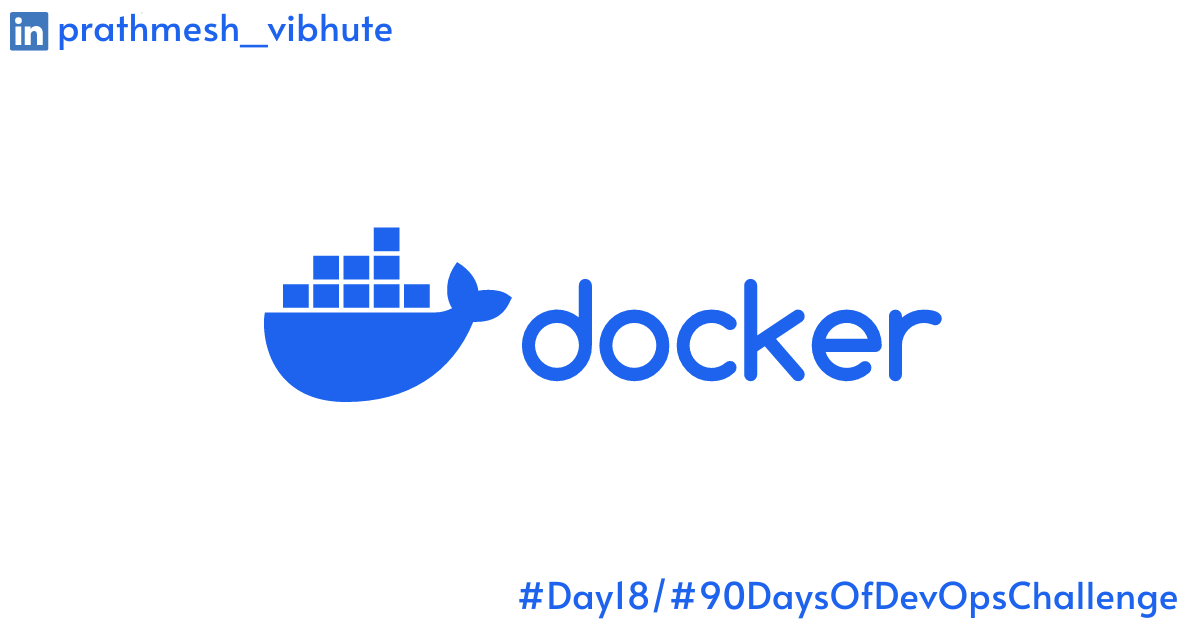
In today's fast-paced DevOps landscape, containerization has emerged as a crucial technology for building, shipping, and running applications reliably and efficiently. Among the plethora of containerization tools available, Docker stands out as one of the most popular choices. In this guide, we'll delve into Docker and its essential features, focusing on Docker Compose and YAML configuration.
Understanding Docker Compose and YAML
Docker Compose
Docker Compose is a tool that allows you to define and manage multi-container Docker applications. It uses a YAML file (docker-compose.yml) to configure the services, networks, and volumes required for your application's setup. With Docker Compose, you can easily orchestrate complex environments with multiple interconnected containers.
What is YAML?
YAML, which stands for "YAML Ain't Markup Language," is a human-readable data serialization format. It's commonly used for configuration files due to its simplicity and readability. In the context of Docker Compose, YAML is used to define the structure of your containerized application, including services, environment variables, ports, and dependencies.
Task-1: Working with docker-compose.yml
The docker-compose.yml file is the cornerstone of Docker Compose. It allows you to specify the configuration of your containers and their relationships. Here's a sample docker-compose.yml file:
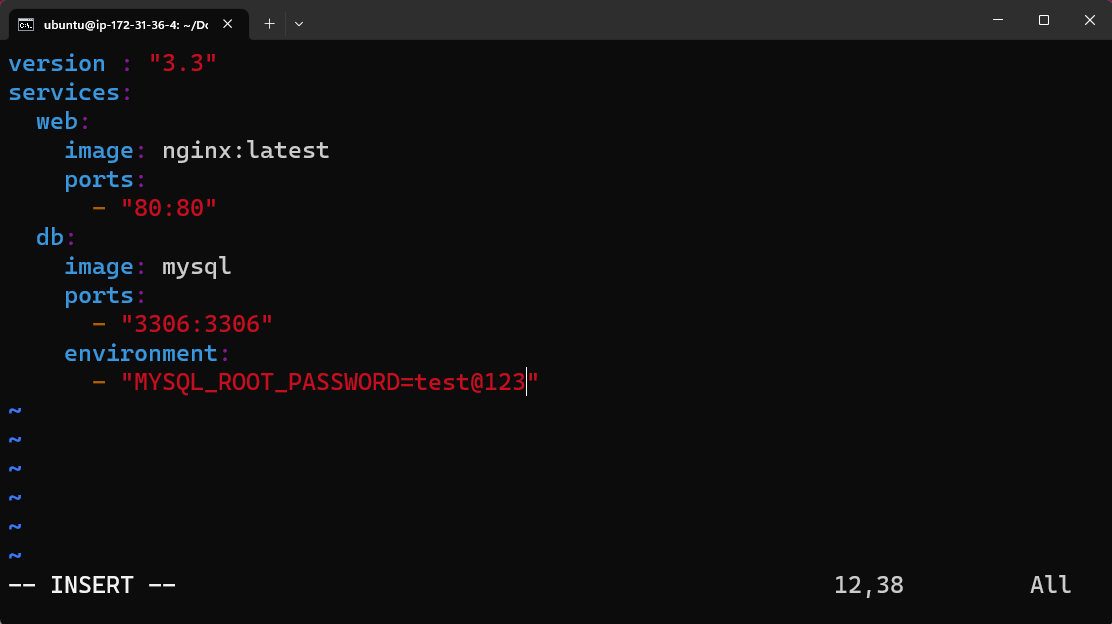
In this example, we define two services: web and db.
The web service uses the latest Nginx image and exposes port 80 on the host, mapping it to port 80 in the container.
The db service uses the latest MySQL image and sets the MYSQL_ROOT_PASSWORD environment variable.
Task-2: Practical Docker Usage
Running a Pre-existing Docker Image
To run a pre-existing Docker image from a public repository like Docker Hub, you can use the docker run command. For example:
docker run --name my_container -d nginx:latest
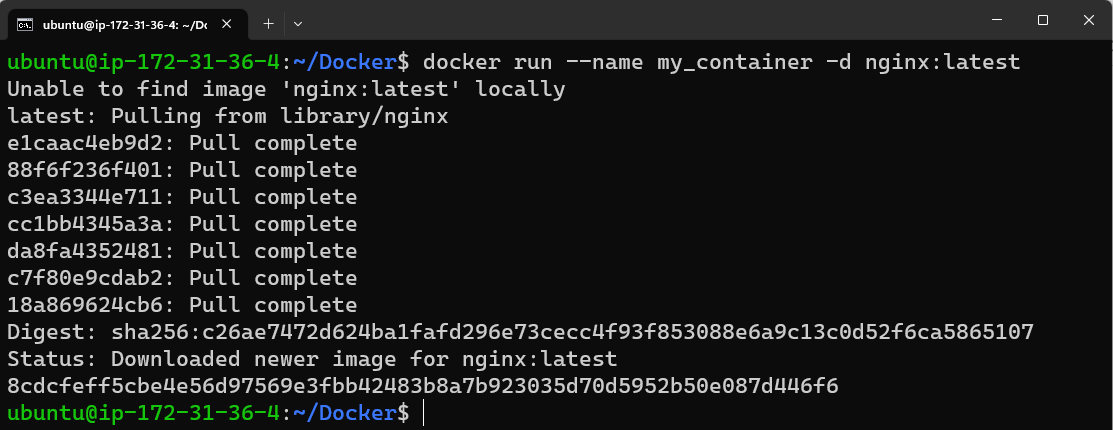
Inspecting Container Processes and Ports
You can inspect a running container using the docker inspect command to view its detailed information, including processes and exposed ports:
docker inspect my_container
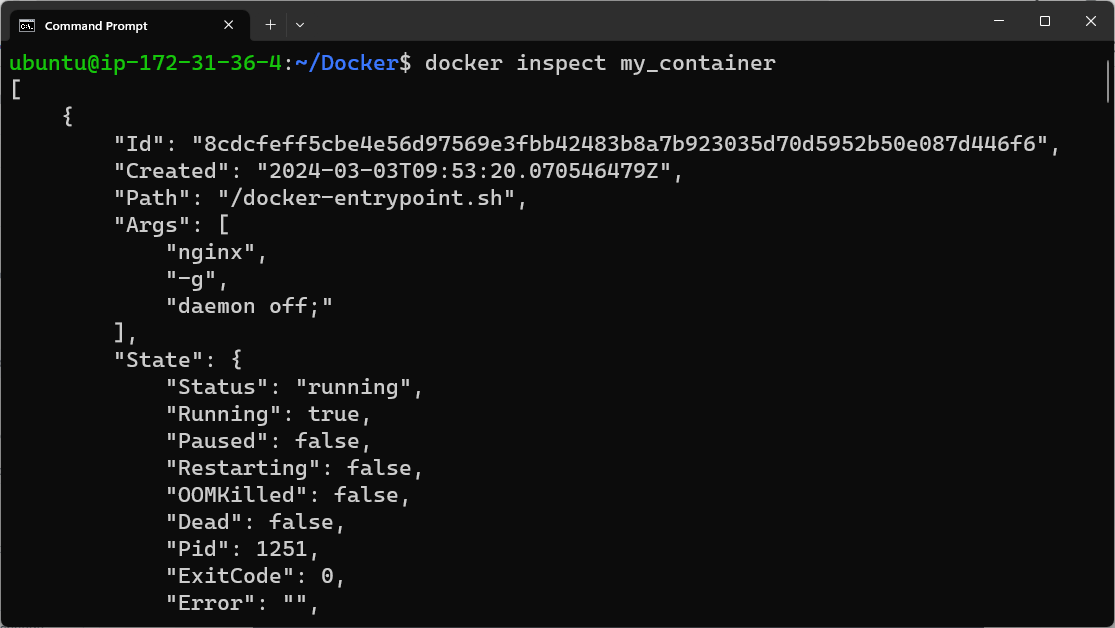
Viewing Container Logs
To view the logs generated by a container, you can use the docker logs command:
docker logs my_container
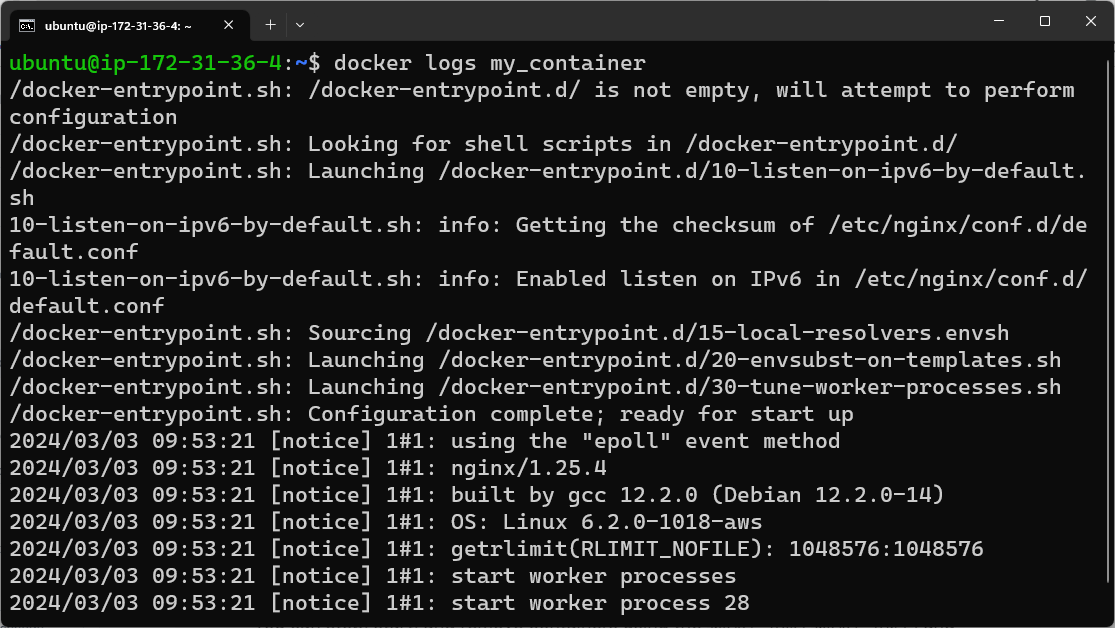
Managing Containers
You can stop, start, and remove containers using the docker stop, docker start, and docker rm commands, respectively:
docker stop my_container
docker start my_container
docker rm my_container
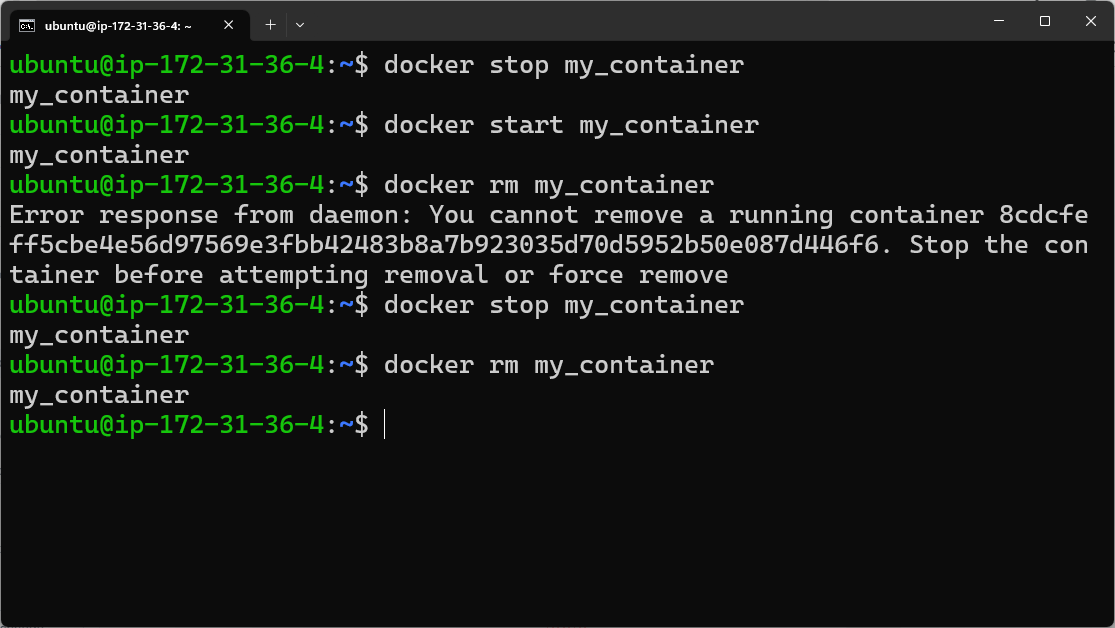
Running Docker Commands Without sudo
To run Docker commands without sudo, you can add your user to the docker group and reboot the machine:
sudo usermod -a -G docker $USER
reboot
Conclusion
Docker is a powerful tool for DevOps engineers, enabling them to streamline the development, deployment, and management of containerized applications. With Docker Compose and YAML configuration, you can easily define and orchestrate complex environments, making containerization more accessible and efficient. By mastering Docker's features and best practices, DevOps teams can enhance productivity and accelerate their delivery pipelines.
I'm confident that this article will prove to be valuable, helping you discover new insights and learn something enriching .
thank you : )
Subscribe to my newsletter
Read articles from Prathmesh Vibhute directly inside your inbox. Subscribe to the newsletter, and don't miss out.
Written by
