Get members of a security group in Power BI using Power Query
 Ian Santillan
Ian Santillan
You may already know that there is an existing connector to your on-premise Active Directory
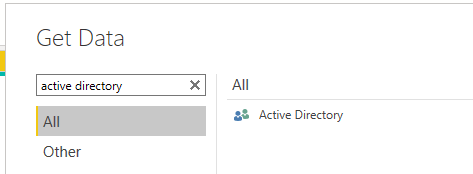
Get Data > Active Directory
But what if you only need to get a list of users from a specific security group? Simply use the Power Query script below and change the domain name and the yourSecurityGroupName. You can expand the group.member if you are interested in any of the other fields 😎! Hope this helps!
let
Source = ActiveDirectory.Domains("contoso.com"),
DOMAIN.com = Source{[Domain="contoso.com"]}[#"Object Categories"],
group1 = DOMAIN.com{[Category="group"]}[Objects],
#"Expanded securityPrincipal" = Table.ExpandRecordColumn(group1, "securityPrincipal", {"sAMAccountName"}, {"securityPrincipal.sAMAccountName"}),
#"Filtered Rows" = Table.SelectRows(#"Expanded securityPrincipal", each [securityPrincipal.sAMAccountName] = "yourSecurityGroupName"),
#"Expanded group" = Table.ExpandRecordColumn(#"Filtered Rows", "group", {"member"}, {"group.member"}),
#"Expanded group.member" = Table.ExpandListColumn(#"Expanded group", "group.member"),
#"Expanded group.member.name" = Table.ExpandRecordColumn(#"Expanded group.member", "group.member", {"name"}, {"name"})
in
#"Expanded group.member.name"
Please note this will only work for security group with direct memberships.
Subscribe to my newsletter
Read articles from Ian Santillan directly inside your inbox. Subscribe to the newsletter, and don't miss out.
Written by

Ian Santillan
Ian Santillan
Data Architect ACE - Analytics | Leading Data Consultant for North America 2022 | Global Power Platform Bootcamp 2023 Speaker | Toronto CDAO Inner Circle 2023