Day 35: Mastering ConfigMaps and Secrets in Kubernetes
 Yashraj Singh Sisodiya
Yashraj Singh Sisodiya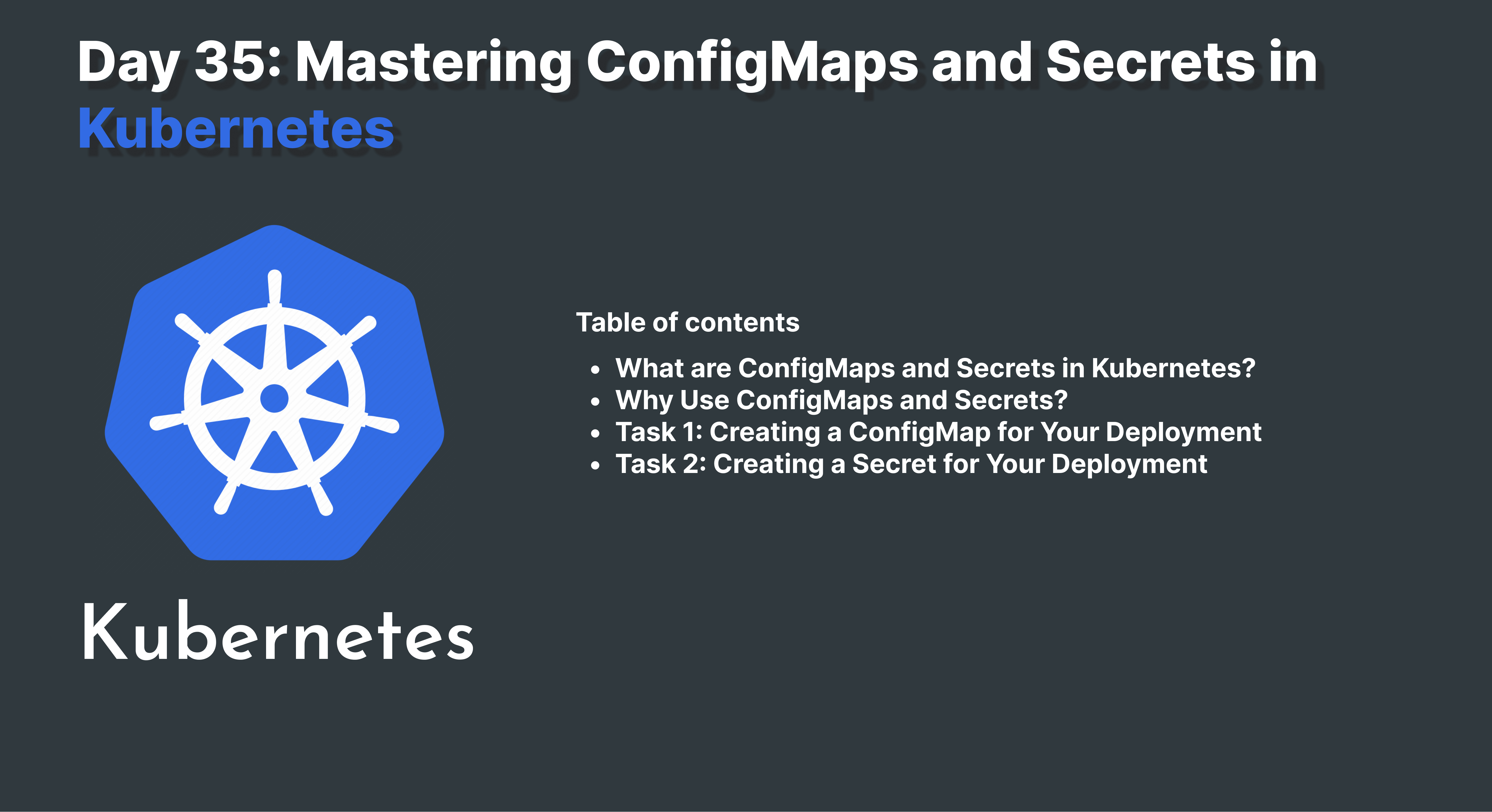
Welcome to Day 35 of the #90DaysOfDevOps Challenge!
Today, we're delving into the powerful concepts of ConfigMaps and Secrets in Kubernetes. As you advance in your DevOps journey, mastering the management of configuration data and sensitive information becomes essential. Let's explore ConfigMaps and Secrets and learn how to harness their capabilities in your Kubernetes deployments.
What are ConfigMaps and Secrets in Kubernetes?
In Kubernetes, ConfigMaps and Secrets serve distinct purposes:
ConfigMaps:
ConfigMaps store configuration data, such as application settings or environment variables. They centralize these configurations, making it easy to manage and update them without altering your application code.
Secrets: Secrets handle sensitive information, like passwords or API keys, securely encrypting them within the Kubernetes cluster. They provide an additional layer of security by ensuring that sensitive data is only accessible to authorized entities.
Why Use ConfigMaps and Secrets?
Utilizing ConfigMaps and Secrets offers several advantages:
Centralized Management: ConfigMaps consolidate all configuration data in one place, simplifying management and updates without modifying application code.
Consistent Environment: ConfigMaps ensure that each component or container within the cluster receives consistent configuration settings, promoting uniform behavior across the application.
Security: Secrets encrypt sensitive information, preventing unauthorized access. Kubernetes handles encryption and decryption automatically, ensuring secure transmission and storage.
Separation of Concerns: ConfigMaps and Secrets facilitate clear separation between application configuration and sensitive data, allowing different teams to manage these aspects independently, enhancing collaboration and security.
Now, let's dive into today’s tasks and learn how to create ConfigMaps and Secrets for your deployments in Kubernetes.
Task 1: Creating a ConfigMap for Your Deployment
Create a ConfigMap Definition:
Define your configuration settings in a configmap.yml file.
Apply the ConfigMap:
Use the kubectl apply command to create the ConfigMap in your desired namespace.
Update Deployment:
Modify your deployment.yml file to include a reference to the ConfigMap.
Apply Deployment Changes:
Use kubectl apply to apply the updated deployment and create associated Pods.
Verify ConfigMap:
Check the status of the deployment and ConfigMap to ensure they are created successfully.
Task 2: Creating a Secret for Your Deployment
Generate a Secret:
Define your secret, such as a password, in a secret.yml file, and encode it using base64.
Apply the Secret:
Use kubectl apply to create the Secret in your desired namespace.
Update Deployment:
Modify your deployment.yml file to include a reference to the Secret.
Apply Deployment Changes:
Use kubectl apply to apply the updated deployment and create associated Pods.
Verify Secret:
Check the status of the deployment and Secret to ensure they are created successfully.
Congratulations on completing today’s tasks! You've gained valuable insights into working with ConfigMaps and Secrets in Kubernetes. Stay tuned for Day 36 of the #90DaysOfDevOps challenge, where we will explore Persistent Volumes in Your Deployment.
Subscribe to my newsletter
Read articles from Yashraj Singh Sisodiya directly inside your inbox. Subscribe to the newsletter, and don't miss out.
Written by

Yashraj Singh Sisodiya
Yashraj Singh Sisodiya
I am Yashraj Singh Sisodiya, a 3rd Year CSE student at SVVV, born and raised in Shujalpur. Currently residing in Indore, I'm passionate about pursuing a career in DevOps engineering. My tech journey began with an internship at Infobyte, honing my skills as an Android Developer intern. Alongside my academic pursuits, I actively participate in co-curriculars, holding roles as Technical Lead at Abhyudaya and Cloud Lead at GDSC SVVV, while also serving as an MLSA of my college. I have a keen interest in Cloud Computing, demonstrated through projects such as User management and Backup using shell scripting Linux, Dockerizing applications, CI/CD with Jenkins, and deploying a 3-tier application on AWS. Always eager to learn, I'm committed to expanding my knowledge and skills in the ever-evolving tech landscape.