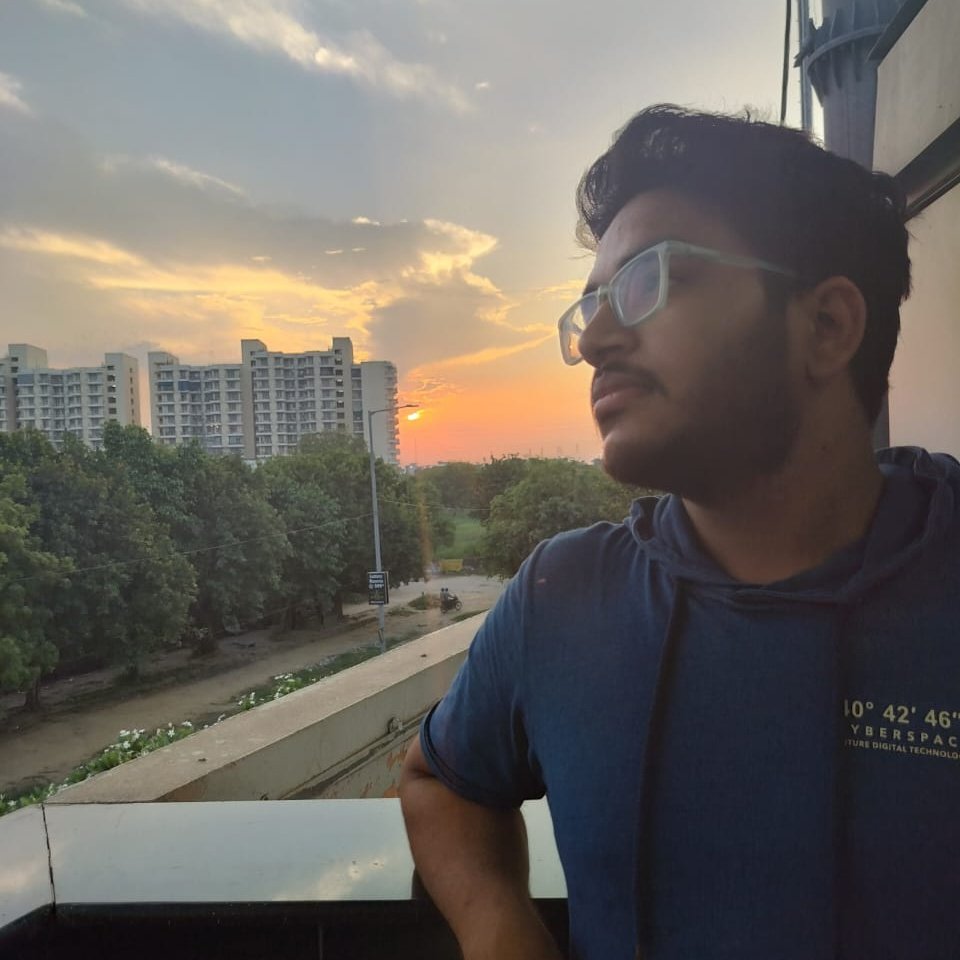Crafting Scroll Magic: Dynamically Transform Element Styles as Users Scroll
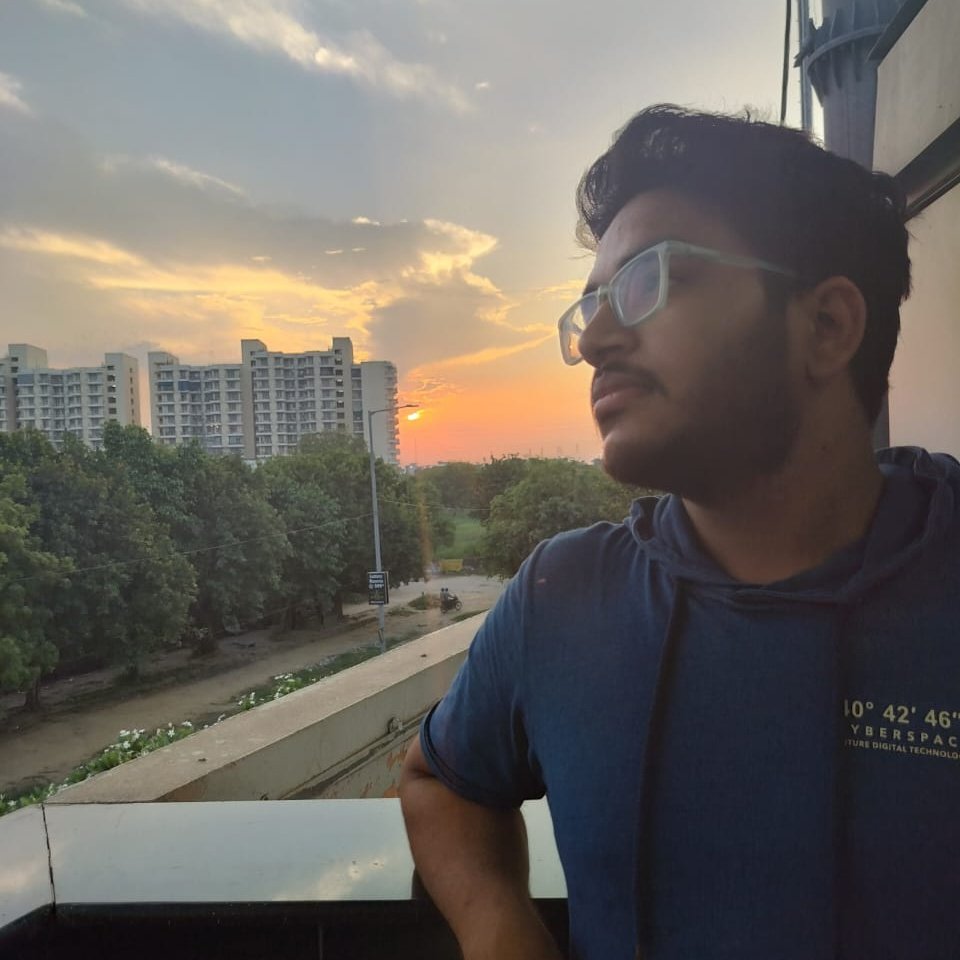 shubham kumar
shubham kumar
Introduction
Amidst the dynamic realms of web and Android development, user interactions undergo constant evolution influenced by mobile experiences. With the pervasive prevalence of infinite scrolls on social media platforms for Android and iOS, users have grown accustomed to a seamlessly fluid browsing experience. As a web developer, I advocate for a paradigm shift in our approach to user interactions, particularly within components such as accordions.
Traditionally, accordions have relied on users clicking headers to reveal content. However, given the prevalent scrolling behavior ingrained by social media platforms, I propose a transition towards a scroll-centric design philosophy for accordions. This strategic shift aligns with the intuitive scrolling habits users have developed, fostering a more natural and user-friendly experience.
Advantages of Scroll-Centric Accordions
Intuitive Interaction: Scrolling, a habitual action for users, eliminates the need for explicit clicks. This resonates with the effortless scrolling habits cultivated through social media usage.
Seamless Exploration: Users can effortlessly explore accordion content by scrolling, facilitating a continuous and uninterrupted flow of information without the need for multiple clicks.
Mobile-Friendly: Given the dominance of mobile browsing, adopting a scroll-centric approach ensures optimal usability on both desktop and mobile devices.
By embracing a scroll-centric approach within accordions, we not only adapt to evolving user expectations but also contribute to a more seamless and intuitive web experience. This transition holds the potential to enhance user engagement and satisfaction, aligning our designs with prevalent user behavior in today's digital landscape. Let's delve into this transformative shift and optimize our interfaces for a more fluid interaction journey.
Requirement for Scroll Animation
Incorporating dynamic scroll animations? Here's a quick setup using GSAP's ScrollTrigger module and Lenis for smooth scroll animations.
GSAP Setup (CDN)
Include GSAP library:<script src="https://cdnjs.cloudflare.com/ajax/libs/gsap/3.12.5/gsap.min.js"> </script> <script src="https://cdnjs.cloudflare.com/ajax/libs/gsap/3.12.5/ScrollTrigger.min.js"> </script>Lenis Setup (CDN)
Add Lenis module:<script src="https://unpkg.com/@studio-freight/lenis@1.0.39/dist/lenis.min.js"></script>Lenis Basic Code
Initialize Lenis and set up basic code:const lenis = new Lenis() lenis.on('scroll', (e) => { console.log(e) }) function raf(time) { lenis.raf(time) requestAnimationFrame(raf) } requestAnimationFrame(raf)
My Approach
Our journey begins with the creation of a sleek accordion structure. We set the stage with five div elements, each poised to act as an accordion panel. This fundamental structure provides the canvas on which our grid-based animation masterpiece will unfold.
<div class="accordian-wrapper"> <div class="accordian show" accordian-no="1"></div> <div class="accordian" accordian-no="2"></div> <div class="accordian" accordian-no="3"></div> <div class="accordian" accordian-no="4"></div> <div class="accordian" accordian-no="5"></div> </div>Now, let's infuse life into our accordion with a captivating grid-based animation. Leveraging the power of the CSS grid, we orchestrate a seamless transition between accordion panels. The:has selector, a potent tool, enables us to dynamically adjust the grid layout based on which accordion panel bears the "show" class. selector to dynamically alter the grid layout based on the presence of the "show" class within specific accordion panels.
.accordian-wrapper{ --no-element: 5; --show-size: 60; --size-not-show: calc((100 - var(--show-size)) / (var(--no-element) - 1)); --show-size-per: calc(var(--show-size) * 1%); --size-not-show-pre: calc(var(--size-not-show) * 1%); display: grid; grid-auto-flow: column; height: 100vh; overflow: hidden; transition:grid-template-columns 300ms; } .accordian{ border:3px solid red; } .accordian-wrapper:has(.accordian:nth-child(1).show){ grid-template-columns:var(--show-size-per) var(--size-not-show-pre) var(--size-not-show-pre) var(--size-not-show-pre) var(--size-not-show-pre); } .accordian-wrapper:has(.accordian:nth-child(2).show){ grid-template-columns: var(--size-not-show-pre) var(--show-size-per) var(--size-not-show-pre) var(--size-not-show-pre) var(--size-not-show-pre); } .accordian-wrapper:has(.accordian:nth-child(3).show){ grid-template-columns: var(--size-not-show-pre) var(--size-not-show-pre) var(--show-size-per) var(--size-not-show-pre) var(--size-not-show-pre); } .accordian-wrapper:has(.accordian:nth-child(4).show){ grid-template-columns: var(--size-not-show-pre) var(--size-not-show-pre) var(--size-not-show-pre) var(--show-size-per) var(--size-not-show-pre); } .accordian-wrapper:has(.accordian:nth-child(5).show){ grid-template-columns: var(--size-not-show-pre) var(--size-not-show-pre) var(--size-not-show-pre) var(--size-not-show-pre) var(--show-size-per); }Let's dive into the creation of a scroll-triggered animation masterpiece using GSAP. As we scroll through the content, our accordions will gracefully unveil, creating a visual symphony that captivates the audience.
```javascript const t1 = gsap.timeline({ scrollTrigger: { trigger: ".accordian-wrapper", top: 0, start: "top top", end: "1000px top", scrub: true, pin: true, } });
t1.to(".accordian-wrapper .accordian", { className: "accordian show", stagger: 1, }); ```
Let's look how its look
Subscribe to my newsletter
Read articles from shubham kumar directly inside your inbox. Subscribe to the newsletter, and don't miss out.
Written by