AWS IAM Interview Prep - 15+ Question & Answers
 Prabhat Yadav
Prabhat Yadav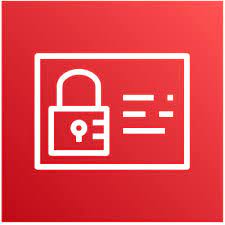
1.What is AWS IAM, and why is it important in a DevOps environment?
Answer: AWS IAM is a web service that allows you to control access to AWS services and resources. In DevOps, IAM is critical for securing and managing access to AWS resources, ensuring that only authorized individuals or services can interact with AWS services and perform actions.
2.How does IAM work?
Answer: IAM works by creating and managing users, groups, and roles. Each user is an individual identity with unique credentials (Username and Password).
Groups are collections of users with similar permissions and roles are groups of permissions that user or aws services can take on.
IAM uses policies (sets of permissions) attached to these entities to control access to specific AWS resources.
3.What are IAM users, groups, and roles?
Answer:
- IAM Users – IAM users are individual identities with unique credentials used for authentication. For example: you have a username and password for logging into a computer, just like that a user in AWS also has a unique name and uses security credentials, such as a password or access key, to identify itself.
- Groups – Groups are collections of users with the same permissions making it easier to manage permissions for multiple users at once.
- Roles – An IAM Roles are exactly similar to IAM users because both are identities with specific permissions which are defined by policies and these policies basically say what the role can or can’t do within AWS.
4.What is the Difference between Authentication and Authorization?
Answer : Authentication is the process of verifying the identity of a user or system to access a particular AWS resource. In simple terms we can answer the question of “Who We Are?”
In IAM, this involves validating usernames and passwords or other factors like multi-factor authentication (MFA).
Authorization, on the other hand, is the process of determining what a user can do once we know who they are. It’s like asking, “Okay, what are you allowed to do now?”
5.Describe a scenario where IAM authentication is more secure than using traditional access keys?
Answer: Consider a scenario where an IAM user’s credentials (username and password) are leaked. If the user only uses regular access keys, an attacker could gain unauthorized access to resources. But, if the IAM setup uses authentication, especially with an extra layer like multi-factor authentication (MFA), even if the login details get leaked, the attacker would still need something extra (like a temporary code from a device) to actually get into the system, making it more secure.
6.In a scenario where a user needs different permissions during office hours and non-office hours, how would you configure IAM policies to accommodate this requirement?
Answer: For this scenario,
Step 1: I would create two IAM policies – one for office hours and another for non-office hours.
Step 2: Each policy would specify the permissions required during the respective time frame.
Step 3: I would use IAM roles to assign these policies to the user dynamically based on the time of day.
Step 4: By using time-based rules in the policies, I can make sure the user has the right permissions depending on whether it’s work hours or not.
7.What is an IAM policy, and how does it contribute to access control in AWS?
Answer: An IAM policy in AWS is a group of rules, written in JSON format, that defines permissions. It decides what permissions are allowed or denied on what AWS resources.
IAM policies play a very important role in access control by helping you to manage and control access to AWS resources, ensuring that users, groups, and roles have the appropriate permissions for performing specific tasks within your AWS environment.
8.What are the attributes of IAM policy?
Answer:
Version: It specifies the version of the IAM policy language being used.
Statement(s): Contains one or more statements, each defining a set of permissions.
Each statement has attributes like –
Effect (Allow/Deny)
Action (the specific AWS actions)
Resource (the AWS resources affected)
9.Provide an example of an IAM policy that grants read-only access to all objects in a specific S3 bucket.
Answer:
{
"Version": "2012-10-17",
"Statement": [
{
"Effect": "Allow",
"Action": "s3:GetObject",
"Resource": "arn:aws:s3:::specific-bucket/*"
}
]
}
This policy allows users to perform the s3:GetObject action on any object (*) within the specified S3 bucket (specific-bucket).
10.What is an IAM role?
Answer: In AWS, an IAM role is like a set of permissions for doing things with AWS services. It’s not linked to a specific person or group but is used by trusted entities like IAM users or applications. It’s better to connect IAM roles directly to EC2 instances instead of giving credentials to the instance. This is the best way you can use IAM roles without sharing any secret keys with the instance.
11.How are policies attached to IAM roles, and how does this affect the permissions of users assuming those roles?
Policies in AWS IAM are attached to IAM roles to define the permissions that the role assumes. Policies can be either attached directly to the role or included in a managed policy, which is then attached to the role. When a user assumes an IAM role, they inherit the permissions defined by the policies attached to that role. This allows for fine-grained access control, and the permissions of the user are limited to those granted by the role during the period it is assumed.
12.How do you create and manage IAM roles?
Answer:
Step 1: Sign in to the AWS Management Console
Step 2: Select “Roles” from the left navigation pane.
Step 3: Click on the “Create role” button.
Step 4: Select Trusted Entities: Choose the trusted entity type, which could be AWS service, another AWS account, or SSO identity provider.
Step 5: Configure Permissions: Attach policies to the role, specifying the permissions it should have.
Step 6: Name the Role: Provide a name and description for the role.
Step 7: Review and Create: Review the role configuration and click “Create role.”
To manage IAM roles, you can:
Modify Policies
Modify Trust Relationships
Rotate Credentials
13.How do you monitor and audit access to AWS resources using IAM roles for service accounts?
Answer:
Enable AWS CloudTrail for tracking role usage and API calls.
Set up AWS Config rules to ensure IAM roles follow security best practices.
Monitor IAM role activity using CloudWatch metrics
Utilize IAM Access Advisor to identify unused or rarely used roles.
Regularly review and align IAM role policies with security requirements.
Automate audits with AWS Config Rules or third-party tools for real-time security alerts.
14.What are the 5 top security credentials in AWS IAM?
User-id and Password
E-mail address and Password
Access Keyes
Key pair
Multi-factor authentication
15.Explain the process of setting up cross-account access using IAM roles.
Answer: Cross-account access allows one AWS account to delegate access to another account using IAM roles. The process involves creating a role in the account granting access, defining a trust policy that specifies the trusted account, and granting permissions to the role. The trusted account can then assume the role to access resources in the granting account.
16.What is AWS Organizations, and how does it relate to IAM in a multi-account AWS environment?
Answer: AWS Organizations is a service that helps you manage multiple AWS accounts. In a multi-account setup, it allows you to centralize and simplify IAM management. You can create and manage policies and roles at the organization level, making it easier to control access across all accounts.
17.How can you monitor and audit AWS IAM activities for security and compliance purposes?
Answer: AWS provides AWS CloudTrail for monitoring and logging IAM activities. By enabling CloudTrail, you can track all IAM-related events, providing visibility into who performed actions, what actions were taken, and when they occurred. These logs can be used for security analysis and compliance reporting.
Conclusion
In conclusion, this AWS IAM Interview Questions is very helpful for both freshers and working professionals who are practicing for interviews or who are training for jobs.
These questions and answers will help you understand the main ideas, best practices, and scenarios based questions related to IAM, whether you are preparing for an interview at Amazon or just want to learn more about IAM this blog is something for you.
If you have any questions related to blog let us know in the comments section, and will try to do our best to answer them.
Subscribe to my newsletter
Read articles from Prabhat Yadav directly inside your inbox. Subscribe to the newsletter, and don't miss out.
Written by

Prabhat Yadav
Prabhat Yadav
I'm deeply passionate about cloud computing and DevOps, driven by an insatiable curiosity to master cutting-edge technologies. From AWS to Docker, Kubernetes, Jenkins, Linux, Git, and Terraform, I thrive on exploring and pushing the boundaries of what's possible. Beyond the code, I believe in the power of collaboration and shared learning experiences. With each interaction, I cherish the opportunity to grow together and build meaningful connections. As I embark on this exciting journey, I'm eager to contribute my expertise and bring a human touch to the ever-evolving landscape of cloud and DevOps.