Forest: My #1 Tool for Deep Work
 Lucy Macartney
Lucy Macartney
It's 10.30am. You're in the zone and having a really productive morning. Deep in focus, your phone lights up with a notification in the corner of your eye.
You try to ignore it, but curiosity gets the better of you. Checking WhatsApp turns into a 15-minute Instagram scroll.

Catching yourself, you snap back to reality and go back to your task. Strangely, that deep focus you had is hard to get back. But why?
Let me introduce you to the concept of "attention residue".
What is attention residue?
Attention residue is a term introduced by business professor, Dr. Sophie Leroy, in 2009. The idea is that when you switch from task A to task B, your attention doesn't immediately follow. A part of your attention remains stuck thinking about the previous task.
This phenomenon has been studied in the context of multitasking and task-switching. Research indicates that even brief interruptions or interactions with digital devices can lead to attention residue, affecting cognitive performance and overall productivity. Studies have shown that people are far less productive when they're interrupting themselves by shifting from one task to the other, or multitasking.
Deep Work
According to Cal Newport, we can avoid the effects of attention residue by implementing periods of Deep Work into our routines. This involves setting aside specific times to fully concentrate on a task without any distractions. By immersing yourself in this way, you can think more clearly and achieve better results.
Newport argues that the ability to perform deep work is becoming increasingly rare and is the superpower of the 21st century.
Introducing "Forest"
I love Deep Work. It's been a great help as I taught myself how to code and continues to help me when solving difficult problems in my day-to-day work.
However, my willpower isn't always the strongest, and I can't rely on myself to not get distracted 😅. That's why I use tools to help me carry out Deep Work, and one of my favourites is the “Forest” app:
Forest is an app helping you stay away from your smartphone and stay focused on your work.
The way Forest works is very simple:
Choose a time period from 10 minutes to 2 hours to focus
While you focus, a virtual tree or plant will grow. If you unlock your phone and go to another app, the tree will die.

The more you focus, the more trees you grow. You get coins for each tree, which you can spend on different trees and plants for future focus sessions.
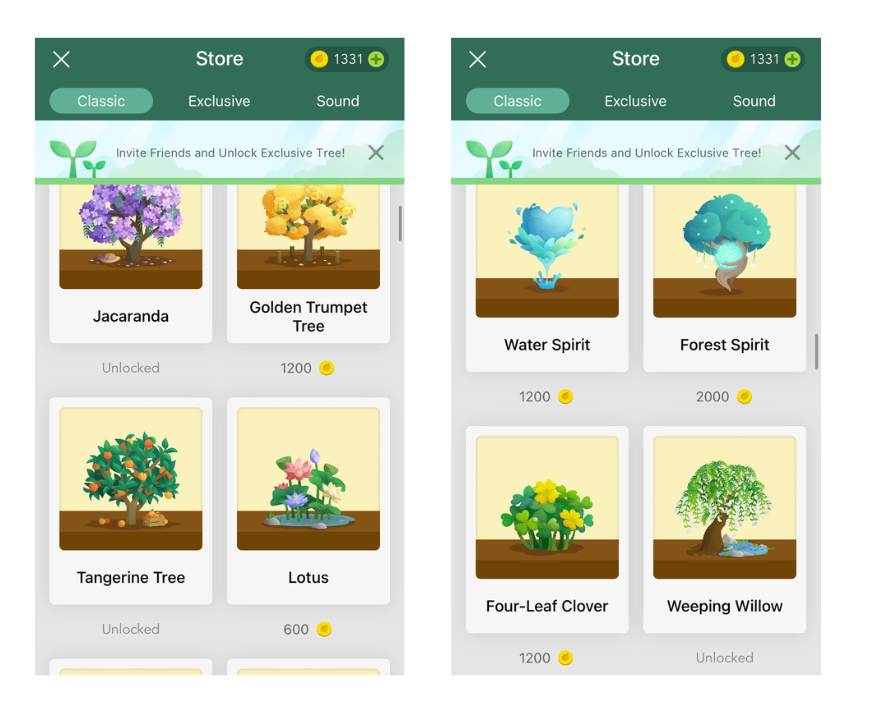
Now, why would anyone care about a virtual forest? I can't quite put my finger on it, but I'm obsessed 🤣. Having a visual representation of all the hours you've focused is weirdly satisfying. I also just love how cute and simple the app's interface is.
Here are some screenshots from my application that show my focused hours for different years:
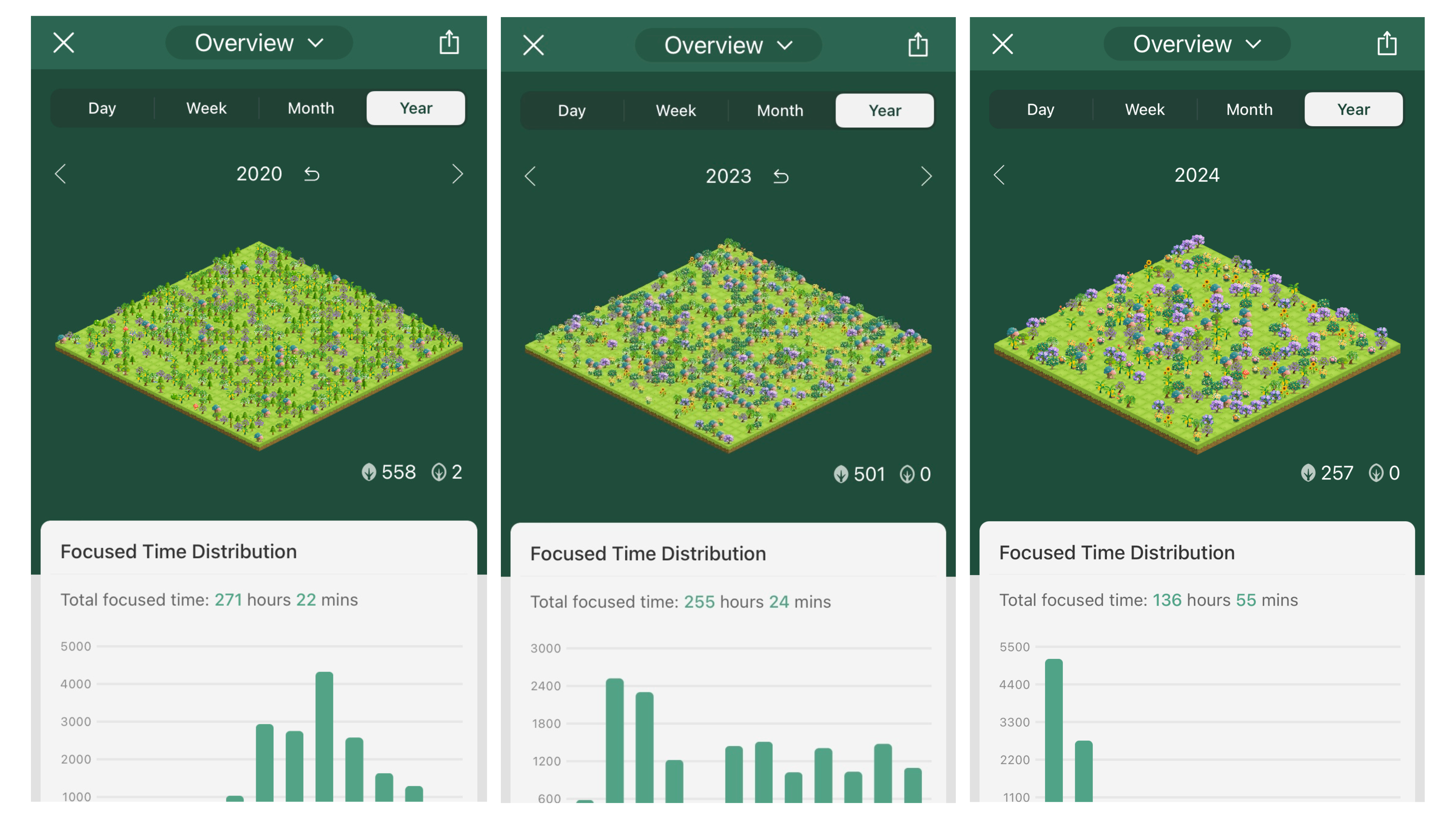
Beautiful.
Oh, and if you let a tree die, you'll find a withered reminder in your forest. (Humble brag: I’ve been using this app since 2020 and I’ve never had a withered tree – yes, I take it that seriously 🫣).
Deep focus mode
You can take things further with “Deep focus mode”. This mode will block access to other apps during your focus time.
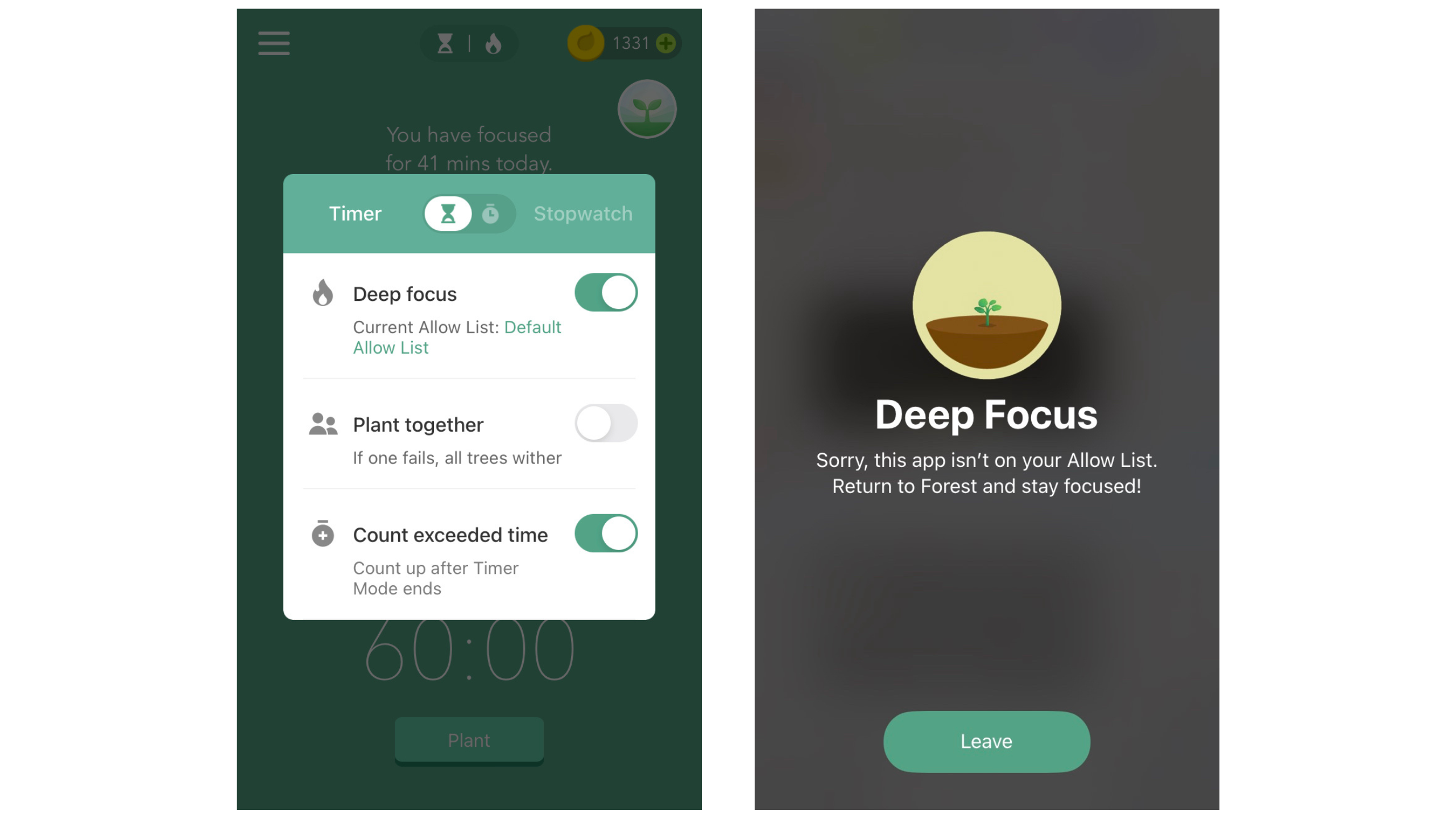
That means if you want to go in any other app during your focus time, you have two options:
Wait until your focus period is finished
Kill your tree 💔
Beginner tips
If you've never done this before, it can be really hard to get started.
I suggest beginning with short bursts of focus and gradually increasing the duration. For instance, you could experiment with the Pomodoro technique, which involves focusing for 25 minutes and then taking a 5-minute break. If that feels too brief, you can instead try 50 minutes of focus and a 10-minute break.
It will feel strange and difficult at first, but you will be developing a superpower. Soon, you'll be focusing for multiple 2 hour blocks every single day.
Where to get it
Unfortunately, Forest app isn’t free on the Apple Store but I genuinely think it’s worth the one-time payment of $3.99.
It's one of the top paid Productivity apps on the Apple Store for a reason — I've found it SO useful since I got it in 2020.
I think it might be free on Android, but I’m not sure. (Feel free to correct me!)
A final note on other distractions
Forest will only help you with your smartphone distractions. If you're using your computer to perform your tasks, you should try to find something to help block distractions there too.
I like to use Self Control App, a MacOS only application, where you can define a list of websites to block from 1 minute to 24 hours. I've been using it for nearly ten years 😱.
If you have any other apps that you love, please share them in the comments. I am such a geek when it comes to productivity, and I love to try out new ways to manage my distractions.
I hope that this article helps inspire you to give Forest a try. If you do download it, let me know how you get on!
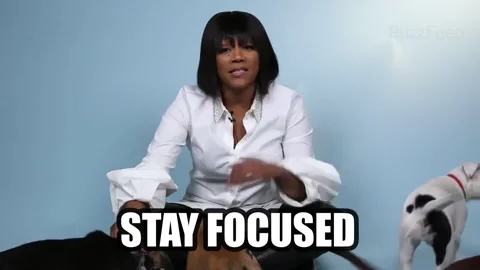
Subscribe to my newsletter
Read articles from Lucy Macartney directly inside your inbox. Subscribe to the newsletter, and don't miss out.
Written by

Lucy Macartney
Lucy Macartney
I'm a software developer and technical writer from London UK, living in Cali Colombia.