Introduction To Java
 Indrajeet sisodiya
Indrajeet sisodiya
why java is a platform independent language ?
🌐 Java: Bridging Platforms
Write Once, Run Anywhere (WORA): Java adheres to the principle of “Write Once, Run Anywhere”. When you write Java code, it compiles into a special format called bytecode. Unlike native machine code, bytecode isn’t tied to any specific operating system or hardware.
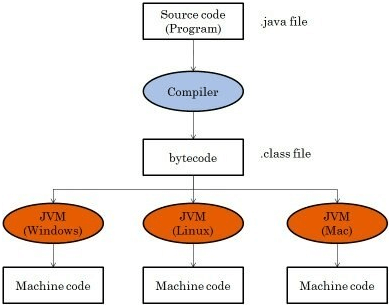
The Java Virtual Machine (JVM):
JVM serves as an execution environment for java bytecode allowing java application to run on various operating system the primary responsibility of JVM include -
bytecode execution : the JVM interprets and executes java bytecode , which is the compiled output of java source code it translates bytecode instructions into machine code (0 and 1)
memory management : JVM manages memory allocation and de allocation of java objects it includes automatic memory allocation through garbage collection , where unused objects are identified and memory is reclaimed
class loading : JVM loads java classes as they are needed
Platform-Dependent JVMs: While Java itself is platform-independent, the JVM isn’t. Each OS has its own JVM implementation. For instance:
Windows: Has a Windows-specific JVM.
Linux: Has a Linux-specific JVM.
Mac: Has a Mac-specific JVM.
- Java Bytecode: The compiled Java code (bytecode) can run on any OS with a compatible JVM. This compatibility ensures that Java programs remain consistent across platforms.
what is java development kit (JDK) ?
Java Development Kit (JDK) provides enviourment to develop and run the java program , Think of it as a software package you download. It’s like getting a shiny toolbox filled with essential tools for building Java applications.
Inside the JDK Toolbox:
Java Runtime Environment (JRE): This is a collection of software programs that allows a computer to run Java applications. It includes the Java Virtual Machine (JVM), which interprets and executes Java bytecode, and the Java class libraries, which provide pre-written code for common operations.
Java Development Tools: These are a set of tools that assist developers in creating Java applications. Some of the most common tools include:
javac: The Java compiler, which translates Java source code into bytecode that the JVM can understand.
jar: The Java archive tool, which packages class files and resources into a single file called a JAR file.
javadoc: The Java documentation generator, which creates documentation for Java classes and packages.
JDB: The Java debugger, which helps developers find and fix bugs in their code.
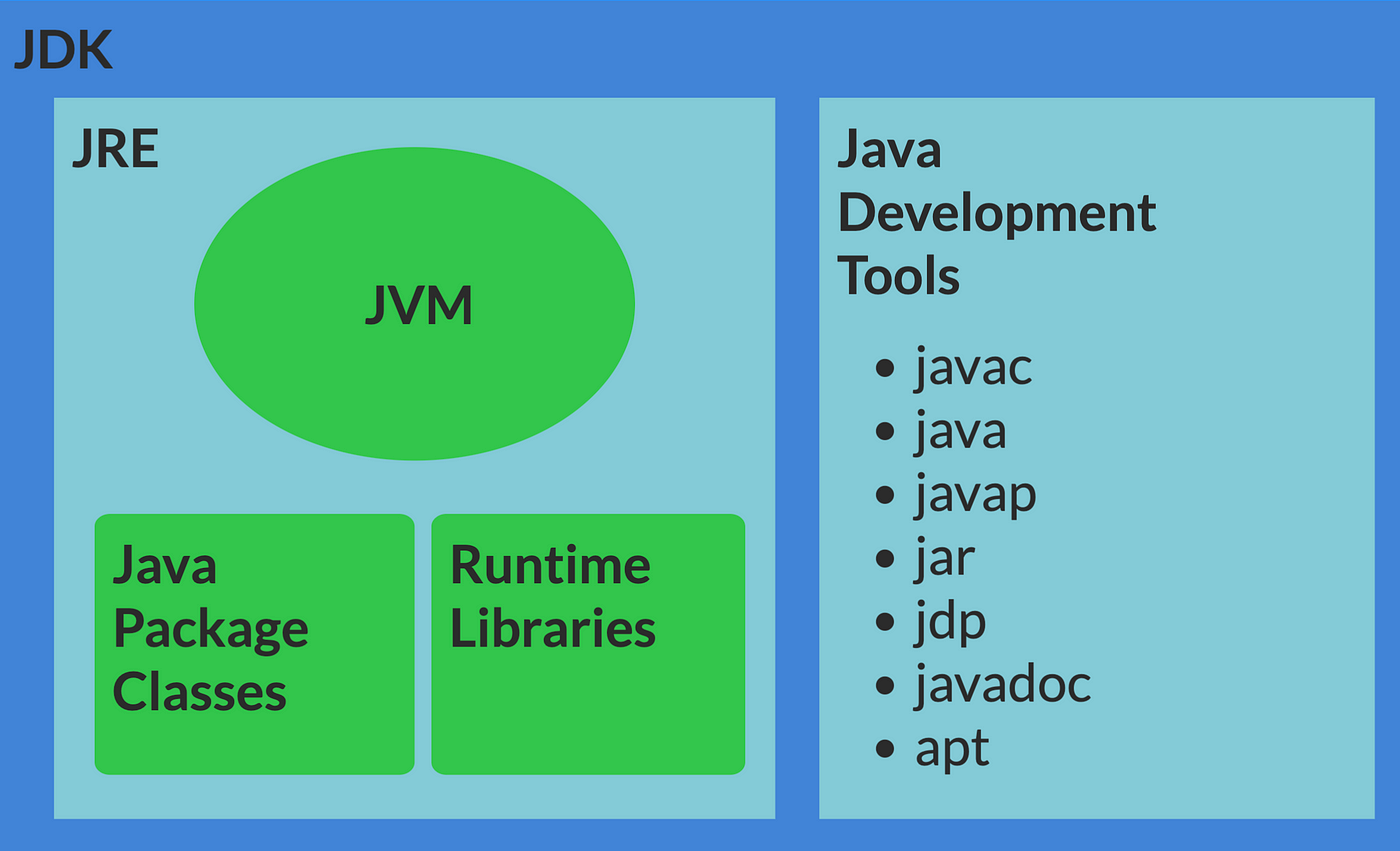
what is java runtime environment (JRE) ?
JRE, or Java Runtime Environment, is a critical component in the world of software development. 🚀 It serves as the engine that enables Java applications to run smoothly on various devices and platforms.
The Java Runtime Environment (JRE) consists of several essential components that work together to enable the execution of Java applications. Here's a breakdown of what JRE typically includes:
Java Virtual Machine (JVM): The JVM is the heart of the JRE. It interprets and executes Java bytecode, which is the intermediate representation of Java source code. It provides a platform-independent environment for Java applications to run.
Java Class Library (or Java API): This library is a collection of pre-compiled classes and methods that provide core functionality to Java applications. It includes a vast array of packages covering everything from basic data structures to advanced networking capabilities.
Java Plug-in: In older versions of Java, the JRE included a browser plug-in that allowed Java applets to run within web browsers. However, modern browsers have deprecated or removed support for Java applets due to security concerns.
Java Web Start: This component enables users to launch Java applications directly from the web, eliminating the need for manual installation and updates. It is an alternative to traditional methods of deploying Java applications.
what is just in time compiler (JIT) ?
What Is JIT?
JIT is an integral part of the JVM, optimizing Java application performance at compile or run time.
It’s the dynamic compiler that transforms Java bytecode (the intermediate form) into native machine code.
How It Works:
First, you write Java code
The Java compiler (
javac) converts it into bytecode (.classfiles).Now, enter JIT! When your program runs:
JIT swoops in, grabs that bytecode.
It performs a magical transformation, turning it into binary code (machine-readable).
🌟 Advantages:
Less memory usage.
Code optimization on the fly.
Different levels of optimization.
Reduced page faults.
Subscribe to my newsletter
Read articles from Indrajeet sisodiya directly inside your inbox. Subscribe to the newsletter, and don't miss out.
Written by
