Importing your Bitcoin Testnet wallet into Zky
 decentraluis
decentraluis
Now that the Zky Wallet browser extension is available for install I made this quick guide for you that want to import your existing testnet wallets, trust me, you will want to do it for having the best experience when connecting to emerging protocols in the Bison Labs ZK-Rollup such as Ordinal Hive.
Import from Unisat
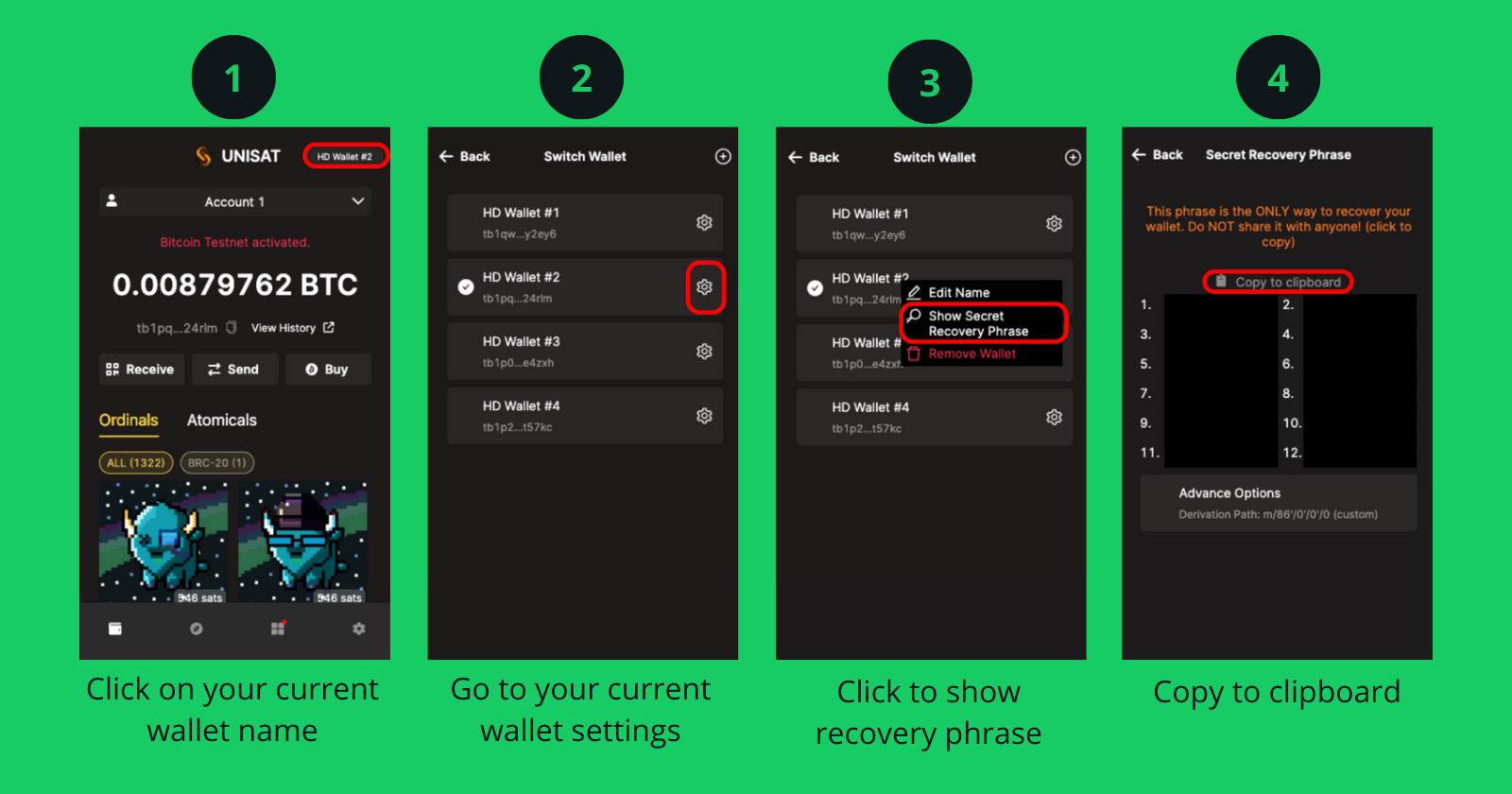
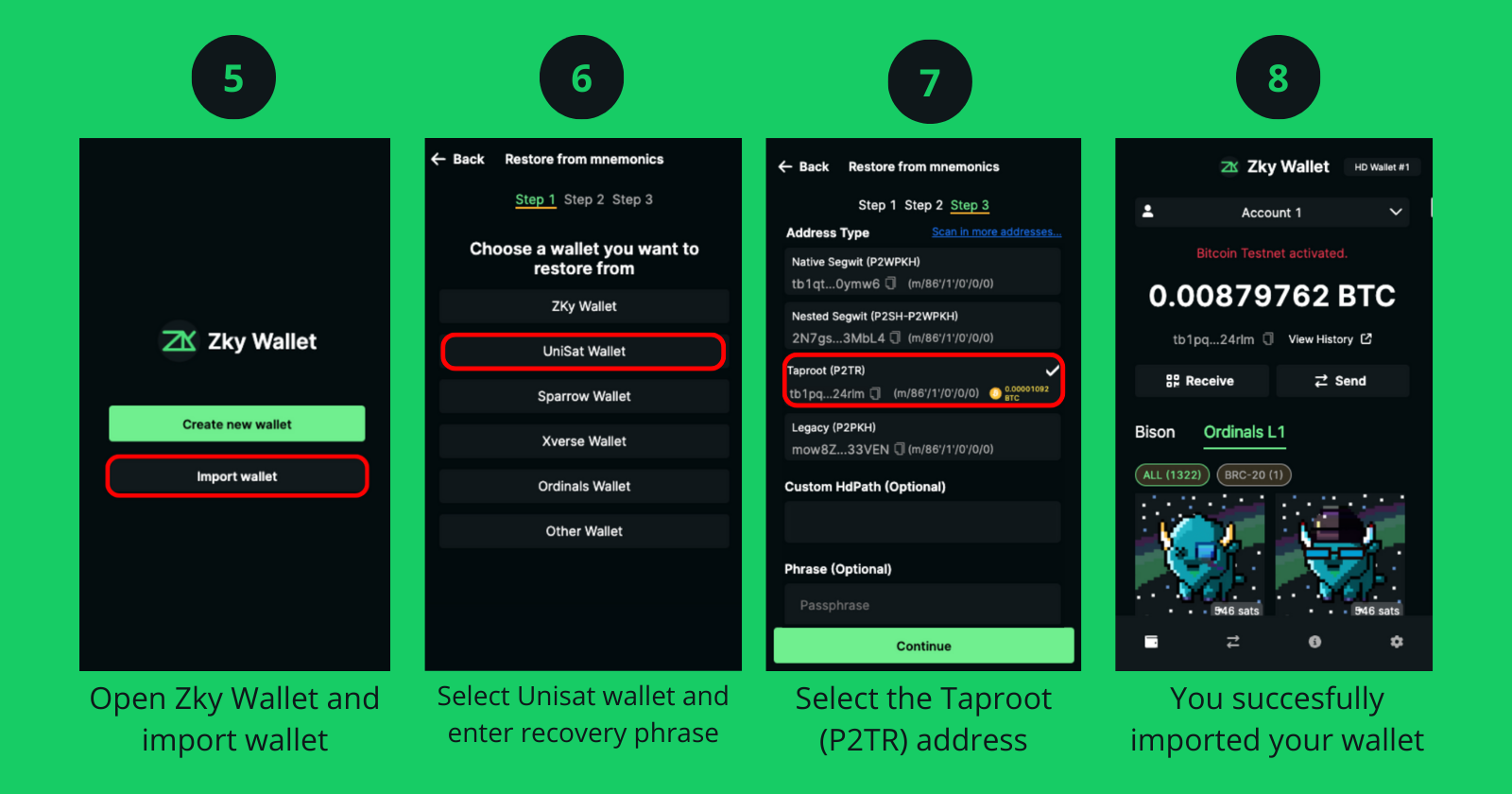
You just imported your Unisat wallet to Zky!
Import from Xverse
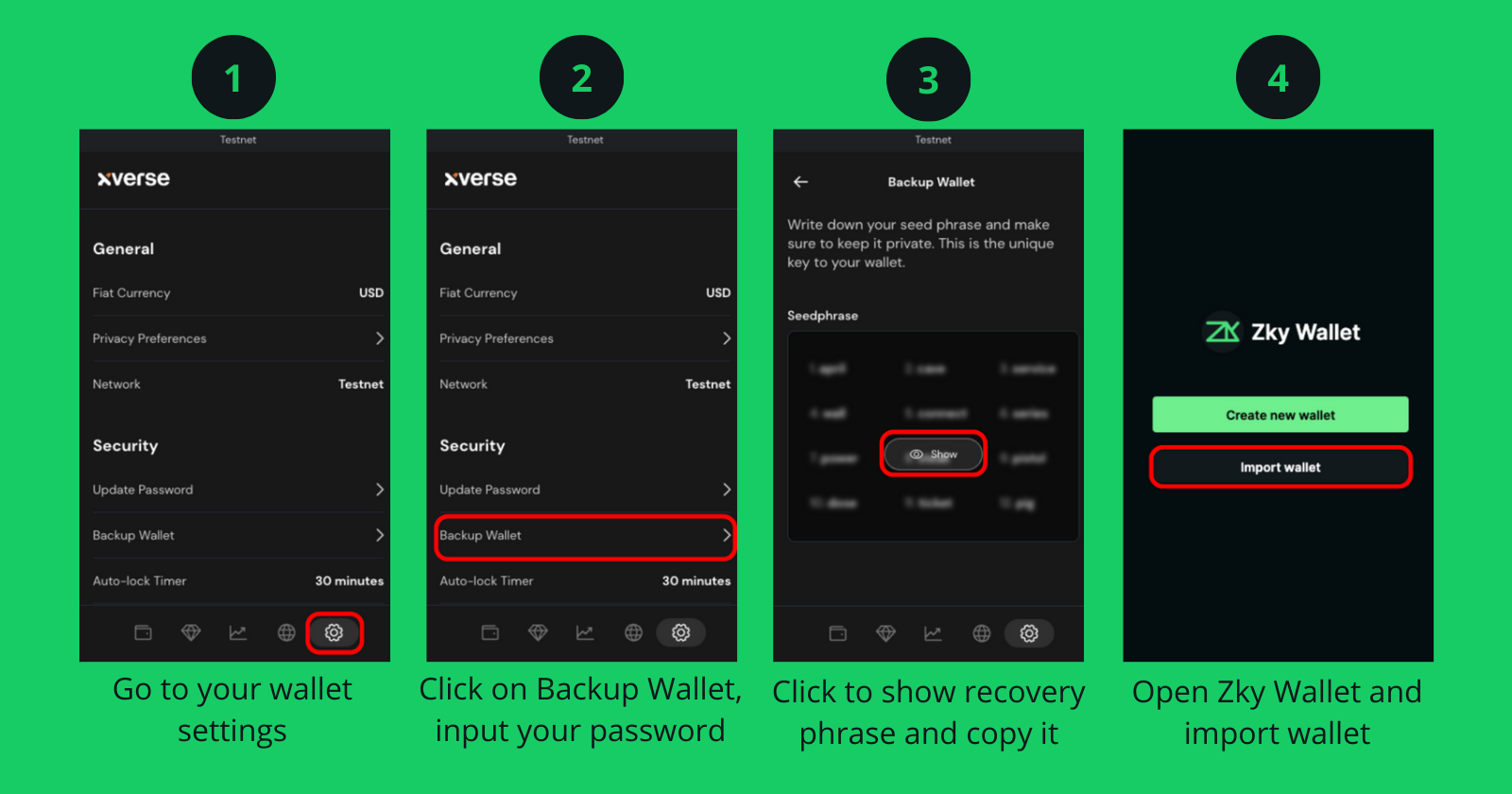
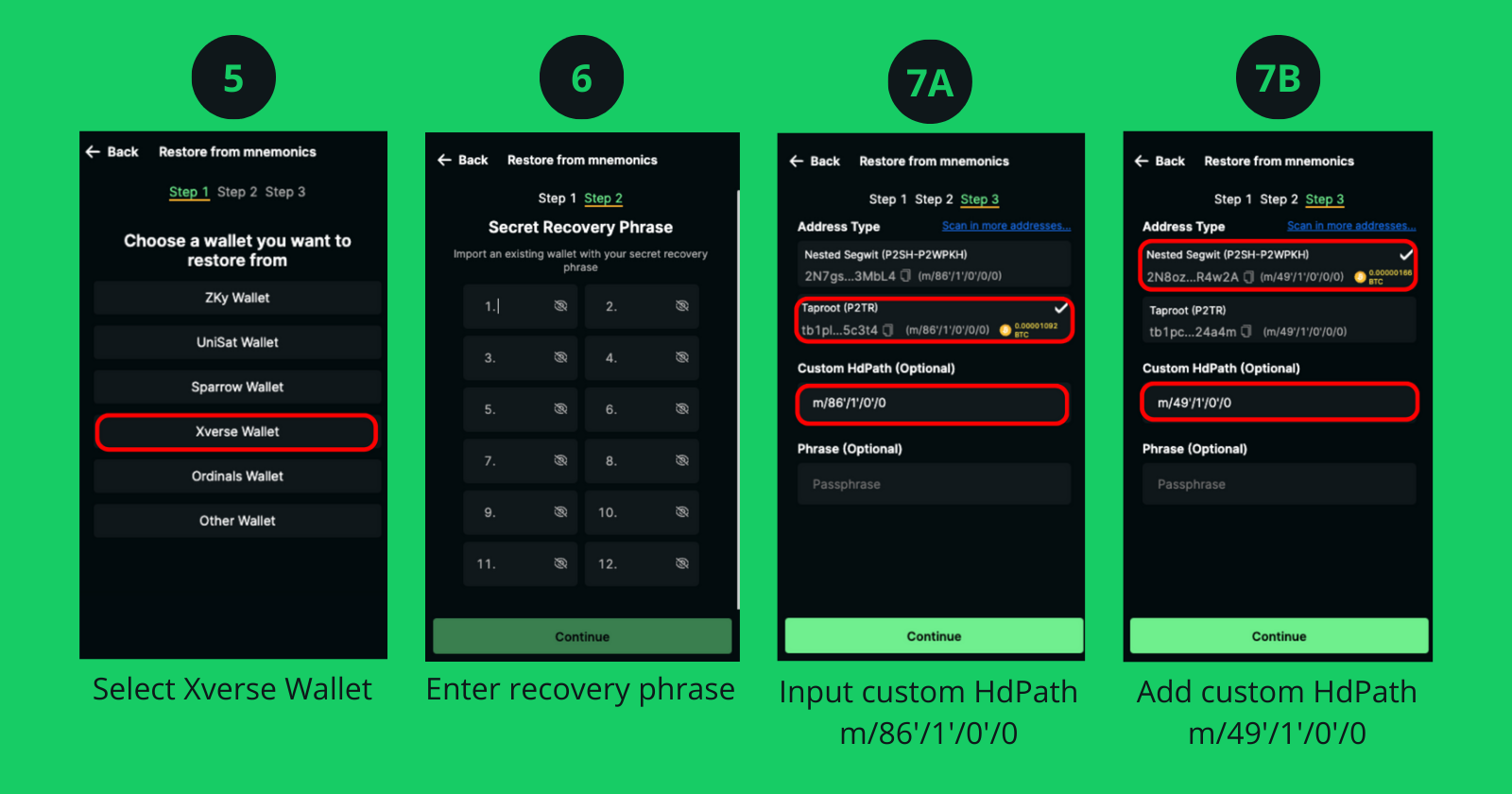
Alternatively perform the process again but finalizing with step 7B instead of 7A to import your Xverse Nested Segwit address (the one used for BTC transactions by Xverse).
Funding your wallet
If you haven't funded your testnet wallet with test BTC make sure to follow my previous tutorial.
If you didn't setup your testnet wallet on Unisat or Xverse yet, it is recommended to start with a fresh Zky Wallet as it will make the process simpler.
Thanks for following this tutorial and please feel free to leave your comments at the feedback section of the Zky Wallet, this is only the beginning and we will keep updating it and improving it 🌌
Subscribe to my newsletter
Read articles from decentraluis directly inside your inbox. Subscribe to the newsletter, and don't miss out.
Written by

decentraluis
decentraluis
I write as part of my learning process