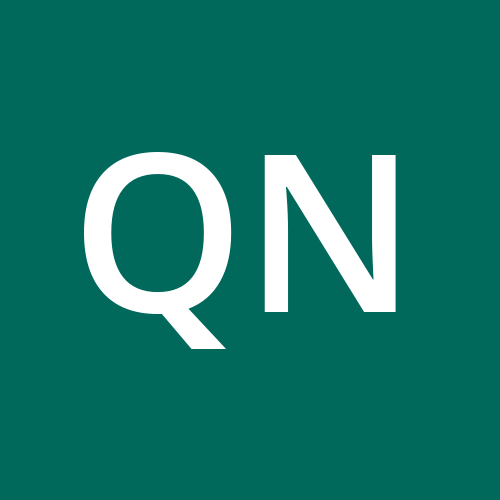Creating Word Cloud Tree Shape with AhaSlides: A Dynamic Approach to Visualizing Ideas
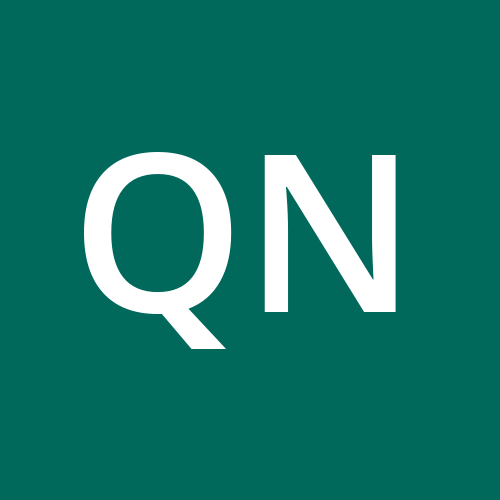 Quỳnh Nga Nguyễn
Quỳnh Nga NguyễnWord clouds are a popular visualization tool used to represent text data in a visually engaging manner. With AhaSlides, you can take word cloud creation to the next level by generating tree-shaped word clouds that dynamically display words in a captivating format. In this blog post, we'll explore how to create tree-shaped word clouds with AhaSlides and discuss their applications in various settings, from workshops to team collaboration and education.
Before diving into creating tree-shaped word clouds with AhaSlides, ensure you have an AhaSlides account (free or paid) and a list of words or text you want to visualize.
Creating Tree-shaped Word Clouds
Step 1: Visit the AhaSlides website (URL removed).
Step 2: Log in or create a new account.
Step 3: Click on "New" and select "Word Cloud."
Step 4: Enter your list of words or text into the dialogue box.
Step 5: Click on "Settings."
Step 6: Choose "Shape" and select "Tree."
Step 7: Customize the font, colors, and layout to your liking.
Step 8: Click on "Start."
Sharing Word Clouds:
Step 1: Click on "Share."
Step 2: Choose your preferred sharing method: QR code, link, or embed into a website.
Step 3: Participants can access the word cloud directly by visiting the link or scanning the QR code.
Applications of Tree-shaped Word Clouds:
Word cloud tree shape created with AhaSlides offer dynamic and interactive ways to engage participants in various settings:
Use them to enhance interaction in workshops focusing on nature, trees, or forests.
Incorporate them into team collaboration sessions to add vibrancy and creativity to brainstorming activities.
Integrate them into educational sessions for preschoolers and elementary school children to make learning more engaging and fun.
Key Points to Note:
AhaSlides' word cloud tree shape are dynamic, with words moving and changing position over time.
Take advantage of advanced features such as adding images, sounds, or videos to enhance the attractiveness of your word cloud tree shape..
AhaSlides provides pre-designed templates of tree-shaped word clouds for your convenience.
Conclusion:
With AhaSlides, creating tree-shaped word clouds becomes not only simple but also dynamic and visually captivating. Whether you're facilitating a workshop, fostering team collaboration, or teaching young learners, tree-shaped word clouds offer an innovative way to visualize ideas and spark engagement. Try out AhaSlides' tree-shaped word clouds in your next session and experience the transformative impact they can have on audience interaction and participation.
Subscribe to my newsletter
Read articles from Quỳnh Nga Nguyễn directly inside your inbox. Subscribe to the newsletter, and don't miss out.
Written by