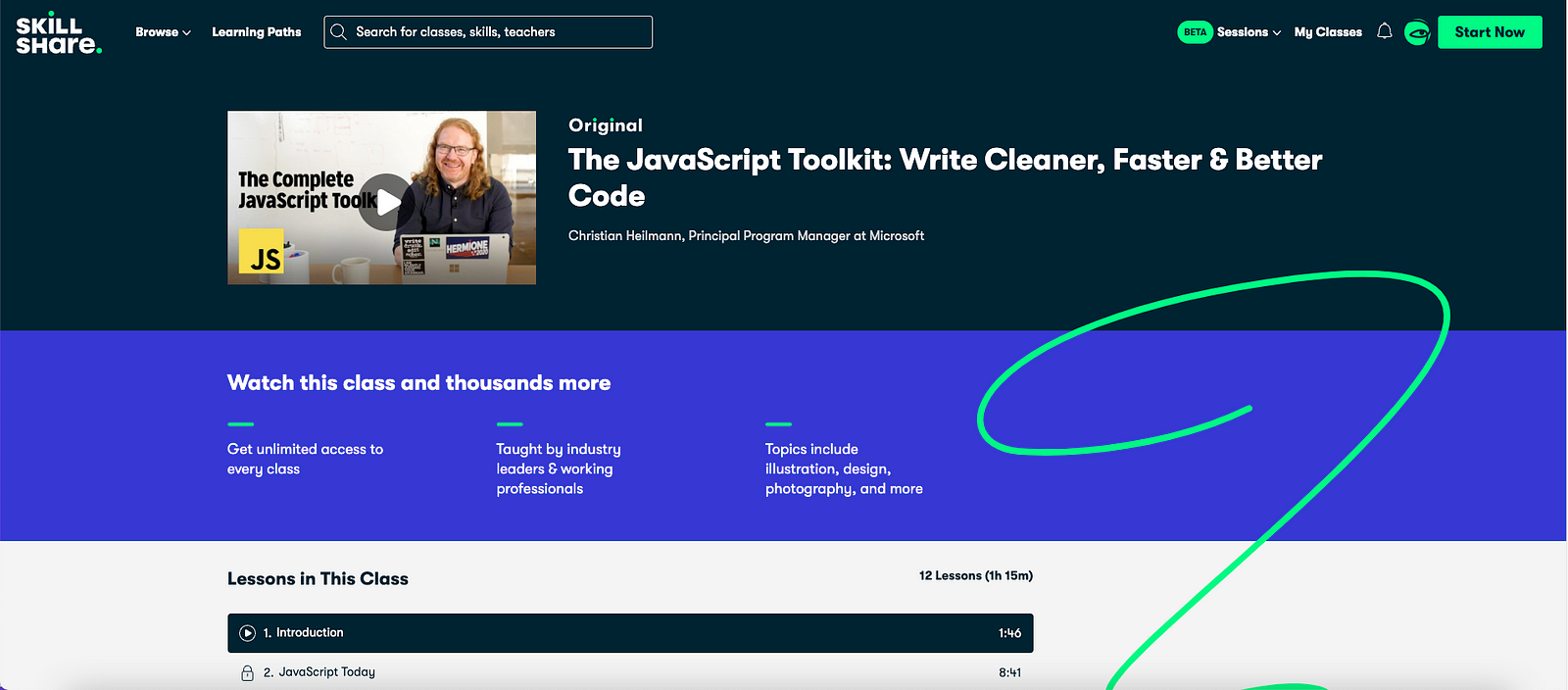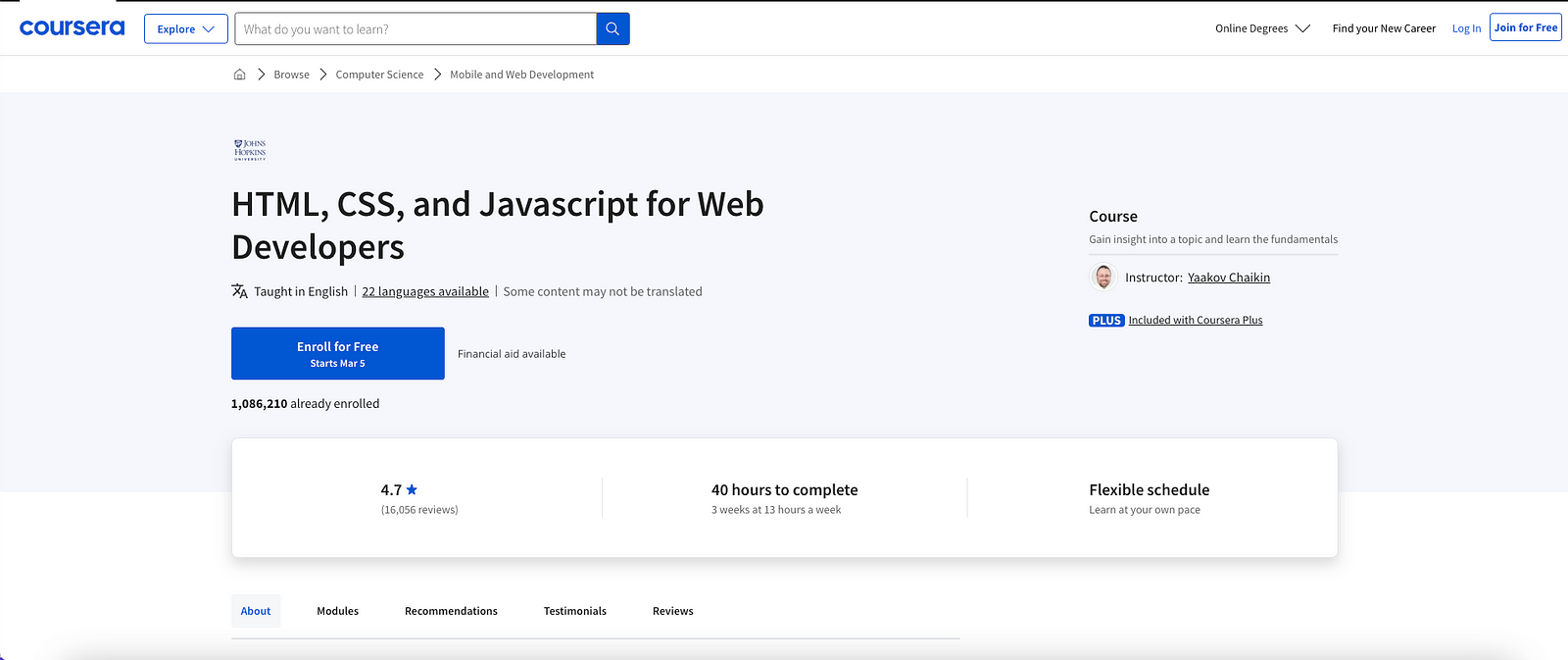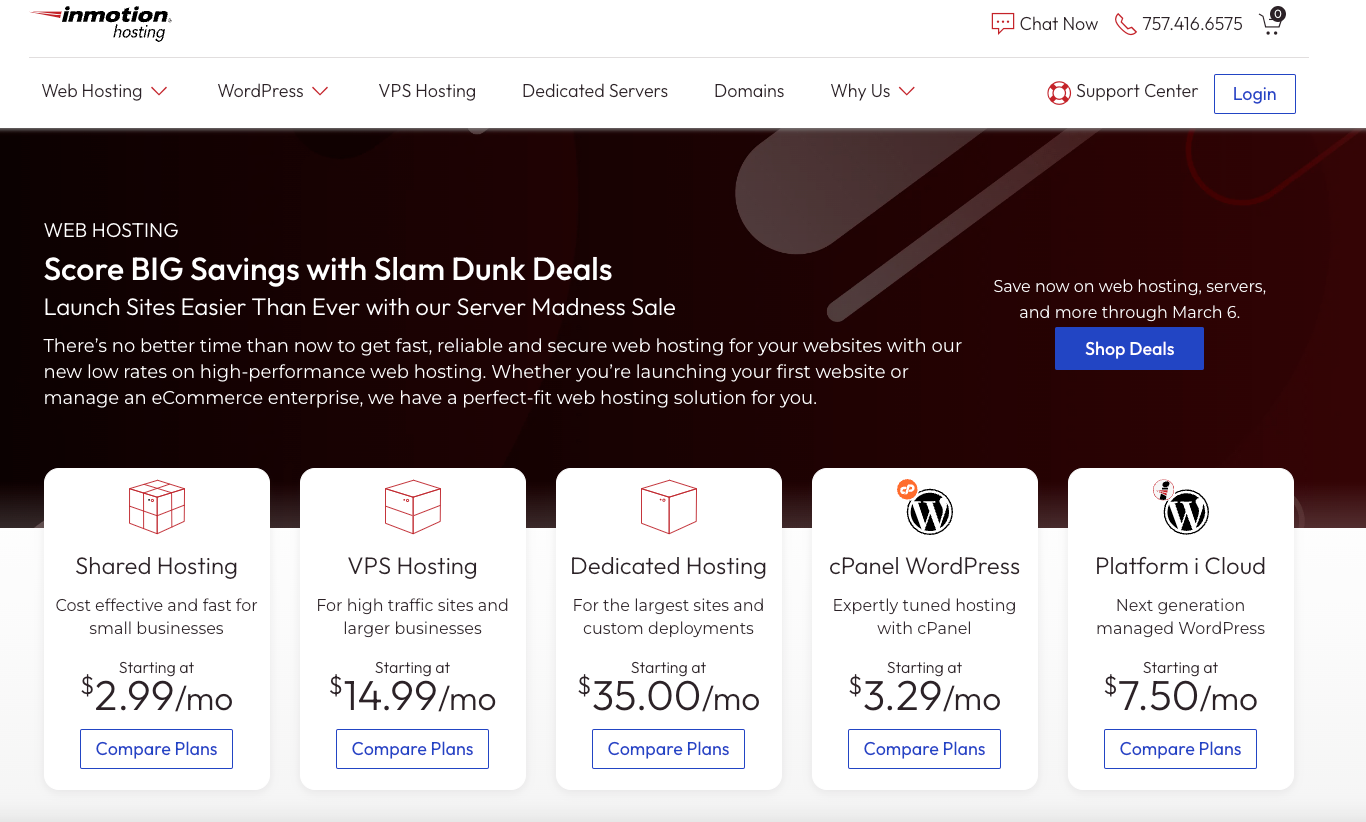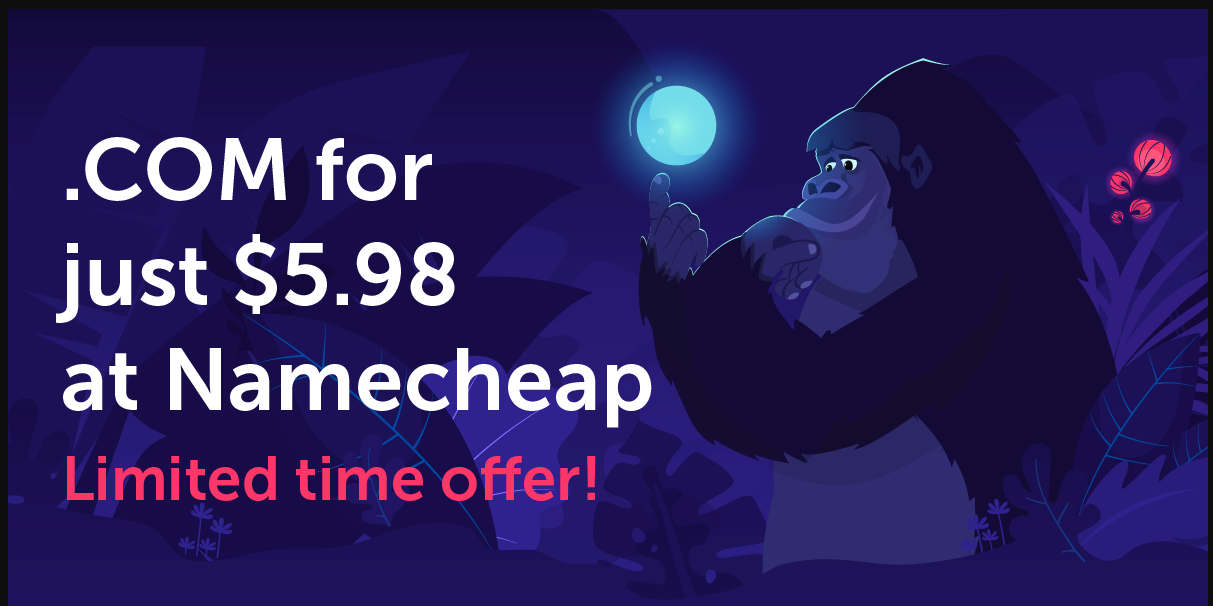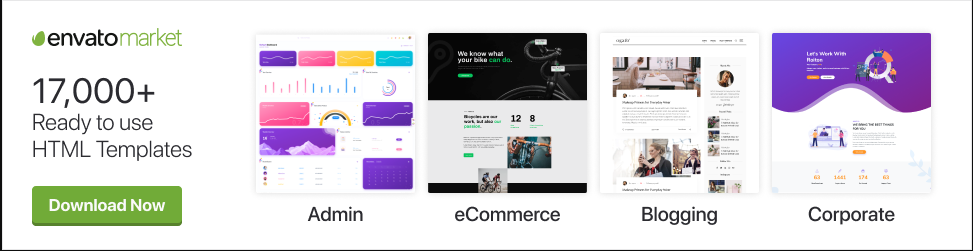HTTP Requests in JavaScript: Popular Libraries for Web Developers
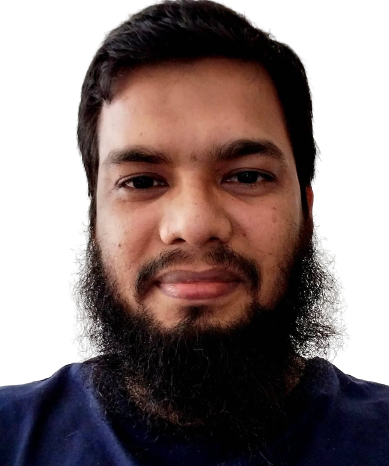 Mainul Hasan
Mainul Hasan
JavaScript HTTP requests are a day-to-day need in web development, for example, for interaction between clients and servers, fetching data, and performing CRUD operations.
In JavaScript, we can use several libraries for HTTP requests to simplify these tasks across both browser and Node.js environments.
In this blog post, we will discuss a few of the most popular JavaScript HTTP libraries for making HTTP requests and explore their key features, helping developers choose the right tool for their projects.
Understanding JavaScript HTTP Requests
HTTP (Hypertext Transfer Protocol) requests are the means by which clients (browsers or Node.js applications) communicate with servers.
They are used to fetch resources, submit form data, and interact with APIs, following a request-response cycle.
The most common HTTP methods include GET, POST, PUT, and DELETE, among others, each serving different purposes in data exchange.
1 — Fetch API
The Fetch API is native to modern web browsers and is also available in Node.js through polyfills like node-fetch.
This dual-environment capability ensures developers can use a consistent API for both server-side and client-side projects.
It streamlines the development process and reduces the learning curve for switching between different methods of HTTP requests.
Key Features
Promise-Based: At its core, the Fetch API returns promises, making it inherently suitable for handling asynchronous operations. This works well when you’ve got a bunch of asynchronous code and also helps to perform non-blocking operations.
ReadableStream Interface: Fetch supports the ReadableStream interface, which is good for efficient processing of large data payloads. This is useful when dealing with extensive files or streaming data without waiting for the entire payload.
Headers and Requests Customization: The API provides extensive control over request headers and configurations, helping developers to fine-tune the parameters of their HTTP requests, including method, headers, body, mode, and credentials.
Response Metadata: Fetch gives detailed response metadata, access to headers, status codes, and the status text, which is quite useful for response handling and error checking.
Usage
The Fetch API is ideal for developers if you prefer to work with native browser APIs and minimize external dependencies.
Its integration into modern browsers and the availability of polyfills for compatibility make it a versatile choice for a wide range of projects.
Making a Simple Request with Fetch
Fetching data from an API is straightforward with the Fetch API:
fetch('https://api.example.com/data')
.then(response => {
if (!response.ok) {
throw new Error('Network response was not ok');
}
return response.json();
})
.then(data => console.log(data))
.catch(error => console.error('There has been a problem with your fetch operation:', error));
Sharpen your JavaScript skills with Christian Heilmann’s — start writing cleaner, faster, and better code today!
2 — Got
Got uses the capabilities of the Node.js environment to design a robust solution specifically for making JavaScript HTTP requests.
Its Node.js foundation ensures that it can handle the server-side complexities and needs that arise in backend development, making it an optimal choice for developers working within the Node.js ecosystem.
Key Features
Stream Support: Got offers first-class support for streams that efficiently handle large volumes of data. This feature is useful for applications that need to process files or data streams without consuming excessive memory.
Promise-Based API: It adopts a promise-based approach, making asynchronous code cleaner and easier to manage. This aligns with modern JavaScript practices, facilitating the development of readable and maintainable code.
Immutability: A distinguishing feature of Got is its immutable API, which ensures that the configuration of a request instance cannot be altered once created. This immutability helps you as a developer to have safer and more predictable code, especially in complex applications where a mutable state can be a source of bugs.
Pagination: Got offers utilities to handle request pagination automatically, simplifying the handling of paginated responses. This is invaluable for interacting with APIs that split their responses across multiple pages.
Request Retries: It has built-in mechanisms for retrying failed requests, configurable for different scenarios. This resilience feature is crucial for maintaining application stability and reliability, especially in environments with fluctuating network conditions.
Usage
Got is suitable for complex server-side applications that demand advanced HTTP request capabilities.
Got could be an ideal solution for streaming data, managing paginated API responses, or ensuring robustness through request retries.
Performing a GET Request with Got:
const got = require('got');
(async () => {
try {
const response = await got('https://api.example.com/data');
console.log(response.body);
} catch (error) {
console.error('Error:', error.response.body);
}
})();
Using Stream for a GET Request:
const got = require('got');
const fs = require('fs');
const stream = require('stream');
const { promisify } = require('util');
const pipeline = promisify(stream.pipeline);
(async () => {
try {
await pipeline(
got.stream('https://api.example.com/data'),
fs.createWriteStream('data.txt')
);
console.log('Data saved to data.txt');
} catch (error) {
console.error('Download failed:', error);
}
})();
Elevate your web development skills with Coursera’s course on HTML, CSS, and JavaScript taught by Yaakov Chaikin from Johns Hopkins University.
3 — SuperAgent
SuperAgent operates across both browser and Node.js environments, providing a consistent and flexible API for making HTTP requests.
This versatility makes it a universal choice for developers, regardless of whether you are building frontend applications, backend services, or full-stack solutions.
Key Features
Fluent API: SuperAgent’s API is fluent and chainable, giving developers the ability to construct requests in a readable and expressive manner. This design pattern facilitates the clear articulation of request logic, making code easier to understand and maintain.
Chainable Methods: The library supports chaining methods, which means you can configure requests sequentially and handle responses in a streamlined fashion. This feature contributes to the cleanliness and expressiveness of the code.
Callback and Promise Support: SuperAgent caters to various coding styles by supporting both callbacks and promises. This flexibility allows you to choose the approach that best fits your application’s architecture and your personal preferences.
Usage
SuperAgent’s broad compatibility and flexible API make it an excellent choice for developers seeking a versatile library that functions effectively in multiple environments.
Whether you are working on client-side interactions in a web browser or handling server-side logic in Node.js, SuperAgent provides a unified and intuitive interface for your HTTP requests.
Simple GET Request with SuperAgent:
const superagent = require('superagent');
superagent.get('https://api.example.com/data')
.then(response => {
console.log(response.body);
})
.catch(error => {
console.error('Error:', error);
});
POST Request with JSON Data using SuperAgent:
const superagent = require('superagent');
superagent.post('https://api.example.com/posts')
.send({
title: 'SuperAgent',
body: 'Super easy HTTP requests',
userId: 1
}) // sends a JSON post body
.set('Accept', 'application/json')
.then(response => {
console.log(response.body);
})
.catch(error => {
console.error('Error:', error);
});
Find the right hosting solution for your projects with InMotion Hosting’s range of plans, from shared to VPS, and dedicated servers.
4 — Axios-Retry
Axios-Retry is not a standalone JavaScript HTTP request library but a complementary wrapper that enhances Axios.
It’s a popular choice for making HTTP requests in both browser and Node.js environments. It integrates seamlessly with Axios, adding sophisticated retry mechanisms to Axios requests.
Key Features
Axios-Retry introduces the capability to retry failed Axios requests automatically. This feature is invaluable in ensuring reliability and robustness in applications, particularly in situations where transient network issues might cause request failures.
Developers can configure which requests to retry and how many retry attempts to make with the Configurable Retry Conditions. This includes setting conditions based on HTTP methods, response status codes, and error types, allowing for fine-grained control over retry logic.
Exponential Backoff: To prevent overwhelming servers or exacerbating network issues, you can configure Axios-Retry to use exponential backoff strategies. This means the time between retries increases exponentially with each attempt, reducing the risk of causing additional load or failures.
Usage
Developers can leverage Axios-Retry for applications that already use Axios for HTTP requests but require additional reliability through retry mechanisms.
By integrating Axios-Retry, you can add robust retry logic to your applications without switching libraries.
Or, implementing custom retry mechanisms, making it an essential tool for improving application stability and user experience.
Configuring Axios with Axios-Retry for Automatic Retries
const axios = require('axios');
const axiosRetry = require('axios-retry');
// Configure Axios to use axiosRetry
axiosRetry(axios, {
retries: 3,
retryDelay: axiosRetry.exponentialDelay
});
axios.get('https://api.example.com/data')
.then(response => {
console.log(response.data);
})
.catch(error => {
console.error('Error:', error);
});
Secure your .COM domain at a special price of $5.98 from Namecheap. Grab this limited-time offer today!
5 — jQuery.ajax()
jQuery.ajax() is a feature of jQuery, a JavaScript library that simplifies HTML document traversing, event handling, animating, and Ajax interactions.
While modern JavaScript development has seen a shift towards newer APIs. For example, Fetch and libraries like Axios and jQuery.ajax() remains a potent tool for making HTTP requests. It’s primarily useful in browser environments where jQuery is already in use.
Key Features
Wide Variety of Requests: jQuery.ajax() supports a broad spectrum of HTTP requests, including GET, POST, PUT, DELETE, and more. This versatility allows developers to perform a wide range of operations, from retrieving data to submitting forms.
Comprehensive Settings: The method offers extensive configurability, including settings for timeout, headers, data types, and handling of asynchronous operations. This level of control enables developers to tailor the behavior of their HTTP requests to meet specific requirements.
Part of jQuery: Being a component of jQuery, it integrates smoothly with other jQuery features, providing a cohesive experience when manipulating the DOM or handling events with Ajax requests.
Usage
Projects that are already using jQuery and aim to minimize additional dependencies find jQuery.ajax() particularly suited.
Its integration within the jQuery ecosystem makes it an excellent choice for developers familiar with jQuery or maintaining legacy projects that rely on it.
By using jQuery.ajax(), you can leverage a well-understood and time-tested approach to Ajax, ensuring compatibility and reducing the learning curve associated with adopting new libraries.
Simple GET Request with jQuery.ajax()
$(document).ready(function() {
$.ajax({
url: 'https://api.example.com/data',
type: 'GET',
success: function(result) {
console.log(result);
},
error: function(error) {
console.error('Error:', error);
}
});
});
POST Request with JSON Data using jQuery.ajax()
$(document).ready(function() {
$.ajax({
url: 'https://api.example.com/posts',
type: 'POST',
contentType: 'application/json',
data: JSON.stringify({
title: 'jQuery.ajax',
body: 'Making HTTP requests easy',
userId: 1
}),
success: function(result) {
console.log(result);
},
error: function(error) {
console.error('Error:', error);
}
});
});
6 — Request
Request was a widely used HTTP client library in the Node.js ecosystem. Known for its simplicity and ease of use, it facilitated making HTTP requests from Node.js applications.
However, as of April 2023, Request has been fully deprecated and is no longer maintained.
Key Features
Developers cherished Simple API: Request for its straightforward and intuitive API, which allowed them to make HTTP requests with minimal boilerplate code.
Form Data Support: It provided robust support for multi-part form data, making it easy to submit forms and upload files through HTTP requests.
OAuth Signing: Request supported OAuth signing directly, simplifying making authenticated requests to APIs that require OAuth.
Usage
While Request was previously a popular choice for Node.js applications because of its simplicity and feature set, the library’s deprecation means it is now recommended to find more actively maintained alternatives.
Simple GET Request with Request
/ Note: 'request' is deprecated and not recommended for new projects.
// This example is provided for historical context and understanding legacy code.
const request = require('request');
request('https://api.example.com/data', (error, response, body) => {
if (!error && response.statusCode == 200) {
console.log(body);
} else {
console.error('Error:', error);
}
});
POST Request with Form Data using Request
// Note: 'request' is deprecated.
const request = require('request');
request.post({
url: 'https://api.example.com/submit',
form: {
key: 'value'
}
}, (error, response, body) => {
if (!error && response.statusCode == 200) {
console.log(body);
} else {
console.error('Error:', error);
}
});
Elevate your workspace and comfort with the sleek Rain Design mStand Laptop Stand, perfect for home and office setups.
7 — Axios
Axios is a versatile HTTP client library that works seamlessly across both browser and Node.js environments.
Its universality and ease of use have made it a favored choice among developers for performing HTTP requests, offering a consistent API regardless of the runtime environment.
This cross-platform compatibility is beneficial for building isomorphic applications that share code between the server and client sides.
Key Features
Promise-Based: Axios operates with promises, which simplify handling asynchronous operations and allow for elegant async/await syntax in modern JavaScript applications.
Interceptors: It provides interceptors that allow you to alter requests and responses before they are handled or catch. This feature is useful for implementing global error handling, authentication, and logging.
Automatic JSON Transformation: Axios automatically transforms JSON data on requests and responses, streamlining sending and receiving JSON.
Request Cancellation: It supports request cancellation, enabling developers to abort requests as needed. It’s really helpful in applications with dynamic user interfaces where canceling outdated requests can improve performance and the user experience.
Client-Side Protection Against XSRF: Axios implements built-in measures to protect against XSRF (Cross-Site Request Forgery) attacks, enhancing the security of web applications.
Usage
Axios is suitable for a wide range of web development projects, from simple single-page applications (SPAs) to complex, large-scale enterprise software.
Its comprehensive feature set, including support for both browser and Node.js environments, makes it a robust solution for any HTTP request.
Performing a GET Request
axios.get('https://api.example.com/data')
.then(response => {
console.log(response.data);
})
.catch(error => {
console.error('Error:', error);
});
Submitting a POST Request with JSON Data
axios.post('https://api.example.com/posts', {
title: 'Axios',
body: 'HTTP Client for browser and node.js',
userId: 1
})
.then(response => {
console.log(response.data);
})
.catch(error => {
console.error('Error:', error);
});
Using Interceptors
// Add a request interceptor
axios.interceptors.request.use(config => {
// Do something before request is sent
config.headers.common['Authorization'] = 'Bearer token';
return config;
}, error => {
// Do something with request error
return Promise.reject(error);
});
// Add a response interceptor
axios.interceptors.response.use(response => {
// Any status code that lie within the range of 2xx cause this function to trigger
return response;
}, error => {
// Any status codes that falls outside the range of 2xx cause this function to trigger
return Promise.reject(error);
});
Explore over 17,000 ready-to-use HTML templates from Envato Market for your next project in administration, eCommerce, blogging, or corporate site design.
Comparison of JavaScript Libraries for HTTP Requests
| Library | Environment | Key Features | Ideal Use Cases |
| Fetch API | Browser, Node.js (with polyfills) | Promise-based, ReadableStream, Native browser support | Projects preferring native APIs, minimal dependencies |
| Got | Node.js | Stream support, Promise-based, Immutability, Pagination, Request retries | Complex server-side applications requiring advanced features |
| SuperAgent | Browser, Node.js | Fluent and chainable API, Callback and promise support | Versatile projects in multiple environments, easy-to-use requests |
| Axios-Retry | Wrapper around Axios | Automatic retry functionality, Configurable retry conditions | Axios-based projects needing reliable request retries |
| jQuery.ajax() | Browser | Wide variety of requests, Extensive configurability | Projects already using jQuery, simplifying Ajax calls |
| Request (Deprecated) | Node.js | Simple API, Form data support, OAuth signing (Note: Deprecated) | Legacy projects (Recommend migrating to alternatives) |
| Axios | Browser, Node.js | Promise-based, Interceptors, Automatic JSON transformation, Request cancellation, XSRF protection | Wide range of projects, cross-environment compatibility |
Final Thoughts on JavaScript HTTP Requests
In the web development, mastering JavaScript HTTP requests is essential for building responsive, data-driven applications. We’ve visited several powerful libraries, each offering unique advantages for handling HTTP requests in JavaScript environments.
Whether you’re working within the browser, Node.js, or both, tools like Axios, Fetch API, Got, and SuperAgent provide robust solutions tailored to streamline your development workflow and enhance application performance.
As we’ve explored, the choice of library can significantly impact the efficiency of your HTTP request handling in JavaScript projects. By using the advantages of these libraries, you can make complex tasks easier, make your code easier to manage, and provide a smooth user experience on different platforms.
As the JavaScript ecosystem continues to evolve, staying updated on the latest libraries and techniques for HTTP requests will keep your skills sharp and your projects ahead of the curve. Happy coding!
Support Our Tech Insights

Subscribe to my newsletter
Read articles from Mainul Hasan directly inside your inbox. Subscribe to the newsletter, and don't miss out.
Written by
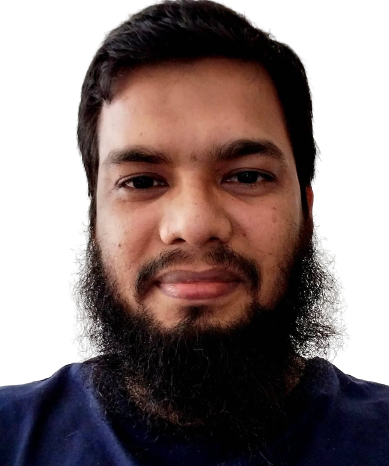
Mainul Hasan
Mainul Hasan
Hello, I'm Mainul Hasan. Currently, I’m working as a Teaching Assistant at the University of Oslo and pursuing my Master’s program in Informatics: Programming and System Architecture. Before this, I worked as a Web Developer in several companies, gaining experience in different tech stacks and programming languages such as JavaScript, PHP, and Python. Inspired by my professional journey and desire for lifelong learning, I've started to write about Tech & Lifestyle, Web Development, and the Digital Nomad Life. Here, I share my knowledge and experiences, engage in discussions with my readers, and strive to make my spare time more meaningful. Feel free to connect with me on LinkedIn or email me at hi@mmainulhasan.com for any potential opportunities. Happy Learning!