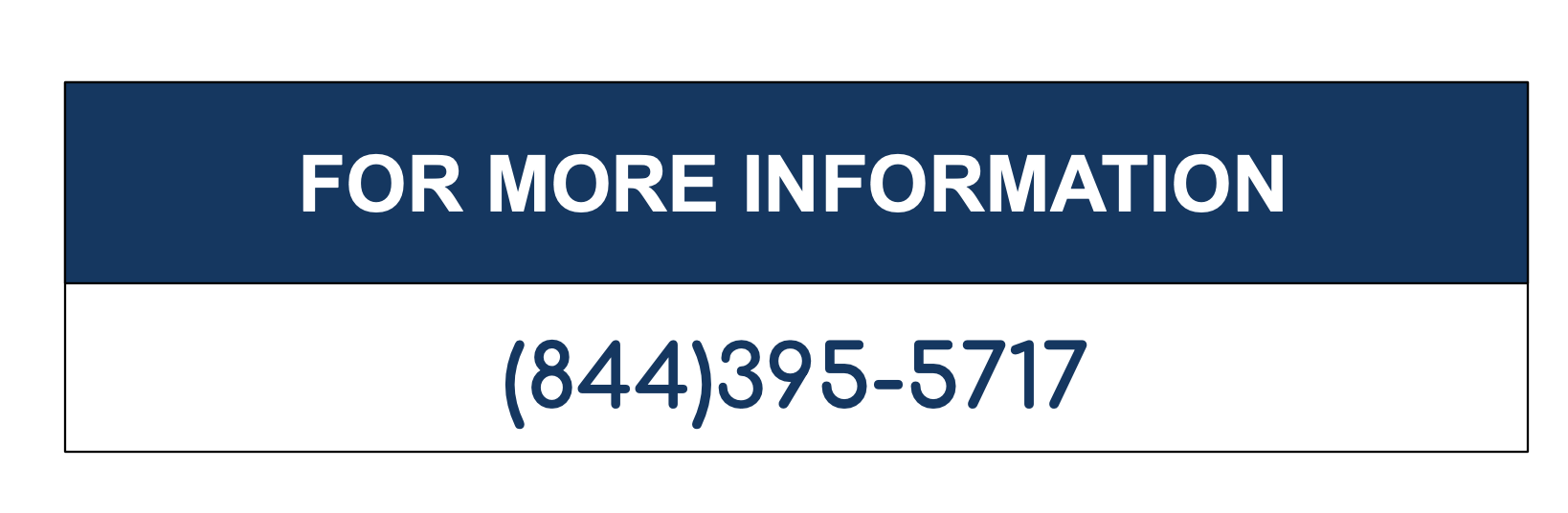How can you change the data type of the column in ClickHouse?
 Shiv Iyer
Shiv Iyer
Changing the data type of a column in ClickHouse, like in many database systems, is a sensitive operation and needs careful planning, especially in a production environment. Directly altering a column's data type isn't supported as a single operation in ClickHouse due to its columnar storage architecture. However, you can achieve this by creating a new column with the desired data type, copying data to the new column (with appropriate type conversion), and then dropping the old column. Finally, you may rename the new column to the original name, if desired. Here’s a step-by-step guide on how to do it:
Step 1: Add a New Column with the Desired Data Type
First, add a new column to your table with the target data type using the ALTER TABLE command.
ALTER TABLE my_table ADD COLUMN new_column NewDataType;
Replace NewDataType with the desired data type.
Step 2: Copy and Convert Data to the New Column
Copy the data from the existing column to the new column, converting the data type as necessary. The conversion method will depend on the source and target data types.
For straightforward conversions (e.g., Int32 to Int64), ClickHouse can automatically handle the conversion:
ALTER TABLE my_table UPDATE new_column = old_column WHERE 1=1;
For more complex conversions (e.g., String to DateTime), use ClickHouse functions for type conversion:
ALTER TABLE my_table UPDATE new_column = toDateTime(old_column) WHERE 1=1;
Step 3: Drop the Old Column
Once you've verified that the data has been successfully copied and converted, you can drop the old column:
ALTER TABLE my_table DROP COLUMN old_column;
Step 4: Optionally, Rename the New Column to the Original Name
If you want the new column to have the original column's name, rename it:
ALTER TABLE my_table RENAME COLUMN new_column TO old_column;
Considerations
Data Integrity: Ensure that the conversion process preserves data integrity. Consider edge cases and conversion exceptions (e.g., format mismatches, overflow).
Performance Impact: The
UPDATEoperation in ClickHouse creates a new part of the data and then merges it, which can be resource-intensive. Perform such operations during off-peak hours if possible.Data Consistency: After updating and before dropping the old column, ensure all applications and queries are updated to use the new column to prevent data inconsistency.
Backup: Always back up your data before performing schema changes, especially in a production environment, to prevent data loss.
By following these steps, you can effectively change the data type of a column in ClickHouse, albeit through a multi-step process that requires careful execution to ensure data integrity and system performance.
Subscribe to my newsletter
Read articles from Shiv Iyer directly inside your inbox. Subscribe to the newsletter, and don't miss out.
Written by

Shiv Iyer
Shiv Iyer
Over two decades of experience as a Database Architect and Database Engineer with core expertize in Database Systems Architecture/Internals, Performance Engineering, Scalability, Distributed Database Systems, SQL Tuning, Index Optimization, Cloud Database Infrastructure Optimization, Disk I/O Optimization, Data Migration and Database Security. I am the founder CEO of MinervaDB Inc. and ChistaDATA Inc.