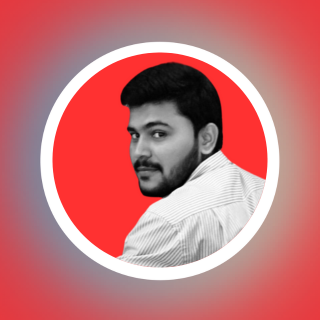Docker Compose: Streamlining Multi-Container
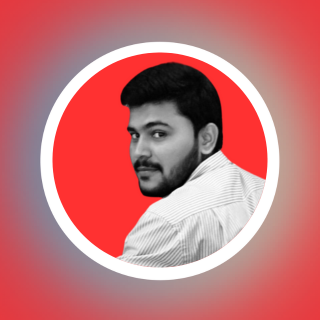 Sagar Bhosale
Sagar Bhosale
Deployments
As DevOps engineers, we’re the architects of digital symphonies—orchestrating services, databases, and dependencies. Enter Docker Compose, our conductor’s baton. Let’s explore this powerful tool and harmonize our multi-container applications.
What Is Docker Compose?
Docker Compose is our backstage pass to container nirvana. It lets us define and manage complex application stacks using a simple YAML file. With Compose, we can spin up our entire ensemble with a single command or gracefully silence the orchestra when needed.
Why Should DevOps Engineers Care About Docker Compose?
Simplicity and Consistency:
Imagine a YAML file that encapsulates your entire stack—services, networks, volumes, and configurations.
Keep it version-controlled, share it with your team, and bid farewell to “it worked on my machine” woes.
Effortless Environment Setup:
Spin up your services, databases, and middleware like a maestro.
No more manual setup rituals—Compose handles it all.
Collaboration in Harmony:
Share your Compose file, and watch new team members join the chorus seamlessly.
No more stumbling through complex setup steps; everyone sings from the same sheet.
Creating a Sample Docker Compose File
Let’s peek at a basic docker-compose.yaml snippet for our Python web app with a Redis hit counter:
version: '3'
services:
web:
build: .
ports:
- "8000:5000"
redis:
image: "redis:alpine"
In this symphony:
We have two services:
web(our Flask app) andredis.The
webservice builds from the current directory (thanks to ourDockerfile).Ports are mapped, and Redis joins the ensemble from its official image.
Running Docker Commands Sans sudo
To shed the sudo cloak from Docker commands:
Add yourself to the
dockergroup:sudo usermod -aG docker $USEREncore! Reboot your machine to apply the changes.
Now wield Docker commands like a seasoned conductor—no permission slips required!
Remember, Docker Compose simplifies orchestration, so let’s compose our masterpiece!
Subscribe to my newsletter
Read articles from Sagar Bhosale directly inside your inbox. Subscribe to the newsletter, and don't miss out.
Written by