Day 40: AWS EC2 Automation ☁
 Yashraj Singh Sisodiya
Yashraj Singh Sisodiya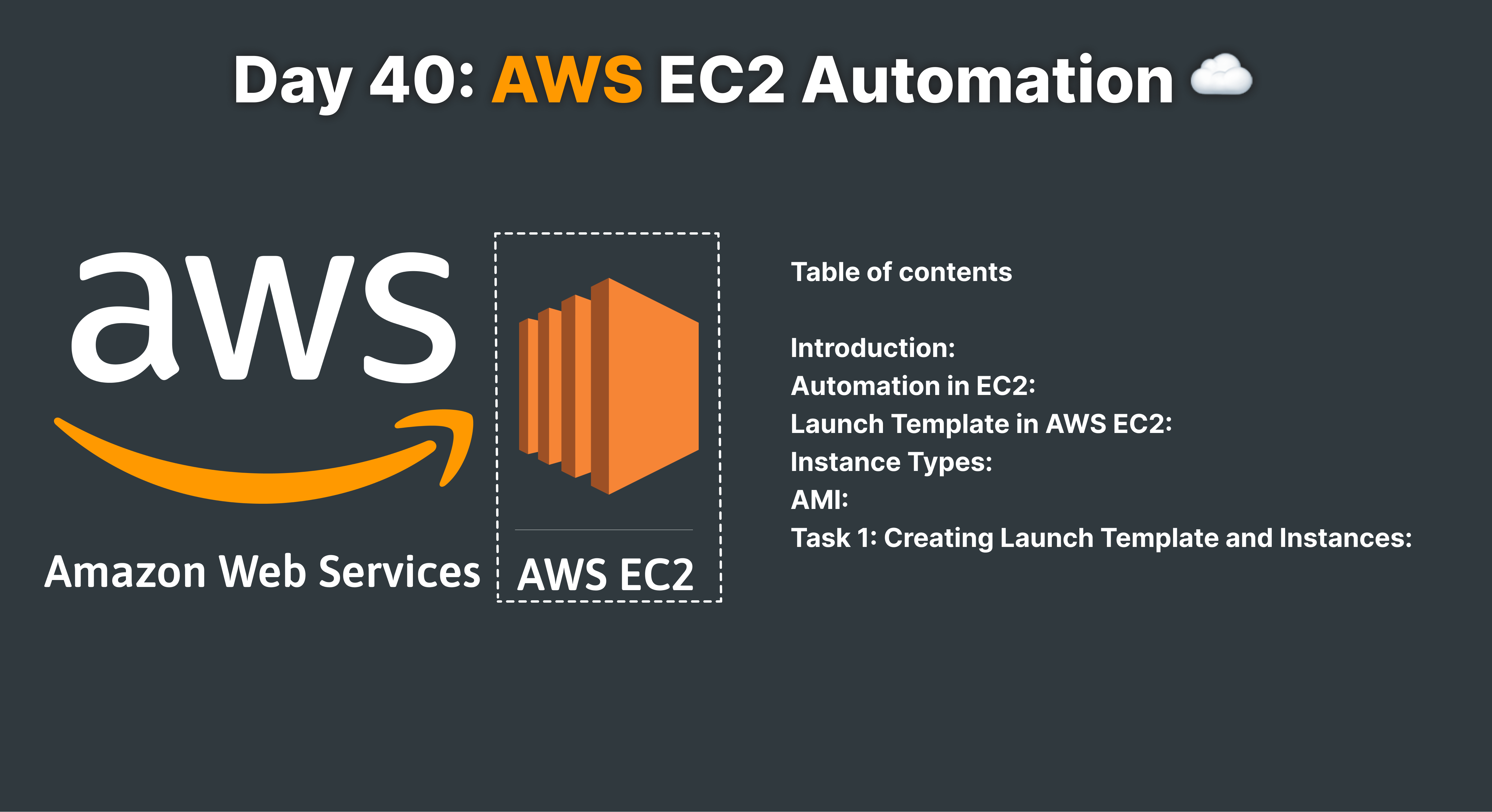
Title: Streamlining AWS EC2: A Guide to Automation, Launch Templates, and Instance Types
Introduction:
Amazon EC2 provides robust computing infrastructure with the potential for automation to streamline operations. By leveraging launch templates, instance types, and AMIs, users can efficiently manage EC2 instances. This guide elucidates these concepts and offers a step-by-step approach to automate EC2 tasks.
Automation in EC2:
Amazon EC2 offers secure, reliable, and cost-effective computing infrastructure, ideal for diverse business needs. Automation simplifies repetitive tasks, enhancing efficiency and productivity.
Launch Template in AWS EC2:
Launch templates store configuration information required to start an instance, eliminating the need for manual input. They contain essential parameters like AMI ID, instance type, and network settings, facilitating instance launches with consistent configurations.
Instance Types:
Amazon EC2 offers various instance types optimized for different workloads. These types provide a range of CPU, memory, storage, and networking capacities to meet diverse application requirements. Users can select the most suitable instance type based on workload characteristics.
AMI:
An Amazon Machine Image (AMI) serves as a template for launching EC2 instances. AWS maintains and updates AMIs, ensuring their reliability and relevance. By choosing an appropriate AMI, users can initiate instances with pre-configured settings.
Task 1: Creating Launch Template and Instances:
Create Launch Template:
Navigate to the EC2 dashboard in the AWS Management Console.
Click on "Launch Templates" in the navigation pane and then "Create launch template."
Specify a name and description for the launch template.
Configure the instance settings, including AMI, instance type, and networking options.
Optionally, add user data script for automated instance setup, such as installing Jenkins and Docker.
Save the launch template.
Utilize User Data Script:
If necessary, develop a user data script to automate instance setup tasks.
This script can include commands to install software, configure settings, and perform other initialization tasks.
Ensure the user data script is compatible with the operating system and software requirements of your EC2 instances.
Launch Instances:
Return to the EC2 dashboard and select "Launch Instances" using the newly created launch template.
Specify the number of instances to launch and any additional configurations.
Review the instance details and click "Launch" to initiate the instances.
Monitor the instance launch process in the EC2 dashboard and verify successful creation.
Conclusion: Automation, launch templates, instance types, and AMIs are integral components of Amazon EC2 management. By understanding and leveraging these features, users can optimize their EC2 deployments for enhanced performance and efficiency. This guide equips users with the knowledge and steps needed to automate EC2 tasks effectively.
Subscribe to my newsletter
Read articles from Yashraj Singh Sisodiya directly inside your inbox. Subscribe to the newsletter, and don't miss out.
Written by

Yashraj Singh Sisodiya
Yashraj Singh Sisodiya
I am Yashraj Singh Sisodiya, a 3rd Year CSE student at SVVV, born and raised in Shujalpur. Currently residing in Indore, I'm passionate about pursuing a career in DevOps engineering. My tech journey began with an internship at Infobyte, honing my skills as an Android Developer intern. Alongside my academic pursuits, I actively participate in co-curriculars, holding roles as Technical Lead at Abhyudaya and Cloud Lead at GDSC SVVV, while also serving as an MLSA of my college. I have a keen interest in Cloud Computing, demonstrated through projects such as User management and Backup using shell scripting Linux, Dockerizing applications, CI/CD with Jenkins, and deploying a 3-tier application on AWS. Always eager to learn, I'm committed to expanding my knowledge and skills in the ever-evolving tech landscape.