🚀 Part 2: Secure Your Custom Web Applications with Azure AD! 💻🔒
 Facile Technolab
Facile Technolab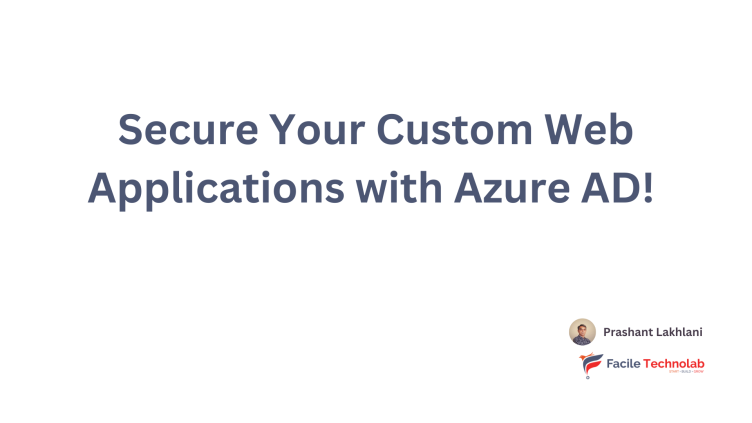
Elevate your custom web applications' security effortlessly using Azure AD, ensuring robust protection and seamless user authentication for a trusted online experience.
Now that you know the benefits of Azure AD and some use cases from the previous post, it's time to move forward with the story.
So the story so far is, we had a client who needed a custom web application to implement data-driven dashboards, widgets, and reports.
The organization we worked with was using Directory Synchronization and strictly managing all their users and their permissions through the local Active Directory.
Because they wanted to continue using the same permissions model, one of our goals ensure the permissions should be 100% dynamic and must be controlled via the local active directory.
This will give us two advantages:
Users on-boarding and off-boarding will be still controlled by the active directory administrators (authentication)
We can re-use the active directory group memberships to decide who can access what part of the application (authorization)
In the first release, we delivered:
Admin module which has the ability for an administrator to assign permissions to the active directory groups by dashboard or report
Dashboards module which shows one dashboard useful for certain department users to decide if they can use a shared machine having certain software without messaging other users in teams.
Report module which shows the report of work orders completed in the current week with the ability to choose the time period.
And the launch was successful. The company intranet was on!
They introduced the process to request features in Intranet as there were multiple leaders from various departments interested to add complex reports, dashboards, and small applications that could help them stay productive, aligned to their goals, monitor and control the status of the work, and much more!
The client was happy because of many good reasons:
The cost of implementing the initial release was low
The recurring cloud cost was low
Frequently Asked Questions:
What led to the decision to ensure that permissions in the custom web application are controlled via the local Active Directory, and what advantages did this approach offer?
The decision to use the local Active Directory for permissions control was driven by the organization's existing use of Directory Synchronization. This approach offered the advantages of dynamic user on-boarding/off-boarding control by Active Directory administrators and reusing group memberships for authorization.
How did the first release of the custom web application address the need for dynamic permissions controlled via the local Active Directory?
In the first release, we introduced an Admin module that allowed administrators to assign permissions to Active Directory groups based on dashboards or reports. This ensured dynamic control over user access and aligned with the organization's existing permission model.
What was the purpose of the Dashboards module in the initial release, and how did it benefit certain department users?
The Dashboards module showcased a single dashboard useful for certain department users. It allowed them to determine if they could use a shared machine with specific software without having to communicate with other users in teams. This streamlined decision-making and increased efficiency.
Can you provide insights into the functionality of the Report module introduced in the first release of the custom web application?
The Report module displayed work order reports for the current week, offering users the ability to choose the time period. This functionality aimed to provide valuable insights into completed work orders, enhancing data-driven decision-making within the organization.
How was the launch of the custom web application received, and what impact did it have on the company intranet?
The launch was successful, and the custom web application became an integral part of the company intranet. It provided users with efficient tools for decision-making and reporting, contributing to a more collaborative and streamlined work environment.
What factors contributed to the client's satisfaction following the launch of the custom web application?
The client expressed satisfaction for several reasons, including the low cost of implementing the initial release and the ongoing affordability of cloud costs. This demonstrated the cost-effectiveness of the solution and aligned with the client's budgetary considerations.
How did the successful launch pave the way for a process of feature requests within the Intranet, and who was involved in this initiative?
Following the successful launch, the organization introduced a feature request process. Various leaders from different departments were actively involved, expressing interest in adding complex reports, dashboards, and small applications to enhance productivity and goal alignment.
What were some of the key features introduced in the first release of the custom web application, and how did they contribute to the company's intranet functionality?
The first release included an Admin module for permissions management, a Dashboards module for department-specific decision-making, and a Report module for work order insights. These features collectively enhanced the intranet's functionality and user experience.
How did the organization's leaders plan to leverage the custom web application for productivity and goal alignment within their respective departments?
Leaders from various departments expressed interest in utilizing the custom web application to add features that could help teams stay productive, aligned with their goals, and monitor and control the status of work. This showcased the diverse potential applications of the solution.
What lessons can be drawn from the successful launch and adoption of the custom web application, and what considerations should be taken into account for future developments?
The success of the initial release highlights the importance of aligning solutions with existing infrastructure, keeping costs manageable, and addressing specific user needs. Lessons learned will inform future developments, ensuring continued success and user satisfaction.
Subscribe to my newsletter
Read articles from Facile Technolab directly inside your inbox. Subscribe to the newsletter, and don't miss out.
Written by
