JSX: React's Secret Sauce
 RIYA BHANDARI
RIYA BHANDARI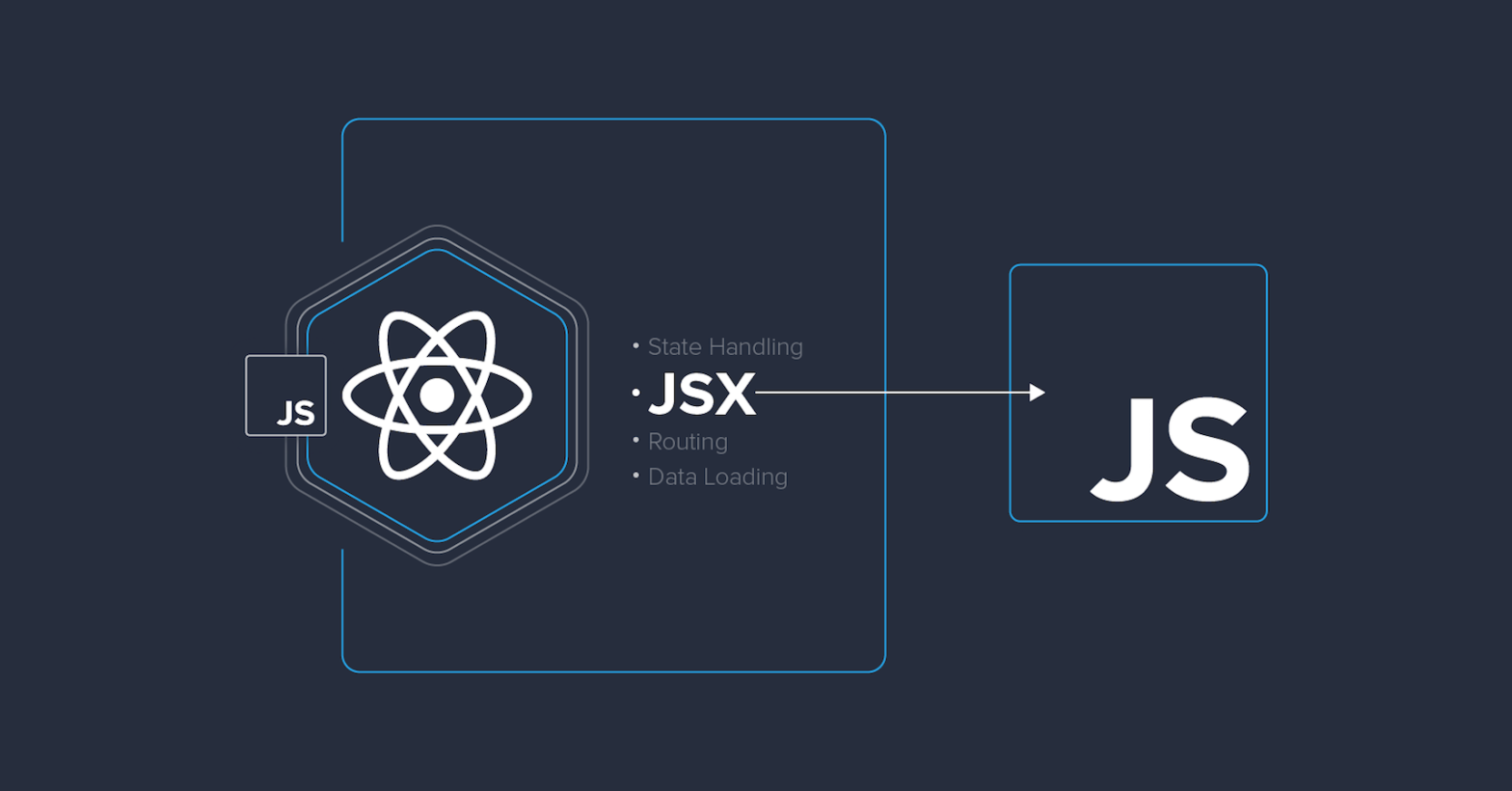
Welcome to the blog!
In the world of web development, React has revolutionized UI creation with JSX – a simple syntax extension. Let's dive into JSX and its role in making React development more efficient.
What is JSX?
JavaScript XML, or JSX, acts as a bridge between JavaScript and HTML, enabling developers to seamlessly weave HTML-like code into JavaScript. Here's a glimpse of JSX in action:
const greeting = <h1>Hello, JSX!</h1>;
This snippet showcases JSX's ability to mix instructions with visual representation, simplifying the creation of captivating web experiences.
Why JSX?
According to the React documentation, React acknowledges that rendering logic is inherently coupled with other UI logic [2], a sentiment I completely agree with. Instead of splitting markup and logic into separate files, React introduces components - self-contained units that merge both aspects. This not only streamlines code organization but also fosters a more efficient development experience.
How Browsers Understand JSX:
Browsers don't directly comprehend JSX due to its non-standard JavaScript syntax. JSX code undergoes transformation using tools like Babel, converting it into browser-readable JavaScript.
Advantages of JSX:
Prevents Injection Attacks:
JSX helps prevent injection attacks like Cross-Site Scripting (XSS) by automatically escaping user inputs. For instance:
const userInput = '<script>alert("XSS attack!");</script>'; const element = <div>{userInput}</div>; // When rendered, it displays: <div><script>alert("XSS attack!");</script></div>
- When using JSX, special care is taken to handle dynamic values like strings. JSX automatically prevents HTML tags in strings from being treated as code, ensuring they're displayed as plain text. As showed in above code if a string contains a script tag, JSX will display it as text within a
<div>element, avoiding any potential security issues.
- Component Lifecycle Integration: JSX seamlessly integrates with React's component lifecycle methods, allowing developers to define lifecycle hooks directly within the JSX syntax. This enables better control over component initialization, rendering, and disposal.
Disadvantages of Using JSX:
Build Tool Dependency: JSX requires a build tool like Babel to compile JSX code into standard JavaScript, adding complexity to the development environment.
Tooling Overhead: Setting up a development environment with JSX and associated tools may require additional configuration and dependencies.
As we've explored in this blog, JSX isn't just a syntax extension- it's a foundational element of React's philosophy. By embracing JSX, developers can unlock the full potential of React and build applications that are not only functional but also elegant and maintainable.
So, the next time you embark on a React project, remember the power of JSX and let it guide you towards crafting exceptional user experiences on the web.
Happy coding! 🖥️
Credits and References
[1] Image Source: https://www.toptal.com/javascript/emulating-react-jsx-in-vanilla-javascript
[2] Lines quoted from React documentation.
Subscribe to my newsletter
Read articles from RIYA BHANDARI directly inside your inbox. Subscribe to the newsletter, and don't miss out.
Written by
