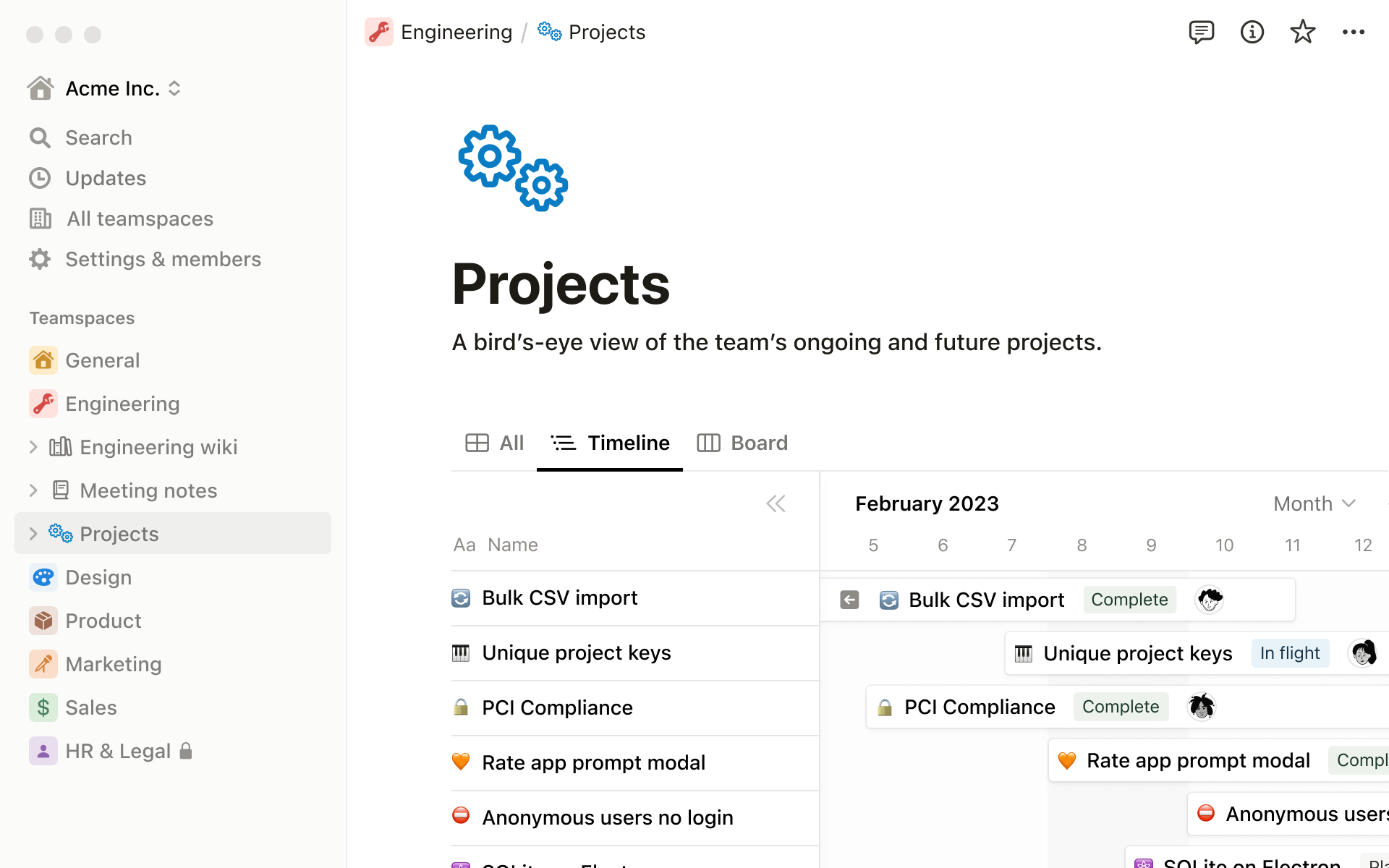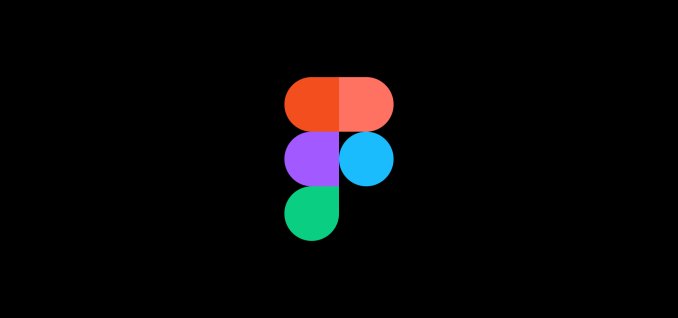Crafting a Virtual Work Environment for Tech Startups
 Nea AI
Nea AI
In today's world, having a virtual workspace is more important than ever. The pandemic really shook things up, pushing us to rethink how we work. Suddenly, offices closed down, and we found ourselves logging in from our kitchen tables or makeshift home offices. It was a big change, but it got us thinking: maybe this whole remote work thing isn't so bad after all.
Sure, it started out of necessity, but now we're seeing that it might just be the way of the future. Remote work isn't just a temporary fix anymore—it's becoming the norm. And as we navigate this new landscape, there's a lot to consider.
But one thing's for sure: remote work is here to stay. The numbers don't lie. Studies show that more and more companies are embracing virtual workplaces, and employees are loving the flexibility it offers. So, whether you're all in on remote work or still on the fence, it's time to get serious about creating a virtual work environment that works for you and your team especially if you are a tech startup.
In this blog we will explore the ins and outs of setting up a virtual work environment for tech startups. From essential tools to considerations for effective remote collaboration, we'll delve into everything you need to know to thrive in the digital workspace of today and tomorrow. So, let's dive right in!
Why Choose a Virtual Work Environment?
In the recent years, the concept of a virtual work environment has gained immense traction, and for good reason. Here's why:
Flexibility: One of the most significant advantages of a virtual work environment is the flexibility it offers. Employees have the freedom to work from anywhere with an internet connection, whether it's from the comfort of their homes, a co-working space, or even while traveling.
Cost-Effectiveness: Operating in a virtual environment can significantly reduce overhead costs for startups.
Access to Global Talent: By embracing remote work, startups can tap into a diverse pool of talent from around the world. Geography is no longer a barrier, allowing companies to recruit the best and brightest regardless of their location.
Environmental Impact: Operating virtually can also have a positive environmental impact. With fewer employees commuting to a physical office, there is a reduction in carbon emissions and energy consumption. Additionally, the reduced need for office supplies and resources contributes to a smaller ecological footprint.
Scalability: Virtual work environments are inherently scalable, making them ideal for startups experiencing rapid growth. Whether hiring new employees or expanding into new markets, startups can easily adapt their virtual infrastructure to accommodate changing needs without the constraints of physical space.
Key Steps to Setting Up a Virtual Work Environment
Transitioning to a virtual work environment requires careful planning and consideration to ensure seamless collaboration and productivity. Here are the essential steps to set up a successful virtual workspace:
1. Assessing the Needs of Your Team: Understanding the unique requirements and preferences of your team members is paramount to creating an effective virtual work environment. Consider factors such as team size, roles and responsibilities, work styles, and technical proficiency. Conducting surveys or one-on-one interviews can help gather insights into how your team prefers to communicate, collaborate, and manage tasks remotely.
2. Selecting the Right Tools: Choosing the right tools is crucial for facilitating seamless collaboration, project management, design, and communication in a virtual work environment. Evaluate various software and platforms available for each aspect of your team's workflow such as:
Collaboration: Look for tools that allow real-time collaboration on documents, spreadsheets, and presentations, such as Google Workspace or Microsoft Office 365.
Project Management: Utilize project management tools like Asana, Trello, or Monday.com to track tasks, set deadlines, and allocate resources efficiently.
Design: For design-related tasks, consider tools like Figma, Adobe Creative Cloud, or Sketch, which enable collaborative design, prototyping, and feedback.
3. Establishing Communication Channels: Clear communication channels are essential for fostering collaboration and maintaining connectivity in a virtual work environment. Define guidelines for communication protocols, including preferred channels for different types of communication (e.g., project updates, brainstorming sessions, informal chats). Encourage regular check-ins and team meetings to keep everyone aligned and informed. Select communication tools that accommodate your team's communication preferences and ensure that all team members are familiar with how to use them effectively.
4. Ensuring Security and Data Privacy: Security and data privacy are very important when transitioning to a virtual work environment, especially for tech startups handling sensitive information and intellectual property. Implement robust security measures to protect confidential data and prevent unauthorized access or breaches. Utilize encryption, multi-factor authentication, and access controls to safeguard sensitive information. Educate your team about cybersecurity best practices, such as creating strong passwords, avoiding phishing scams, and securely sharing files. Regularly review and update your security protocols to address emerging threats and vulnerabilities, ensuring the integrity and confidentiality of your virtual workspace.
Considerations for Remote Collaboration Tools
Selecting the right tools for remote collaboration is crucial for ensuring smooth communication, efficient project management, and seamless workflow within your tech startup. Here are some key considerations for popular remote collaboration tools:
Teams
Microsoft Teams is a comprehensive collaboration platform that offers a wide range of features tailored to remote work environments. Some of the key features and benefits of Microsoft Teams include:
Messaging: Teams provides instant messaging capabilities, allowing team members to communicate in real-time through text-based chats, making it easy to collaborate and share information.
Video Conferencing: Teams offers high-quality video conferencing functionality, enabling virtual meetings, presentations, and brainstorming sessions with team members, clients, or external stakeholders.
Document Sharing: Teams integrates seamlessly with Microsoft Office applications, allowing users to share, co-author, and collaborate on documents, spreadsheets, and presentations within the platform.

Notion
Notion is a versatile tool that can be used for project management, documentation, and knowledge sharing within your team. Some key features and uses of Notion include:
Project Management: Notion offers customizable project boards and task lists, making it easy to organize and track projects, assign tasks, and set deadlines.
Documentation: Notion provides a flexible and intuitive interface for creating and organizing documentation, including meeting notes, project plans, and company policies.
Knowledge Sharing: Notion's wiki-style pages and databases allow teams to create a centralized knowledge base, share resources, and collaborate on documentation, fostering transparency and knowledge sharing within the organization.
Figma
Figma is a powerful design tool that facilitates collaborative design work, prototyping, and feedback collection. Some of the key capabilities of Figma include:
Collaborative Design: Figma enables multiple team members to collaborate on design projects in real-time, allowing designers, developers, and stakeholders to work together seamlessly.
Prototyping: Figma's prototyping features allow designers to create interactive prototypes and mockups, helping to visualize and test design concepts before implementation.
Feedback Collection: Figma streamlines the feedback process by allowing stakeholders to comment directly on designs, providing actionable feedback and facilitating iteration and refinement.
Jira
Jira is a popular project management tool, especially among agile teams, for its robust features for issue tracking, project planning, and team coordination. Some key functionalities of Jira include:
Agile Project Management: Jira offers agile project management capabilities, including Scrum and Kanban boards, allowing teams to plan, prioritize, and track tasks and user stories throughout the development lifecycle.
Issue Tracking: Jira's issue tracking features enable teams to create, assign, and track issues, bugs, and feature requests, providing visibility into the status and progress of tasks.
Team Coordination: Jira's customizable workflows and dashboards facilitate team coordination and collaboration, ensuring that everyone is aligned and working towards shared goals.

By leveraging these remote collaboration tools effectively, your tech startup can streamline communication, enhance productivity, and foster collaboration in a virtual work environment.
Conclusion
In conclusion, establishing a virtual work environment for your tech startup requires thoughtful consideration, strategic planning, and the right tools. By assessing your team's needs, selecting appropriate collaboration tools, and prioritizing clear communication and security, you can create an environment where your team can thrive remotely. You can choose any tool for your virtual work environment, the key is to tailor your approach to meet the unique requirements of your team and workflow. Embracing remote collaboration tools not only enables seamless teamwork but also prepares your startup for success in an increasingly digital world. With the right foundation in place, your virtual work environment can empower your team to innovate, collaborate, and achieve your business objectives, regardless of physical location.
References
Subscribe to my newsletter
Read articles from Nea AI directly inside your inbox. Subscribe to the newsletter, and don't miss out.
Written by