Mastering C and Python: A Beginner's Guide to Seamless Learning
 Rosita Jose Uqueio
Rosita Jose Uqueio
When learning to code for the first time, platforms and tools that make your learning journey easier are essential. As much as learning by building projects is important, one must understand the basics and how to apply them. This article presents a collection of invaluable tools and methodologies that have greatly enhanced my learning journey. While some recommendations are grounded in research-backed principles, others stem from personal experience and experimentation. After all, in this vast landscape of learning, it's essential to draw from both expertise and firsthand insights. So, whether you're inclined to trust the experts or prefer practical wisdom, rest assured that you'll find a wealth of valuable resources and strategies to propel your learning endeavors forward.
Books, Compilers, & Practice: A programmer's Best Friend.
Reading beginner programming books is one of the best ways to learn because they contain detailed information required to master the concepts. Learning to code is not a passive endeavor, we do not just stare at code snippets and imagine their execution in our head. Have a compiler open, type the example code into it, add to the code, remove parts of it, and have all your questions answered by the compiler. This is your opportunity to play with code, experiment, and confront challenges head-on. With this interactive nature of learning, you get to witness the results in real-time. You also learn how to read errors and figure out what is causing bugs in code—two birds with one stone.
The Online compiler is one of my go-to tools for manipulating small bits of code while learning. Whether I am learning C or Python this handy tool never fails to deliver. While it may not be the ideal environment for complex projects, its simplicity makes it perfect for beginners. Here's a glimpse into my learning setup: I keep a tab open for the Online Compiler and split my screen into two halves. One half is the compiler, and the other half of the screen is one of my favorite beginner books: The C Beginner Handbook or The Python Handbook. This dual-screen setup offers the perfect balance between theory and practice.
Figure A-Playing with code: Let me paint you a picture of how I engage with code using this setup. As I learn a new concept in the book, I simultaneously copy the example code from the book into the compiler, add my own lines of code according to what I have learned so far, and run the compiler to see if the output in the black box at the bottom is what I expected.
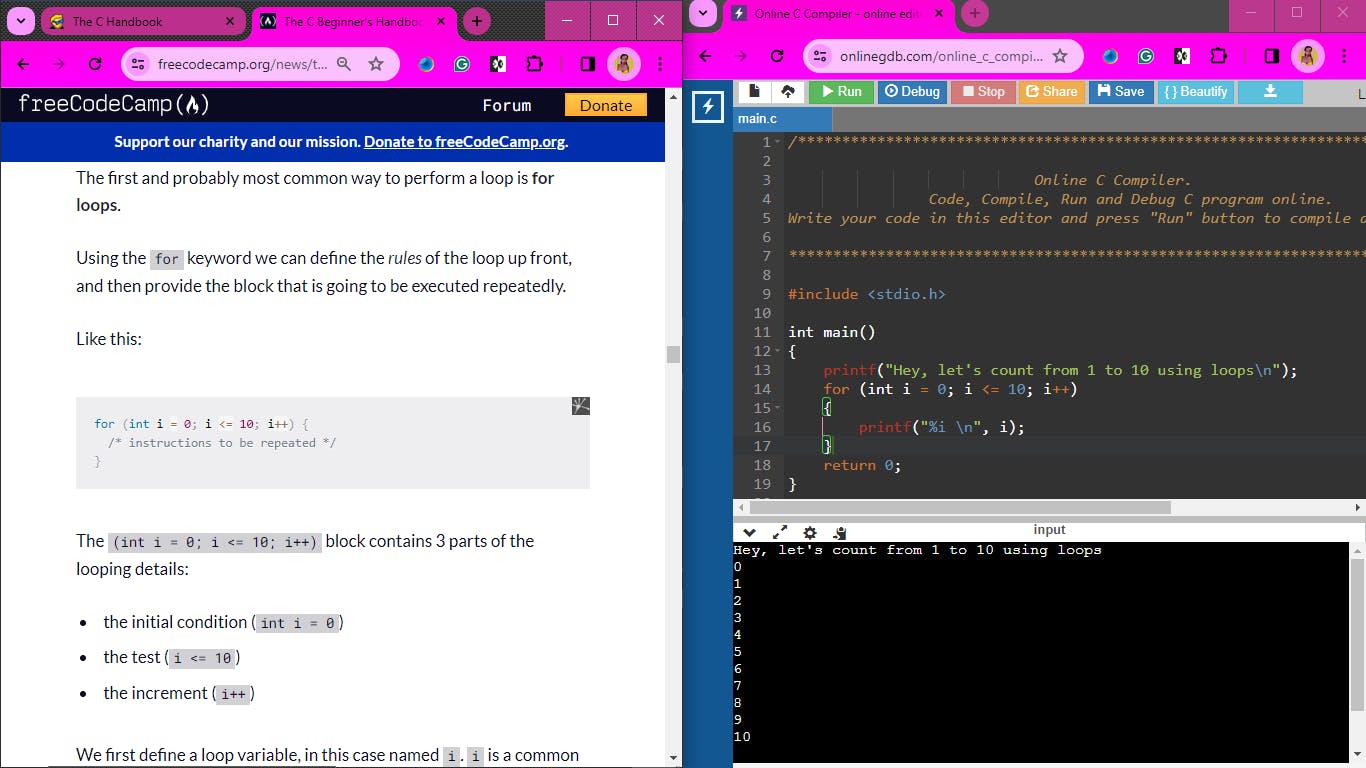
Figure B-Try different ways to solve the same problem: Once I am comfortable with the for loop, I use the while loop for a similar problem, and when I am satisfied with what I have learned, I continue to manipulate the code by adding conditionals as in Figure C. The goal is to find ways to integrate the different concepts you have learned. The more you do this, the more you get comfortable writing code and solving complex problems.
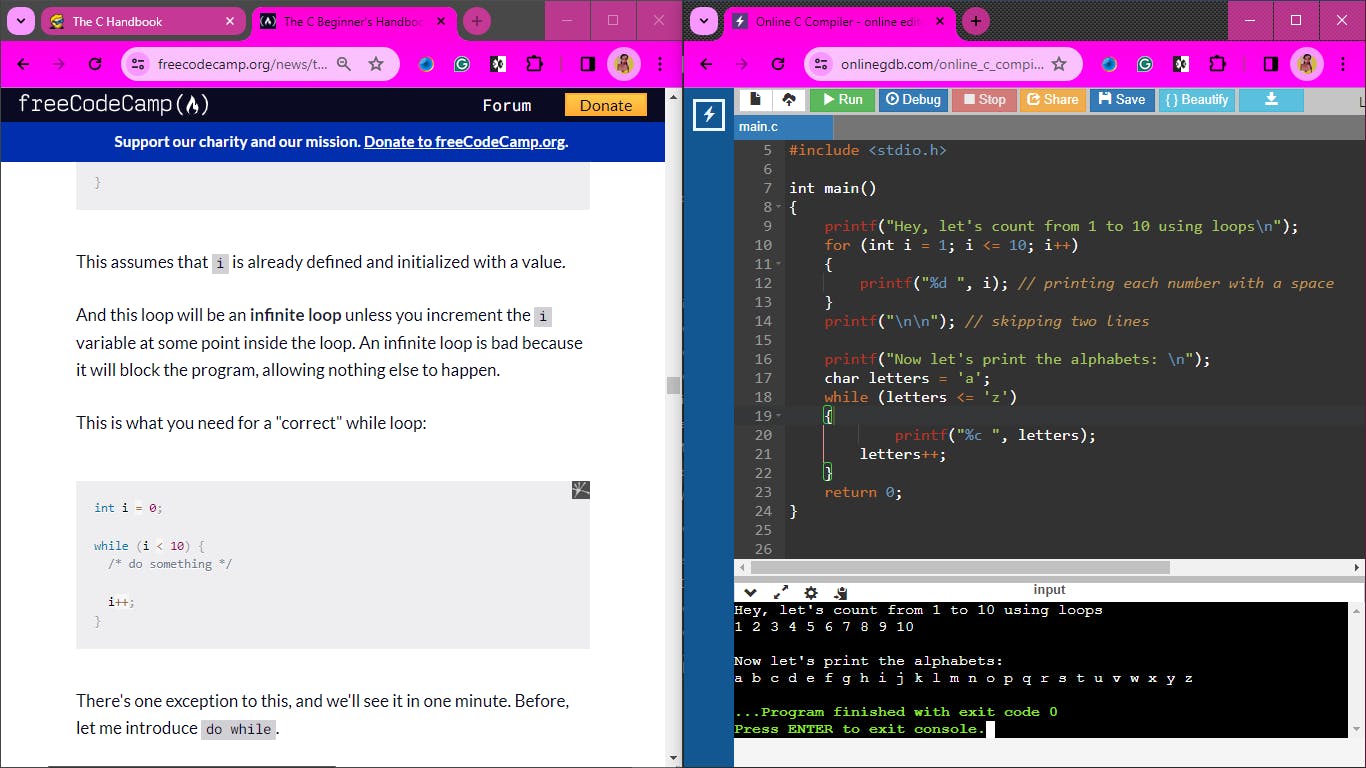
Figure C - Adding conditionals onto the code:
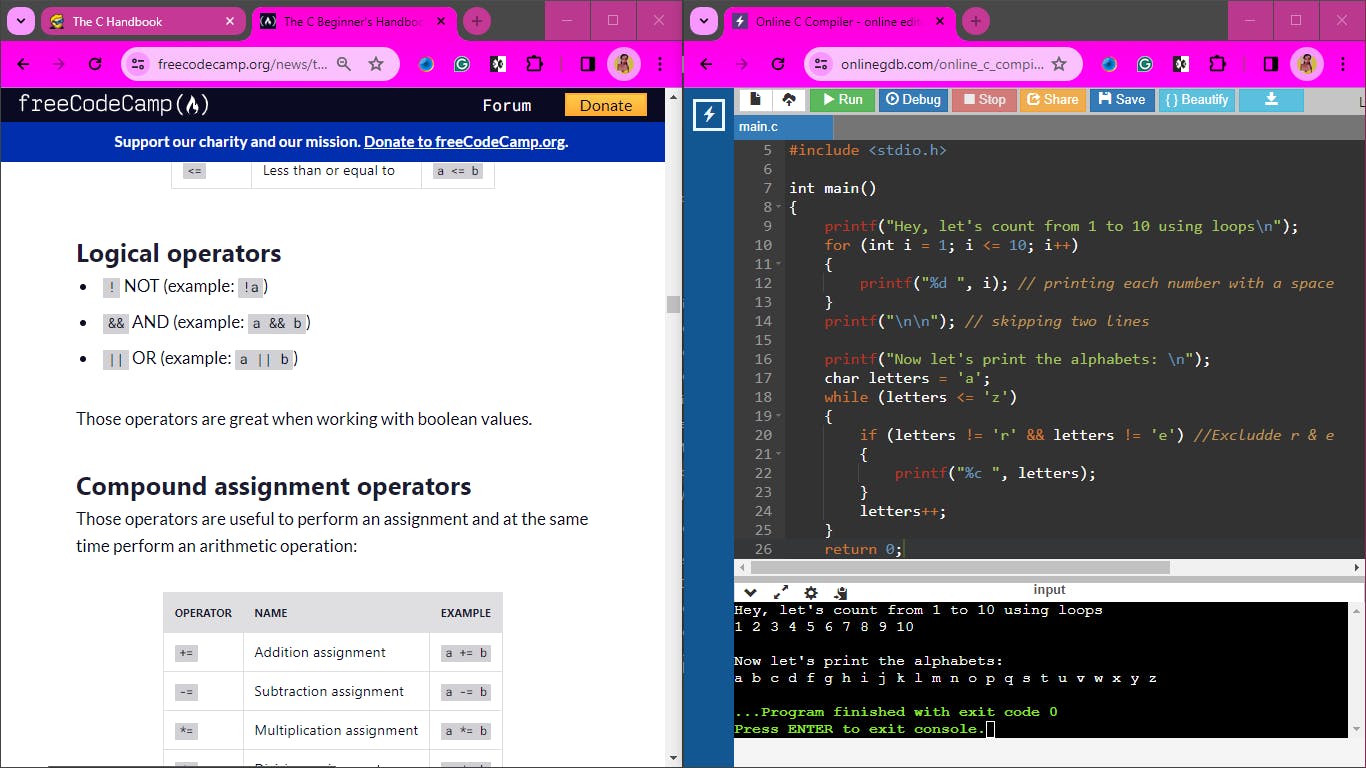
Bugs And Errors: An Opportunity to Learn Something New.
As someone new to the programming world, you're more likely to doubt your abilities when your code fails because of bugs or incorrect syntax, or anything that triggers the compiler to paint the screen red—with intimidating text that seems to indirectly tell us to give up and leave this to the professionals. As it turns out, bugs and errors are a normal part of learning, even for professionals, so you are on the right track. You and I need to understand that there will always be something we don't know and should always be willing to learn—Our brains love that.
While playing with your code, there will be some error messages from time to time and that's okay because you are learning what works and what doesn't for the compiler. Remove the semi-colon and see how it affects your code. read the error message to familiarize yourself with how the compiler communicates. if you have a question about how certain changes can affect the output, implement them and check your results.
Consistent Growth: The Importance of Weekly Revisions
As your learning journey continues, you'll notice that you struggle to grasp some concepts, and this is where using weekends or some weekdays for revision can help. This aligns with the principles of the Spaced Learning Method, and it will enhance long-term retention.
By spacing out your revision sessions more evenly throughout the week, you may retain information more effectively and build a stronger foundation for long-term learning. Experiment with different schedules and methods to find what works best for you regarding memory retention and understanding of programming concepts.
Scheduling in-person or online peer meetings where you learn from your peers can also enhance your understanding of the concepts. The more you break the concepts down and explain them to others, the more you improve your understanding. If you still struggle to grasp the concepts, use video tutorials that simplify them for you. You can also learn from your peers while you work on a task or a project as a team.
AI-Powered Learning: Leveraging ChatGPT and Bard
There are numerous AI tools to choose from when learning, if you leverage these tools the right way, you'll be able to improve your understanding of concepts. Think of these tools as the teacher in class who knows how to explain complex concepts and encourages you to ask questions so you can improve. Your teacher does not give you answers but points you in the right direction. So don't ask ChatGPT or Bard to write your code for you, do it yourself and ask for help when you get stuck and cannot figure out how to fix the problem. You can ask AI to explain a concept or simplify it for you when you struggle to understand it. if you use AI this way you are on your way to becoming a great programmer.
Summary
Embrace the interactive learning method, type the code and manipulate it.
Practice makes perfect: the more you manipulate code and revise concepts, the better you get at it.
Embrace bugs and errors, they are part of the learning journey.
Leverage AI tools to enhance your understanding of concepts.
Subscribe to my newsletter
Read articles from Rosita Jose Uqueio directly inside your inbox. Subscribe to the newsletter, and don't miss out.
Written by

Rosita Jose Uqueio
Rosita Jose Uqueio
Hi, there, I am a dedicated writer passionate about technology and creative expression. I have successfully obtained the Responsive Web Design certification from Free Code Camp and am progressing toward graduating as an ALX Software Engineer. My writing interests span across two distinct areas: technology and travel. Through my tech-related blogs, I aim to dissect complex concepts into digestible insights, providing valuable information to readers. Additionally, my travel blogs offer captivating narratives that immerse readers in unique experiences. I strive to deliver engaging content that bridges the gap between technology and everyday life.