How to automatically redirect to the next page after n seconds in ReactJS?
 Roopa
Roopa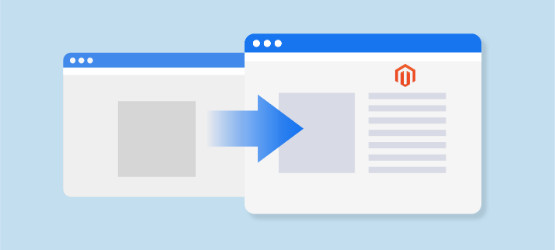
Introduction
In this blog, we will see how to automatically redirect to the next page after 2 seconds using the ReactJS module react-router-dom. So, let's jump into it.
Install React App
Install the React app using the usual command npx create-react-app page-redirect-app . Check out my blogs to learn more about installing the React app.
Install React-router-dom
Install the react-router-dom dependency using the command npm install react-router-dom
Create Pages
In this blog, we are going to create two pages: a welcome page and a home page.
So, create pages folder in the src folder and create two files, namely WelcomePage.jsx and Homepage.jsx
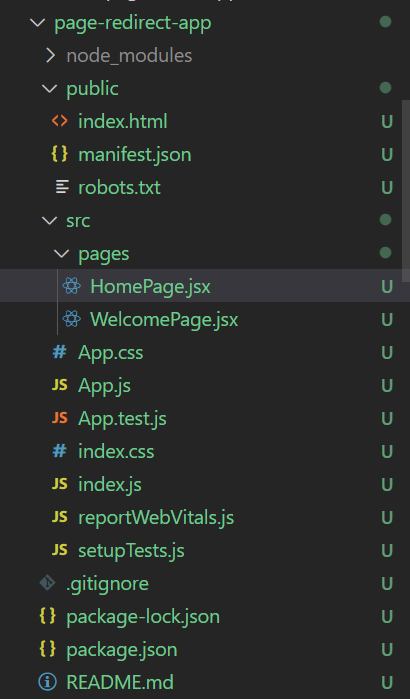
Write a simple code inside the welcome and home page
// WelcomePage.jsx
import React from 'react';
function WelcomePage() {
return (
<div>
Welcome to my Site!
</div>
)
}
export default WelcomePage
// HomePage.jsx
import React from 'react';
function HomePage() {
return (
<div>
Welcome to Home Page
</div>
)
}
export default HomePage
Routing
In this section, we will see how to route WelcomePage to / path and HomePage to /home path in App.js
// App.js
import './App.css';
import WelcomePage from './pages/WelcomePage'; // Welcome Page import
import HomePage from './pages/HomePage'; // Home Page import
import {
BrowserRouter as Router,
Routes,
Route
} from 'react-router-dom'; // Importing the necessary function from react-router-dom
function App() {
return (
<Router>
<Routes>
<Route path='/' Component={WelcomePage}/>{/* Routed the welcome page to / path */}
<Route path='/home' Component={HomePage}/> {/* Routed the home page to /home path */}
</Routes>
</Router>
);
}
export default App;
Update Welcome page
Update the welcome page so that it will redirect automatically after 2 seconds.
// Updated WelcomePage.jsx
import React, {useEffect} from 'react';
import {useNavigate} from 'react-router-dom';
function WelcomePage() {
const navigate = useNavigate() // Usenavigate to redirect to the page
useEffect(() => { // UseEffect is used to set the condition for redirection
setTimeout(() => { // Set the timeout
navigate('/home') // Redirect path to '/home'
}, 2000) // set time 2000ms which is equal to 2seconds
}, [])
return (
<div>
<h1>Welcome to my Site!</h1>
</div>
)
}
export default WelcomePage
Run the App
To run the react app, use the command npm start in the terminal
Conclusion
Hurray 🥳! We have successfully learned how to redirect to the next page automatically after 2 seconds.
Resources
Subscribe to my newsletter
Read articles from Roopa directly inside your inbox. Subscribe to the newsletter, and don't miss out.
Written by

Roopa
Roopa
I'm a pre-final year computer science student at SRM with a strong academic background and technical skills. I am actively contributing to the beginner-friendly open-source repositories to showcase my skills in web development. I love to share my knowledge of technical skills and am a pro at debugging errors.