Find Users with no profile photo on MS Teams using Power Automate
 Khushal Shah
Khushal ShahTable of contents

Purpose
Profile picture on a name helps recognizing coworkers easily among thousands of other people in a organization. Not setting a picture in a profile would not look nice as it reflects to most of the productivity, communication and collaboration apps such as SharePoint Online, Delve, Teams and Exchange. A gray sample placeholder like below, is not suitable for a corporate setup and not the optimal experience, so let’s find out how we can fetch such users so our HR can alert them to take action.
Technology used
MS Graph API
Power Automate Flow: Microsoft Power Automate
Excel Online
Solution
To find out users who are missing their profile picture in Office 365, I have prepared a Power Automate flow which will:
Get group members from a group which has all the users → Get user photo metadata → filter results based on ‘HasPhoto’ parameter = ‘false’ → save the filtered items in an excel document → send a copy as a .csv file via Email
Overview of the flow:
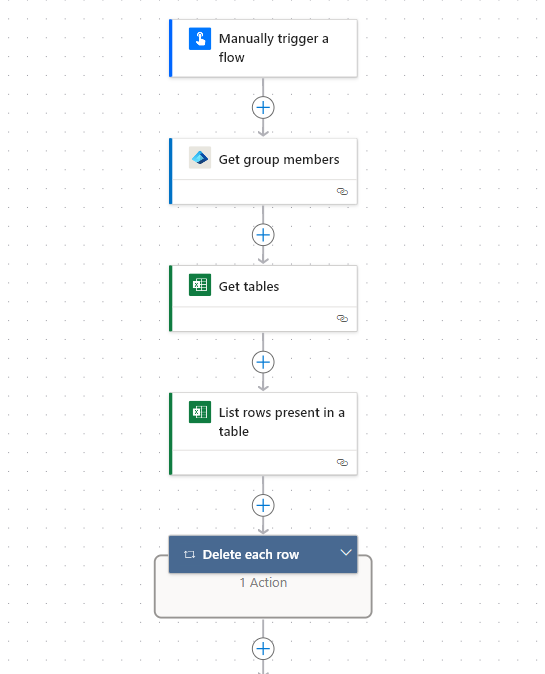
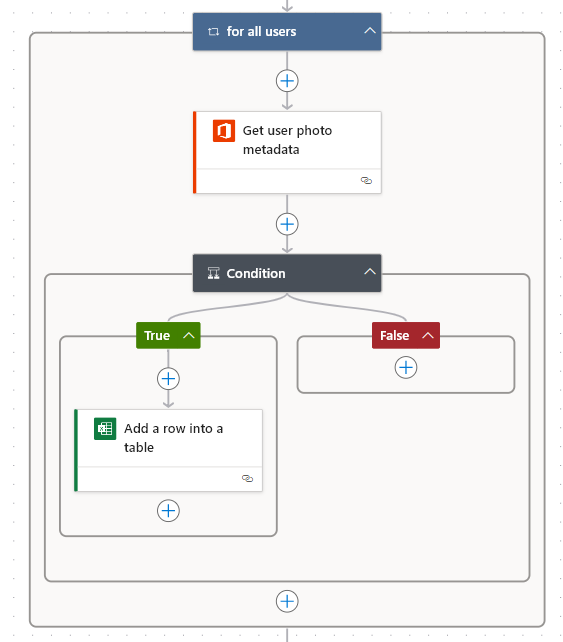
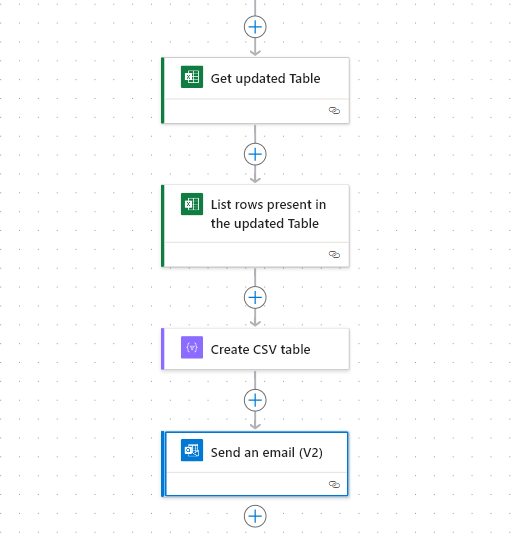
Summary
Please note that this is an overview of the entire solution. If you need additional help with setting up this workflow in your environment, don't hesitate to reach out to me directly. I will be happy to help!
Subscribe to my newsletter
Read articles from Khushal Shah directly inside your inbox. Subscribe to the newsletter, and don't miss out.
Written by
