What is Web Server?
 SupportFly
SupportFly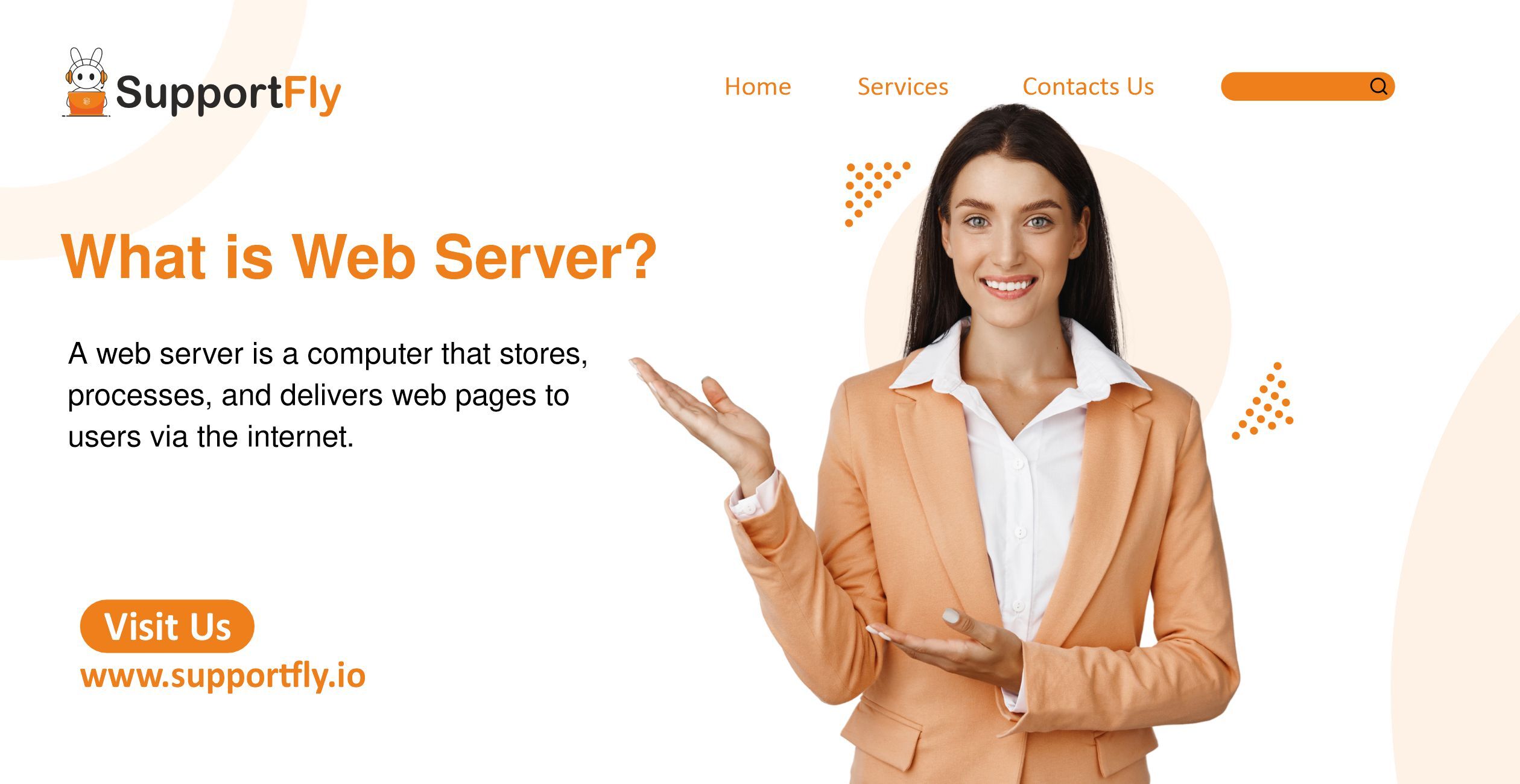
Web servers are building blocks of the internet. A web server is required to access web applications, web content, files and anything else accessible via a web browser. In this article, we will explain what web servers are, why they are important and how web servers do work.
Web Servers
A web server is a software that is used for serving files to websites on the Internet. The web server is responsible for the secure and flawless communication between the server and the client’s computer. It works as a link between two systems (a physical server and a user device). When a user makes a request, the web server grabs the file from the physical server and delivers it to the user. So, web servers get multiple requests and serve different pages to different users simultaneously.
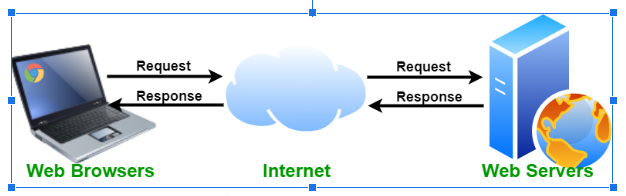
This intercommunication of a web server with a web browser is done with the help of HTTP (Hypertext Transfer Protocol).The HTTP is the foundation of the World Wide Web, and is used to load web pages using hypertext links. Stored web pages mostly use static content. However, web servers can serve static as well as dynamic contents. Web Servers are also used in emailing services and storing files. They use SMTP (Simple Mail Transfer Protocol) and FTP (File Transfer Protocol) protocols to support these services.
The hardware of the web servers are connected to the Internet that manages the data within different connected devices. In contrast, the software of a web server is responsible for controlling how users access delivered files.
Type of web servers
There are various types of web servers on the market but we have mentioned some common types of them. Web servers also have dedicated software that helps them to run and serve the content. Web server software can be divided into several types depending on their providers and features.
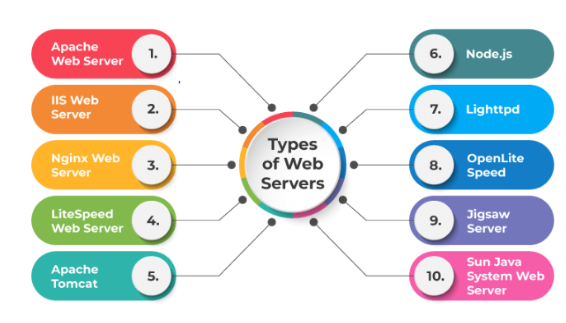
Apache web server:
Also known as an Apache HTTP server, this server type is an open-source, modular software that works on multiple platforms. It’s one of the most popular web servers used globally.
Linux web server:
It is also an open-source web server which has extensive customization features. Linux web server is one of the most flexible types of web server software that allows for the consistency, high-speed delivery of static and dynamic content to their users.
NGINX web server:
NGINX is another open-source web server well-suited for delivering static web content. Web browsers that interact with NGINX servers can also get features like email proxy or reverse proxy services.
IIS web server:
Microsoft’s Internet Information Service (IIS) web server is the choice on any Windows operating system. It’s another popular choice for static web servers, FTP servers, or web application servers looking to serve PHP scripts.
Ultimately, the best web server configuration depends on what type of content is served on the website. Dynamic content will usually require web server configurations that can handle high volumes of requests, while static content offers a little more freedom of the speed of content retrieval.
Functions of Web Servers
To understand all aspects of a web server, it is important to start with an understanding of its various functions. Web servers have the following functions in general:
Web servers store and configure all website data to protect data from unauthorized users.
Web servers are responsible for enabling accessibility to websites. This includes the availability of back-end database server services and more.
When clients around the world try to access your website, your website’s web server serves them accordingly. Such clients and visitors are known as end users and their access requests are known as end-user requests.
Web servers control the bandwidth they are equipped to minimize excess network traffic, thus regulating the overall traffic in the network.
The presence of a web server enables the creation of dynamic web pages in popular scripting languages.
Uses of Web Server
In general, a web server is just a part of the whole internet. Below are some uses of the web server.
It helps in sending and receiving emails.
used for downloading the FTP request.
Helps in building and publishing various websites.
It helps support customizable server-side scripting as per the client’s requirement.
How do Web Servers work?
Software side
Web server software is accessed through the domain names of websites and ensures the delivery of the site's content to the requesting user. The software side also consists of several components and with at least an HTTP server. The HTTP server is able to understand HTTP and URLs.
Hardware side
As a hardware, a web server is a computer system that stores web server software and other files related to a website, such as HTML documents, images and JavaScript files.
When a user submits a request using a web browser such as Google Chrome, Firefox, and needs a file that's located on a web server, the browser requests the server to transfer the file by HTTP. When the request is received by the web server, the HTTP server accepts the request, finds the content and sends it back to the user’s browser through HTTP.
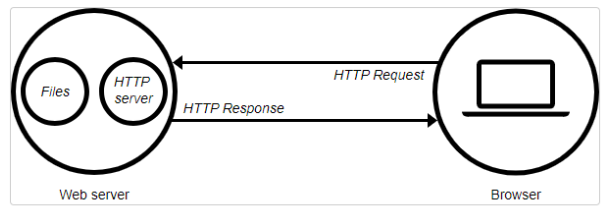
More specifically, when a browser requests a page from a web server, the process will follow a sequence of steps.
First, a user will specify a URL in a web browser's URL address bar.
The web browser will then obtain the IP address of the domain name either translate the URL through DNS (Domain Name System)
This will connect the browser to a web server.
Then the browser will request the specific file from the web server by an HTTP request.
The web server will respond by sending the browser the requested page, again, through HTTP. If the requested page does not exist or if something is wrong, the web server will respond with an error message.
Conclusion
We’ve discussed what a web server is, types of web server, how a server works. With web servers, you will be able to serve the websites on the internet, making them accessible to various users connected to the internet. If you still have any questions about servers, you can talk to our 24x7 support team.
Subscribe to my newsletter
Read articles from SupportFly directly inside your inbox. Subscribe to the newsletter, and don't miss out.
Written by
