Using DALL-E to Create An Infographic For Your Website And Pinterest
 Koboon
Koboon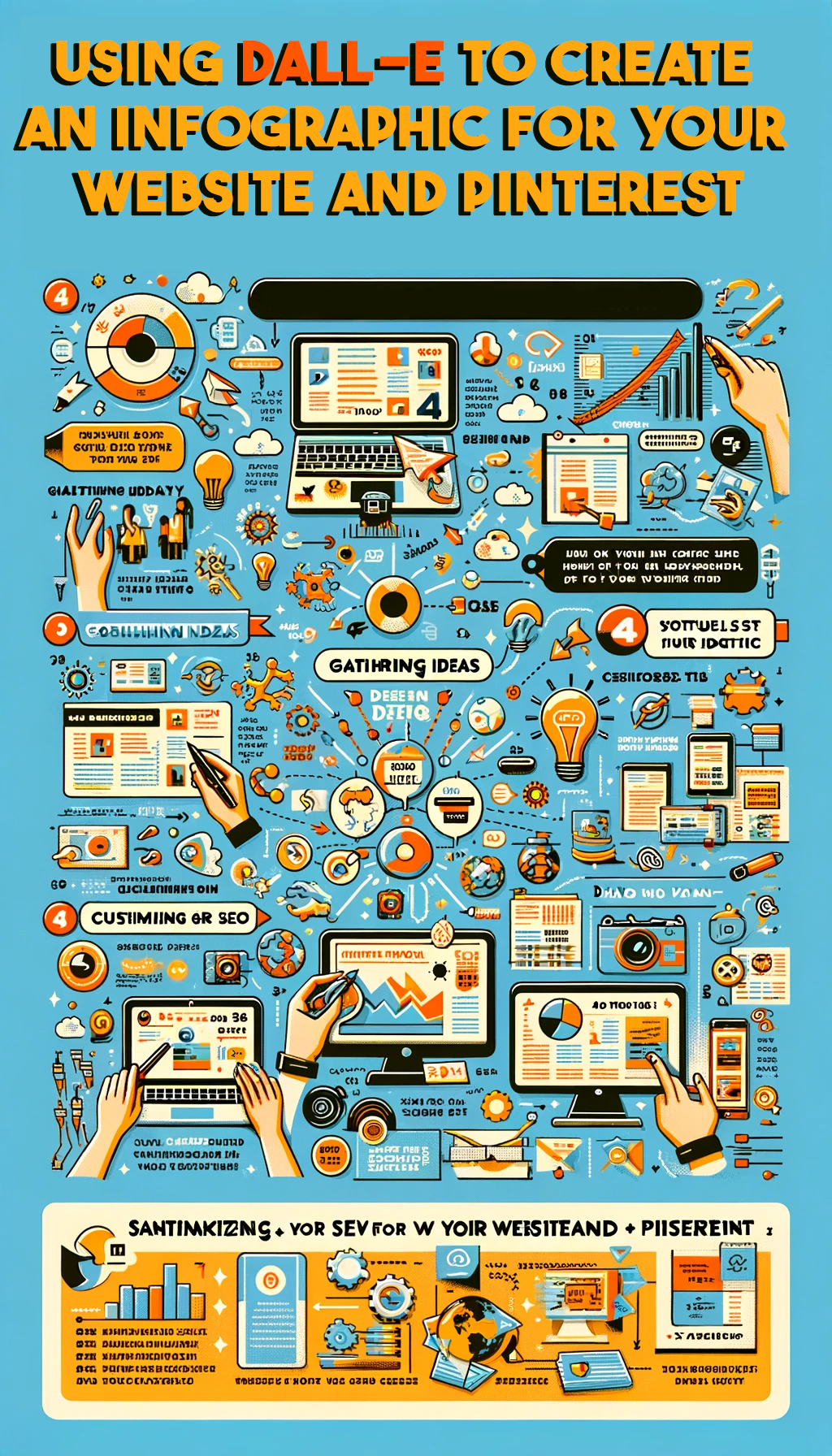
Table of Contents:
1. Introduction
2. Understanding DALL-E and Its Capabilities
3. How to write the prompts
4. DALL-E Free Alternative
5. Conclusion
Introduction
In the digital age, infographics have become a powerful tool for communicating complex information in an easy-to-understand, visually appealing format. As content creators and marketers look for innovative ways to engage their audience, leveraging advanced AI tools like ChatGPT-4 has become increasingly popular. This blog post explores how you can use ChatGPT-4 to create an engaging infographic for your website and Pinterest, making your content more attractive, shareable, and informative.
Understanding DALL-E and Its Capabilities
ChatGPT-4, the latest iteration in the series of cutting-edge language models developed by OpenAI, offers enhanced capabilities in understanding context, generating text, and assisting in creative processes. Its nuanced understanding of language and ability to generate detailed, coherent text makes it an invaluable tool for content creation, including the development of infographics, but still, it is not perfect to make an infographic because it can't handle the text completely, you need to modify it your self by using Photoshop or Canva here is some example of DALL-E with text inside the image.
The Prompt:
make a Pinterest image post about (SharafDG Coupon Codes) and adjust the resolution to 1024 px X 1792 px
generated Infographic:
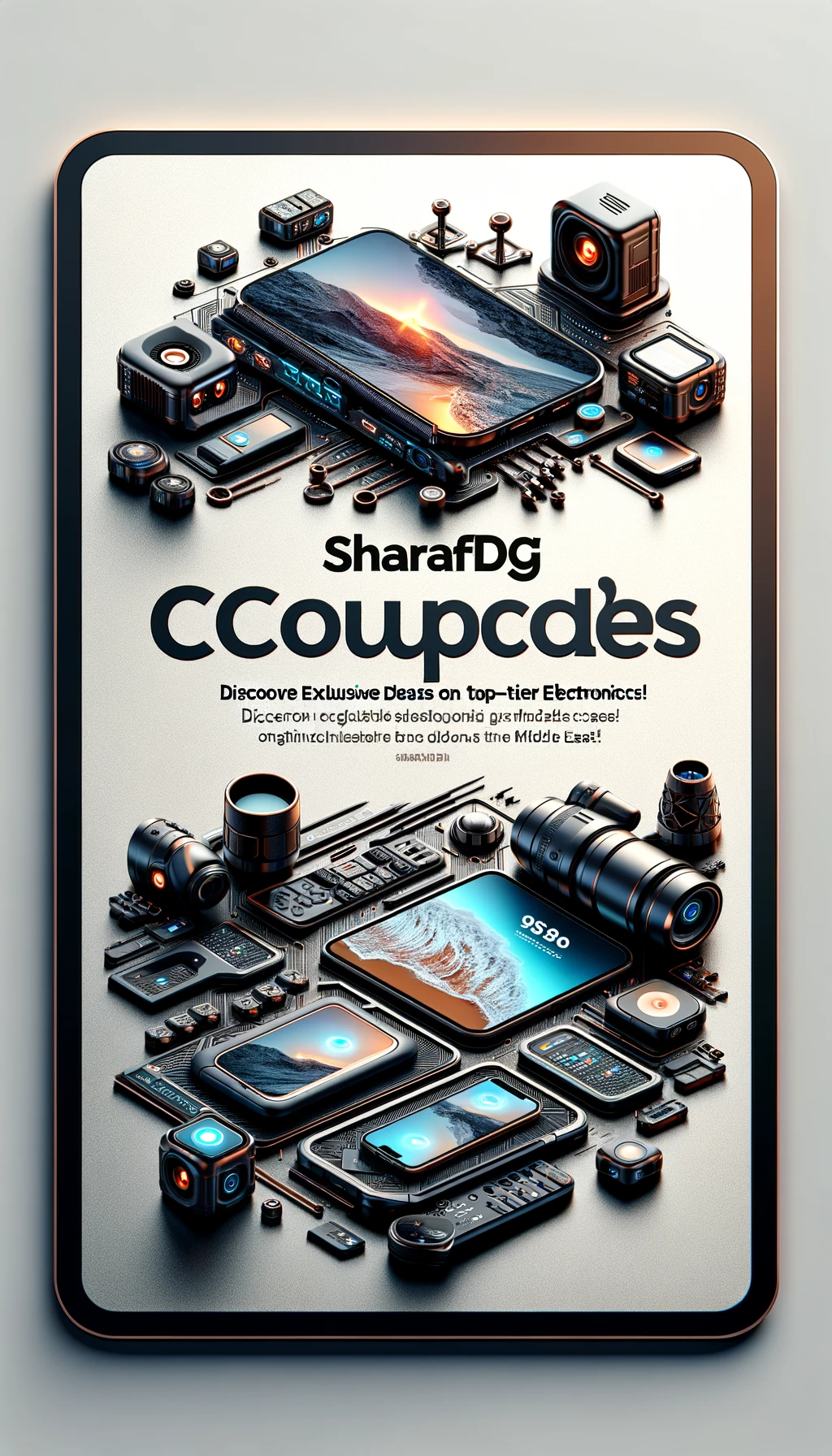
How to write the prompts
Writing effective DALL·E prompts involves clarity, specificity, and creativity. Describe the desired image in detail, including elements such as subject, style, colors, and mood. For example, "a minimalist illustration of a solar panel on a green hill, with the sun shining in a clear blue sky," gives DALL·E a clear direction for the image generation, and it is also important to tell the image size for example for Pinterest
you usually use 1920x1080 px but unforcedly DALL-E can produce images in the following dimensions:
1024x1024 pixels (square)
1792x1024 pixels (wide)
1024x1792 pixels (tall)
there are some examples of using DALL-E to create Pinterest Images but of course, modified by Photoshop.
DALL-E Free Alternative
Several free alternatives to DALL-E offer similar AI-generated image creation capabilities. These alternatives might have some limitations in comparison to DALL-E, such as the quality of images, the specificity of the prompts they can handle, or usage limits. Here are a few notable ones:
Craiyon (formerly DALL-E Mini): An AI model that generates images from textual descriptions, similar to DALL-E but with less precise and sometimes more whimsical results. It became popular for its accessibility and free use.
Stable Diffusion: A text-to-image model that can create high-quality images based on textual descriptions. It's known for its versatility and the quality of the images it can produce. While the core model itself can be run by anyone with the technical know-how, there are also web interfaces and applications that use Stable Diffusion, offering free tiers or demos.
Artbreeder: Focuses more on collaborative and interactive image manipulation and generation. It allows users to blend and modify existing images to create new ones. It has a free version with basic features, which is great for creating unique artworks and exploring different visual styles.
DeepArt: Uses a different approach by applying artistic styles to your photos. It's more about style transfer than generating new images from scratch. DeepArt allows you to turn your photos into artworks mimicking the styles of famous artists for free.
Dream by Wombo: An easy-to-use app that generates art from text descriptions. Dream by Wombo offers a straightforward interface for creating images, making it accessible to those who might not be familiar with more complex AI tools.
Conclusion
Creating an engaging infographic for your website and Pinterest using DALL-E is not only possible but also straightforward when you follow the steps outlined above. From brainstorming ideas to drafting content and refining your design, ChatGPT-4 can significantly enhance the creative process. Remember to optimize your infographic for Pinterest to maximize its reach and engagement. By leveraging the power of ChatGPT-4, you can create visually appealing, informative infographics that captivate your audience and elevate your content strategy.
Written by
Rahel at Koboon.net We are dedicated to assisting individuals worldwide in cutting down their expenses on shopping.
Subscribe to my newsletter
Read articles from Koboon directly inside your inbox. Subscribe to the newsletter, and don't miss out.
Written by

Koboon
Koboon
We are dedicated to assisting individuals worldwide in cutting down their expenses on shopping.

