Hands-on Implementation of GraphQL with Python and Flask
 Sudhanshu Wani
Sudhanshu Wani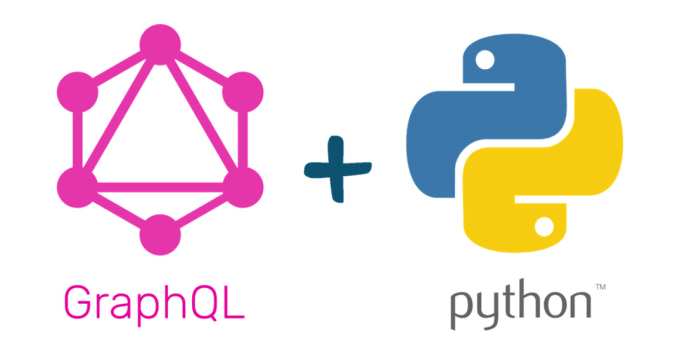
Welcome to the exciting world of Python and GraphQL! You're about to embark on a journey into the realms of modern web development. In this guide, we'll take you through the initial steps and practices you need to understand before diving into industry projects. Let's get started!
Why Python and GraphQL?
Python is a versatile and beginner-friendly programming language known for its readability and extensive libraries. GraphQL, on the other hand, is a powerful query language for APIs, offering a more efficient and flexible alternative to RESTful APIs. Together, they form a potent combination for building robust web applications.
Step 1: Setting Up Your Development Environment
Before we begin, ensure that Python is installed on your system. You can download and install Python from the official website (python.org). Additionally, consider using a virtual environment to manage dependencies for your projects. You can create a virtual environment using the following commands in your terminal:
# Install virtualenv if not already installed
pip install virtualenv
# Create a new virtual environment
virtualenv myenv
# Activate the virtual environment
# On Windows
myenv\Scripts\activate
# On macOS/Linux
source myenv/bin/activate
Step 2: Installing Required Packages
Now that your environment is set up, let's install the necessary packages. We'll be using graphene library to create a GraphQL server in Python. You can install it using pip:
pip install graphene
Additionally, if you plan to build a web application, you might need frameworks like Flask or Django. For this beginner's guide, we'll use Flask, a lightweight web framework. Install Flask using:
pip install Flask
Step 3: Getting Familiar with GraphQL Basics
GraphQL operates on a schema-based approach. You define a schema that describes the types of data available and the queries and mutations that can be executed. Here's a basic schema definition:
from graphene import ObjectType, String, Schema
class Query(ObjectType):
hello = String(name=String(default_value="World"))
def resolve_hello(self, info, name):
return f"Hello, {name}!"
schema = Schema(query=Query)
In this example, we define a simple query hello that returns a greeting message. We can execute this query using a GraphQL client.
Step 4: Building Your First GraphQL Server with Flask
Now, let's integrate GraphQL with Flask to create a simple server. Create a file named app.py and add the following code:
from flask import Flask, request, jsonify
from graphene import ObjectType, String, Schema
app = Flask(__name__)
class Query(ObjectType):
hello = String(name=String(default_value="World"))
def resolve_hello(self, info, name):
return f"Hello, {name}!"
schema = Schema(query=Query)
@app.route("/graphql", methods=["POST"])
def graphql():
data = request.get_json()
query = data["query"]
result = schema.execute(query)
return jsonify(result.data)
if __name__ == "__main__":
app.run(debug=True)
This code sets up a basic Flask server with a single endpoint /graphql that accepts POST requests containing GraphQL queries.
Step 5: Testing Your GraphQL Server
You can now test your GraphQL server using a GraphQL client like GraphiQL or Postman. Send a POST request to http://localhost:5000/graphql with the following JSON payload:
{
"query": "{ hello }"
}
You should receive a response with the greeting message:
{
"data": {
"hello": "Hello, World!"
}
}
Congratulations! You've successfully built and tested your first GraphQL server with Python and Flask.
Conclusion
In this guide, we covered the initial steps and practices to get started with Python and GraphQL. As you continue your journey, explore more advanced features and best practices to build robust and efficient web applications. Happy coding! 🚀🐍
Subscribe to my newsletter
Read articles from Sudhanshu Wani directly inside your inbox. Subscribe to the newsletter, and don't miss out.
Written by
