How to Setup and Execute your First AWS Lambda function
 Amar Sinha
Amar Sinha
Follow this blog to setup, deploy and test LAMBDA.
Go to Services > Lambda > Create a New Function
Select ‘Author from Scratch’ and provide basic information for the function.
Default execution role can be left as it is.
Hit Create Function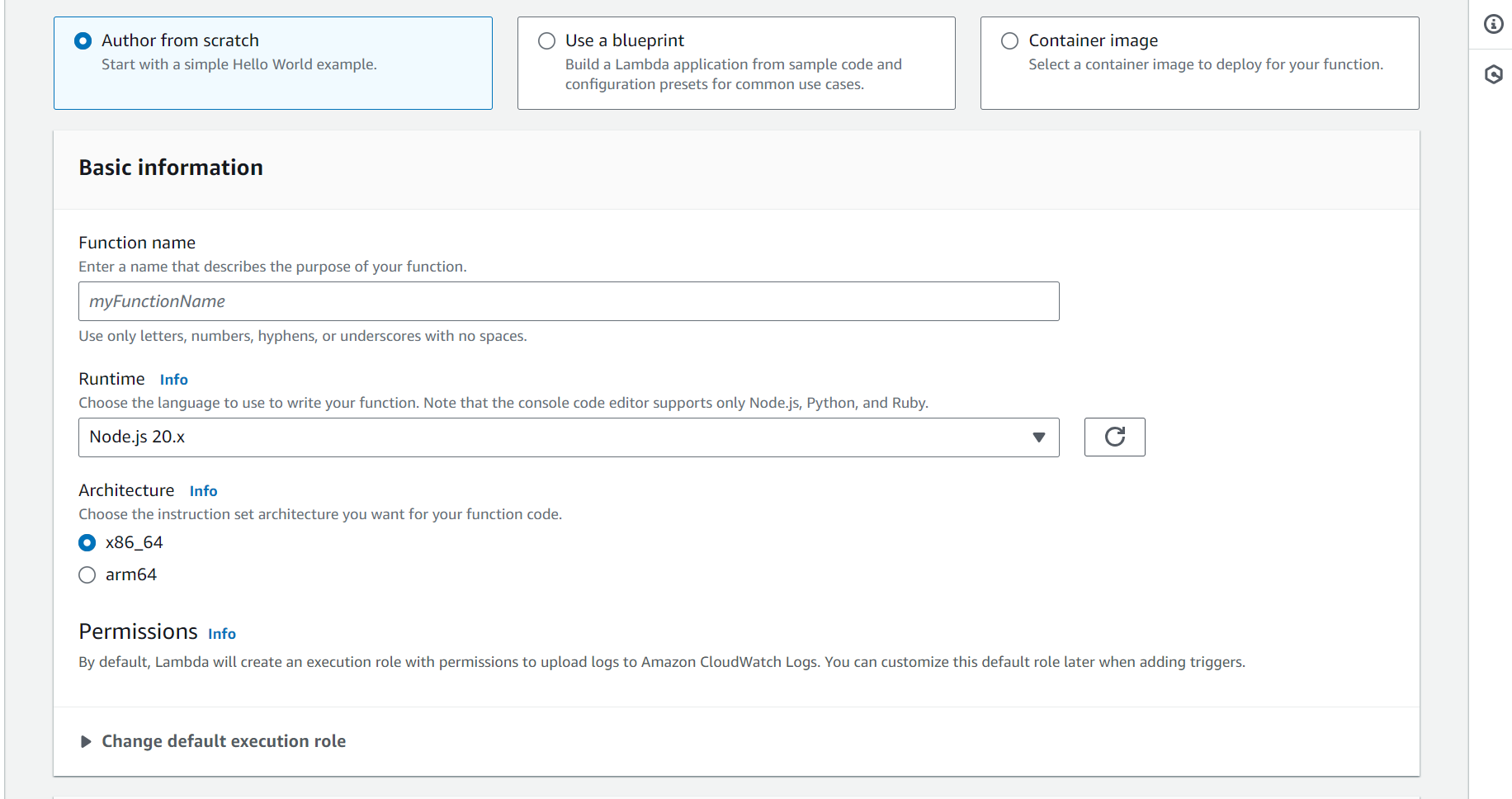
After creating the function,
Update the Code in the Code source section, Hit the Deploy button to update your code.
Monitor window can be opened in a new tab for CloudWatchLogs.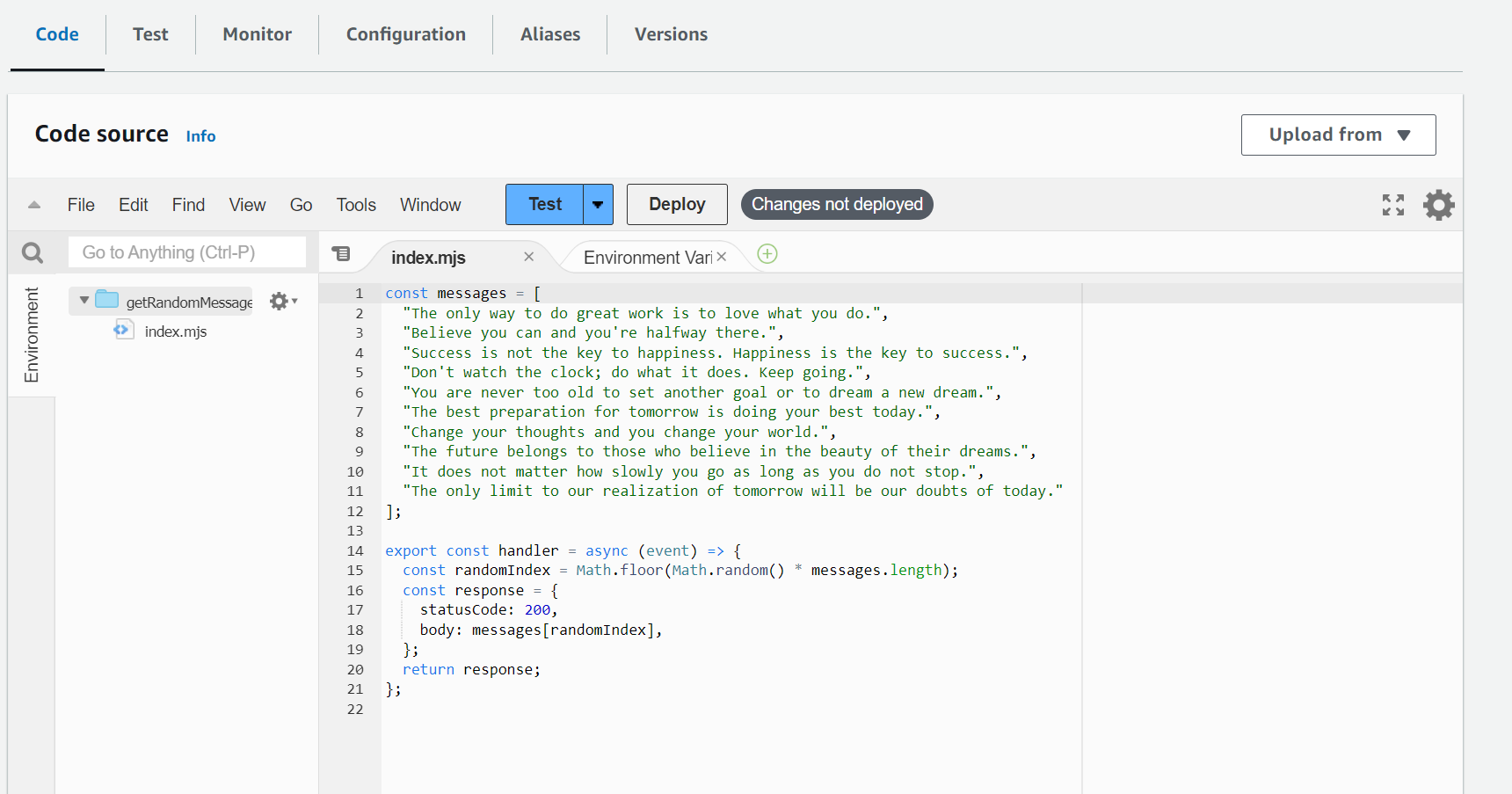
To TEST the function, click on Test then set up a test event.
Event Data should provide parameters to your function if any in a JSON object format. If none, it should be an empty JSON object.
After Test Event setup, we can start with Testing our Lambda.
Hit the Test Button.
You will see execution logs.Execution logs can also be accessed using CloudWatchLog.

There you go, you have your LAMBDA ready for action.
Subscribe to my newsletter
Read articles from Amar Sinha directly inside your inbox. Subscribe to the newsletter, and don't miss out.
Written by
