🔥 𝐔𝐧𝐥𝐞𝐚𝐬𝐡 𝐘𝐨𝐮𝐫 𝐃𝐞𝐯𝐎𝐩𝐬 𝐏𝐨𝐭𝐞𝐧𝐭𝐢𝐚𝐥: 𝐄𝐬𝐬𝐞𝐧𝐭𝐢𝐚𝐥 𝐋𝐢𝐧𝐮𝐱 𝐂𝐨𝐦𝐦𝐚𝐧𝐝𝐬 𝐌𝐚𝐬𝐭𝐞𝐫𝐲! 𝐏𝐚𝐫𝐭-4🚀
 Ayush Maggo
Ayush Maggo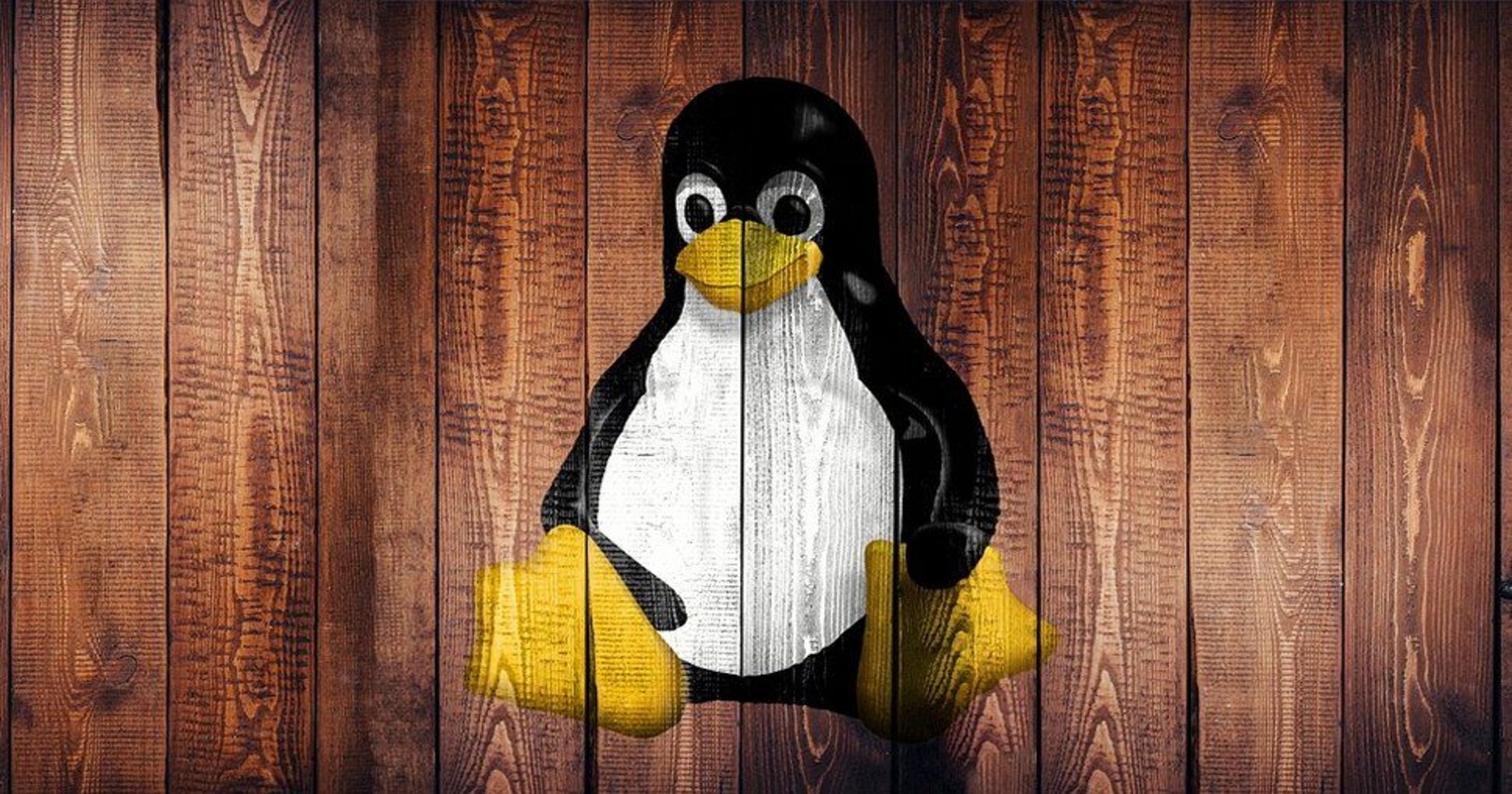
Embark on the next phase of advanced Linux command essential for streamlining operations and enhancing productivity. From process management to package updates, dive deep into Linux mastery to accelerate your DevOps journey🚀
1. 𝐆𝐥𝐨𝐛𝐚𝐥 𝐑𝐞𝐠𝐮𝐥𝐚𝐫 𝐄𝐱𝐩𝐫𝐞𝐬𝐬𝐢𝐨𝐧 𝐏𝐫𝐢𝐧𝐭 (𝐠𝐫𝐞𝐩):
The '𝐠𝐫𝐞𝐩' command is used to search for matching patterns in a file.
Example:
𝒈𝒓𝒆𝒑 <𝒑𝒂𝒕𝒕𝒆𝒓𝒏> <𝒇𝒊𝒍𝒆_𝒏𝒂𝒎𝒆>
2. 𝐀𝐖𝐊 (𝐚𝐰𝐤):
The '𝐚𝐰𝐤' command is used for text manipulation and processing.
Example:
𝒂𝒘𝒌 '{𝒑𝒓𝒊𝒏𝒕 $2}' <𝒇𝒊𝒍𝒆_𝒏𝒂𝒎𝒆>
3. 𝐒𝐭𝐫𝐞𝐚𝐦 𝐄𝐝𝐢𝐭𝐨𝐫 (𝐬𝐞𝐝):
The '𝐬𝐞𝐝' command is used to edit files quickly and efficiently. It performs various functions like replacing, adding, deleting, inserting, and finding lines from a specified file without opening the file in a text editor.
Example:
𝒔𝒆𝒅 '𝒔/𝒐𝒍𝒅_𝒕𝒆𝒙𝒕_𝒚𝒐𝒖 𝒘𝒂𝒏𝒕_𝒕𝒐_𝒓𝒆𝒑𝒍𝒂𝒄𝒆/𝒏𝒆𝒘_𝒏𝒆𝒘/𝒈' 𝒇𝒊𝒍𝒆𝒏𝒂𝒎𝒆.𝒕𝒙𝒕
4. 𝐏𝐫𝐨𝐜𝐞𝐬𝐬 𝐒𝐭𝐚𝐭𝐮𝐬 (𝐩𝐬):
The '𝐩𝐬' command displays the list of currently running processes in the current session with their PIDs (process identifiers) and some other information.
Example:
𝒑𝒔
5. 𝐏𝐫𝐨𝐜𝐞𝐬𝐬 𝐒𝐭𝐚𝐭𝐮𝐬 -𝐚𝐮𝐱 (𝐩𝐬 -𝐚𝐮𝐱):
The '𝐩𝐬 -𝐚𝐮𝐱' provide a comprehensive list of processes in a user-friendly format, including their process IDs (PIDs), CPU and memory usage, execution states, and other vital details.
Example:
𝒑𝒔 -𝒂𝒖𝒙
6. 𝐂𝐥𝐢𝐞𝐧𝐭 𝐔𝐑𝐋 (𝐜𝐮𝐫𝐥):
The '𝐜𝐮𝐫𝐥' is a command-line tool that sends or receives data to or from a server using various protocols such as HTTP, HTTPS, FTP, etc.
Example:
𝒄𝒖𝒓𝒍 <𝑼𝑹𝑳>
7. 𝐖𝐞𝐛 𝐠𝐞𝐭 (𝐰𝐠𝐞𝐭):
The '𝐰𝐠𝐞𝐭' command is used to download the file from the internet, supporting HTTP, HTTPS, and FTP protocols.
Example:
𝒘𝒈𝒆𝒕 <𝑼𝑹𝑳>
8. 𝐀𝐝𝐯𝐚𝐧𝐜𝐞𝐝 𝐏𝐚𝐜𝐤𝐚𝐠𝐢𝐧𝐠 𝐓𝐨𝐨𝐥 (𝐚𝐩𝐭):
The '𝐚𝐩𝐭' is a package manager. It is used for package management in Debian-based distributions such as Ubuntu.
9. 𝐀𝐏𝐓 𝐔𝐩𝐝𝐚𝐭𝐞 (𝐚𝐩𝐭 𝐮𝐩𝐝𝐚𝐭𝐞):
The '𝐚𝐩𝐭 𝐮𝐩𝐝𝐚𝐭𝐞' command is used in Linux-based systems, particularly for Debian or Ubuntu, to update the local package index.
Example:
𝒔𝒖𝒅𝒐 𝒂𝒑𝒕 𝒖𝒑𝒅𝒂𝒕𝒆
10. 𝐀𝐏𝐓 𝐔𝐩𝐠𝐫𝐚𝐝𝐞 (𝐚𝐩𝐭 𝐮𝐩𝐠𝐫𝐚𝐝𝐞):
The '𝐚𝐩𝐭 𝐮𝐩𝐠𝐫𝐚𝐝𝐞' command is used to update the Linux systems, particularly those based on Ubuntu or Debian, to upgrade installed packages to their latest available versions.
Example:
𝒔𝒖𝒅𝒐 𝒂𝒑𝒕 𝒖𝒑𝒈𝒓𝒂𝒅𝒆
𝐇𝐞𝐫𝐞 𝐢𝐬 𝐭𝐡𝐞 𝐟𝐢𝐫𝐬𝐭 𝐩𝐚𝐫𝐭 -> https://ayushmaggo.hashnode.dev/1
𝐇𝐞𝐫𝐞 𝐢𝐬 𝐭𝐡𝐞 𝐬𝐞𝐜𝐨𝐧𝐝 𝐩𝐚𝐫𝐭 -> https://ayushmaggo.hashnode.dev/2
Here is the third part -> https://ayushmaggo.hashnode.dev/3
Thank you for reading this blog, and I hope you found it informative. If you found this blog helpful, please like, share, and follow me for more blog posts like this in the future.
--Happy learning!!!
Subscribe to my newsletter
Read articles from Ayush Maggo directly inside your inbox. Subscribe to the newsletter, and don't miss out.
Written by

Ayush Maggo
Ayush Maggo
As a devops engineer with 3 years of experience, my work involves deploying and managing scalable cloud infrastructure on AWS, utilizing Kubernetes for container orchestration, and automating CI/CD pipelines with Jenkins, while integrating DevSecOps practices for secure and compliant infrastructure. I Implement Infrastructure as Code (IaC) with Terraform to ensure efficient, reproducible, and version-controlled infrastructure management. Leveraging Docker to ensure consistent application environments across development, testing, and production, and monitor system performance with Prometheus and Grafana. Focused on driving continuous improvement, enhancing system reliability, and delivering robust solutions that align with business objectives and drive digital transformation.