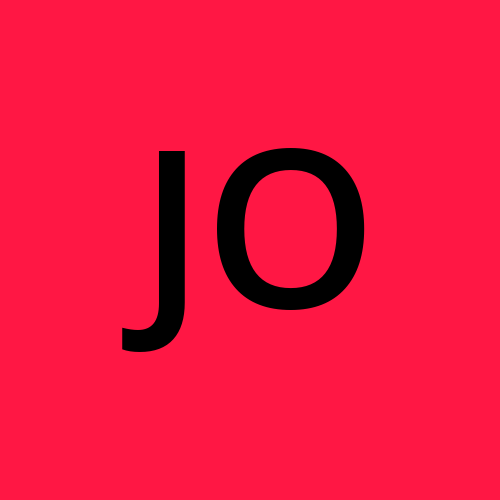Welcome to Plinky, and Thank You
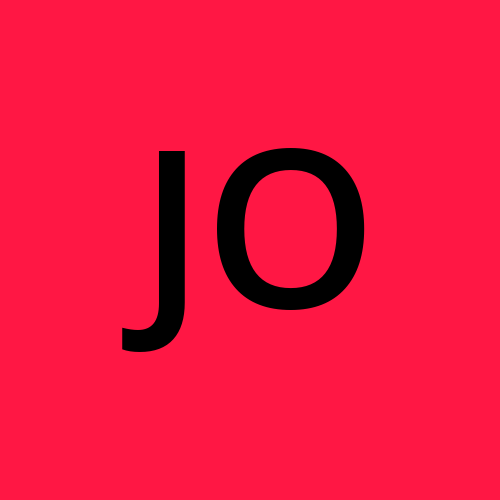 Joe
JoeThank you so much for giving Plinky a shot. The app is still in beta but hundreds of people are using it, I plan on releasing Plinky to the App Store next month. All the terrific feedback people have provided has greatly shaped what I’ve built, so I’d truly love to hear what you think of the app. You should have received an email from Apple about an app called TestFlight, which is how beta apps are distributed on iOS. Apple provides some instructions here if you need help getting set up.
A few things worth mentioning
1. This is a beta build, Plinky is nearing release, but there’s still work to do. Progress is happening fast, and Plinky is an app I hope to work on for a long time. The app works well and should be stable so please tell me about any bugs you run into. Occasionally you may see some changes, and that’s where your feedback will be really helpful.
My hope is to hear what you think, and any feedback is fair game. Bugs, feature requests, UX suggestions, “I don’t like X”, whatever you think I want to hear. You can reach out to me here (joe@redpanda.club), DM me @mergesort on Twitter, Mastodon, or Threads, if you have my number you can text me, and if we’re in a shared Slack, I’ll be there.
2. Plinky is all about Links, Folders, and Tags, making it as easy as possible to save and find your links. It shouldn’t be a chore to save a link, saving a link should be fast, smooth, and pleasant. What happens after your links are saved though is where Plinky really shines. Plinky can already serve as a personal archive, a place to save social media links, your internet todo list, where you keep your recipes, or even a place to save links for your partner or friends. I want to help you solve all of those problems and more. Your links are available on the iPhone and iPad, and also if you have an M1 Mac.
Folders and Tags also make searching, sorting, and filtering your links easy as 1, 2, 3.
You can put links inside a folder, like, well, a folder. And there will be more folders coming to folders in the future.
- I’ve made folders for Movies, Books, Pizza Places, Album Recommendations, and even Memes so I know where to find what I’m looking for.
- For additional organization you can create tags. I’m using #starred, #todo, #done, #AI, #vegan, #restaurants, and ugh, even #work.
3. Coming soon are a whole slew of workflow and collaboration features. Plinky works with Shortcuts, browser extensions, has an API, and will soon support Zapier amongst other apps. (Click any of those links after you’ve installed Plinky to learn more.)
Links are used for so many things in so many ways, and the goal is to make Plinky an integral part of your link-based workflows, to meet whatever needs you may have wherever you deal with links. More features such as reminders, full text search, offline read it later support, shared folders, and of course a native Mac app are in the works, but if you’d like to tell me what you want me to build you can request a feature or check out the upcoming roadmap.
4. I add detailed release notes for every beta build, you can find them at plinky.app/releases.
5. Most importantly I want to say thank you for taking the time to read through this, to help me with your feedback, and for supporting me. It means the world to me, and I hope I can deliver something) that improves your life.
Thank you so much, really. ❤️
Subscribe to my newsletter
Read articles from Joe directly inside your inbox. Subscribe to the newsletter, and don't miss out.
Written by