Build Tools for Jenkins
 Saurabh Adhau
Saurabh Adhau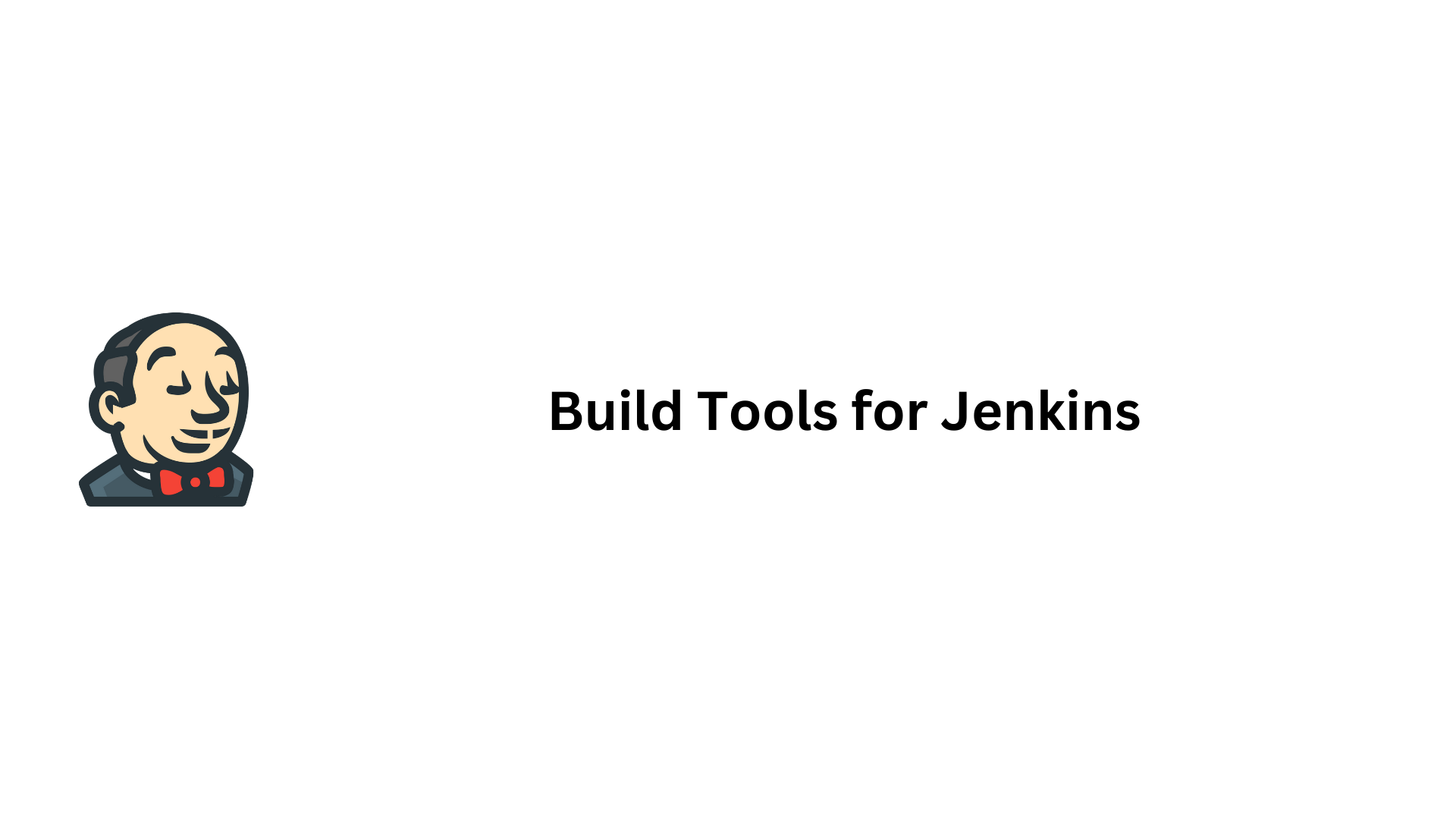
Introduction 🚀
Build tools for Jenkins are essential components used to automate the process of compiling, testing, and packaging software applications. These tools play a crucial role in continuous integration (CI) and continuous delivery (CD) pipelines, enabling developers to automate repetitive tasks and streamline software development workflows. In this article, we'll explore what build tools for Jenkins are, why they are useful, the available build tools, and how they differ from each other.
What are Build Tools for Jenkins?
Build tools for Jenkins are software programs or utilities used to automate the process of building and packaging software applications. These tools are integrated with Jenkins to execute various tasks such as compiling source code, running tests, generating documentation, and packaging artifacts into deployable formats. By automating these tasks, build tools enable developers to accelerate the software development lifecycle and ensure consistency and reliability in the build process.
Why are Build Tools Useful?
Build tools for Jenkins offers several benefits that make them indispensable in CI/CD pipelines:
Automation: Build tools to automate repetitive tasks such as compiling code, running tests, and packaging artifacts, reducing manual intervention and human errors.
Consistency: Build tools ensure consistency in the build process by executing predefined tasks in a reproducible manner, regardless of the environment or developer workstation.
Efficiency: By automating time-consuming tasks, build tools improve development efficiency, allowing developers to focus on writing code and delivering features rather than managing build processes manually.
Dependency Management: Build tools manage project dependencies and ensure that the required libraries and dependencies are available during the build process, simplifying project configuration and setup.
Standardization: Build tools that enforce standard build practices and conventions, ensuring that all team members follow consistent build processes and workflows.
Available Build Tools for Jenkins
Several build tools are commonly used with Jenkins, each offering unique features and capabilities:
Apache Maven:
Maven is a popular build automation tool primarily used for Java projects.
It manages project dependencies, builds lifecycle, and project management.
Maven integrates seamlessly with Jenkins, allowing developers to define Maven build steps in Jenkins jobs.
Gradle:
Gradle is a powerful build automation tool that supports multiple programming languages, including Java, Kotlin, and Groovy.
It uses a Groovy-based DSL for defining build scripts and offers advanced features such as incremental builds and dependency caching.
Jenkins provides native support for Gradle, enabling developers to execute Gradle builds as part of Jenkins pipelines or jobs.
Apache Ant:
Apache Ant is a Java-based build tool primarily used for Java projects.
It uses XML-based build scripts to define build tasks and dependencies.
Ant is lightweight and suitable for simple or legacy Java projects.
Jenkins supports Apache Ant, enabling developers to configure Ant build steps in Jenkins jobs or pipelines.
How are They Different from Each Other?
While all build tools serve the common purpose of automating the build process, they differ in terms of features, syntax, and ecosystem:
Syntax: Each build tool has its own syntax and configuration format. For example, Maven uses XML-based configuration, Gradle uses Groovy-based DSL, Ant uses XML-based build scripts, and Make uses makefiles.
Ecosystem: Build tools have their ecosystems, including plugins, dependencies, and community support. Maven has a vast ecosystem of plugins and dependencies available in the Maven Central Repository. Gradle offers a rich ecosystem of plugins and integration with popular libraries and frameworks. Ant and Make have smaller ecosystems but are well-suited for specific use cases.
Features: Build tools offer different sets of features and capabilities. Maven provides comprehensive project management and dependency resolution. Gradle offers advanced features such as incremental builds and dependency caching. Ant and Make are lightweight and suitable for simpler projects.
Conclusion 🌟
Build tools for Jenkins play a crucial role in automating the build process and streamlining CI/CD pipelines. Apache Maven, Gradle, Apache Ant, and Make are popular build tools commonly used with Jenkins, each offering unique features and capabilities. By understanding the differences between these build tools and their suitability for different project requirements, developers can choose the right tool to optimize their CI/CD workflows and improve development efficiency. With the integration of build tools into Jenkins pipelines, organizations can achieve faster, more reliable builds and deliver high-quality software applications consistently.
Subscribe to my newsletter
Read articles from Saurabh Adhau directly inside your inbox. Subscribe to the newsletter, and don't miss out.
Written by

Saurabh Adhau
Saurabh Adhau
As a DevOps Engineer, I thrive in the cloud and command a vast arsenal of tools and technologies: ☁️ AWS and Azure Cloud: Where the sky is the limit, I ensure applications soar. 🔨 DevOps Toolbelt: Git, GitHub, GitLab – I master them all for smooth development workflows. 🧱 Infrastructure as Code: Terraform and Ansible sculpt infrastructure like a masterpiece. 🐳 Containerization: With Docker, I package applications for effortless deployment. 🚀 Orchestration: Kubernetes conducts my application symphonies. 🌐 Web Servers: Nginx and Apache, my trusted gatekeepers of the web.