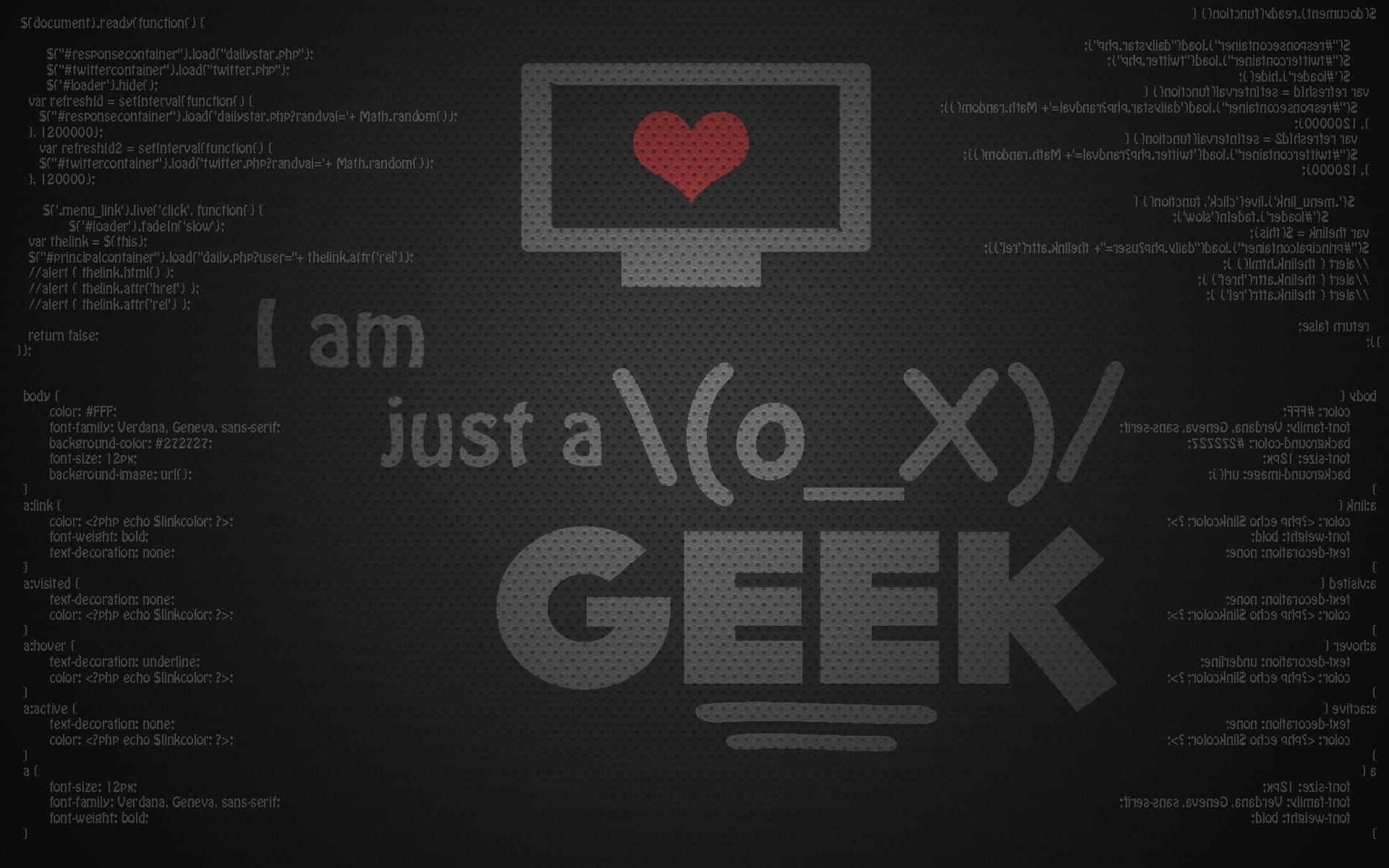Comprehensive Guide to Implementing Full Text Search in PostgreSQL
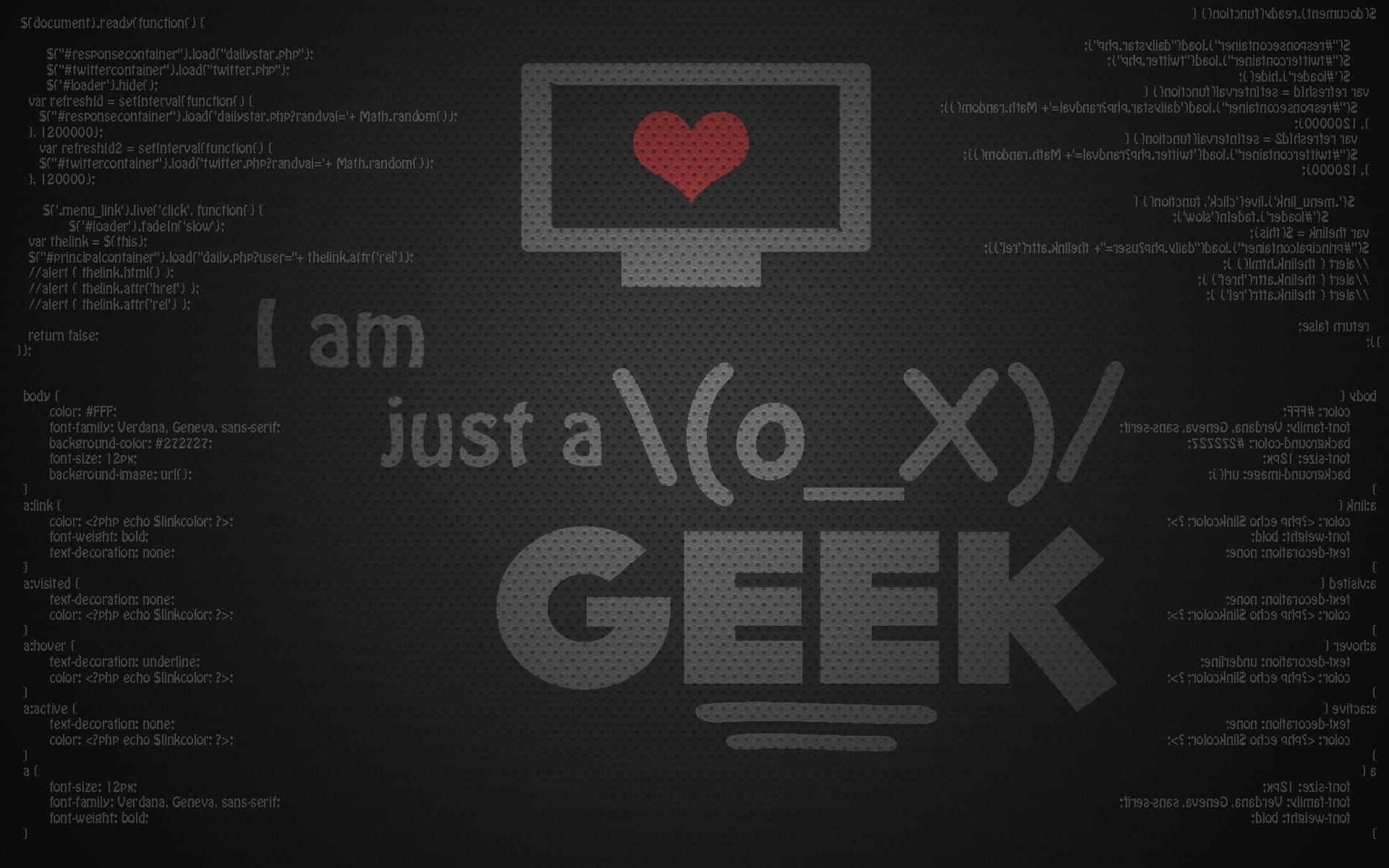 Tech Shots(RoamPals)
Tech Shots(RoamPals)PostgreSQL, often referred to as Postgres, is a powerful open-source relational database management system (RDBMS) known for its robust features and extensibility. One of its standout capabilities is its support for full-text search, which enables users to perform advanced text searches efficiently within their database. In this comprehensive guide, we will delve into the intricacies of implementing full-text search in PostgreSQL, providing detailed examples and addressing common questions that may arise during the process.
Understanding Full Text Search
Before diving into implementation, it's crucial to grasp the concept of full-text search and its significance in database management. Full-text search allows users to query a database for documents or records containing specific words or phrases, returning results that are relevant to the search query. Unlike traditional SQL queries, which are primarily focused on exact matches, full-text search employs techniques such as stemming, ranking, and relevance scoring to deliver more accurate and comprehensive search results.
Setting Up Full Text Search in PostgreSQL
Implementing full-text search in PostgreSQL involves several steps, starting with enabling the necessary extensions and configuring your database appropriately.
Step 1: Enable the pg_trgm Extension
The pg_trgm extension provides support for trigram-based text search, which is essential for optimizing full-text search performance in PostgreSQL. To enable this extension, execute the following SQL command:
CREATE EXTENSION IF NOT EXISTS pg_trgm;
Step 2: Create a Full Text Search Index
Once the pg_trgm extension is enabled, you can create a full-text search index on the columns you want to search within your tables. For example, suppose we have a table named documents with a column content that stores textual data. To create a full-text search index on this column, use the following SQL command:
CREATE INDEX content_fts_idx ON documents USING gin (to_tsvector('english', content));
Step 3: Execute Full Text Search Queries
With the full-text search index in place, you can now execute full-text search queries against your PostgreSQL database. Here's an example query that searches for documents containing the word 'Postgres':
SELECT * FROM documents WHERE to_tsvector('english', content) @@ to_tsquery('english', 'Postgres');
Common Questions and Answers
Q: Can I perform case-insensitive full-text searches in PostgreSQL?
Yes, you can achieve case-insensitive search by converting both the search query and the indexed data to lowercase or uppercase.
Q: How can I improve the performance of full-text searches in PostgreSQL?
Optimizing full-text search performance involves techniques such as indexing only relevant columns, using proper data types, and tuning PostgreSQL's configuration parameters based on your workload.
Q: Are there any limitations to full-text search in PostgreSQL?
While PostgreSQL's full-text search capabilities are robust, it's essential to be aware of its limitations, such as handling large volumes of text efficiently and fine-tuning search relevance.
Conclusion
In conclusion, implementing full-text search in PostgreSQL offers significant benefits in terms of search functionality and performance. By following the steps outlined in this guide and addressing common questions and concerns, you can leverage PostgreSQL's capabilities to build powerful search applications with ease.
Subscribe to my newsletter
Read articles from Tech Shots(RoamPals) directly inside your inbox. Subscribe to the newsletter, and don't miss out.
Written by