Enhancing Database Query Performance with Advanced Laravel Eloquent Techniques
 kalam ahmed
kalam ahmed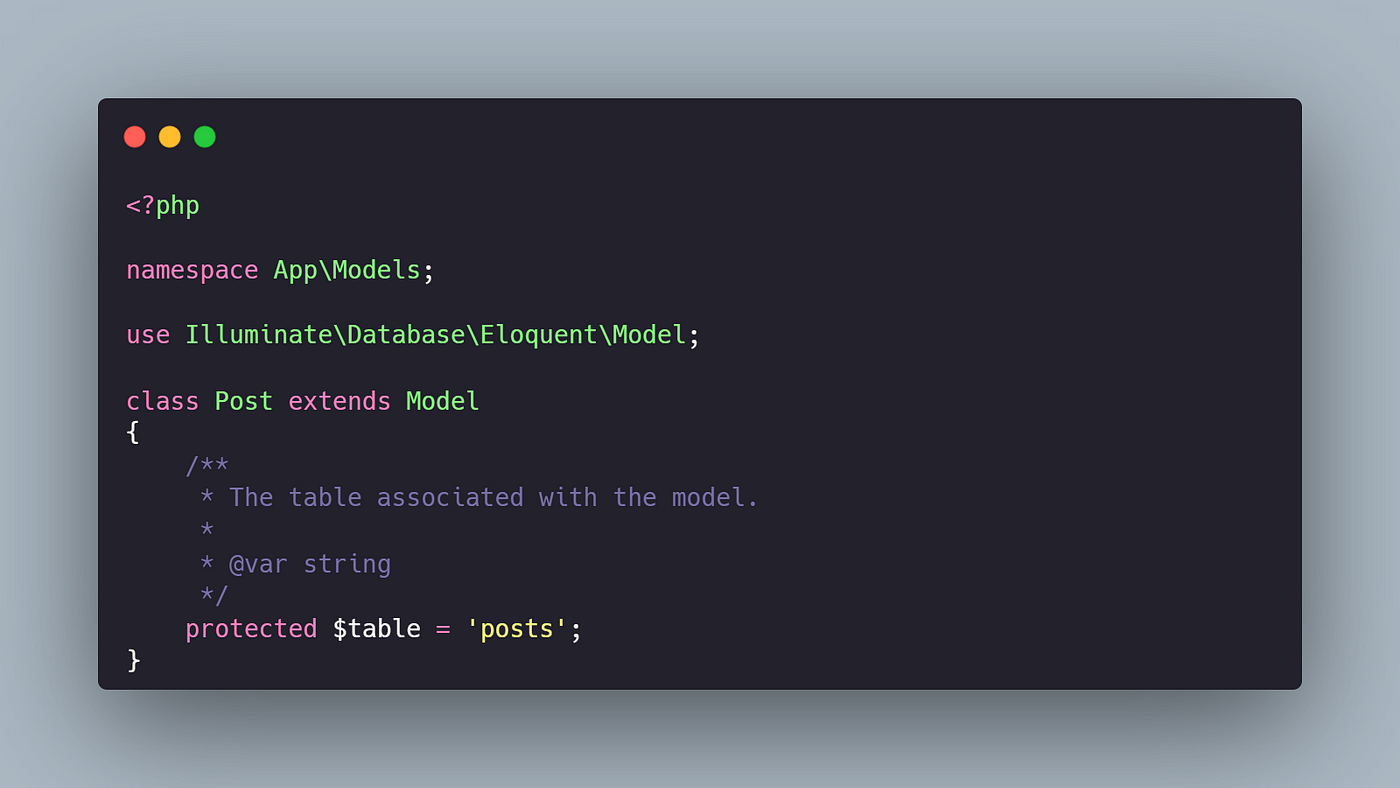
As a chef, you know that ingredient quality significantly affects the flavor of your dishes. Similarly, in web development, optimizing your database queries is like using top-notch ingredients to boost your recipe’s performance. Imagine you’re cooking a gourmet meal with fresh, locally sourced ingredients. Just as a chef selects and prepares ingredients carefully to create a masterpiece, as a developer, mastering advanced database optimization techniques is crucial for building efficient and lightning-fast web applications. Enter Laravel Eloquent, which is a versatile kitchen tool for developers. This Object-Relational Mapping (ORM) system empowers you to interact seamlessly with your database. In this article, we’ll explore some sophisticated Laravel Eloquent methods that act as secret ingredients, enhancing your database queries’ speed and efficiency.
What is Eloquent?
Eloquent is an Object-Relational Mapping (ORM) tool included in the Laravel framework. It allows developers to interact with databases using PHP objects.
Eloquent represents database tables as expressive models in code.
Each model corresponds to a table, and its properties mirror the table’s columns.
A primary method for data retrieval is through the all() function, which fetches all records within a table. For instance, to fetch all customer records from a 'customers' table, you can employ the following code snippet:
$customers= Customer::all();
This code snippet fetches all customers from the 'customers' table, returning a collection of Customer objects. Eloquent boasts an array of other methods for database querying, including:
where(): Filters records based on specific conditions.
find(): Retrieves a record by its primary key.
first(): Retrieves the first record that matches the specified conditions.
pluck(): Retrieves specific column values from the database records.
orderBy(): Orders the query results based on specified columns.
count(): Returns the total number of records matching the query.
limit(): Limits the number of records returned by the query.
join(): Performs SQL joins to retrieve related data from multiple tables.
groupBy(): Groups the query results based on specified columns.
having(): Allows filtering of query results after grouping has been applied.
distinct(): Returns distinct values from a column in the query results.
whereHas(): Filters records based on the existence of related models.
orWhere(): Adds an “or” condition to the query.
orWhereHas(): Adds an “or” condition based on the existence of related models.
with(): Eager loads relationships to prevent N+1 query problems.
These methods, along with others, provide developers with powerful tools for crafting precise and efficient database queries using Laravel Eloquent.
Eager Loading
Imagine you’re organizing a big conference with various workshops. Each workshop has many attendees. Now, you want to create a webpage that lists all the workshops along with their attendees.
In the world of databases, there’s a common issue called the ‘N+1 problem.’ It occurs when you fetch all the workshops and then, for each workshop, make an additional query to get its attendees. As the number of workshops grows, this becomes inefficient because you end up making a lot of queries.
However, there’s a smart solution called eager loading. Instead of fetching workshops one by one, you can use Eloquent (a database tool) to retrieve all workshops along with their attendees in a single query. It’s like hiring an event planner who efficiently gathers all the workshop details and attendee information, saving you time and ensuring your event website runs smoothly.
Let's translate this scenario into code:
// Retrieve all workshops with their attendees
$workshops = Workshop::with('attendees')->get();
Here, Workshop::with('attendees') specifies that we want to load the attendees related to each workshop. This single query retrieves all workshops along with their attendees, eliminating the need for multiple queries.
Lazy Loading
Imagine you’re the librarian of a huge library with many books. Each book has multiple chapters. Now, you want to create a website where users can explore the available books and read individual chapters.
In the world of databases, there’s a common issue: the ‘N+1 problem’. It occurs when you fetch all the books and then, for each book, make an additional query to get its chapters. As the number of books grows, this becomes inefficient because you end up making lots of queries.
However, there’s a smart solution called lazy loading. Instead of fetching all the chapters upfront, you only load them when needed. It’s like a librarian who provides basic information about each book first. When a user wants to read a specific chapter, the librarian fetches it at that moment. This saves resources and makes your website run smoothly, especially when dealing with a large library.
// Fetch all books
$books = Book::all();
// Loop through each book
foreach ($books as $book) {
// Load chapters lazily
$chapters = $book->chapters()->lazy();
// Display book details
echo "Book Title: {$book->title}\n";
// User interaction - viewing chapter details
// Only load chapters when required
foreach ($chapters as $chapter) {
echo "Chapter Title: {$chapter->title}\n";
echo "Chapter Content: {$chapter->content}\n";
}
}
In this scenario, lazy loading mimics the behavior of a librarian who doesn't fetch all the chapters of every book upfront. Instead, they provide users with information about each book and only fetch the chapters when a user expresses interest. This approach conserves resources and optimizes performance, particularly when dealing with a vast library of books and chapters.
Caching
Imagine you’re running a coffee shop, and you have a list of popular coffee blends that customers frequently order. Now, instead of looking up this list every time a customer asks for a specific blend, you can use a smart technique called caching.
Here’s how it works:
You create a cache (like a temporary memory) where you store the list of popular blends.
When a customer orders a blend, you check the cache first. If the blend is there, great! You quickly retrieve it.
If the blend isn’t in the cache (maybe it expired or got removed), you fetch it from your main records.
But here’s the trick: You also update the cache with the new blend, so the next customer can find it faster.
Think of caching as having a handy cheat sheet. Instead of searching through all your notes every time, you keep the most important info right at your fingertips. It makes your coffee shop run smoothly, especially during busy hours. ☕️
// Fetch popular coffee blends and cache the result for 10 minutes
$popularBlends = CoffeeBlend::remember(10)->get();
In this scenario, the remember(10) method instructs Eloquent to cache the result of the query for 10 minutes. Subsequent requests for the same data within this timeframe will retrieve the cached result instead of querying the database again.
Query Scopes
Imagine you’re managing a bookstore with lots of books. Some are ready for sale, while others are still being edited. Now, you want to create a website section where customers can easily find the books that are available for purchase.
In the world of databases, there’s a challenge: how to efficiently filter out the ready-for-sale books without making your code messy. This is where query scopes come in!
Here’s the idea:
You define a special rule (like a shortcut) called a scope. In your case, it’s the
ReadyForSalescope.This scope filters books based on their status (whether they’re ready for sale).
When you need to fetch only the ready-for-sale books, you use this scope. It’s like having a special section in your physical bookstore labeled “Ready for Purchase.”
By using query scopes, you keep your code clean and avoid repeating the same filtering logic everywhere. Just like how customers quickly find available books in your physical store section, query scopes ensure a smooth experience for users accessing specific parts of your data on your website.
class Book extends Model
{
public function scopeReadyForSale($query)
{
return $query->where('status', 'ready_for_sale');
}
}
In this scenario, the ReadyForSale scope is defined to filter books based on their status, specifically selecting those ready for sale.
Now, let's use this scope to retrieve only the books that are ready for purchase:
$books = Book::readyForSale()->get();
By utilizing this scope, you streamline your codebase and improve readability. Instead of repeating the logic to filter out ready-for-sale books in various parts of your application, you encapsulate it within the ReadyForSale scope. This allows you to easily reuse the scope across different parts of your application where you need to fetch ready-for-sale books, promoting code reusability and maintainability.
In our bookstore example, the ReadyForSale scope functions like a special section in your physical bookstore dedicated solely to books that are ready for purchase. Customers browsing this section can quickly find books they can buy, enhancing their shopping experience and streamlining the process of finding available products. Similarly, in your application, using query scopes ensures a smoother experience for users accessing specific subsets of your data.
Subqueries
Imagine you’re in charge of a community center. You have a bunch of members, and they can participate in various events like workshops, classes, or activities. Now, you want to find out which members have attended at least one event.
In database language, you need to fetch all the members who have registered for an event. Here’s how you can do it using a smart technique called subqueries:
First, you create a filter (like a mini-question) that asks, “Which member IDs are in the event registrations list?”
Then, you use this filter inside another query. It’s like saying, “Hey database, give me all the members whose IDs match the ones in that event registrations list.”
Here’s the code version of this:
// Retrieve all members who have registered for an event
$members = Member::whereIn('id', function ($query) {
$query->select('member_id')
->from('event_registrations');
})->get();
In this scenario, the subquery selects the member_id from the event_registrations table. The whereIn() method then fetches all members whose IDs are found in the result of this subquery.
In our real-life situation, think of it like this: You’re the community center manager. You check the workshop sign-up sheets (that’s the subquery) to see which members attended. Then, you get the full details of those active members. This helps you tailor your communication and make sure you’re engaging with the folks who are actively participating in community events.
Using subqueries is like having a secret helper who quickly finds the right people for you. It keeps things organized and efficient!
Raw Expressions
Imagine you’re in charge of a social media platform where users share posts. You want to create a report that shows how many posts each user has made. While Eloquent (a powerful database tool) can handle many tasks, sometimes you need more advanced calculations or aggregations.
In this case, you can use raw expressions, facilitated by Eloquent's DB::raw() method, to execute custom SQL queries.
$users = User::select(DB::raw('count(*) as post_count'))
->join('posts', 'users.id', '=', 'posts.user_id')
->groupBy('users.id')
->get();
In this scenario, you're querying the database to retrieve all users along with the count of their posts. Here's how it works:
DB::raw('count(*) as post_count'): This raw expression calculates the count of posts for each user and aliases the result aspost_count.join('posts', 'users.id', '=', 'posts.user_id'): This joins theuserstable with thepoststable based on the user IDs to associate each post with its respective user.groupBy('users.id'): This groups the results by user ID, ensuring that each user's posts are aggregated together.get(): This retrieves the results of the query.
Now, let's relate this to our social media platform example:
Suppose you're analyzing user engagement on your social media platform. You want to determine which users are the most active based on the total number of posts they've made. By executing the above query, you can quickly generate a report showing each user's post count, allowing you to identify top contributors and better understand user behavior.
Using raw expressions in this manner allows you to perform advanced database operations within your Laravel application, empowering you to derive valuable insights and make data-driven decisions to enhance your social media platform's performance and user experience.
Accessors and Mutators
Imagine you run an online store where people create accounts. To keep things consistent, you store all email addresses in lowercase. But when you show these emails on your website or send messages, you want them to look nicer by capitalizing the first letter of each word.
In this scenario, you can utilize accessors to modify the values of email attributes before they are retrieved from the database.
class User extends Model
{
// Define accessor for email attribute
public function getEmailAttribute($value)
{
// Convert email address to title case
return ucwords($value);
}
}
In this example:
We define an accessor method named
getEmailAttribute($value)within theUsermodel. This method automatically gets called when retrieving theemailattribute of aUsermodel instance.Inside the accessor method, we use the
ucwords()function to convert the email address to a title case, ensuring that the first letter of each word is capitalized.
In our e-commerce platform example, accessors act like a data formatting tool that ensures consistency and enhances the user experience. By automatically converting email addresses to title cases when retrieving user information, you provide users with cleaner and more readable email representations, improving the overall presentation of your platform.
Relationships
Imagine you’re running a website where people write and share articles. Each person can write multiple articles. To organize this, you can use a system called Eloquent Relationships. It’s like connecting puzzle pieces!
Here’s how it works:
You have a User model to represent each person who signs up.
Inside the User model, you define a relationship called
posts. This relationship says that a user can have many posts.When a user logs in, you can find their account details using the User model.
By accessing the
postsrelationship, you can easily find all the articles written by that user.This way, you can create a personalized dashboard for users to see their published articles.
In summary, Eloquent relationships help you manage related data in your application. It’s like connecting the dots to make everything work smoothly!
Let's illustrate this with a code example:
class User extends Model
{
// Define a one-to-many relationship with the Post model
public function posts()
{
return $this->hasMany(Post::class);
}
}
In this example:
We define a
hasManyrelationship within theUsermodel to represent the fact that each user can have multiple posts. This method indicates that theUsermodel has a one-to-many relationship with thePostmodel.The
hasMany()the method specifies the name of the related model (Post::class), indicating that each user can have multiple posts associated with them.
Now, let's use this relationship to retrieve all posts belonging to a specific user:
$user = User::find(1); // Retrieve a specific user by ID
$posts = $user->posts; // Retrieve all posts associated with the user
In our blogging platform example:
When a user logs into the platform, we can use the
Usermodel to retrieve their account details.By accessing the
postsrelationship, we can easily fetch all articles authored by that user.This allows us to present the user with a personalized dashboard showing their published articles, making it easier for them to manage and track their contributions to the platform.
Utilizing Eloquent relationships simplifies database interactions and enhances code readability, making it easier to work with related data in your application.
Polymorphic Relationships
Imagine you're developing a social media platform where users can comment on various types of content, including both posts and videos. Each comment should be associated with either a post or a video, allowing users to engage with different types of content.
In the database (where we store all the data), we want to connect comments to either posts or videos. However since posts and videos are different types of content, we need a flexible way to link them to comments. That’s where a polymorphic relationship comes in.
Think of it like this: Imagine you have a box that can hold different types of objects (posts and videos). You also have smaller boxes (comments) that need to be associated with the right big box (post or video). The polymorphic relationship allows us to do this.
So, each comment has a special tag that says, “Hey, I belong to this post!” or “I’m related to this video!” This way, we can keep track of which comments go with which content.
class Comment extends Model
{
// Define a polymorphic relationship
public function commentable()
{
return $this->morphTo();
}
}
In this example:
We define a
morphTorelationship within theCommentmodel to represent the polymorphic association. This method indicates that theCommentmodel can belong to more than one other model on a single association.The
morphTo()method allows Laravel to determine the appropriate related model dynamically based on thecommentable_typeandcommentable_idcolumns in thecommentstable.
Now, let's use this relationship to retrieve the parent model for a comment:
$comment = Comment::find(1); // Retrieve a specific comment by ID
$commentable = $comment->commentable; // Retrieve the associated parent model (either a post or a video)
In our social media platform example:
Users can leave comments on posts, videos, or any other type of content.
By utilizing a polymorphic relationship, we can seamlessly associate each comment with its parent content, whether it's a post or a video.
This allows users to engage with various types of content on the platform, fostering interaction and community engagement across different media formats.
Implementing polymorphic relationships in this manner enables flexibility and scalability in handling diverse types of related data within your application, ensuring smooth interactions between users and various types of content.
Events
Imagine you’re building an app where people can keep track of their tasks. They can create new tasks, update existing ones, and delete tasks they no longer need. Now, you want to make sure users stay informed. So, whenever something important happens with their tasks, like creating a new task or making changes to an existing one, the app will send them notifications. These notifications act like little reminders, so users don’t miss anything.
class Task extends Model
{
protected static function boot()
{
parent::boot();
static::created(function ($task) {
// Send a notification to the assigned user when a new task is created
$task->user->notify(new TaskCreatedNotification($task));
});
static::updated(function ($task) {
// Send a notification to the assigned user when a task is updated
$task->user->notify(new TaskUpdatedNotification($task));
});
static::deleted(function ($task) {
// Log the deletion of the task
Log::info('Task deleted: ' . $task->title);
});
}
}
In our task management application, we use something called event listeners. These listeners pay attention to specific events related to tasks. Here’s how they work:
Task Creation (Created Event):
When a user creates a new task, we trigger an event.
This event sends a notification to the person assigned to the task.
The notification informs them about the new task and its details.
Task Update (Updated Event):
If someone modifies an existing task (like changing its due date or description), we trigger another event.
Again, the assigned user receives a notification.
This time, the notification tells them about the changes made to the task.
Task Deletion (Deleted Event):
When a task gets deleted (maybe it’s no longer needed), we log this event.
The purpose is to keep track of what happened for auditing or debugging purposes.
By using these event listeners, our task management app becomes more efficient. Users get timely notifications, and we maintain a clear record of task-related activities.
Subscribe to my newsletter
Read articles from kalam ahmed directly inside your inbox. Subscribe to the newsletter, and don't miss out.
Written by
