Maximize Your GitHub Impact: README Generator That Make You Stand Out!
 Mahira Technology Private Limited
Mahira Technology Private Limited

Introduction :-
The significance of a README cannot be overstated. It’s often the first thing visitors see when they stumble upon your repository. Think of it as the cover of your book, the facade of your store, or the introduction of yourself at an important meeting. It sets the first impression, and in the world of GitHub, first impressions matter a lot.
But here’s the kicker, not everyone is a natural-born writer, and even if you are, crafting a README that covers all the bases — introduction, installation, usage, contributing, license, etc., can be a daunting task. This is where README generators come to the rescue, making the process simpler and helping you create documents that make your GitHub repository stand out.
Pre-requisites :-
Before diving headfirst into the world of README generators, let’s make sure we have everything we need:
A GitHub repository: This one’s a bit of a no-brainer, but you need to have a project or repository that you want to enhance with a killer README.
Markdown knowledge: README files are written in Markdown, a lightweight markup language with plain text formatting syntax. A basic understanding of Markdown syntax will go a long way.
A touch of creativity: While the generator will guide you through the process, adding your unique flair will make your README pop.
Procedure :-
Now that we’re all geared up, let’s walk through the process of using a README generator to elevate our GitHub projects.
Choose a README Generator: Click here and Open the link in your Prefered browser window.
Fill your Details: Go a Head and fill your Repository details. i.e Technologies, Tools and social media links etc., Which are being used in your project.
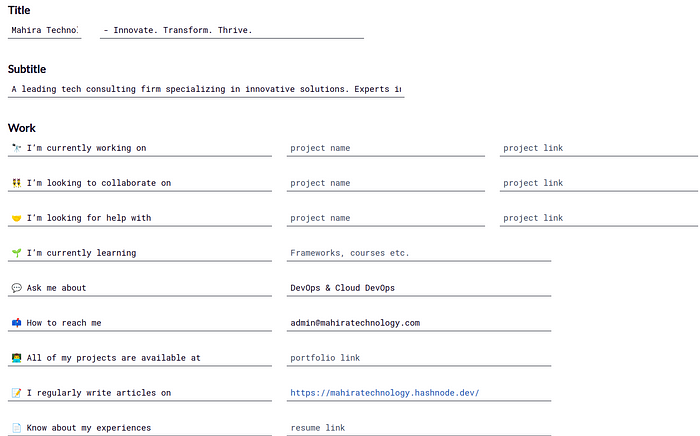
3. Generate the README: Scroll Down to the end and click on Generate README to view the markdown of your readme.md file & also u can preview the Readme file by clicking on the preview button as shown below.
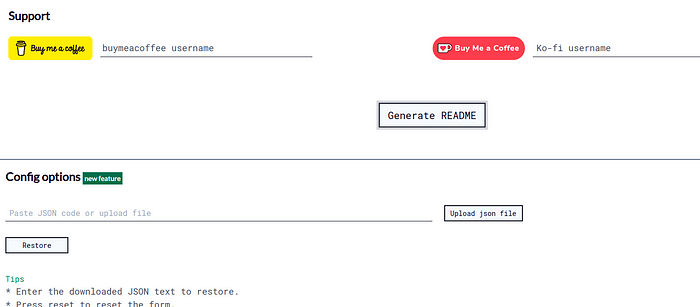
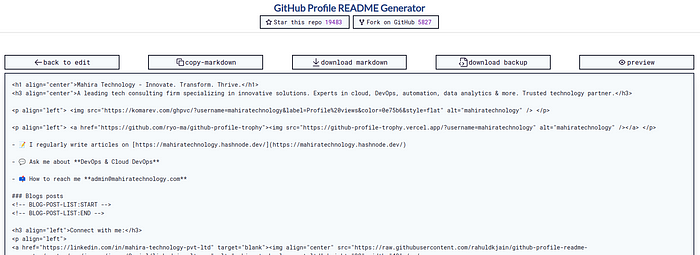
4. Publish to Your GitHub Repository: Finally download your markdown and post it in your github repository by clicking on download markdown button as shown in the above picture. After posting it on a github repository, your readme file will looks like below.
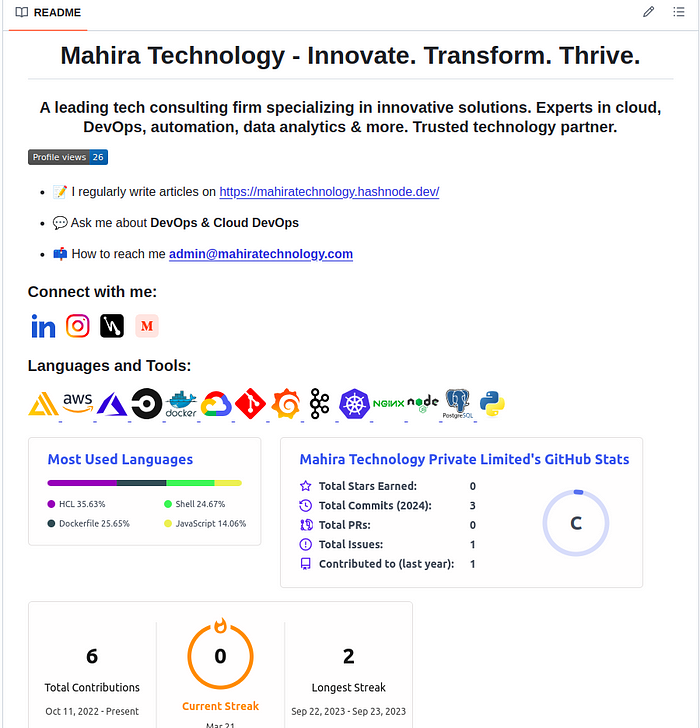
Conclusion :-
In the digital ocean of GitHub, making your mark requires more than just great code; it demands great presentation. A well-crafted README can significantly enhance your project’s visibility and appeal, turning casual viewers into stars, forks, and collaborators. And thanks to README generators, this powerful tool is now easily within your grasp, ensuring that your project does not just blend into the background.
#GitHub #OpenSource #READMEGenerator #CodeCommunity #DeveloperTools #ProjectManagement #GitHubProjects #Coding #Programming #TechInnovation #StandOut #EnhanceYourGitHub #TechTools #DeveloperResources #CodeLife #Innovation #TechSolutions
Subscribe to my newsletter
Read articles from Mahira Technology Private Limited directly inside your inbox. Subscribe to the newsletter, and don't miss out.
Written by

Mahira Technology Private Limited
Mahira Technology Private Limited
A leading tech consulting firm specializing in innovative solutions. Experts in cloud, DevOps, automation, data analytics & more. Trusted technology partner.