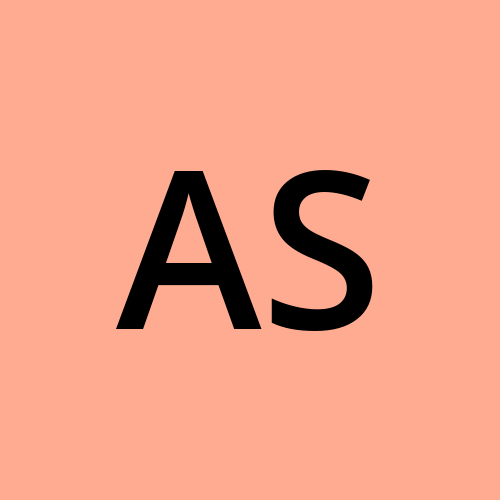The Curious Case of Dates: An Amusing Journey into JavaScript's NaN Realm
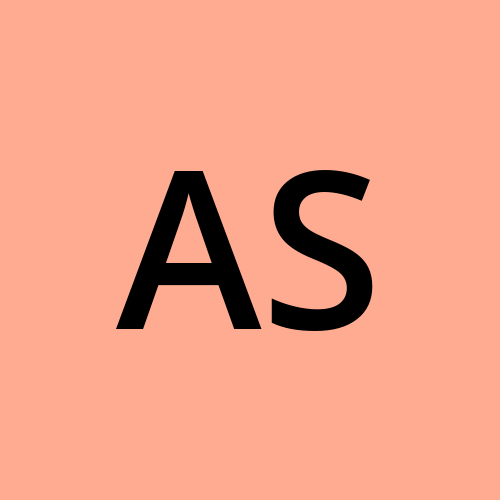 Ashish
Ashish
Introduction: Ah, dates - those elusive entities that seem simple until you try to work with them in JavaScript.
In this journey(where, please indulge me, when I overreact !!!), we'll explore the quirky world of dates, NaN, and the curious conversions that occur along the way.
Buckle up and get ready for a rollercoaster ride through JavaScript's date handling!
The Innocent Date Object
Our story begins with the innocent-looking Date object. At first glance, it seems harmless, ready to provide us with the current date and time. Let's take a peek:
const date = new Date();
console.log(date); // Output: Wed Apr 06 2024 12:00:00 GMT+0000 (Coordinated Universal Time)
Ah, there it is, our trusty date object, showing us the current date and time. But wait, what happens if we try to convert this date into a number? Let's find out!
The Mischievous NaN !
In our JavaScript adventures, we often encounter the mischievous NaN (Not-a-Number). It lurks in the shadows, ready to wreak havoc on unsuspecting code. Let's see what happens when we attempt to convert our innocent date into a number:
const timestamp = +date;
console.log(timestamp); // Output: 1649395631861 (example value)
Surprise! Instead of the date and time we expected, we get a long string of digits. Fear not, for this is the Unix timestamp, the number of milliseconds since the dawn of time (well, since January 1, 1970, to be precise).
But wait, what if we try to convert a non-date object into a number? Let's see if NaN makes an appearance:
const notADate = 'Hello, I am not a date!';
const result = +notADate;
console.log(result); // Output: NaN
Ah, there it is! NaN, the bane of every programmer's existence. It appears when JavaScript tries to convert something that's not a valid number into, well, a number. NaN stands proudly as a symbol of confusion and frustration in the world of JavaScript.
The Quest for Validity
Now that we've met NaN, let's embark on a quest for validity. We'll seek to determine whether a given value is a valid date or not. Will NaN thwart our efforts, or will we emerge victorious? Let's find out:
function isValidDate(value) {
return !(isNaN(value) || value instanceof Date);
}
console.log(isValidDate(date)); // Output: true
console.log(isValidDate(notADate)); // Output: false
Behold, our mighty function isValidDate! With its cunning logic, it bravely battles against NaN and non-date objects, returning true for valid dates and false for imposters.
Conclusion
And so, dear reader, our journey through the whimsical world of dates and NaN comes to an end. We've laughed, we've cried, and we've learned a thing or two about JavaScript's peculiarities. Remember, when working with dates, always keep an eye out for NaN, and never underestimate the power of validity checks.
Until next time, happy coding, and may your dates always be valid (or at least not NaN)!
Subscribe to my newsletter
Read articles from Ashish directly inside your inbox. Subscribe to the newsletter, and don't miss out.
Written by