Demystifying Variables and Data Types in JavaScript 🌍
 Pawan Luhana
Pawan Luhana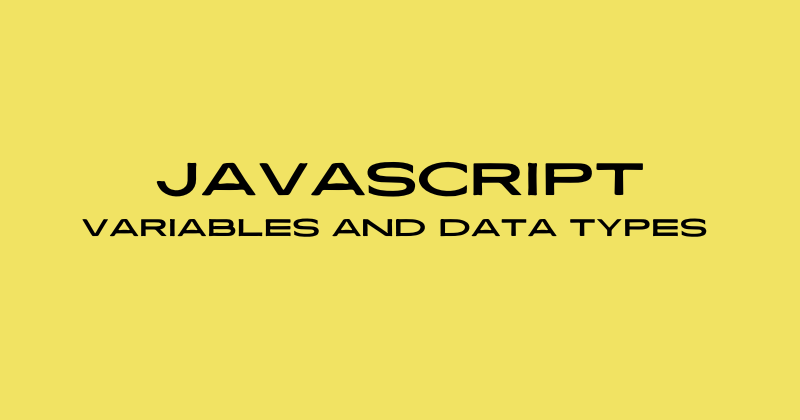
Welcome to the world of JavaScript! If you're just starting out, understanding variables and data types is like learning the ABCs of coding. Let's break it down together:
What are Variables?
Think of variables as containers. They hold information that can change or vary over time. For example, you might have a variable called age that stores your age or username that stores your name.
// Declaring variables
var age = 25; // using var
let name = "John"; // using let
const isStudent = true; // using const
Data Types: JavaScript supports several data types, including:
Numbers: Used for numeric values.
Strings: Used for textual data.
Booleans: Represents true/false values.
Arrays: Stores multiple values in a single variable.
Objects: Stores key-value pairs.
// Examples of data types
let age = 25; // Number
let name = "John"; // String
let isStudent = true; // Boolean
let fruits = ['apple', 'banana', 'orange']; // Array
let person = { name: 'John', age: 30 }; // Object
Dynamic Typing: JavaScript is dynamically typed. This means you don't need to explicitly declare the data type of a variable. JavaScript automatically determines the data type based on the value assigned to it.
Type Conversion: JavaScript also allows for type conversion, which is the process of changing the data type of a value. For example, converting a number to a string or vice versa.
// Type conversion examples
let num = 10;
let strNum = String(num); // Convert number to string
console.log(strNum); // Output: "10"
let newNum = Number("20"); // Convert string to number
console.log(newNum); // Output: 20
Remember, learning about variables and data types is just the beginning of your JavaScript journey. Keep practicing, experimenting, and exploring, and soon you'll be building amazing things with code! 🚀🌟
Subscribe to my newsletter
Read articles from Pawan Luhana directly inside your inbox. Subscribe to the newsletter, and don't miss out.
Written by
