Linux Process Management: A Deep Dive 🐧⚙️
 Mohammed Atique
Mohammed Atique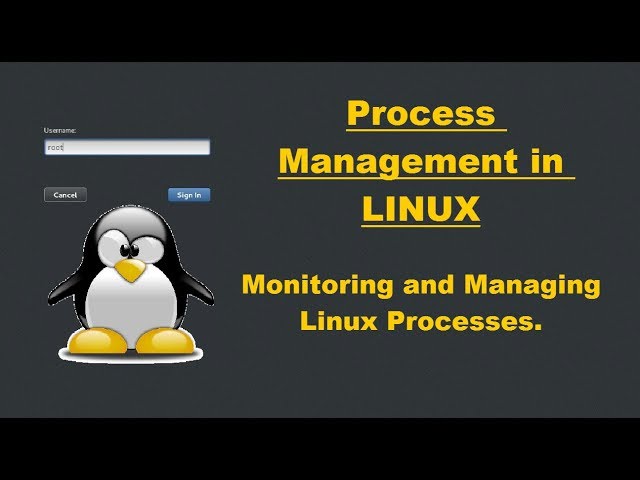
So, y'all know how Linux works, right? Understanding processes is kinda like the secret sauce to figuring out your computer. Processes are basically what make everything go! Let's take a looksee under the hood.
🤔 What's a Process, Anyways?
Think of a process kinda like, um, a recipe you're actually cooking. You start with a program (the recipe, right?), and then poof, it turns into something that's alive and kicking. Each one gets a special nametag called a PID (like, Process ID) and its own little space to work with (stuff like memory, CPU time, all that jazz).
🔦 Peeking at Processes
Linux gives ya some neat ways to see what's cookin':
The 'ps' Command: This is like the who's who of processes! Use it to get a picture of what's going on.
ps aux # Shows a big ol' list of everythingThe 'top' Command: Like those fancy news channels with the tickers? 'top' is that, but for processes! Shows ya what's using up resources, changes all the time.
top
💪 Taking the Wheel: Process Management
Sometimes these little programs get a bit outta hand. Here's how to wrangle 'em:
'kill': When Things Get Wild: The 'kill' command is like, well, the end of the line for a process.
kill <PID>'nice': Playin' Favorites: 'nice' is how ya tell Linux which processes are more important. Speedy delivery for those time-sensitive jobs!
nice -n <priority> <command> # Priority from -20 (most important) to 19 (least)'renice': Oops, Changed My Mind Process already running? 'renice' lets you change how important it is, even after it starts.
renice -n <priority> <PID>'bg' and 'fg': Multi-tasking Mayhem 'bg' shoves somethin' to the background so you can keep on truckin', 'fg' brings it back front and center.
✨ Let's Get Real
Scenario time! Say you're converting a video and it's hogging all your juice. Let's make it play nice with other stuff:
Find the Troublemaker:
ps aux | grep video_convert(Change 'video_convert' if ya need to)Chill it Out:
renice -n 10 <PID>
🧠 The Big Takeaways
Processes are what makes your Linux machine tick. They're the do-ers!
Linux gives ya the power to see what's happening and change things up, so you're the boss.
Knowing this stuff is like magic for keeping your computer running happy and smooth.
Let me know if you wanna hear more about a specific part, or if I should throw in some examples!
Subscribe to my newsletter
Read articles from Mohammed Atique directly inside your inbox. Subscribe to the newsletter, and don't miss out.
Written by

Mohammed Atique
Mohammed Atique
I'm a hands-on learner, constantly exploring the world of DevOps. From cloud environments to fine-tuning infrastructure, I'm always building new skills. My homelab lets me dive deep and experiment without limits.