Advanced Text Summarization Techniques in Python: BERT, NLTK, and Gensim Explained
 Prakhar Kumar
Prakhar Kumar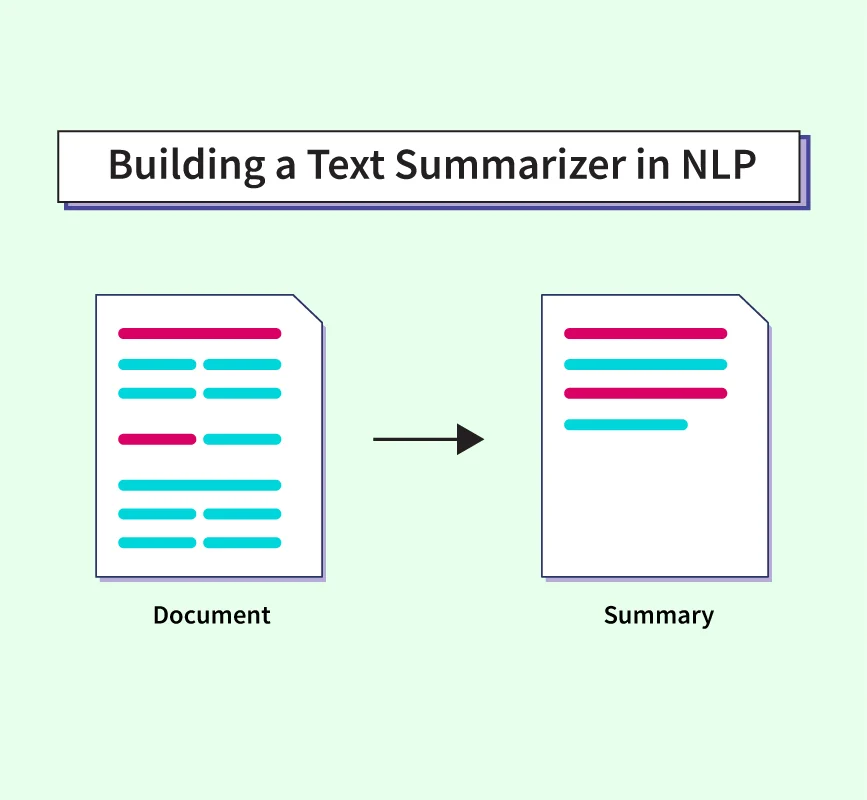
Introduction: Text summarization is a crucial task in Natural Language Processing (NLP) that involves condensing large amounts of text into concise summaries while retaining essential information. In this comprehensive guide, we'll explore how to perform text summarization using BERT, NLTK (Natural Language Toolkit), and other popular algorithms in Python. These techniques empower you to create effective and informative summaries from lengthy texts, catering to diverse summarization needs.
Prerequisites: Before we begin, ensure you have Python installed (version 3.6 or higher) and install the necessary libraries for BERT, NLTK, and other algorithms:
bashCopy codepip install transformers nltk
Step 1: Import Libraries Start by importing the necessary libraries for text summarization:
pythonCopy codefrom transformers import BertTokenizer, BertForSequenceClassification, pipeline
import nltk
from nltk.tokenize import sent_tokenize
from gensim.summarization import summarize as gensim_summarize
Step 2: Load BERT Model and NLTK Resources Load a pre-trained BERT model for text summarization and download NLTK resources:
pythonCopy codetokenizer = BertTokenizer.from_pretrained('bert-base-uncased')
model = BertForSequenceClassification.from_pretrained('bert-base-uncased')
nltk.download('punkt')
Step 3: Tokenize and Summarize Text with BERT Utilize the BERT model through the Transformers library's pipeline feature to perform text summarization:
pythonCopy codesummarizer = pipeline("summarization")
def summarize_text_bert(text):
summary = summarizer(text, max_length=150, min_length=30, do_sample=False)
return summary[0]['summary_text']
Step 4: Tokenize and Summarize Text with NLTK Implement text summarization using NLTK's sentence tokenization and frequency-based summarization:
pythonCopy codedef summarize_text_nltk(text):
sentences = sent_tokenize(text)
summary = " ".join(sentences[:2]) # Summarize the first two sentences
return summary
Step 5: Summarize Text with Gensim Explore text summarization using Gensim's summarization algorithm:
pythonCopy codedef summarize_text_gensim(text):
summary = gensim_summarize(text, ratio=0.2) # Summarize with a ratio of 20%
return summary
Step 6: Example Usage Apply the different summarization techniques to generate summaries for a sample text:
pythonCopy codenews_article = """
As the COVID-19 pandemic continues to impact global economies, healthcare systems are facing unprecedented challenges.
Governments worldwide are implementing strategies to contain the virus and support affected communities.
The development and distribution of vaccines are crucial steps in combating the pandemic and restoring normalcy.
"""
summary_bert = summarize_text_bert(news_article)
summary_nltk = summarize_text_nltk(news_article)
summary_gensim = summarize_text_gensim(news_article)
print("Original Article:\n", news_article)
print("\nSummary (BERT):\n", summary_bert)
print("\nSummary (NLTK):\n", summary_nltk)
print("\nSummary (Gensim):\n", summary_gensim)
Real-World Example: Text Summarization for News Articles Imagine you're analyzing news articles for a media platform. By using BERT, NLTK, and Gensim for text summarization, you can automatically generate concise and informative summaries for articles, catering to various summarization needs and preferences.
Conclusion: BERT, NLTK, and Gensim offer diverse approaches to text summarization, each with its strengths and capabilities. By following this guide and leveraging these algorithms in Python, you can enhance your NLP projects, content curation workflows, and information extraction tasks with accurate and informative text summarization. Experiment with different algorithms, adjust summarization parameters, and explore advanced features for comprehensive text summarization applications.
Subscribe to my newsletter
Read articles from Prakhar Kumar directly inside your inbox. Subscribe to the newsletter, and don't miss out.
Written by
