Empower Your Design Workflow with Figma: A Collaborative Interface Design Tool
 Cloud Tuned
Cloud Tuned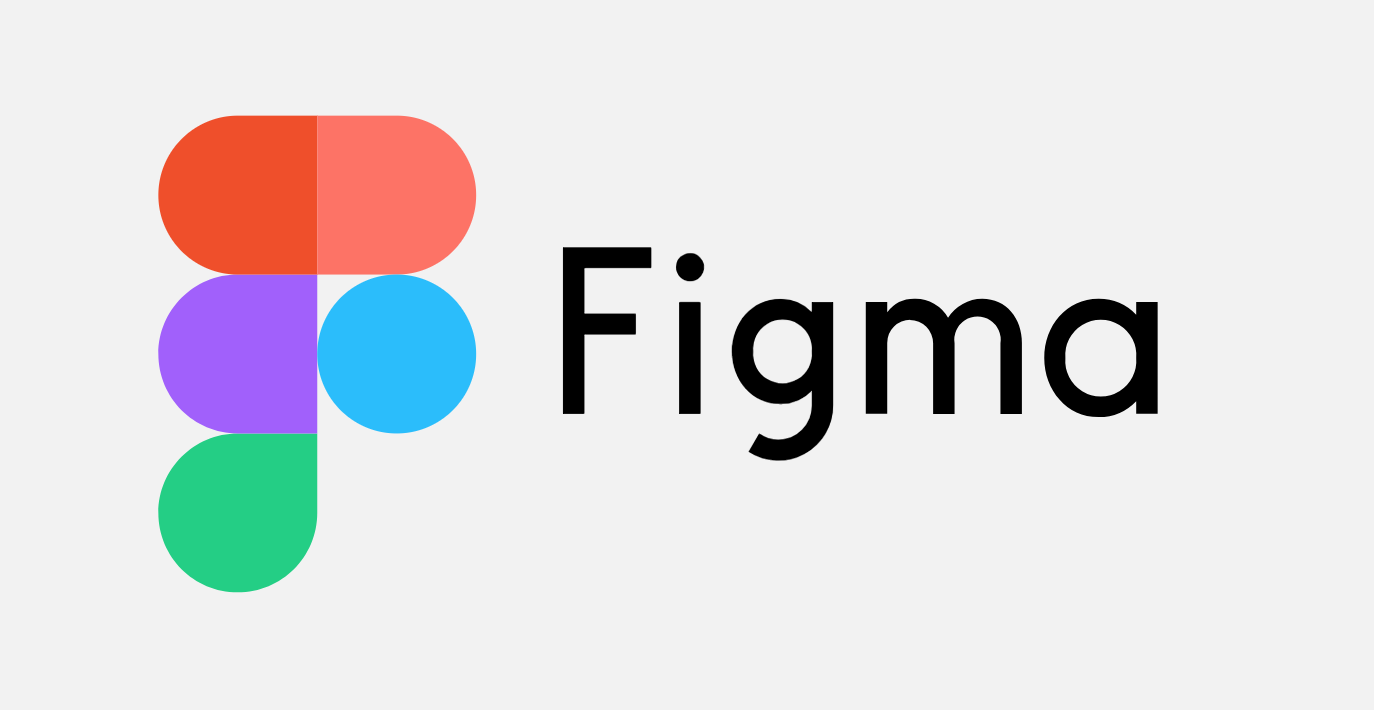
Empower Your Design Workflow with Figma: A Collaborative Interface Design Tool
In the realm of interface design and prototyping, Figma has emerged as a powerhouse, revolutionizing the way designers collaborate, iterate, and create pixel-perfect designs. With its robust feature set, real-time collaboration capabilities, and cross-platform compatibility, Figma has become the tool of choice for design teams worldwide. Let's explore what Figma is, its key features, and how it empowers designers to bring their vision to life seamlessly.
What is Figma?
Figma is a cloud-based design tool that enables users to create, prototype, and collaborate on user interfaces and interactive designs in real-time. Developed by Figma Inc., Figma eliminates the need for traditional design software installations and facilitates seamless collaboration among designers, developers, and stakeholders, regardless of their location or device.
Key Features of Figma
1. Cloud-based Design
Figma's cloud-based architecture allows users to access and edit designs directly in a web browser or through desktop applications for Windows and macOS. This eliminates version control issues and ensures that everyone is always working on the latest version of the design.
2. Real-time Collaboration
Figma's real-time collaboration feature enables multiple users to work on the same design simultaneously. Designers can see each other's cursors, make edits in real-time, and leave comments directly on the design canvas, fostering seamless collaboration and eliminating the need for lengthy email threads or meetings.
3. Component-based Design System
Figma's component-based design system allows designers to create reusable UI components and design systems. Components can be nested within each other, making it easy to maintain consistency across designs and iterate quickly. Changes made to a component are automatically reflected across all instances, ensuring design consistency and efficiency.
4. Prototyping and Interaction Design
Figma provides powerful prototyping and interaction design capabilities, allowing designers to create interactive prototypes with animations, transitions, and micro-interactions. Designers can define interactions directly on the design canvas, preview prototypes in real-time, and share them with stakeholders for feedback.
5. Developer Handoff
Figma streamlines the handoff process between designers and developers by providing tools for inspecting designs and generating code snippets automatically. Developers can inspect design elements, extract CSS styles, and download assets directly from Figma, speeding up the implementation process and ensuring pixel-perfect execution.
Getting Started with Figma
1. Signing Up
To get started with Figma, simply sign up for a free account on the Figma website. Figma offers both free and paid plans, with the free plan providing access to essential features and unlimited cloud storage for up to three projects.
2. Creating Designs
Once you've signed up, you can create a new design file by clicking the "New File" button. Figma offers various templates and presets to help you get started quickly, or you can start with a blank canvas and let your creativity flow.
3. Collaboration and Sharing
To collaborate with team members or share your designs with stakeholders, simply invite them to your Figma file using their email address. Collaborators can access the file in real-time, leave comments, and make edits, fostering seamless collaboration and feedback loops.
4. Prototyping and Handoff
Once your design is complete, you can create interactive prototypes by defining interactions and transitions directly on the design canvas. Share the prototype with stakeholders for feedback, and use Figma's developer handoff tools to streamline the handoff process and ensure accurate implementation.
Conclusion
Figma has transformed the way designers collaborate, iterate, and create user interfaces, providing a powerful yet accessible platform for design teams of all sizes. With its cloud-based architecture, real-time collaboration capabilities, and comprehensive feature set, Figma empowers designers to bring their vision to life seamlessly and efficiently. Whether you're working on a small project or a large-scale application, Figma provides the tools and capabilities you need to design, prototype, and iterate with confidence. Embrace Figma, unleash your creativity, and take your design workflow to new heights.
Subscribe to my newsletter
Read articles from Cloud Tuned directly inside your inbox. Subscribe to the newsletter, and don't miss out.
Written by
