Getting Started with Cross-Origin Resource Sharing (CORS) in Flask and Python
 Sudhanshu Wani
Sudhanshu Wani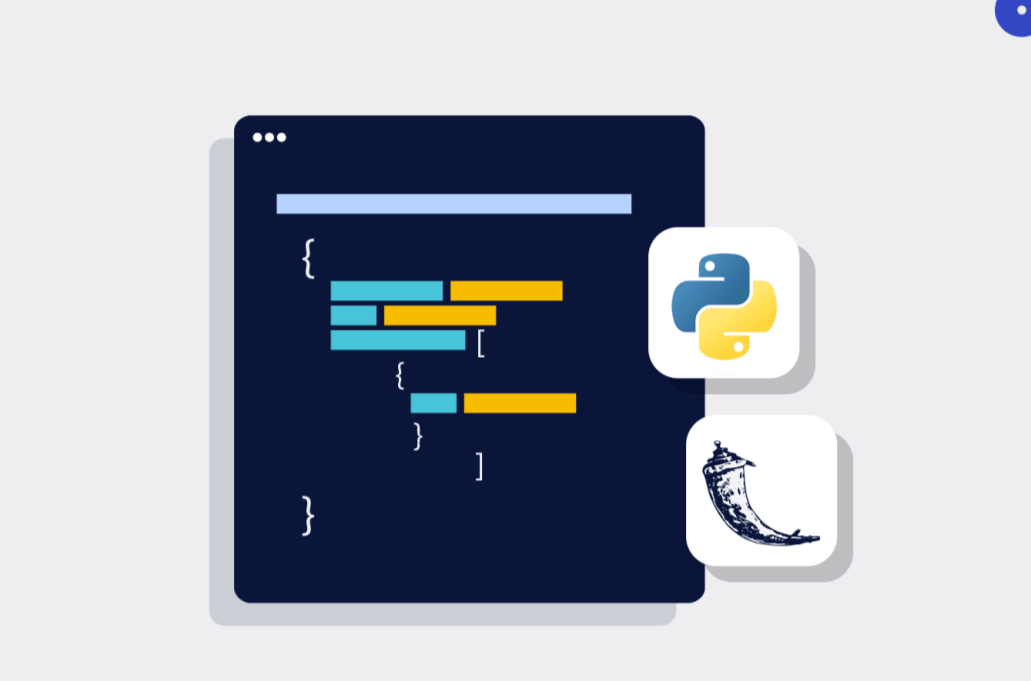
What is CORS?
Cross-Beginning Asset Sharing (CORS) is a security system that permits web servers to indicate which starting points approach the assets of a web application. In less complex terms, it controls admittance to assets from various beginnings or areas.
Why is CORS Important?
In the present interconnected web scene, it's normal for web applications to collaborate with assets facilitated on various areas. CORS empowers secure correspondence between these areas while forestalling unapproved access and potential security weaknesses.
Advantages of CORS:
Enhanced Security: CORS safeguards web applications from cross-beginning assaults by authorizing access control arrangements
Improved User Experience: It empowers consistent mix of assets from various spaces, prompting a superior client experience.
Support for Cross-Domain Communication: CORS works with correspondence among frontend and backend servers facilitated on various areas
Getting Started with CORS in Flask:
Step 1: Install Flask-CORS Extension
Before we can implement CORS in our Flask application, we need to install the Flask-CORS extension. Open your terminal and run the following command:
pip install flask-cors
Step 2: Import and Initialize Flask-CORS
In your Flask application, import the flask_cors module and initialize it with your Flask app instance.
from flask import Flask
from flask_cors import CORS
app = Flask(__name__)
CORS(app)
Step 3: Define CORS Policies
You can specify CORS policies based on your requirements. For example, to allow all origins to access your resources, you can use the wildcard *. Add the following code to your Flask app:
CORS(app, resources={r"/*": {"origins": "*"}})
Beginner-Level Code Sample:
Let's create a simple Flask route that returns a JSON response. We'll enable CORS to allow access from any origin.
from flask import Flask, jsonify
from flask_cors import CORS
app = Flask(__name__)
CORS(app)
@app.route('/api/data')
def get_data():
data = {'message': 'Hello, CORS!'}
return jsonify(data)
if __name__ == '__main__':
app.run(debug=True)
Conclusion:
Congratulations! You've taken your first steps into the world of Cross-Origin Resource Sharing (CORS) in Flask and Python. By understanding and implementing CORS, you're equipped to build secure and interoperable web applications. Keep exploring and experimenting with Flask and CORS to unlock even more possibilities in your web development journey. Happy coding! 🚀🌐
Subscribe to my newsletter
Read articles from Sudhanshu Wani directly inside your inbox. Subscribe to the newsletter, and don't miss out.
Written by
