New AI security add-on for Google Workspace
 Sanath Kumar S
Sanath Kumar S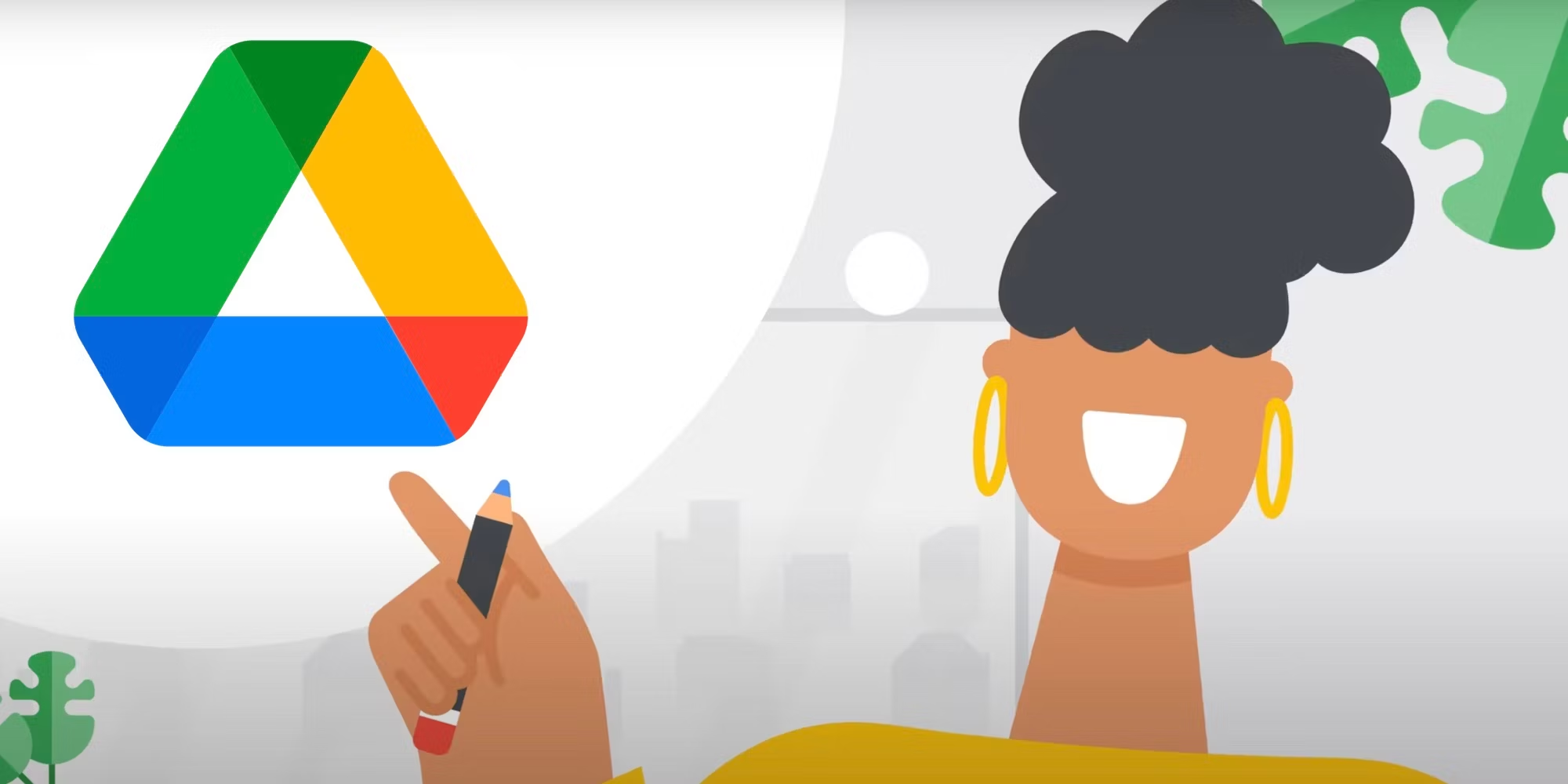
This was announced in the Google cloud Next '24. Google had already released its new AI add-on offerings for Google Workspace earlier, now with new AI security as an add-on, it gives users access to a new feature called AI classification capability for Google Drive. It helps to automatically and continuously identify, classify and label sensitive files across the organization. It is powered with privacy preserving AI models that can be uniquely trained for specific needs and the classified files can be protected with existing DLP controls from the admin console.
Labels in Google Workspace are mainly used for data loss preventions and lifecycle management, however there is a challenge with label-based policies, that they are only effective on the files that are correctly identified and labeled. Also labelling was a manual task on the administrators.
This new feature where AI classification will help to overcome this challenge by training models on customer-identified examples of content that match their data classification definitions. It can evaluate files where text can be extracted to see if it should be labeled. This helps the administrators to achieve label coverage at a scale of accuracy that is actually difficult and time consuming to accomplish through traditional means and manual approach. Once labeled, the organization's data can be protected by fine-grained security policies.
The AI security add-on is available for the following Google Workspace editions:
Business Standard and Plus
Enterprise Standard and Plus
Enterprise Essentials and Essentials Plus
Frontline Starter and Standard
Google Workspace for Nonprofits
Before you begin, you will have to enable labels for drive & docs for the organisation > post which you can create the classification labels by creating a training label. You will be able to find it under: Main menu > Security > Access and data control > data classification. Once the training is enabled > the admin can train the model. You can monitor the same in the Drive audit logs.
You can find the complete instructions in the below Google Workspace support article: Label Google Drive files automatically using AI classification
Subscribe to my newsletter
Read articles from Sanath Kumar S directly inside your inbox. Subscribe to the newsletter, and don't miss out.
Written by
