How to use API in WhatsApp Business
 john merry
john merry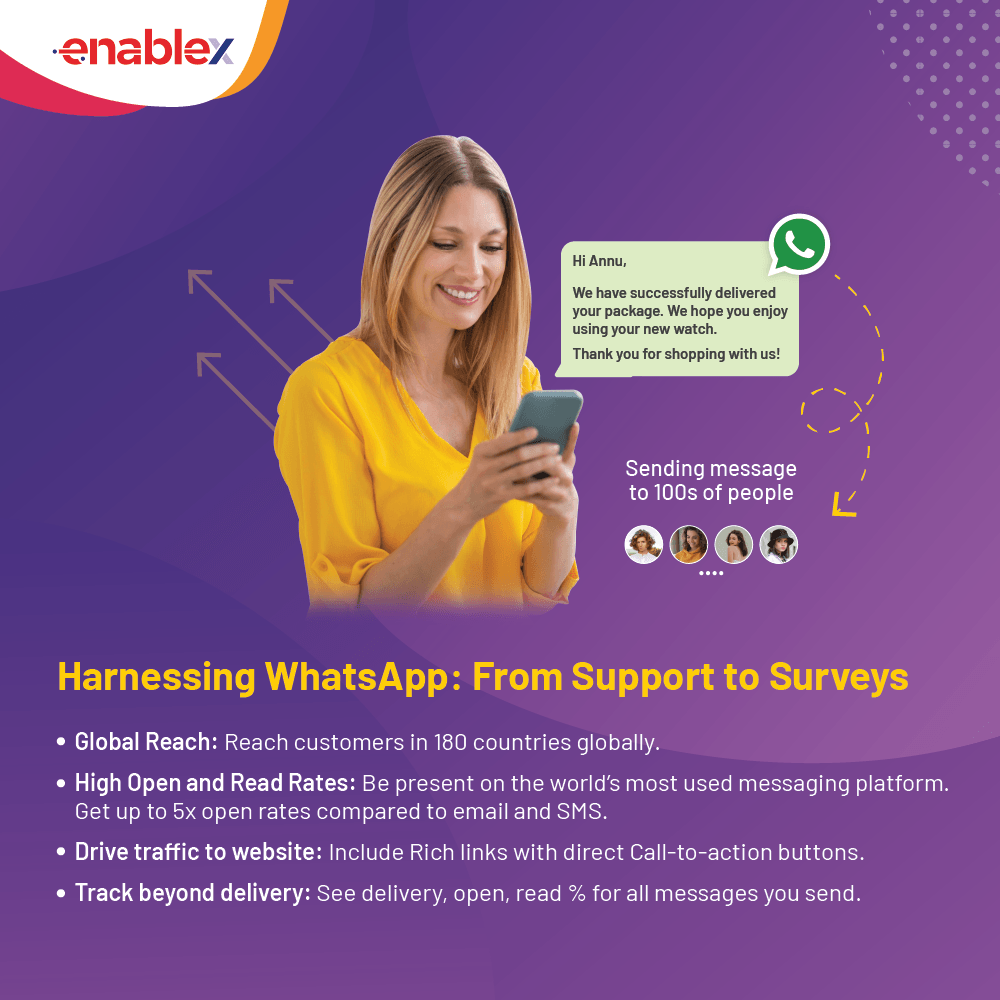
WhatsApp has emerged as a powerful platform for businesses to engage with customers in real-time. With the introduction of WhatsApp Business API, businesses gain access to a range of features and functionalities to streamline communication and enhance customer interactions. In this comprehensive guide, we delve into the intricacies of using API integration for WhatsApp Business, providing a detailed roadmap for businesses seeking to leverage their potential effectively.
Understanding the WhatsApp Business API Ecosystem:
Before diving into implementation, it's crucial to understand the WhatsApp Business API ecosystem. It comprises three key components:
WhatsApp Business API Platform: This official platform acts as the gateway to the API, providing access and managing functionalities.
Solution Providers: These certified companies facilitate access to the platform and offer additional features and functionalities through their own interfaces and tools.
Your Business Application: This is the software or platform within your organization that integrates with the API to send and receive messages, automate workflows, and manage customer interactions.
Define WhatsApp Business API Goals
Automated customer support: Utilize chatbots or AI-powered solutions to handle routine inquiries and improve resolution times.
Scalable communication: Manage high volumes of messages efficiently and personalize interactions at scale.
Omnichannel integration: Integrate WhatsApp communication with your existing CRM, ticketing system, or other business applications.
Enhanced customer experience: Offer rich media interactions, proactive notifications, and personalized engagement strategies.
Getting Started with WhatsApp Business API Integration
Registering for WhatsApp Business API: The first step in leveraging the WhatsApp Business API is to register with a WhatsApp Business Solution Provider (BSP). This involves submitting necessary documentation, undergoing a business verification process, and agreeing to WhatsApp's terms and policies.
Accessing WhatsApp Business API Documentation: Once registered, businesses gain access to comprehensive API documentation provided by the BSP. This documentation outlines the API endpoints, request and response formats, authentication methods, and usage guidelines necessary for integration.
Setting Up WhatsApp Business API Webhooks: Webhooks play a crucial role in enabling real-time communication between business systems and the WhatsApp platform. Businesses configure webhooks to receive notifications about incoming messages, message delivery status, and other relevant events.
Integrating WhatsApp Business API with Existing Systems
Authentication and Authorization: WhatsApp Business API integration begins with authenticating requests to the WhatsApp Business API using industry-standard authentication mechanisms such as JSON Web Tokens (JWT). Authorization mechanisms ensure that only authorized users and systems can access the API endpoints.
Message Templating: WhatsApp Business API enforces strict guidelines for message formatting to ensure a consistent user experience. Businesses must adhere to these guidelines and utilize pre-approved message templates for various types of communications, such as notifications, alerts, and customer support messages.
Handling Message Queues: Efficiently managing message queues is essential for handling high volumes of incoming and outgoing messages. Businesses employ queueing mechanisms and scalable infrastructure to ensure timely message delivery and response handling without overwhelming their systems.
Leveraging WhatsApp Business API Advanced Features and Functionalities
Multimedia Messaging: WhatsApp Business API supports multimedia messaging, allowing businesses to send images, videos, documents, and other media types to enhance communication and engage users more effectively.
WhatsApp Business API Message Automation: Automation plays a pivotal role in streamlining communication workflows and reducing manual intervention. Businesses leverage automation tools and chatbots to handle routine inquiries, provide instant responses, and deliver personalized experiences at scale.
WhatsApp Business API Analytics and Insights: Monitoring and analyzing messaging metrics provide valuable insights into user engagement, response rates, and overall performance. Businesses utilize analytics dashboards and reporting tools to track key metrics, identify trends, and optimize their messaging strategies accordingly.
Ensuring WhatsApp Business API Compliance and Security
Data Privacy and Compliance: Compliance with data privacy regulations such as GDPR and CCPA is paramount when handling customer data on messaging platforms. Businesses implement robust data privacy measures, obtain user consent where required, and adhere to WhatsApp's policies to ensure compliance.
WhatsApp Business API Security Best Practices: Implementing security best practices is essential to safeguard sensitive information and protect against unauthorized access or data breaches. Businesses employ encryption, secure authentication mechanisms, and regular security audits to mitigate security risks associated with API integration.
API integration for WhatsApp Business offers businesses a powerful platform to enhance customer engagement, automate communication workflows, and scale their operations efficiently. By following the steps outlined in this guide and leveraging advanced features responsibly, businesses can harness the full potential of WhatsApp Business API to drive meaningful interactions and deliver exceptional user experiences.
FAQs
What is an API, and how does it relate to WhatsApp Business?
- An API (Application Programming Interface) is a set of protocols and tools that allow different software applications to communicate with each other. In the context of WhatsApp Business, the API enables businesses to integrate their systems with the WhatsApp platform, facilitating automated messaging and interactions with customers.
What are the primary benefits of using API integration in WhatsApp Business?
- API integration empowers businesses to automate messaging workflows, personalize interactions, handle large volumes of messages efficiently, and integrate WhatsApp with existing systems such as CRM platforms or e-commerce platforms. This enhances operational efficiency, improves customer engagement, and facilitates seamless communication.
How can businesses get access to the WhatsApp Business API?
- Businesses can gain access to the WhatsApp Business API by registering with a WhatsApp Business Solution Provider (BSP) and completing the necessary verification and approval process. Once approved, they receive access to API documentation and tools to begin integration.
What technical skills are required to integrate the WhatsApp Business API?
- Integrating the WhatsApp Business API requires knowledge of programming languages such as JavaScript, Python, or Java, as well as familiarity with web development frameworks and protocols such as RESTful APIs and JSON. Additionally, understanding authentication mechanisms and security best practices is essential for secure integration.
Are there any restrictions or guidelines businesses need to follow when using the WhatsApp Business API?
- Yes, WhatsApp imposes guidelines and restrictions to ensure a consistent and positive user experience. Businesses must adhere to messaging policies, use approved message templates, obtain user consent for messaging, and comply with data privacy regulations such as GDPR and CCPA.
Can businesses customize their interactions with customers using the WhatsApp Business API?
- Absolutely. Businesses can customize their interactions by leveraging advanced features offered by the WhatsApp Business API, such as multimedia messaging, message templates, automation tools, and chatbots. This allows businesses to deliver personalized experiences tailored to their customers' preferences and needs.
How can businesses ensure the security and privacy of customer data when using the WhatsApp Business API?
- Security and privacy are paramount when using the WhatsApp Business API. Businesses must implement encryption, secure authentication mechanisms, and access controls to protect sensitive information. Additionally, they should adhere to WhatsApp's policies, obtain user consent for data processing, and comply with relevant regulations to safeguard customer data.
Subscribe to my newsletter
Read articles from john merry directly inside your inbox. Subscribe to the newsletter, and don't miss out.
Written by

john merry
john merry
EnableX is a CPaaS platform for live video, Emotion AI, voice, and SMS, providing API & SDK for web & mobile developers with omni-channel communication solutions.