Upgrading a Subgraph to The Graph Network
 Siddhant Kulkarni
Siddhant Kulkarni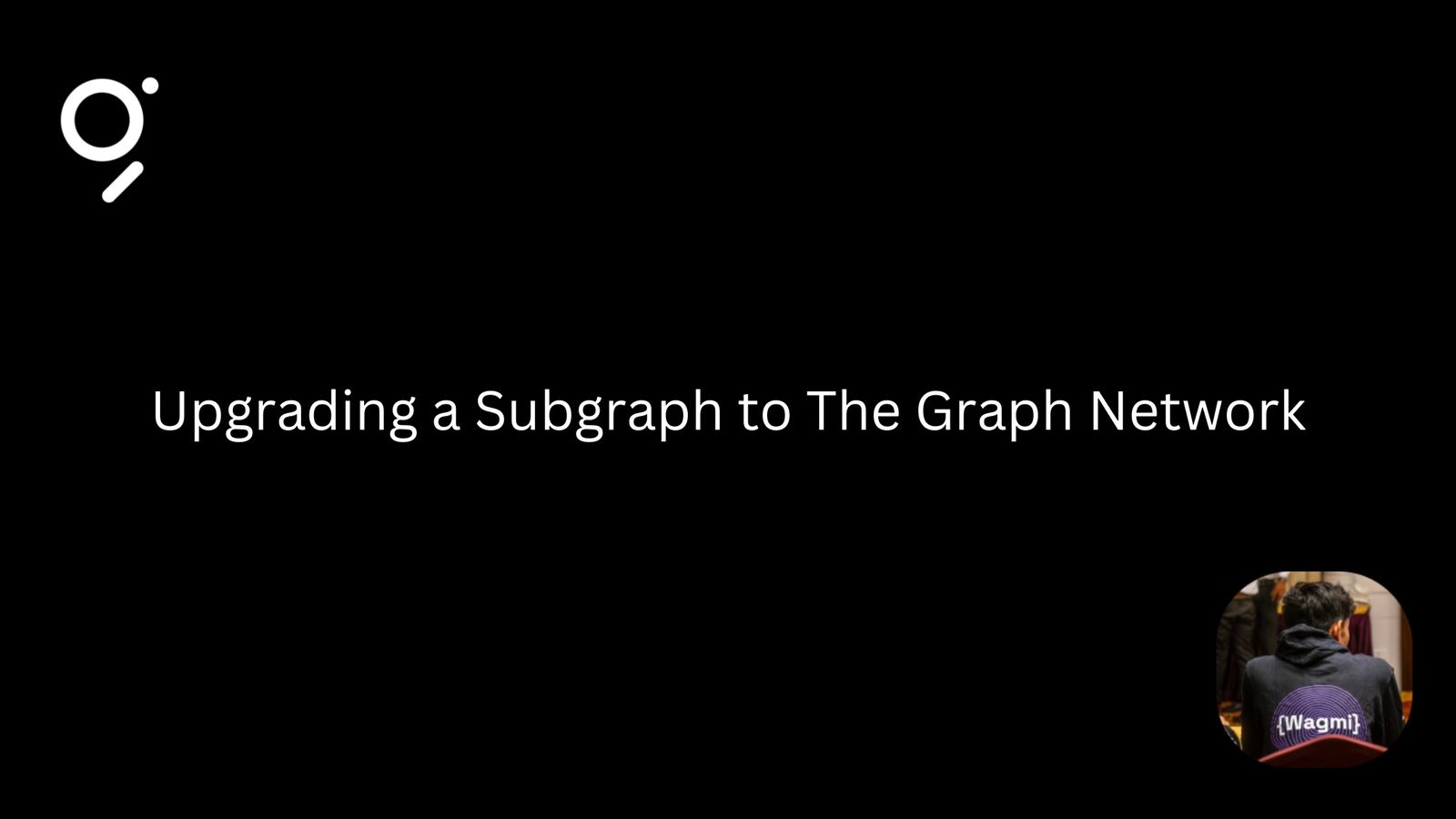
Ahead of the Sunbeam Phase of The Sunrise of Decentralized Data, The Graph announced a 60-day window to upgrade Hosted Service subgraphs to The Graph Network.
What is Upgrading?
Upgrading transfers a subgraph from the hosted service to Subgraph Studio, and then publishes it to The Graph Network for increased reliability.
What is Subgraph Studio?
Subgraph Studio is a development environment for subgraphs.
Deployed subgraphs in Subgraph Studio are indexed for development and testing purposes.
Deployed subgraphs are rate-limited, free to query, but not meant to be used in production.
Deploying subgraphs in Subgraph Studio have the option to be published to The Graph Network.
Published subgraphs are indexed by the Indexers in The Graph Network where there is no-rate limiting, as well as improved speed, reliability, and redundancy.
What are the Benefits of Upgrading a subgraph to The Graph Network?
Free with no gas fees.
Upgraded subgraphs are immediately available on The Graph Network.
Higher reliability and redundancy due to the hundreds of independent Indexers on The Graph Network.
Hosted service endpoints will eventually expire.
For a video representation of this process, check out the video guide by Marcus Rein:
Steps to Upgrade a Subgraph to The Graph Network
Hosted Service
Head over to www.thegraph.com.
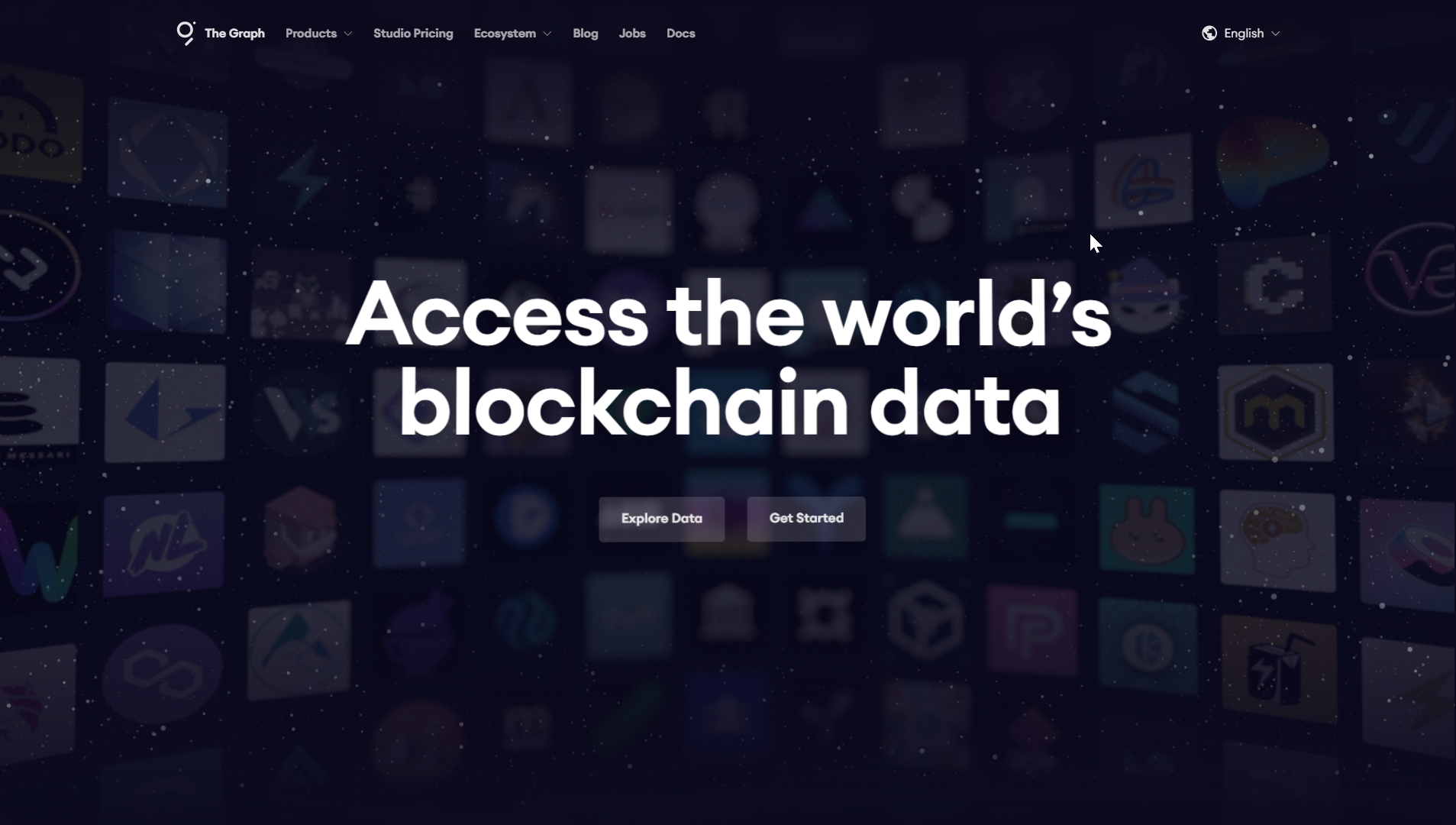
On the top left corner of your screen, you will see a Products section.
Click on Products to see a drop-down menu.
Go to Hosted Service.
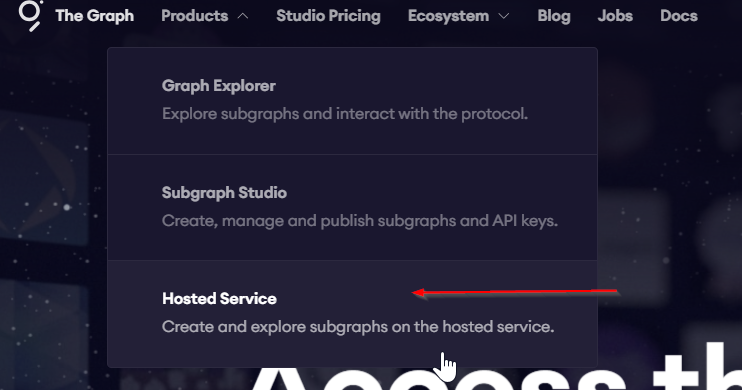
On the Hosted Service page, click on the My Dashboard button on the header.
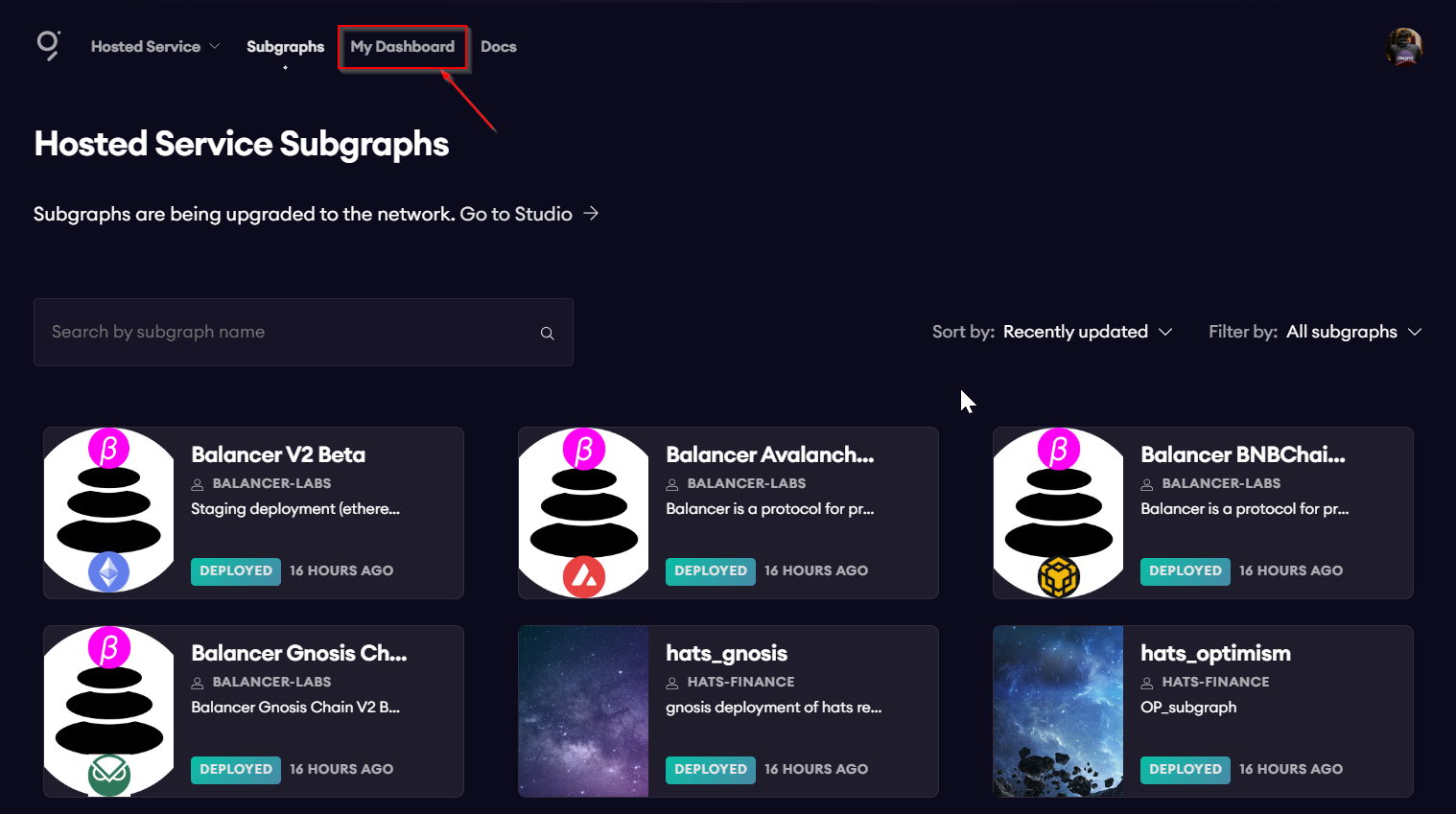
On the My Dashboard page, you can see all the subgraphs for your Account, along with a button to Upgrade Subgraphs.
Click on Upgrade Subgraphs.
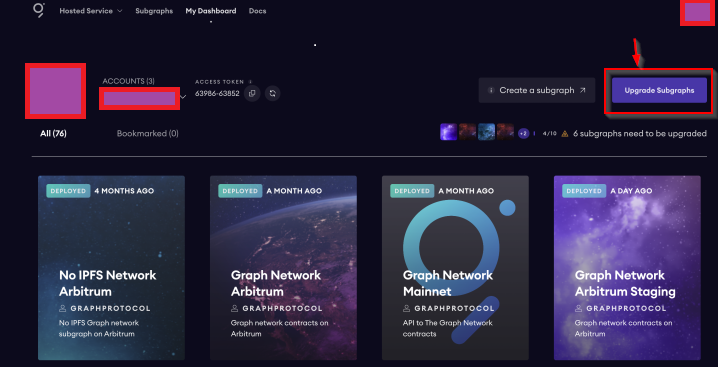
Getting Started
You will get navigated to the Upgrade Subgraph page where you can see how many of your subgraphs need to be upgraded.
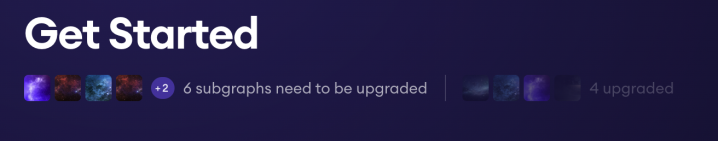
This process takes approximately 5 minutes to complete.
On completion, the subgraphs will be ready to query immediately.
Make sure the read through all the bullet points mentioned on the Get Started page for a better understanding of the process.
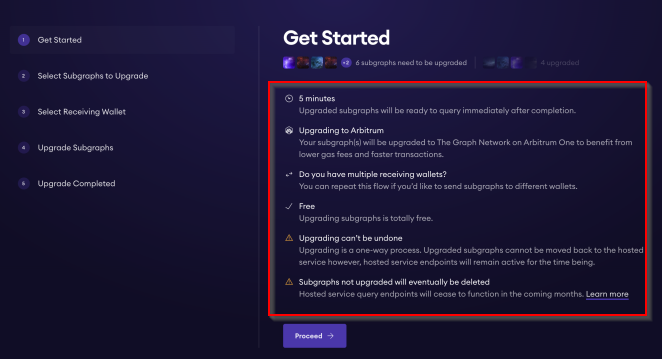
Once you are done, click on Proceed to continue.
Select Subgraphs to Upgrade
In the next step, you can see all the subgraphs that are ready to be upgraded, along with the number of queries for each subgraph in the past 30 days.
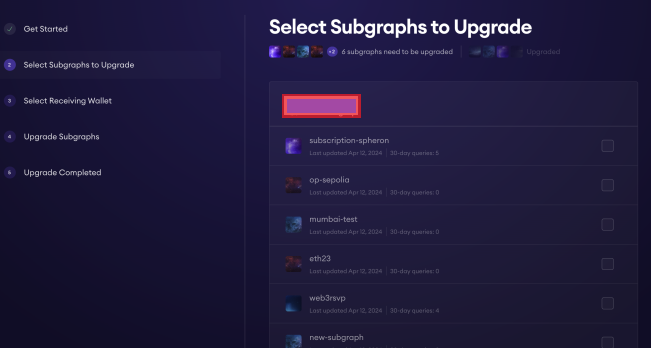
Once Published, the Upgraded Subgraph is immediately available for production traffic through the Upgrade Indexer.
Curation will attract more Indexers for even better reliability.Now, let's upgrade the subgraphs.
Select the subgraphs that you wish to upgrade and click on Proceed.
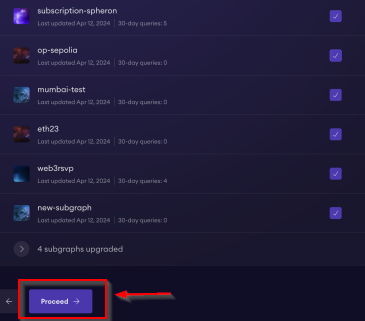
Select Receiving Wallet
In the next step, you will need to select a receiving wallet.
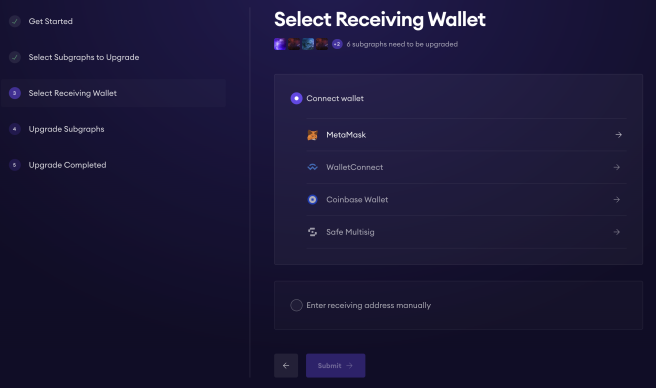
If you wish to change the wallet, click on the option Change wallet to do so.
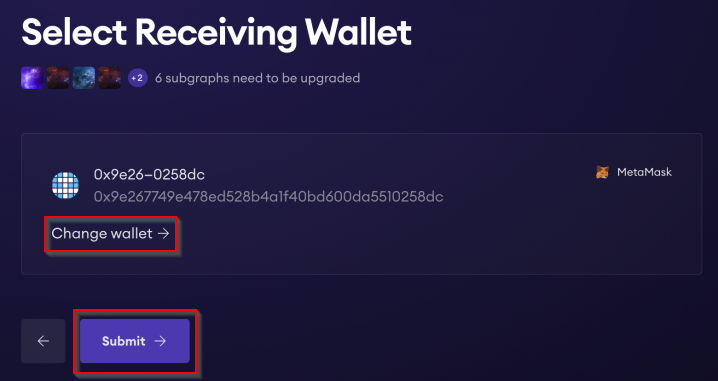
After wallet selection, click on Submit to proceed.
Upgrade Subgraph
After selecting a wallet, the subgraph will be deployed to the Subgraph Studio.
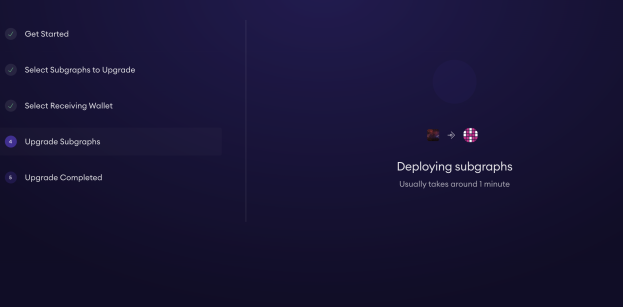
This process will take approximately a minute or two.
Upgrade Completed
After the upgrade is completed, click on Go to Subgraph Studio to check out your upgraded subgraphs.
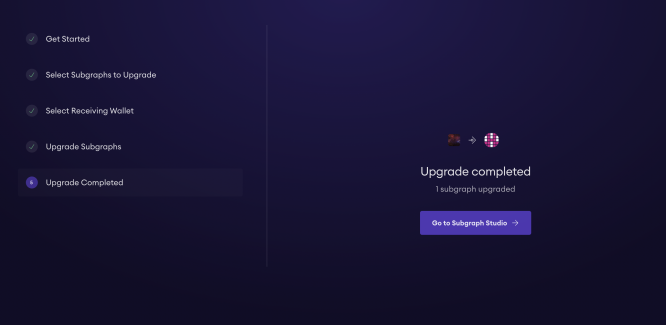
This concludes the process of upgrading your subgraphs to The Graph Network.
For more details about upgrading Subgraphs to The Graph Network, visit this section of the documentation.
Thank you for following through!💜
If you wish to connect with me, here are the links to my socials:
Subscribe to my newsletter
Read articles from Siddhant Kulkarni directly inside your inbox. Subscribe to the newsletter, and don't miss out.
Written by

Siddhant Kulkarni
Siddhant Kulkarni
Advocate at The Graph | Editor at Geo Browser | Aspiring Blockchain Developer