End to End Testing vs Integration Testing – 7 Key Differences
 James Cantor
James Cantor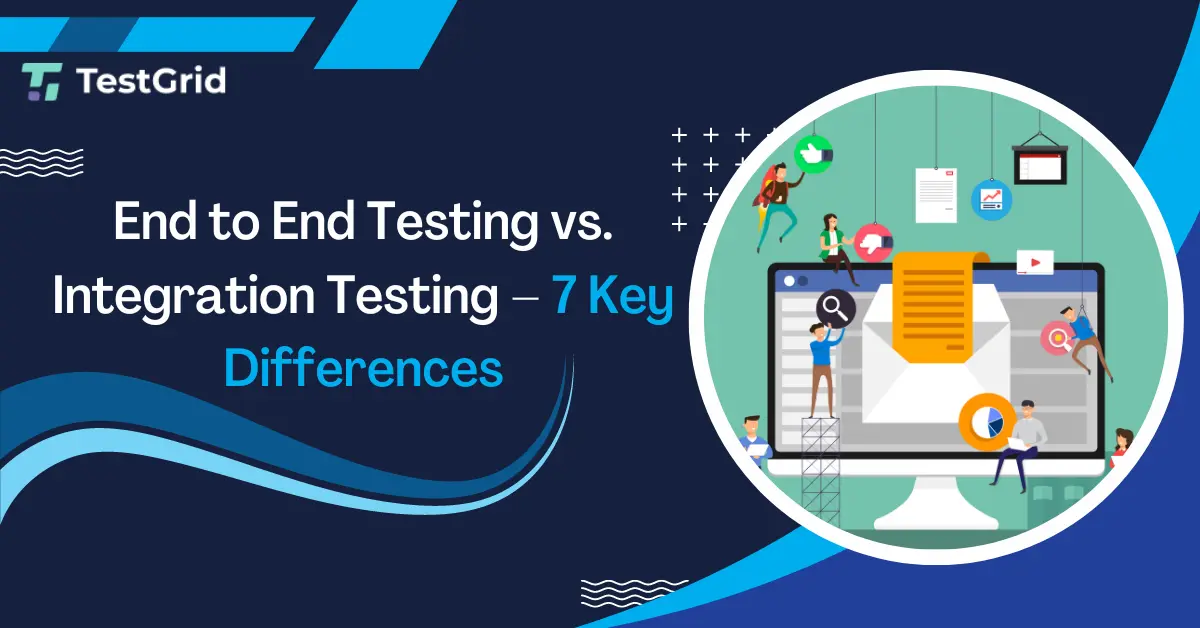
End to End Testing and Integration Testing are popular types of software testing. Do you want to thoroughly test your application but aren’t sure which testing approach to use? Bravo on acknowledging the importance of automated user interface testing.
Unit, integration, and end-to-end (E2E) testing are the three most popular types of software testing, as you may know. However, I’ll focus on end-to-end testing vs integration testing, which are higher-level tests than unit tests, in this piece.
If you’re also interested in learning about unit testing, take a look at this article.
Role of End to End Testing in Software Development:
End to end testing mirrors a user’s interaction with the software in a completely functional environment.
It guarantees that various user procedures work as intended, which can range from as simple as visiting a web page or signing in to significantly more complex scenarios such as email notifications, online payments, and so on.
End-to-end tests are incredibly useful, but they are expensive to implement and maintain when automated. It is recommended to have a few crucial end-to-end tests and focus more on lower-level forms of testing to be able to quickly find breaking changes (unit and integration tests).
Testing Objectives:
The basic objective of End to End Testing are as follows:
End to End testing imitates a user’s experience step by step.
They also allow you to test the application’s many subsystems and layers.
End-to-End Test:
Let’s assume that testers are tasked with validating the functionality of a Gmail account. The following characteristics must be examined:
To access the Gmail login page, type the URL into the address box.
Use correct credentials to log in to your account.
Inbox can be accessed—open Emails that have been read and those that have not been read.
Create a new email message.
Respond to and forward an email that has already been sent.
Go to the Sent Items folder and open it. There you may check your emails.
Now go to the Spam folder and open it. There you may check your emails.
By hitting ‘logout,’ you can exit Gmail.
Approaches to End-to-End Testing
01 Horizontal E2E
Horizontal testing is done from the user’s point of view. It determines whether the user can navigate the software and use its features as intended. It also helps in the detection of any defects or exceptions that hinder the user from using the software’s various features as intended.
Prerequisite: The system’s test environments must be set up ahead of time.
Consider the case of an online e-commerce application. Horizontal E2E testing can be used to see if a user can create or login to their account, look for things, add them to their basket, securely enter their credit card information, confirm the transaction, and sign out.
02 Vertical E2E
Vertical testing is carried out in layers or levels (data layer, business layer, integration layer, and presentation layer), with the tests being carried out in either a hierarchical or sequential order. To assure quality, each subcomponent of the system is thoroughly tested from beginning to end. It’s usually done when the system doesn’t have a UI or when the UI is extremely complex.
Prerequisite: A testing or development strategy must be in place.
Vertical E2E testing, for example, can be used to evaluate an application program interface (API).
Benefits of End-to-End testing:
Ensures the application’s complete accuracy and stability. During end-to-end testing, the application is verified and validated at all stages data layer, business layer, integration layer, and presentation layer. This ensures the application’s total accuracy and stability.
Increases the Applicant’s Confidence. End-to-end testing also boosts trust in the application’s functionality and performance before it’s released because it’s thoroughly tested across several endpoints for various devices and platforms.
Decreases the chances of future risks. The application is carefully tested after each iteration and sprint in end-to-end testing. As a result, the chances of failure and danger in the future are reduced.
Repetitive Efforts are Reduced. There is no going back now that the application has been properly tested. End-to-end testing decreases the likelihood of frequent failures and, as a result, the need for repetitive testing.
Saves money and time End-to-end testing using an automation testing tool lowers the recurrence of mistakes, which means the application doesn’t need to be tested again. This significantly decreases testing costs and time, as well as assists in the improvement of productivity in other important procedures.
Know More AboutEnd-to-End Automation Testing, its Benefits, and Tools
Integration Tests in Software Development:
Integration Testing, often known as ‘Integration & Testing,’ is the process of testing individual modules where more than one application contributes as a whole or merely certain modules from other applications.
This testing ensures that the applications are capable of assimilating and communicating with one another in a seamless manner. Depending on the extent of participation from other programs, this form of testing can be either a black box or a white box.
To comprehend what integration testing entails, we must first comprehend what software testing entails! Program testing is the process of determining whether a test’s output/result is equivalent to the intended output/result, indicating that the software is functioning properly.
The output from a program/system must match the expected output from the software/system; if it does not, the software must be rewritten, or certain adjustments must be made inside the code generated.
Integration Testing Objectives:
Running integration tests has three key objectives:
Integration tests enable synchronization between modules when they collaborate to complete a task, which is especially important when the modules were created by different developers or teams.
These tests also aid in the validation of the application’s interfaces, ensuring that data moving from one module to the next is correct.
They make sure that the interconnection between modules works as it should.
Some Examples of Integration Tests:
Let’s look at an example of Integration Testing. Assume you work for an IT firm that has been tasked with developing an online shopping website for Camp World, a retailer of camping equipment.
Following the completion of the requirements gathering, analysis, and design phases, one developer was assigned to each of the modules listed below.
Authentication/Login and User Registration
Catalog of Products
Shopping Cart
Billing
Integration of a payment gateway
Package & Shipping Tracking
Following the assignment of each module to a developer, the developers began creating the functionality on their own workstations. They tested their modules on their own machines as they developed them to discover what worked and what didn’t.
The developers tested their respective functionalities as part of their unit testing after they finished the work and discovered certain flaws. These flaws were corrected. They thought their modules were finished at this time.
Approaches to Integration Testing:
Now that we’ve learned about the objective of integration testing and seen an example let’s look at how we can put it into practice.
Different integration testing methodologies may be preferable for you, depending on the size of your project, team, budget, and other considerations. Here’s a quick rundown of the three most prevalent methods.
01 The Bottom-Up Approach
The bottom-up strategy focuses testers on integrating smaller modules that are often produced first into larger ones that can be built later. Higher-level modules must be mimicked in order to run these tests, which are referred to as drivers.
Less difficult modules are gradually incorporated into larger ones until the application is finished. The capacity to fail quickly is the key advantage here, as smaller modules are easier to detect and repair.
Pros of The Bottom-Up Approach:
Finding a fault is much easier.
Unlike the Big-bang technique, there is no time spent waiting for all modules to be built.
Cons of The Bottom-Up Approach:
Critical modules (at the highest level of software architecture) that affect the program’s flow are tested last and have a higher chance of having defects.
It is not possible to develop a working prototype at this time.
02 The Top-Down Approach
The top-down strategy is the polar opposite of the bottom-up technique. The larger, more complicated modules take precedence here, while the lower-level modules are mimicked. The emulated modules are referred to as stubs in this scenario.
Pros of The Top-Down Approach:
Finding a fault is much easier.
It’s possible to get a prototype early on.
Critical Modules are tested first, and significant design flaws may be found and fixed first.
Consof The Top-Down Approach:
Many Stubs are required.
Lower-level modules are not thoroughly tested.
03 The Big Bang Approach
The big bang approach integrates all of the components at once, rather than integrating them one by one.
It tests if the system performs as predicted after it has been incorporated. If a problem is discovered in a fully integrated module, it can be difficult to determine which module is to blame.
The big bang strategy is a time-consuming procedure of locating a module that has a flaw since this takes time, and after the defect is discovered, correcting it is expensive because the defect is discovered at a later stage.
Pros of The Big Bang Approach:
- It’s ideal for small systems.
Cons of The Big Bang Approach:
It’s difficult to establish a fault’s specific position.
Certain interfaces that must be reviewed may be neglected due to the vast number of interfaces that must be examined in this procedure.
The integration testing can only begin after “all” of the modules have been defined, hence the testing team will have less time to execute throughout the testing phase.
High-risk crucial modules are not separated and inspected first since all modules are evaluated at the same time. User interface-related peripheral modules aren’t separated or prioritized for testing.
Benefits of Integration Tests:
Individual developers offer their own expertise and rationale to the development effort when they work on different modules. When the modules are integrated, this can result in functional or usability issues. Integration testing can assist in ensuring that the integrated units work together as a single entity and meet the given requirements. It can also verify that no mistakes occur between the various interfaces of various modules.
Ensure that the application incorporates changing requirements: Requirements can and do change frequently in many real-time application settings. These additional needs may not always be unit-tested, resulting in flaws or missing product functionality. Integration testing may bridge these gaps, ensuring that new needs are implemented into the system.
Some modules that communicate with third-party application program interfaces (APIs) must be tested to ensure that they perform effectively. Integration testing is essential because this may not be possible during unit testing.
Other typical flaws are also addressed through integration testing, including insufficient exception handling, API response generation, data formatting, inappropriate external hardware interfaces, incorrect third-party service interfaces, and error traps.
End-to-End Testing vs Integration Testing
Unit and component testing are lower on the agile testing pyramid than these two forms of testing. When it comes to product testing, you’ll need to pick which tests to conduct.
The choice will be made based on your budget and the component of the application you’re testing. Because the response will vary depending on the circumstances, it’s vital to understand your options and the variations between them.
Which Test do You Need?
You may have already deduced that the issue isn’t one of end-to-end testing versus integration testing but rather one of E2E testing combined with integration testing.
Despite the fact that each sort of testing uses a different technique, they all have the same goal in mind: to see if the outcome of a code execution fits a set of criteria.
In this manner, they are complementary, and when used together, they may provide you with the complete trust you require in the operation of your software.
This blog is originally published at TestGrid
Subscribe to my newsletter
Read articles from James Cantor directly inside your inbox. Subscribe to the newsletter, and don't miss out.
Written by

James Cantor
James Cantor
For over 6 years, I've been obsessed with building rock-solid tech experiences. I'm like a detective, uncovering hidden bugs and fixing them before they cause trouble. But my passion doesn't stop there! I love sharing my knowledge through my blog, sparking discussions and helping others grow in the tech world.