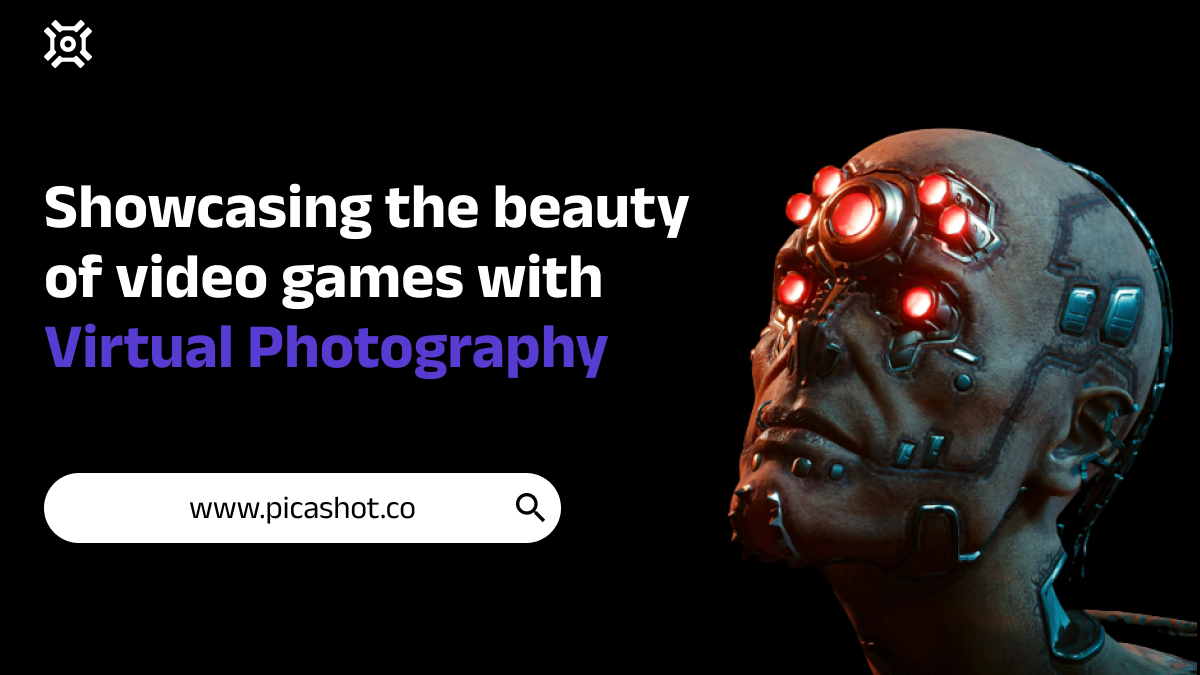Picashot Update: Re-introducing Comments
 oreoluwa eunice
oreoluwa eunice
Hello Picashot Fam,
We've got an exciting update for you!
We've heard your feedback and we're thrilled to announce that comments are making a comeback on our mobile app and web platform in a better and more conversational way! Now, you can engage with the community and express your thoughts on any stunning photo you find on Picashot.
So, how do you join the conversation on the Picashot? It's simple!
Using the comments button on the Picashot App
Start by identifying the comment button, right underneath the post. Tap on it and write the comment you wish to leave for the poster! Ensure to keep your comments respectful and spoiler-free.
If you wish to reply to a comment on the mobile app, all you have to do is swipe right and viola, you can reply to comments as you wish. You can also hold a comment to quickly access other additional options. It's all about enhancing your user experience and making your interactions seamless. Whether you want to share your admiration, ask a question, or simply spread some love, these features make it easier than ever before.
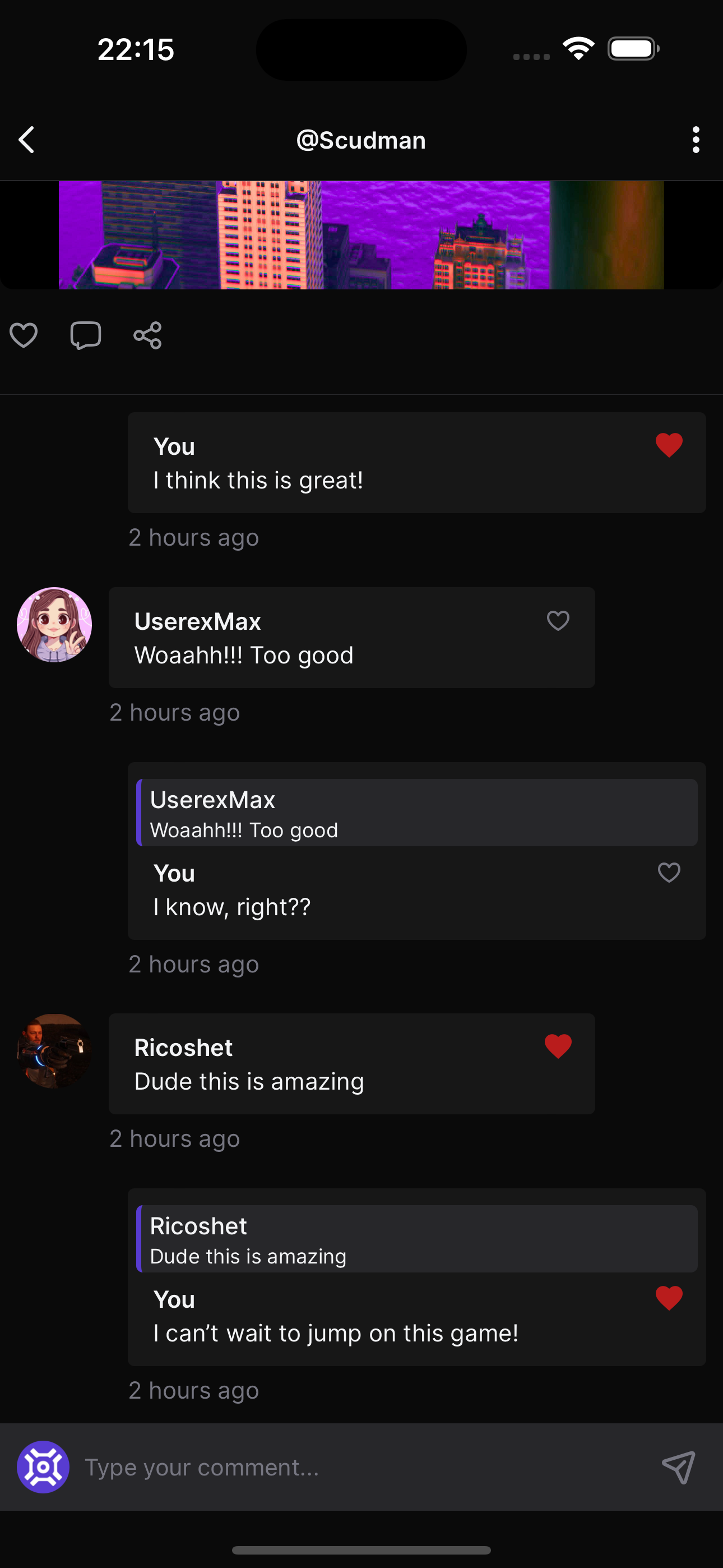
But that's not all! We know how important it is to show appreciation for incredible content, which is why we've included a "like" feature for comments. If someone's comment resonates with you, simply tap that heart button and let them know.
And hey, we want to keep Picashot a safe and welcoming space for everyone, so we've also added a "report" option. If you come across any inappropriate or offensive comments, we've got your back. Just report it, and our team will take care of the rest.
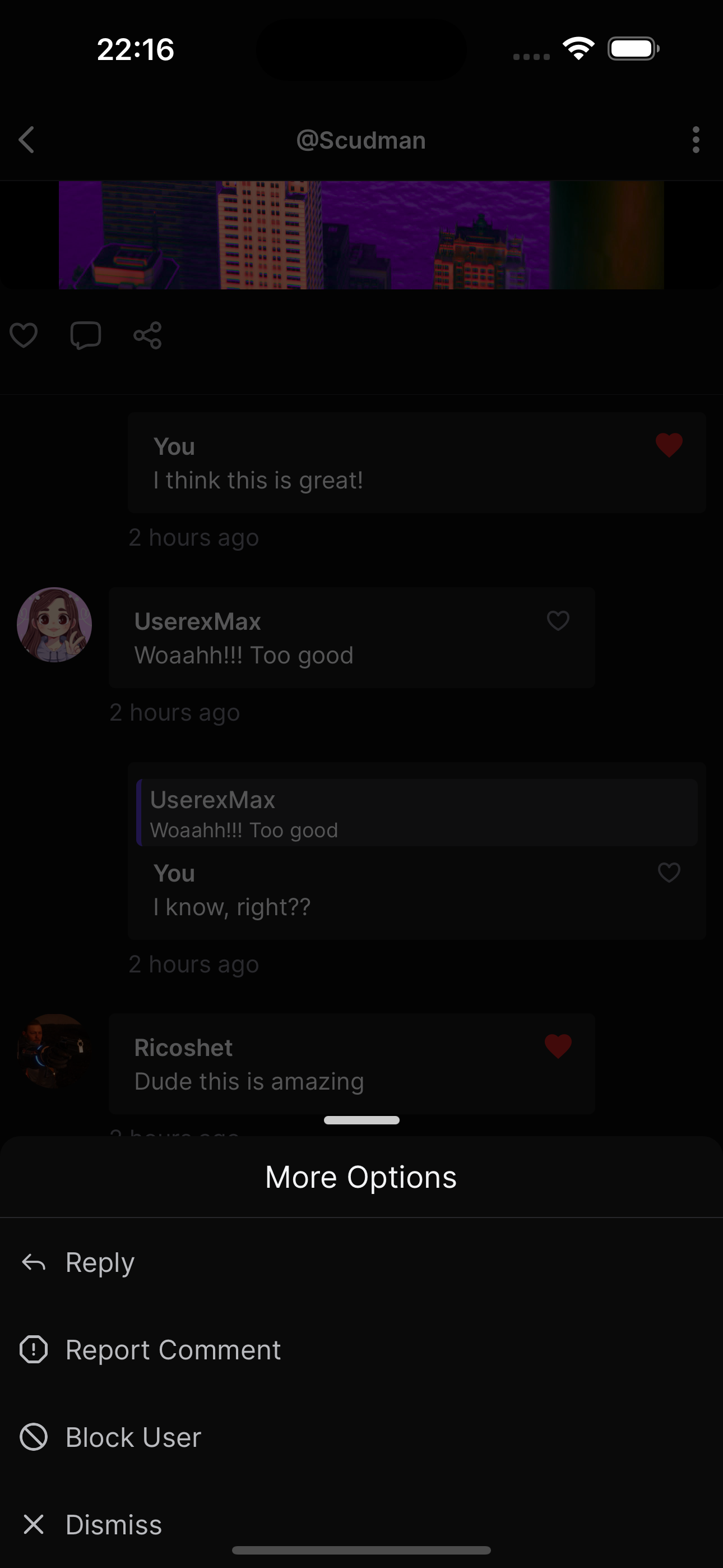
Connecting through comments on Picashot Web
How does this work? Well, it's as simple as the mobile app version. Simply select the comment button on the post you wish to comment on and leave your beautiful comment.
To reply to another comment, hover on a comment to reveal the options icon. With just a quick hover, you can now access additional features that will amplify your commenting experience. Whether you want to reply, like a comment, or report it, everything you need is just a hover away.
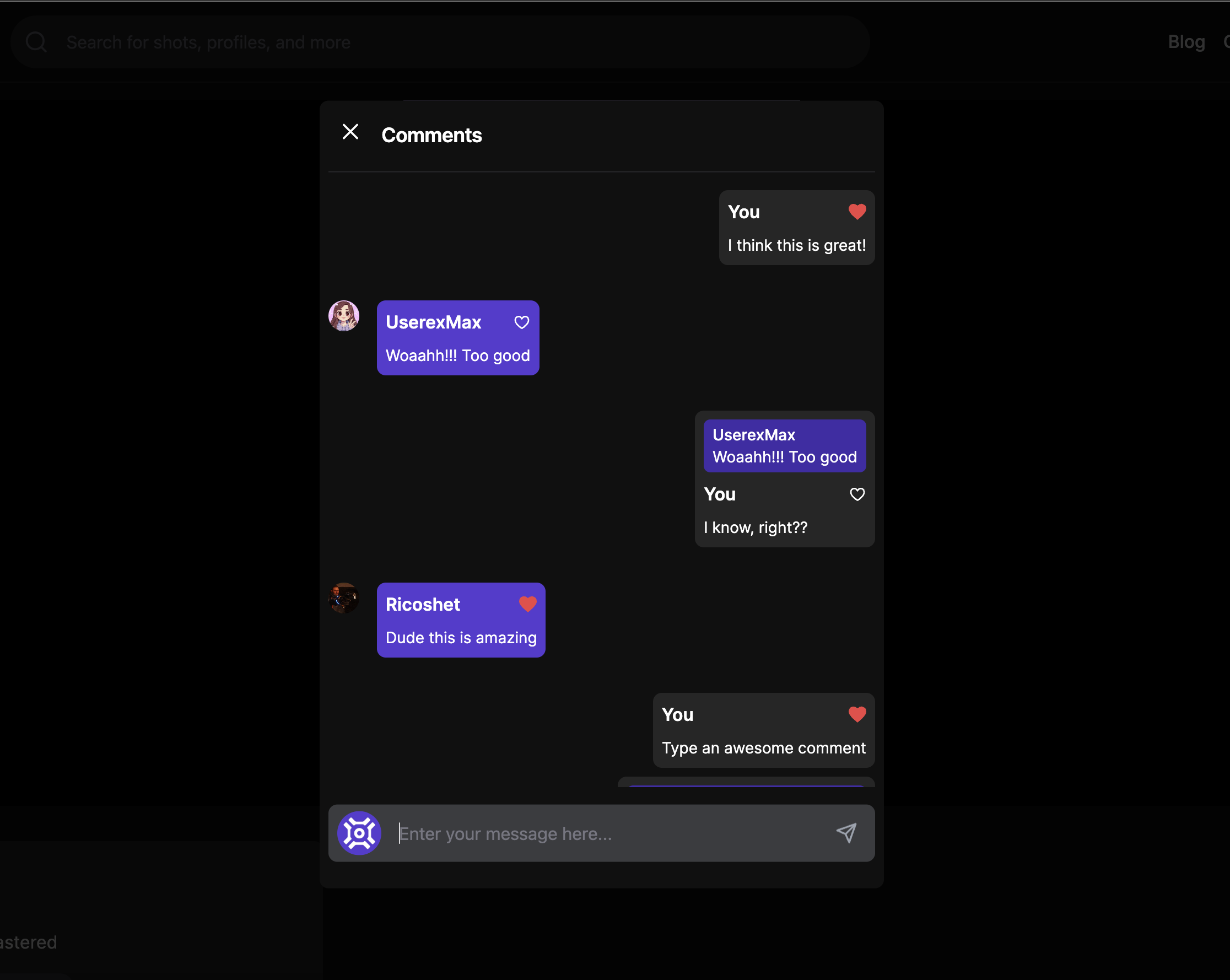
That’s it!
We believe that comments are a vital part of fostering a thriving community, and we're thrilled to bring this feature back to Picashot. Your feedback has guided us every step of the way, and we're committed to continuously improving your Picashot experience. With this reintroduction, we're creating a space where you can connect with other VP artists, exchange ideas, be better, and celebrate the beauty of virtual photography and gaming together.
So, what are you waiting for? Fire up your Picashot web or mobile app, and enjoy the renewed joy of commenting. Join the conversation, share your insights, and let your voice be heard.
Remember…
Your feedback is invaluable to us. We're constantly working to improve your Picashot experience, so keep those suggestions coming. Together, let's make Picashot the best platform for VP artists around the globe. Happy commenting!
Stay Updated
6 Picashot Features You Might Not Know About
How to Rearrange Your Albums
New Updates On Picashot
Must-Have Virtual Photography Tools and Software
Cover Photo from @sistasangen
Subscribe to my newsletter
Read articles from oreoluwa eunice directly inside your inbox. Subscribe to the newsletter, and don't miss out.
Written by