Getting Started with Django: A Beginner's Guide
 N. S. Gulnar
N. S. GulnarTable of contents
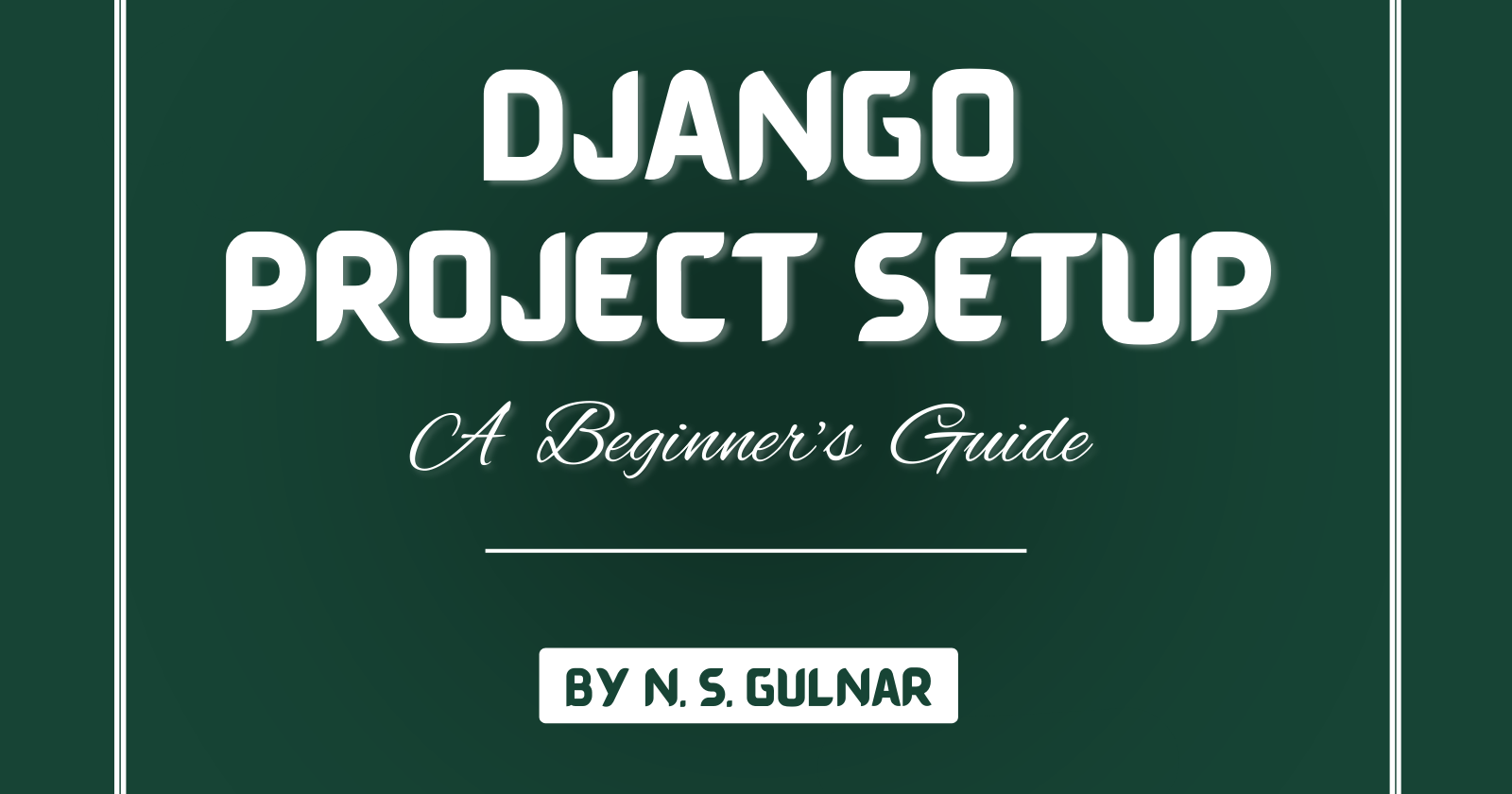
Why Django?
Django is a Python web framework that empowers developers to build web applications rapidly and effortlessly. With Django, you can focus on crafting your application's logic without getting bogged down by the complexities of web development.
Here's why Django stands out for web development:
Rapid development: Django streamlines the development process, allowing you to build applications quickly.
Comprehensive documentation: Django offers extensive documentation, making it easy to learn and use.
Admin Interface: Django provides a built-in admin interface for managing site content.
ORM (Object-Relational Mapping): Django's ORM simplifies database interactions by abstracting away SQL queries.
Template Engine: Django's template engine enables efficient creation of dynamic HTML content.
MVT (Model-View-Template) Architecture: Django follows the MVT pattern, providing a clear separation of concerns.
URL Routing: Django's URL routing system makes it easy to define URL patterns for different views.
Setting Up Django on Your Local Machine
Before diving into Django development, you need to set up Django on your local machine. Here's a step-by-step guide:
Install Python:
If you haven't already, download and install Python from Python's official website.
Check Python Installation:
python --version
pip --version
This command will display the version number of Python and pip installed on your system.
"pip" is a package manager for Python, used to install and manage Python packages and dependencies. It stands for "Pip Installs Packages" or "Preferred Installer Program".
- Create a Virtual Environment:
Python virtual environments help decouple and isolate Python installs and associated pip packages. This allows end-users to install and manage their packages independent of those provided by the system or used by other projects.
pip install virtualenvwrapper-win
This command will download and install the virtualenvwrapper-win package, which provides a set of commands to create and manage virtual environments on Windows.
mkvirtualenv myenv
This command will create a new virtual environment named "myenv". Once the virtual environment is created, it will be activated automatically, and you will see "(myenv)" prefixed to your command prompt, indicating that you are now working within the "myenv" virtual environment.
Remember, you need to activate the virtual environment every time you open a new terminal window or start a new session to continue working on your project.
workon myenv
- Install Django:
pip install django
django-admin --version
This command will download and install the latest version of Django into your "myenv" virtual environment and display the version number of Django installed in your environment.
- Create a Django Project:
django-admin startproject myproject
cd myproject
This command will create a new "myproject" directory containing the basic structure for a Django project inside your root directory, and change your current directory to the "myproject" directory, allowing you to start working on your Django project.
Within the "myproject" directory, you'll find the necessary files and directories to get started with your Django project.
"django-admin" is Django's command-line utility and "startproject" is a subcommand to create a new project.
- Run the Development Server:
python manage.py runserver
This command will start the development server, and you should see an output indicating that the server is running. By default, the server will be accessible at http://127.0.0.1:8000/ in your web browser.
"python" invokes the Python interpreter and "manage.py" is a Python script generated by Django when you create a new project. It serves as a command-line interface to interact with your Django project.
Congratulations on successfully setting up your Django project!!
Now you're ready to dive into Django development and bring your web application ideas to life.
Wrap Up
I hope this guide has been a valuable companion as you embark on your journey into Django development. A heartfelt thank you ❤️ to each one of you for investing your time in following along with this tutorial. If any questions or doubts remain in your mind regarding this topic, don't hesitate to drop them in the comment section below. I'll be delighted to assist you.
Did you find this post insightful and engaging? If so, don't wait another moment to subscribe to my newsletter. By doing so, you'll ensure you never miss out on future posts covering a diverse range of exciting topics in web development.
Also, make sure to connect with me on LinkedIn to stay updated on my insights!
Have a fantastic day ahead and Happy Coding!
Stay tuned for my next blog post, where I'll delve into some other fascinating topics.
Until then, keep exploring and coding with passion! 🙌
Subscribe to my newsletter
Read articles from N. S. Gulnar directly inside your inbox. Subscribe to the newsletter, and don't miss out.
Written by
