Daily Hack #day17 - Extract Text From HTML
 Cloud Tuned
Cloud Tuned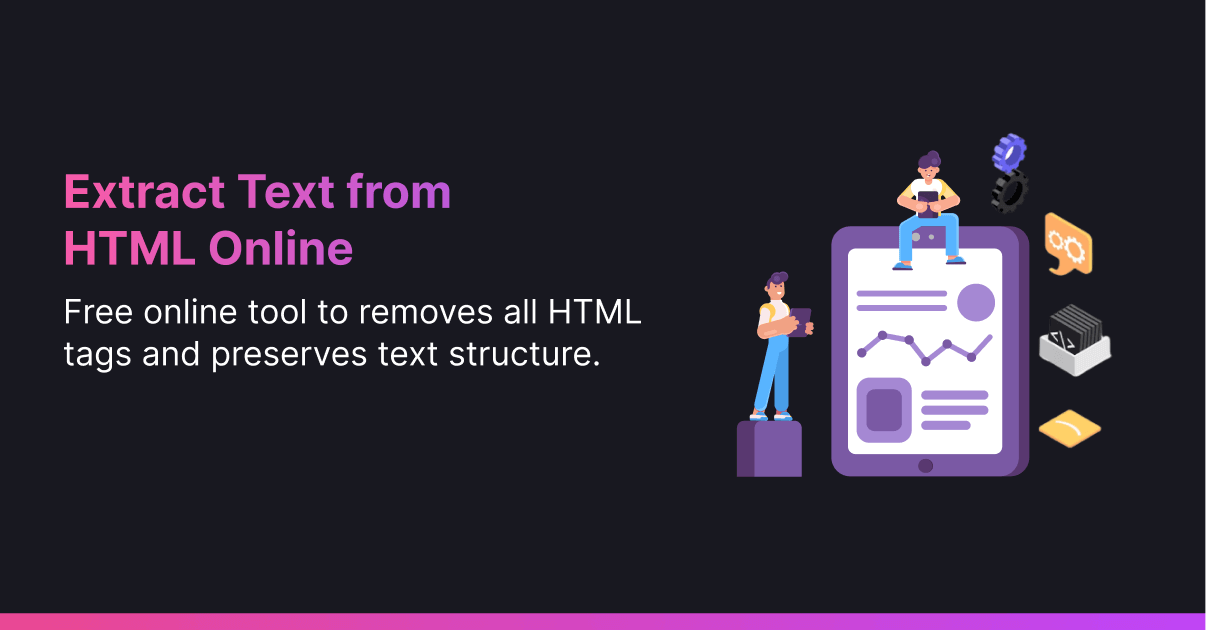
Extracting text from HTML can be a useful task in various scenarios, such as web scraping, data analysis, and content parsing. While HTML documents contain markup tags that define the structure and formatting of the content, extracting the text itself can be accomplished using different techniques and tools.
One common approach is to use libraries or frameworks specifically designed for web scraping, such as BeautifulSoup in Python or Cheerio in Node.js. These libraries provide convenient functions for navigating the HTML document's structure and extracting text from specific elements or patterns.
However, there might be occasions when you only need a quick way to get the text out of an html snippet, here is a link to a handy tool you can use for such cases.
Input:
<!DOCTYPE html>
<html lang="en">
<head>
<meta charset="UTF-8">
<meta name="viewport" content="width=device-width, initial-scale=1.0">
<title>HTML Snippet</title>
</head>
<body>
<h1>Welcome to My Website!</h1>
<p>This is a sample HTML snippet with some text content. Feel free to modify it as needed.</p>
<p>Lorem ipsum dolor sit amet, consectetur adipiscing elit. Sed suscipit ante quis lorem ultricies, vel gravida magna consequat. Donec sed felis vitae ligula fermentum lacinia vel vel justo. Nullam vulputate, libero id accumsan lacinia, ligula sapien placerat ipsum, a vulputate dui mi eget nisi.</p>
</body>
</html>
Output:
HTML Snippet
Welcome to My Website!
This is a sample HTML snippet with some text content. Feel free to modify it as needed.
Lorem ipsum dolor sit amet, consectetur adipiscing elit. Sed suscipit ante quis lorem ultricies, vel gravida magna consequat. Donec sed felis vitae ligula fermentum lacinia vel vel justo. Nullam vulputate, libero id accumsan lacinia, ligula sapien placerat ipsum, a vulputate dui mi eget nisi.
Subscribe to my newsletter
Read articles from Cloud Tuned directly inside your inbox. Subscribe to the newsletter, and don't miss out.
Written by
